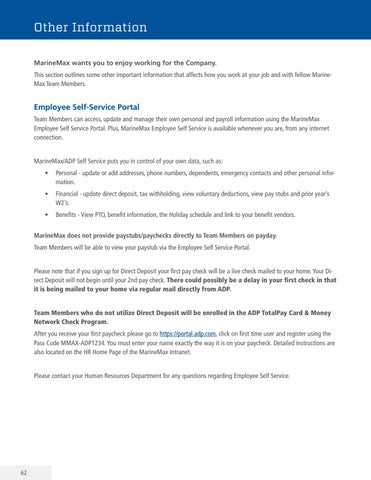Other Information MarineMax wants you to enjoy working for the Company. This section outlines some other important information that affects how you work at your job and with fellow MarineMax Team Members.
Employee Self-Service Portal Team Members can access, update and manage their own personal and payroll information using the MarineMax Employee Self Service Portal. Plus, MarineMax Employee Self Service is available whenever you are, from any internet connection. MarineMax/ADP Self Service puts you in control of your own data, such as: • Personal - update or add addresses, phone numbers, dependents, emergency contacts and other personal information. • Financial - update direct deposit, tax withholding, view voluntary deductions, view pay stubs and prior year’s W2’s. • Benefits - View PTO, benefit information, the Holiday schedule and link to your benefit vendors. MarineMax does not provide paystubs/paychecks directly to Team Members on payday. Team Members will be able to view your paystub via the Employee Self Service Portal. Please note that if you sign up for Direct Deposit your first pay check will be a live check mailed to your home. Your Direct Deposit will not begin until your 2nd pay check. There could possibly be a delay in your first check in that it is being mailed to your home via regular mail directly from ADP. Team Members who do not utilize Direct Deposit will be enrolled in the ADP TotalPay Card & Money Network Check Program. After you receive your first paycheck please go to https://portal.adp.com, click on first time user and register using the Pass Code MMAX-ADP1234. You must enter your name exactly the way it is on your paycheck. Detailed instructions are also located on the HR Home Page of the MarineMax Intranet. Please contact your Human Resources Department for any questions regarding Employee Self Service.
62