LONG ISLAND UNIVERSITY
NEW STUDENT CHECKLIST
WELCOME TO SHARKNATION

LONG ISLAND UNIVERSITY
NEW STUDENT CHECKLIST
WELCOME TO SHARKNATION
ACCELERATING THE EXCEPTIONAL

In a browser, navigate to my.liu.edu and click on the “Activate MYLIU” link on the top of the list to the right.
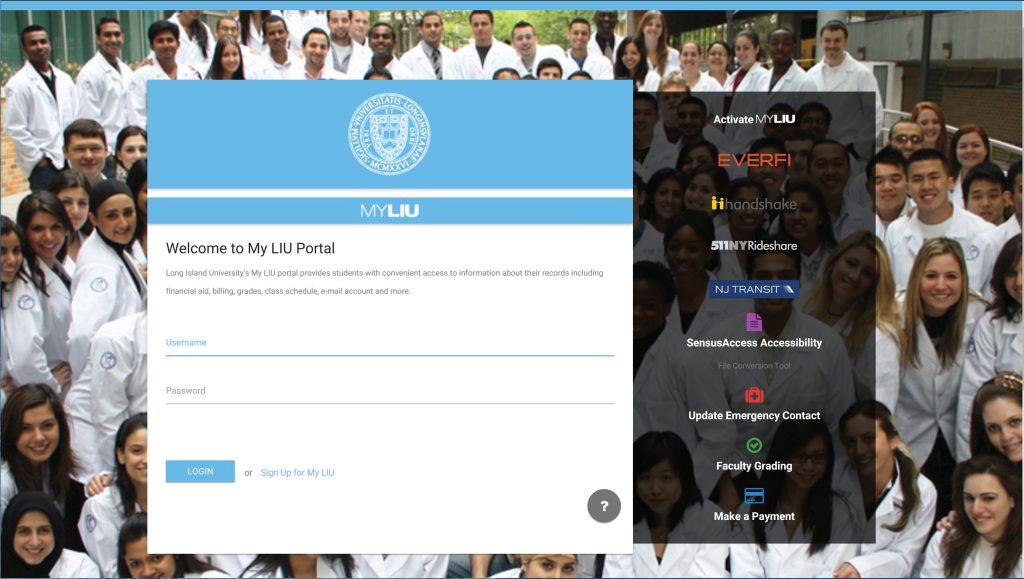
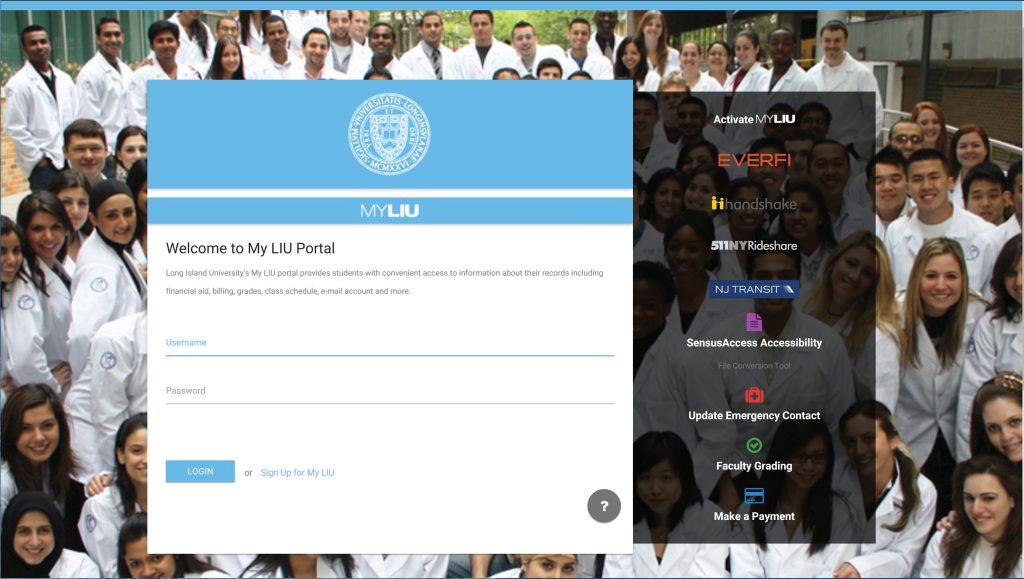
Enter the requested information in each field, then click “Activate”
• Note 1: If you are having issues with your social security number, or don’t have one, you can use your student ID number.
• Note 2: If you still cannot get past this step, contact the admissions office to make sure all of your information (name, social, DOB) is correct.

Enter the password you would like to use and don’t forget to save it or write it down for safe keeping, requirements:
• 10 Characters
• 1 Capital (minimum)
• 1 Number (minimum)
• 1 Special Character (minimum) – example ! # % * . ?
• Cannot be a previous password
• Cannot have more than 3 sequential numbers
• Cannot contain all the same letter or number
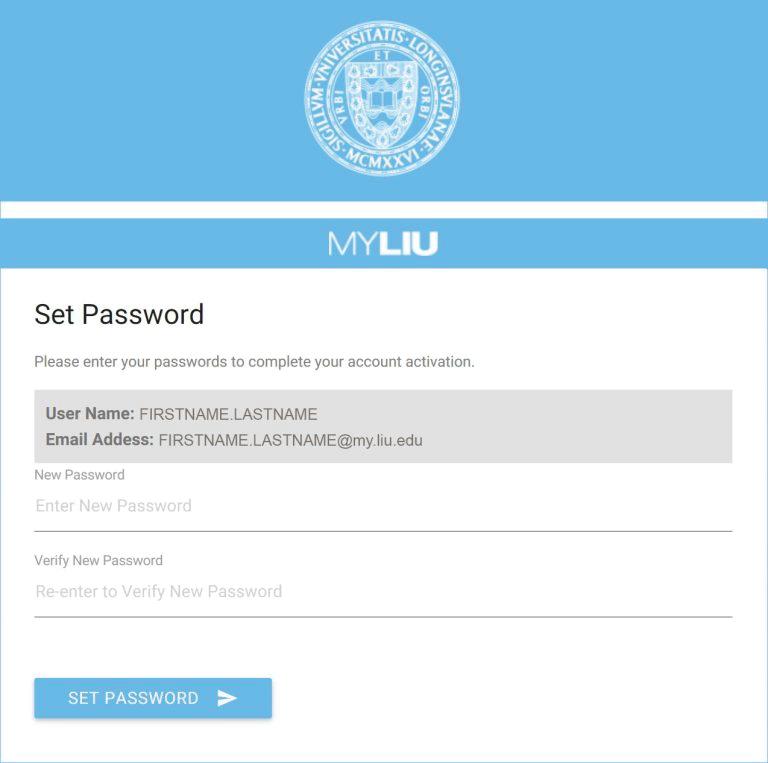
Enter your mobile number if you would like to get campus announcements by text. This step is not mandatory but you must click the button to continue.
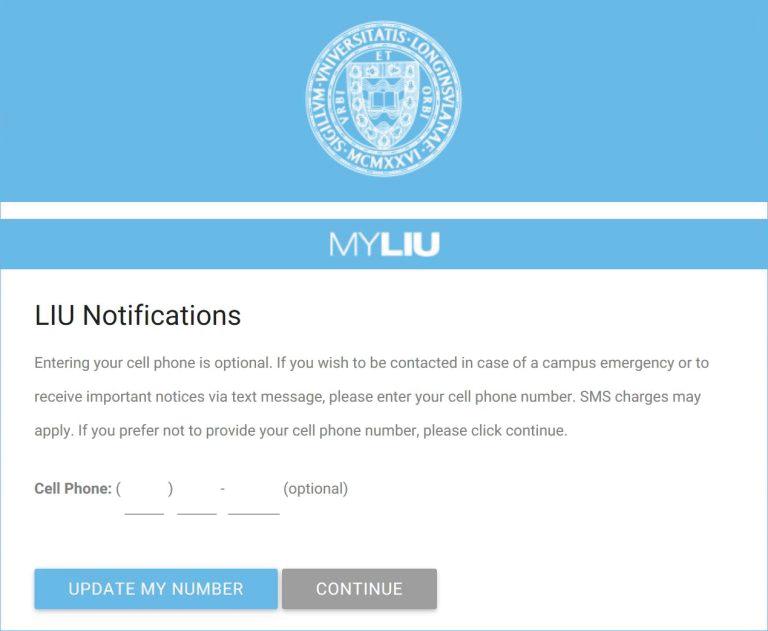
In a browser, navigate to my.liu.edu and click on the “Make a Payment” on bottom of the list to the right.
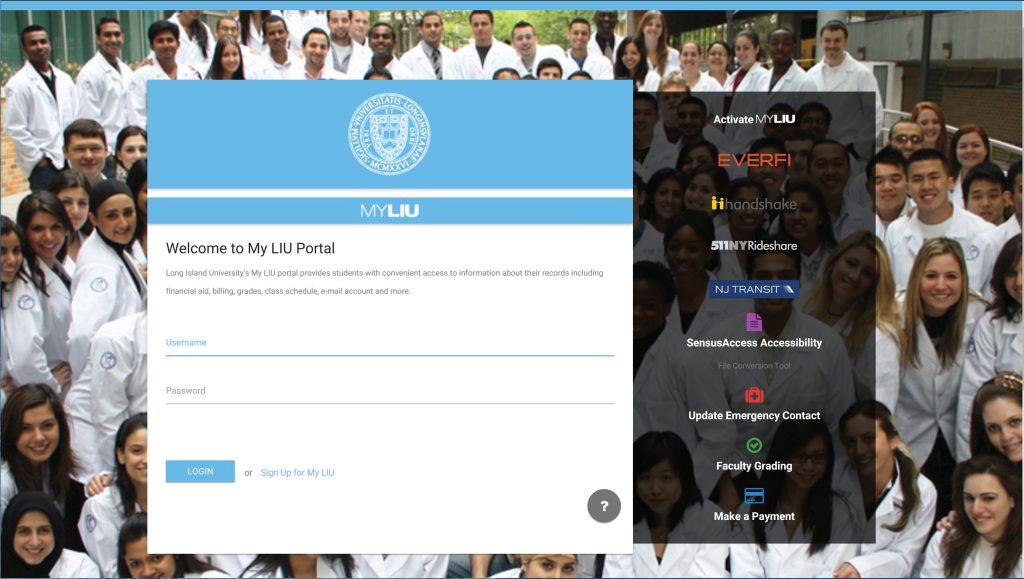
Sign into your MyLIU account using the credential you just created.
rstname.lastname@my.liu.edu

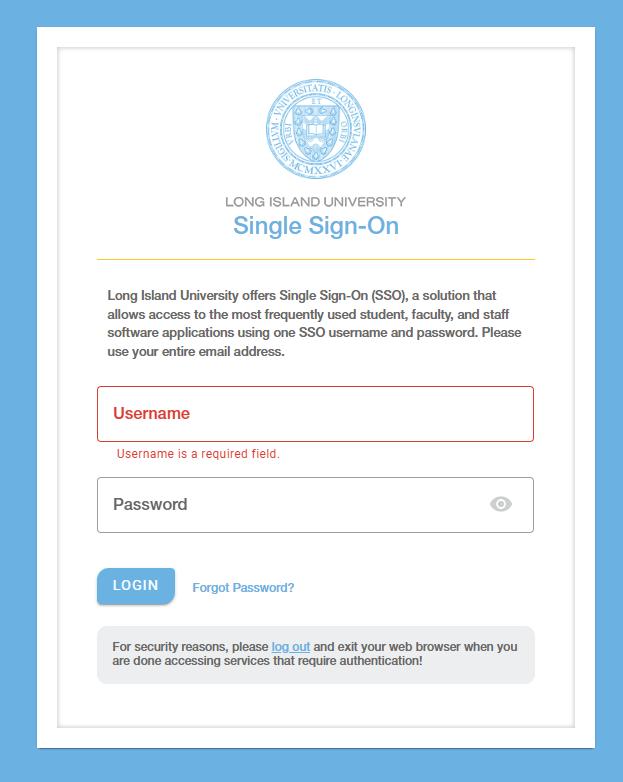
Scroll down to “Available Items” and select the deposit you wish to make, click the arrow button on the right hand side to view additional deposit.
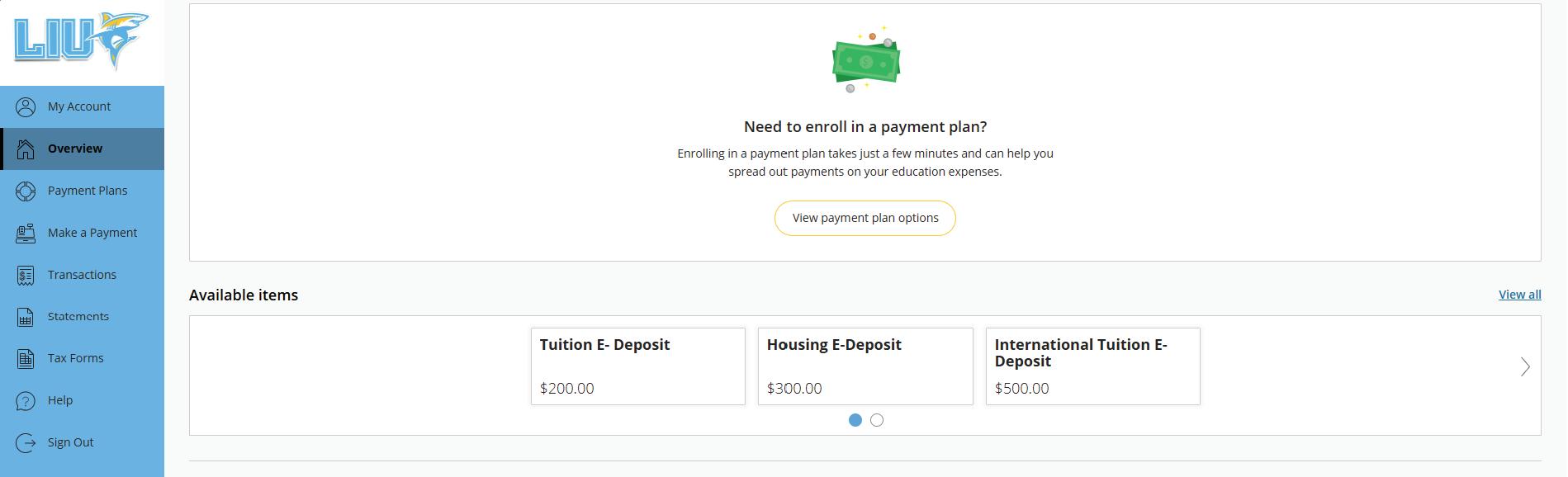
Additional deposits available:
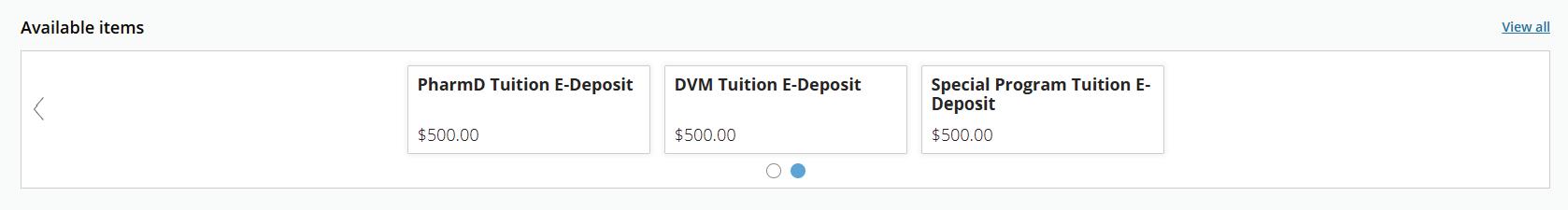
After selecting the deposit for your program, select the term you are entering LIU and click “Add to payment”
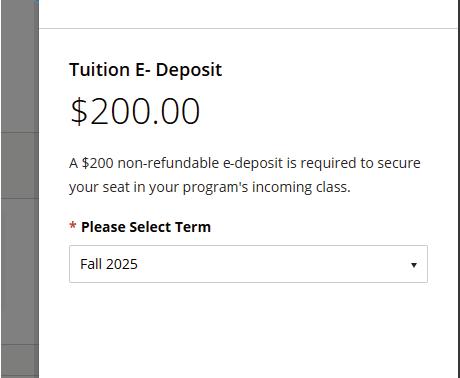

Scroll down to the bottom of the page and select “Checkout”
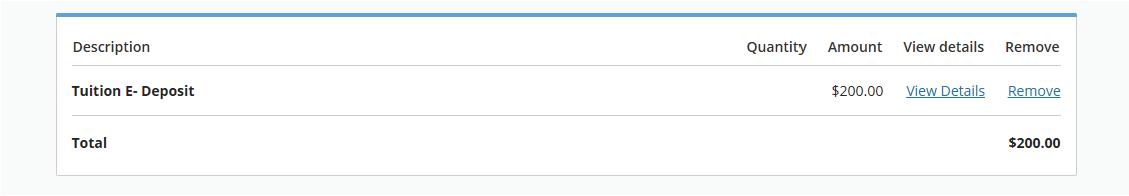
Select what payment method you are using and enter your payment information to complete your deposit.
