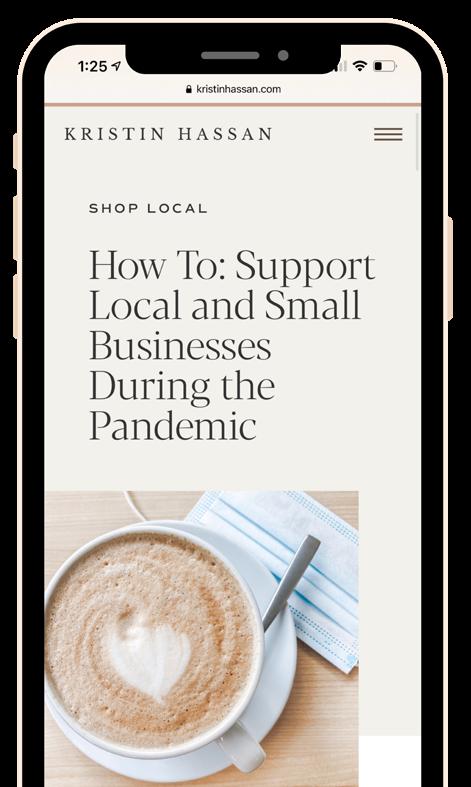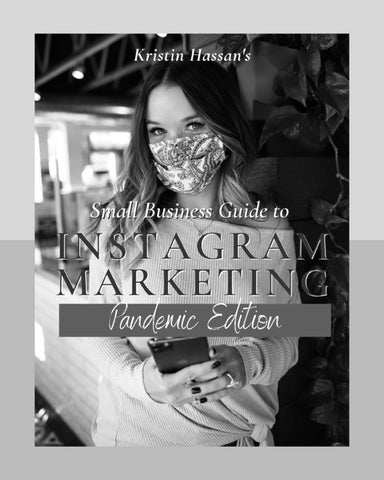9 minute read
Instagram Dictionary
What’s the difference between a hashtag and a geotag? CTA and API stand for what? Learn the IG lingo and get clarification on popular terminology on the following pages.
Instagram Dictionary
Advertisement
AALGORITHM
The IG algorithm is what decides when and which posts people see every time they open their feed via the magic of computer science and mathematics. It’s based on machine learning, so the way it ranks your posts is ever changing. The goal of IG’s algorithm is to develop and strengthen relationships with your audience by serving up the right kind of content.
ANALYTICS
Analytics on IG are how you understand the performance of your posts and your account overall. Keeping tabs on your analytics will help you interpret stats and determine patterns, like what times your followers use the platform and what posts they’re engaging with. You can find your analytics by tapping on the menu icon in the top right corner of your profile, and then click on “Insights” tab. (Insights are found on business profiles only.)
APPLICATION PROGRAMMING INTERFACE (API)
In order for two apps or platforms to link up and “talk” with each other, a communication system called an API is required. Developers use APIs to connect apps together, for example, IG’s API is used with platforms like Hootsuite to schedule posts.
ARCHIVING
Archiving a post on IG simply hides the post instead of permanently deleting it, giving you the option of bringing back the post at a later date. To archive a post, click on the post you want to archive and go to the “...” menu in the upper righthand corner of the photo. Click “Archive” to hide the selected post from your feed. Want to access your archived posts? Click the clock icon in the upper righthand corner of your profile.
BBIO
The IG bio is a section under your username where you can include specific information about yourself and/or your brand. Under the user name, you can include a short description, contact information, hashtags, emojis, and a website URL.
BOOMERANG
Boomerang allows users to create and share mini videos. It works by taking a burst of photos and stitching them together into a one-second video. The finished video plays on repeat forwards and backwards, similar to a GIF. You can find and use the boomerang effect, (which looks like an infinity icon), inside IG Stories.
BUSINESS PROFILE
IG offers personal or business profiles. Individuals often use business profiles for their personal brand. Business profiles come with the added benefits of detailed insights on your followers, embedding links in stories, and buy buttons on your posts.
C
CAPTION
An Instagram caption is the words directly below the posted picture that explain the photo or graphic, providing more context. They can include @ mentions, emojis, and hashtags.
CLICK-THROUGH RATE (CTR)
Click-through rate, abbreviated CTR, is a measure of how many people who view a social post, ad, or other piece of content click through to read more, buy, or take some other action. It’s a useful metric because it measures how effectively your social content drives people to your owned web properties. The formula to calculate CTR is number of clicks divided by total impressions. CTR is usually expressed as a percentage.
COMMENT
A comment is a form of engagement in which a user replies to your social media post. Comments can offer praise, ask a question, express disagreement, and otherwise contribute to the online conversation about your social content. Comments can include text, hashtags, @ mentions, and emojis. A large number of comments shows that your post is engaging and may boost its position in the newsfeed based on a social network’s algorithm.
CONVERSION RATE
Conversion rate is the number of conversions divided by the number of visitors. It’s a social media metric that allows you to measure how well your social media efforts are working to achieve specific business goals.
DDIRECT MESSAGE
Direct messages are private messages between IG users. DMs don’t apply to your engagement rate, but they are a great method of building engagement and trust with your followers; conversations over DM can make users more likely to come see your other posts. Responses to your IG Stories also come to you via direct messaging.
DOUBLE TAP
The double tap is a feature inside IG that can be used for liking a post, instead of trying to tap the tiny like icon.
ENGAGEMENT Instagram engagement measures your level of social involvement in the community. It’s calculated by taking the sum of the likes and comments a post has received, and then dividing it E by the number of followers on that profile.
EXPLORE
The explore feature can be found by tapping the search button from the bottom toolbar inside the app. The explore tab that is shown will be a hodgepodge of all things trending on IG at that moment.
#FBF
Flash Back Friday A common hashtag used then sharing old photos to IG on a Friday.
F
FEED
Your feed is your main profile page and the photos, videos, and Reels you post there. These things show up in the feeds (or home screens) of your followers, and th se that are following any of the hashtags you use in your post. The feed is constantly updated. The posts you share to your IG feed live on your profile forever.
FILTER
An IG filter is another feature that you can use just before you post your photo. You can select from a number of filters that will enhance/edit your photo in one click.
GGEOTAGS
A geotag stores the location of your photo. Simply tap “Add Location” from the “New Post” screen. IG will automatically provide a list of possible locations near you. You can select one of the suggested locations, or you can type in any other location of your choice.
HHANDLE
Handle refers to the username or profile name of a person or business on IG, and it does not have to be their real name.
HASHTAGS
Hashtags are a series of letters and numbers that start with the # sign. Using hashtags categorizes posts and information, making it easy for users to find specific content.
HIGHLIGHTS
Unlike regular IG Stories that vanish after 24 hours, IG Stories Highlights can live permanently on your profile. They’re like curated collections of Instagram Stories that your followers – both old and new – can tap into and watch any time they like.
I
IG LIVE
Instagram Live The Instagram Live feature allows you to broadcast to your audience in real time.
IGTV
Instagram Television IG’s version of YouTube that is right inside the app. To use it, simply tap at the bottom and choose the video you want to upload, then tap “Next”. Select “Long Video” to share a video that’s at least 60 seconds to IGTV.
IMPRESSIONS
Impressions is a metric that counts how many times an ad or promoted post is fetched from the server and displayed on a social network. It is not a measure of how many people have seen the ad. For example, one social media user might have the same ad appear in their newsfeed multiple times over a certain period. Each of these instances is counted as one impression.
INFLUENCER MARKETING
Influencer marketing is a hybrid of old and new marketing tools, that is considered as an established form of online marketing. It takes the idea of celebrity endorsement and places it into a modern-day content-driven marketing campaign. The main differentiator in the case of influencer marketing is that the results of the campaign are collaborations between brands and influencers.
L
LINK IN BIO
Instagram does not allow you to include a clickable URL or web address in the caption of your post. Instead, you’ll notice users will include the phrase “Link in bio” in order to direct their audience to click their bio and find a clickable URL there that will direct them to their website or other place on the internet they’re promoting.
M
MENTION
When you want to include someone in your post, story, or comments, use the mention to grab their attention. Simply use the @ symbol and their IG handle.
N
NOTIFICATIONS
A push notification is an alert sent through an app to a user’s mobile phone. Notifications can be turned on so to receive reminders, messages, or other timely information from your app. Users can tap the notification to open your app to take direct action on it.
P
POLLS
You can take a poll or ask a question on your IG Stories. Select the sticker tab and you can customize the question and the answers. It’s a great way to gauge your audience’s opinion or get feedback about a service or product.
PROFILE
Your profile page on IG contains your name, a bio or description of who you are and what you do, a clickable URL link, and a photo. You can edit your profile information anytime you choose, directly on your profile page.
R
REACH
Reach refers to the total number of people who have been exposed to a social post or ad. This metric does not necessarily indicate that all of these people have actually seen your content. They could have scrolled right past it, for instance. Reach simply indicates that the content appeared in the user’s social feed at least once.
REGRAM
An effective way to reshape someone else’s content to your own feed is to regram. mIG does not have a dedicated button built into its platform to do this, so a third-party app is useful if you’d like to regram.
STORIES
Instagram Stories are temporary (24 hours only) videos that appear inside IG via those circles at the top of your homepage feed. Using the stories feature on IG enhances your brand/ business because it allows you to tell a bigger, richer story to your audience.
S
SWIPE UP
Swipe up is a feature inside IG Stories that allows users to add a link their followers can access by swiping up from the bottom of the screen. While this is a big deal on IG because you can only have one clickable link in your profile, it is only available to Instagrammers with more than 10,000 followers.
T U V
THROWBACK THURSDAY (#TBT)
Throwback Thursday (#TBT) is a hashtag used to share old photos on social media.
USER-GENERATED CONTENT
Any text, videos, images, reviews, etc. that are created by other people, rather than the business or brand, are considered user-generated content. Think of a customer sharing your product or service in their own IG post. Then, businesses can share this customer’s post on their own social media account, website, or other marketing materials.
VERIFIED
To be verified on social media means that you have proven your identity to the social media platform provider and gained a verified label in return, usually in the form of a checkmark. This is usually reserved for brands, journalists, and other public figures as a way of preventing fraud and protecting the integrity of the person or organization behind the account.
JOIN MY MASTERCLASS
INSTAGRAM FOR SMALL BUSINESS
Need more IG help? Ready to learn even more strategies? Then join me in my free, LIVE one-hour virtual masterclass! By the end of this free workshop, you’ll walk away with a solid two-week plan to rock your business on IG! I host this masterclass over a variety of dates and times, so click below and reserve your spot in the next class now!
success without purpose is meaningless
100% of the sales of this book go directly to Violet Hassan’s campaign with Pencils of Promise. Visit www.VioletHassan.com for more information.