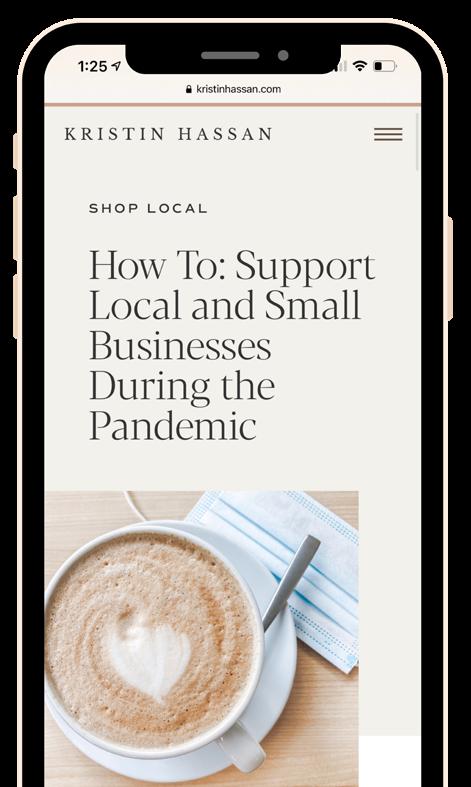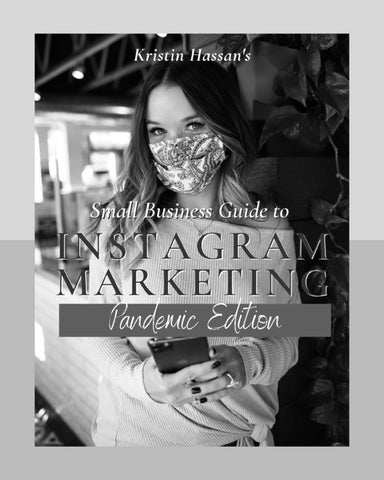1 minute read
Kristin’s Instagram Posting Checklist
READY TO SHARE YOUR STUFF WITH THE WORLD? WAIT… RUN THROUGH MY CHECKLIST ON THE NEXT PAGE FIRST!
Image.
Advertisement
Make sure your photo is high quality – clear, good lighting, and not blurry. Choose a photo that matches your feed’s overall aesthetic and theme, and flows with the last photo on your grid.
Caption.
Make sure your message is straight to the point and contains a clear call to action, i.e. a question at the beginning or end of your caption. Try one of these: double tap if you agree, click the link in our bio, DM us, etc. Remember to spell check!
Hashtags.
Create and use a few hashtags exclusive to your business inside your caption, like #FitnessByFrankie or #KristinInTheKitchen. Plus, include a few popular hashtags to expand your post’s reach. You can include up to 30 hashtags in the comments of your post.
Tagging.
Know the people, products, or brands in the photo that you are posting? Use the “Tag People” option and/or use an @ in the caption; this is like digital word of mouth when it appears in other people’s profiles and feeds.
Location.
Where does your pic take place? If you have a physical location, tag your business in the locations bar. IG users can search for posts by location – don’t miss out on gaining new followers this way!