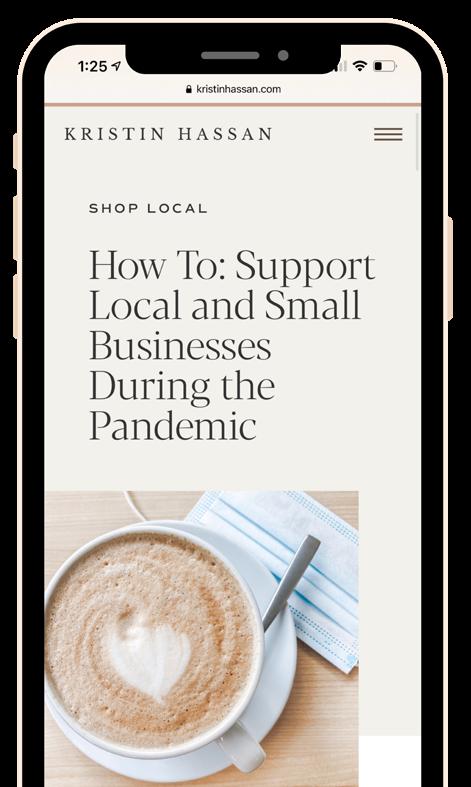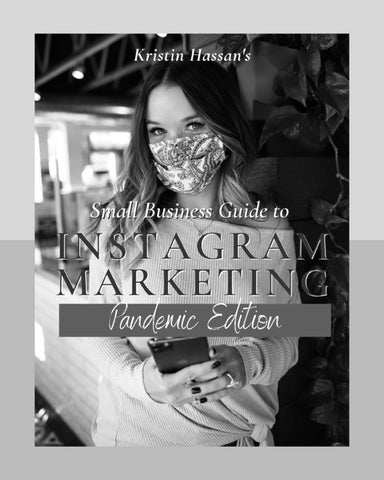2 minute read
Your Instagram Account Assessment
Now that you understand that IG is the place to be to give your business a boost, let’s check in on your account. Your IG profile is your modern-day business card. Optimize it with these first steps.
Your account name.
Advertisement
Gone are the days of clever code names for online profiles. It’s best to use your company or brand name.
Account type. Business.
Once you create an IG account, it will be a regular user account. You’ll need to switch to a professional account. How? Go to your profile and tap in the upper right corner. Then tap “Settings”. Then tap “Account”. Then tap “Switch to Professional Account”. And finally, tap “Business”.
Profile image.
First you need to decide on what type of image you’ll use. Are you a business with multiple owners or employees (like retail, media, or professional services)? Then using your business logo would be great. It’s also easily recognizable in the feed and in Instagram Stories to your loyal followers. If your business is more of a brand based around you (like photographers, yoga instructors, or real estate agents), then a photo of you is the way to go. Profile pics should be 200 x 200 pixels to look clear on both mobile and desktop devices. Keep in mind that the image you are uploading will be a square, but IG will crop it to display as a circle, so make sure the most important part of the image you’d like to show appears in the middle.
Your bio.
In a few short and sweet sentences, let your followers know who you are, who you serve, and how. Then, include an email address or phone number you can be contacted at. The last line of your bio should be a link to your website or to an email list sign-up form, since IG does not allow you to post clickable URLs in the captions or comments of your posts.
Your stats.
It’s always good to know where you started to see how far you’ve come, so let’s start tracking your stats now. Grab a journal or open a note on your phone and mark down a note with today’s day and your # of followers. If you’re on a business profile, tap that insights button and also make note of your account reach and content interactions. Then, make a habit of checking in on stats weekly or monthly.