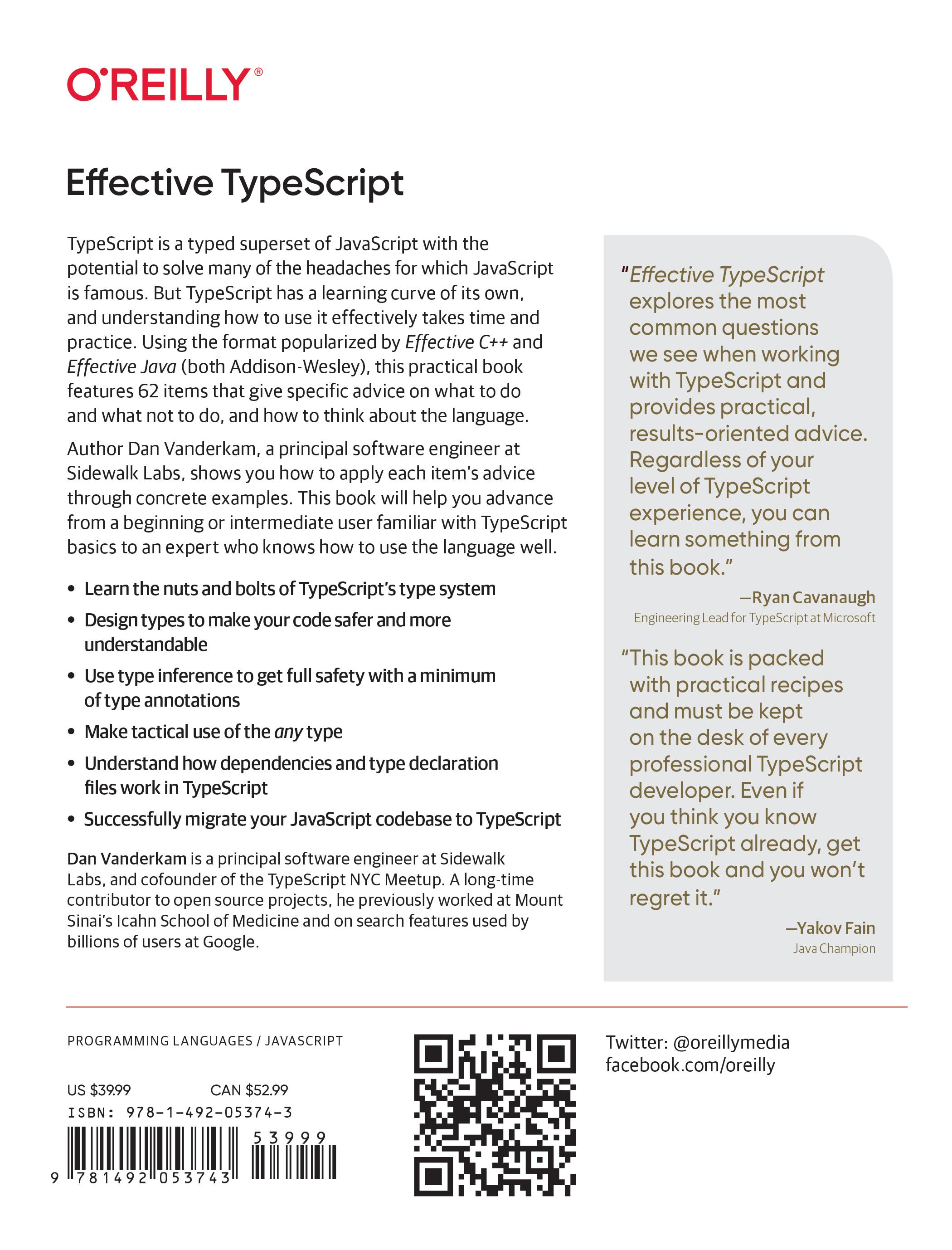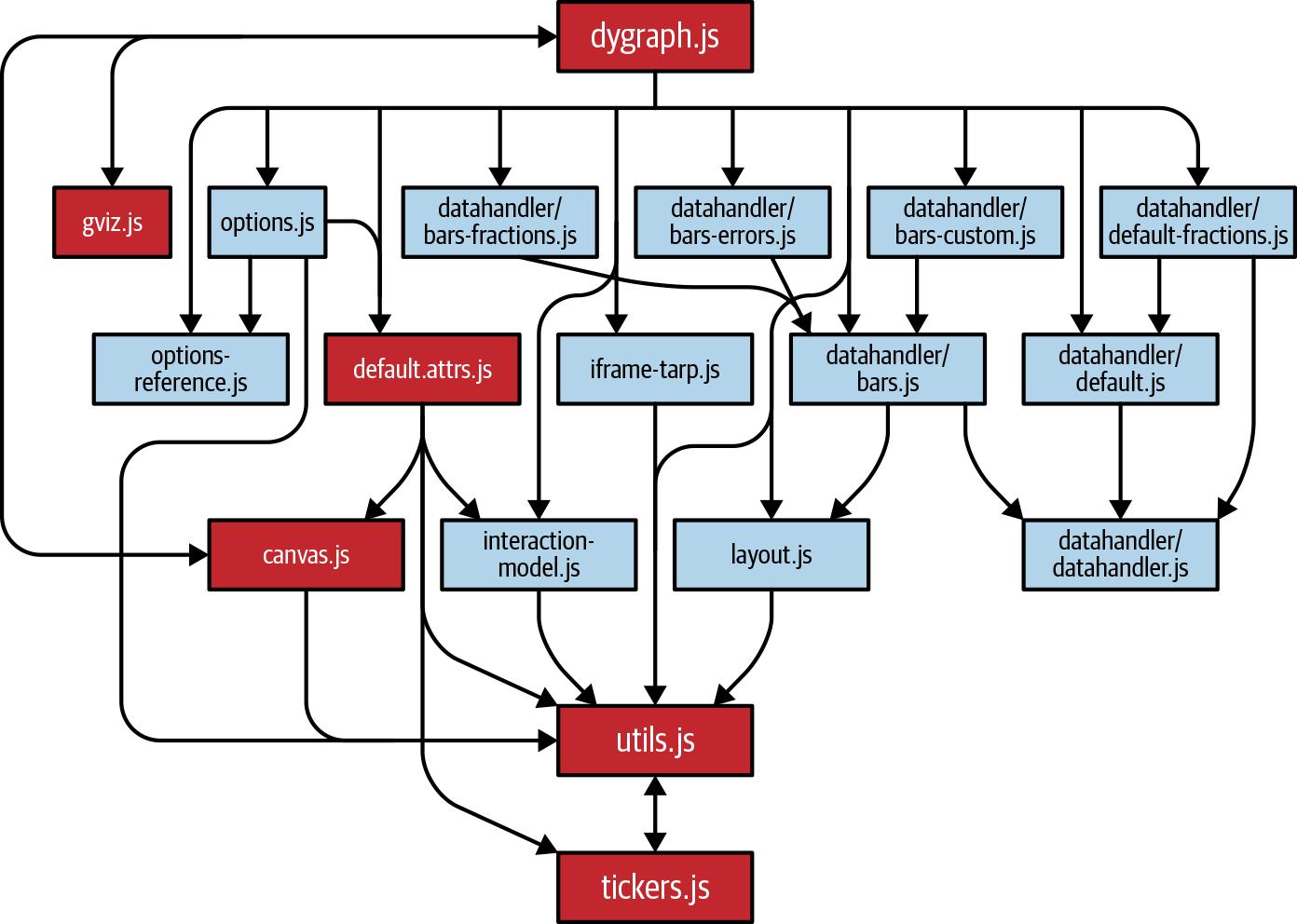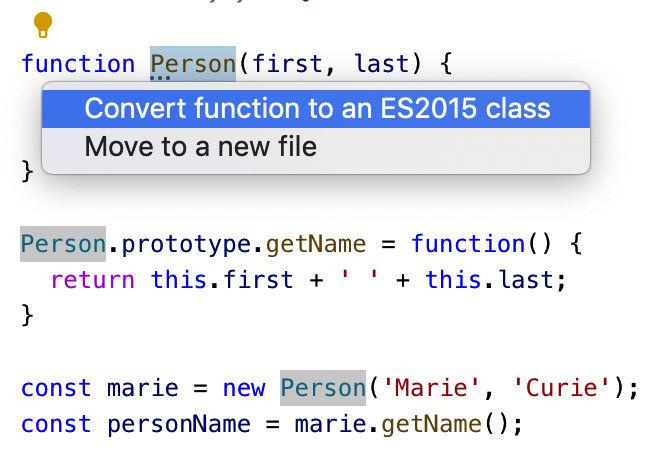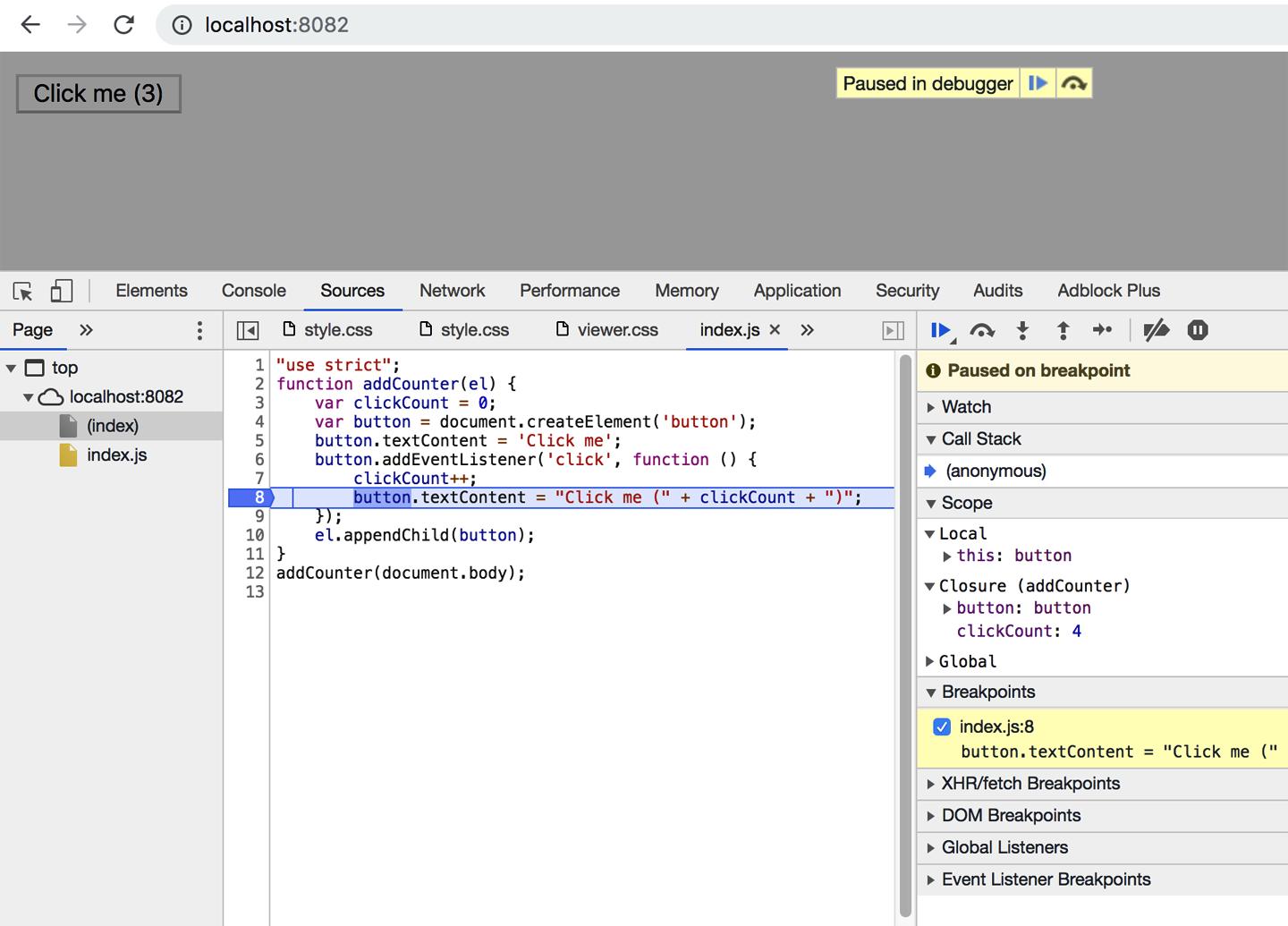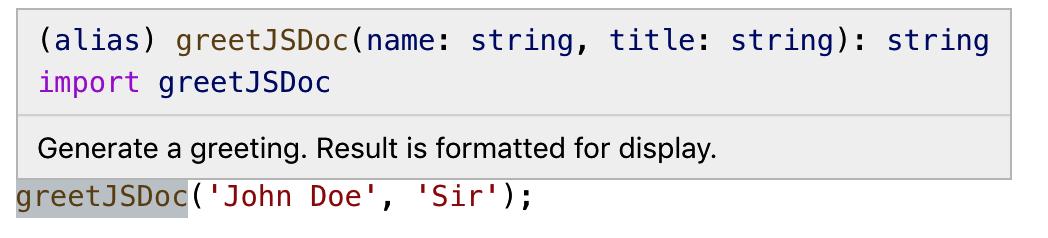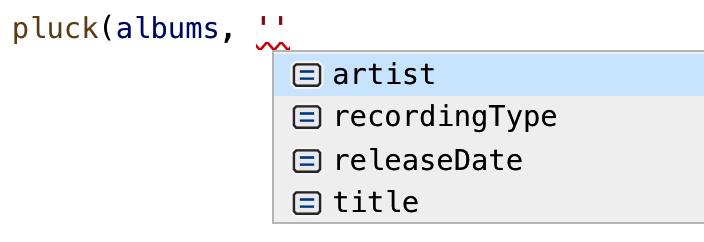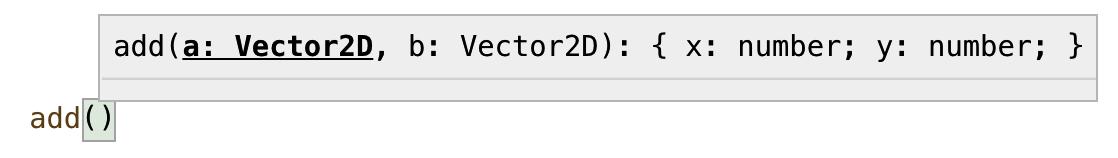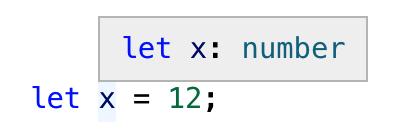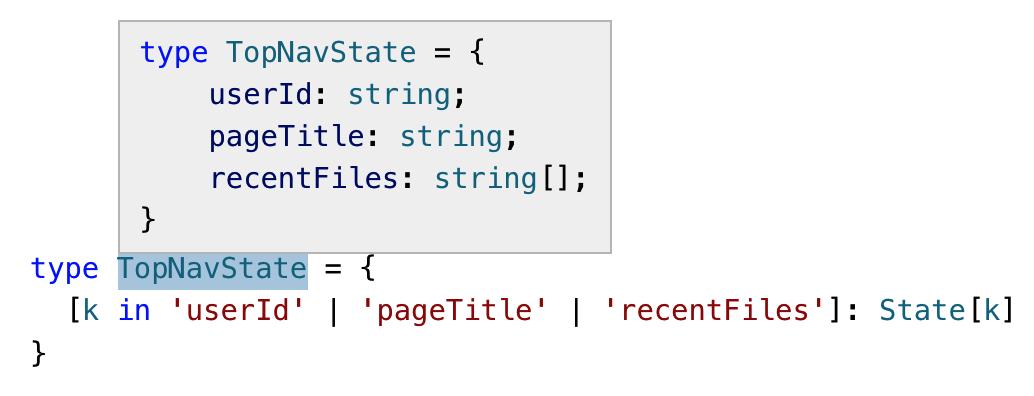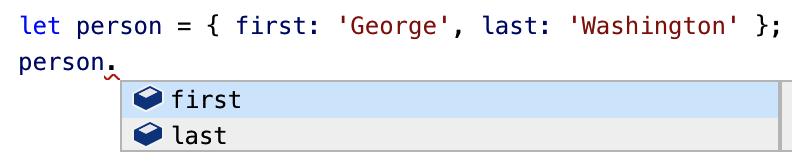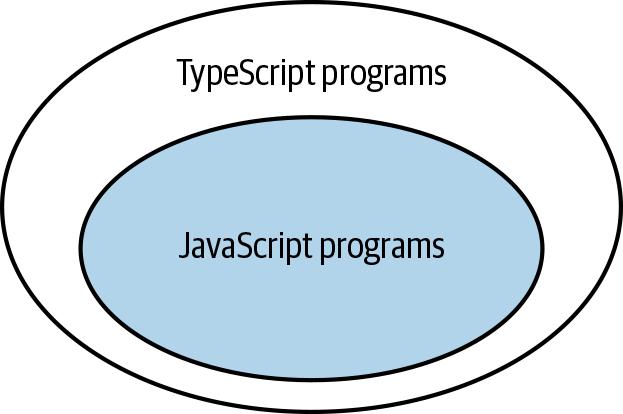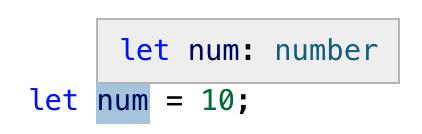function foo(abc: ABC) { for (const [k, v] of Object.entries(abc)) { k // Type is string v // Type is any } }
While these types may be hard to work with, they are at least honest! You should also be aware of the possibility of prototype pollution. Even in the case of an object literal that you define, for-in can produce additional keys: > Object.prototype.z = 3; // Please don't do this! > const obj = {x: 1, y: 2}; > for (const k in obj) { console.log(k); } x y z
Hopefully this doesn’t happen in a nonadversarial environment (you should never add enumerable properties to Object.prototype), but it is another reason that for-in produces string keys even for object literals. If you want to iterate over the keys and values in an object, use either a keyof declara‐ tion (let k: keyof T) or Object.entries. The former is appropriate for constants or other situations where you know that the object won’t have additional keys and you want precise types. The latter is more generally appropriate, though the key and value types are more difficult to work with.
Things to Remember • Use let k: keyof T and a for-in loop to iterate objects when you know exactly what the keys will be. Be aware that any objects your function receives as parame‐ ters might have additional keys. • Use Object.entries to iterate over the keys and values of any object.
Item 55: Understand the DOM hierarchy Most of the items in this book are agnostic about where you run your TypeScript: in a web browser, on a server, on a phone. This one is different. If you’re not working in a browser, skip ahead! The DOM hierarchy is always present when you’re running JavaScript in a web browser. When you use document.getElementById to get an element or docu ment.createElement to create one, it’s always a particular kind of element, even if
202
|
Chapter 7: Writing and Running Your Code