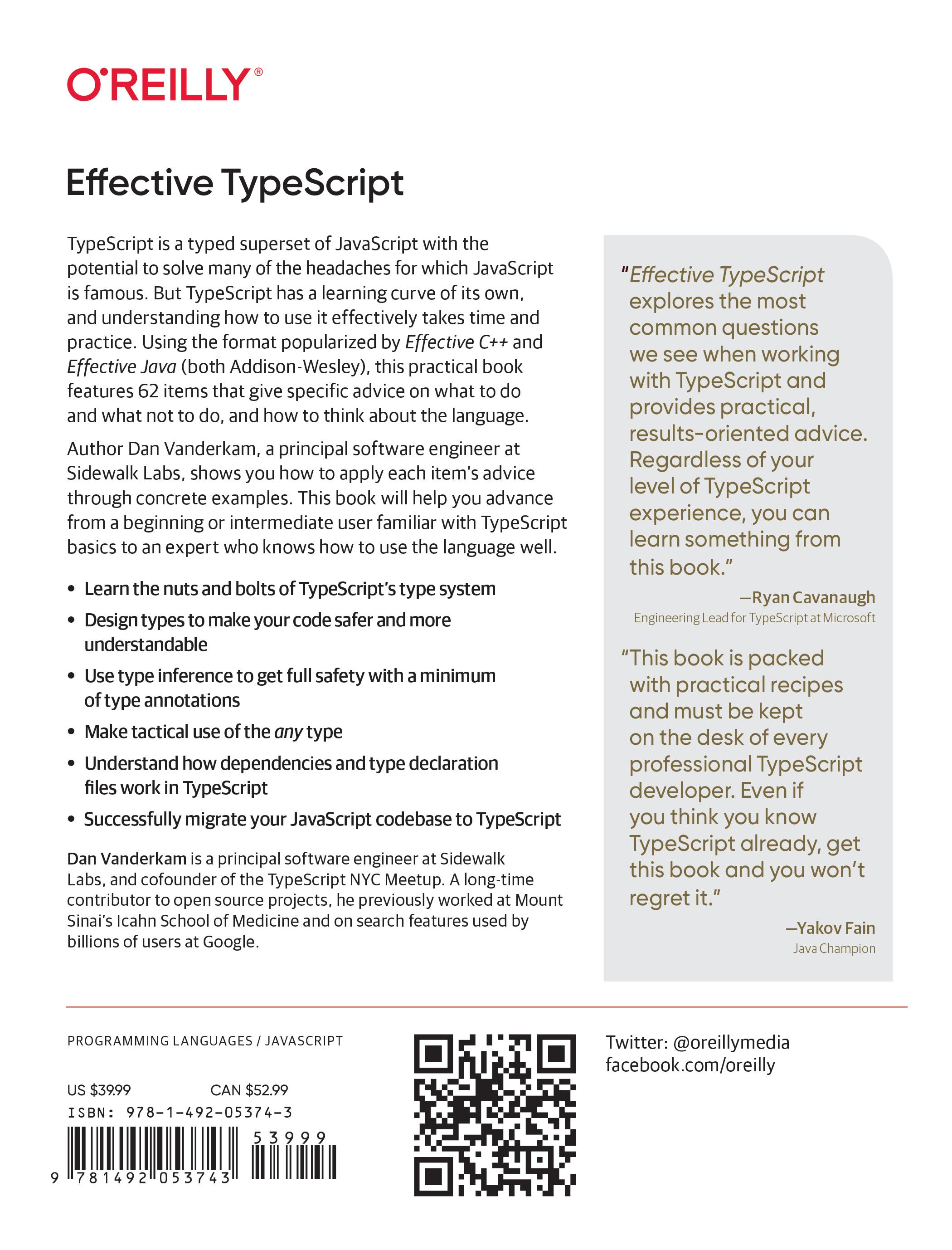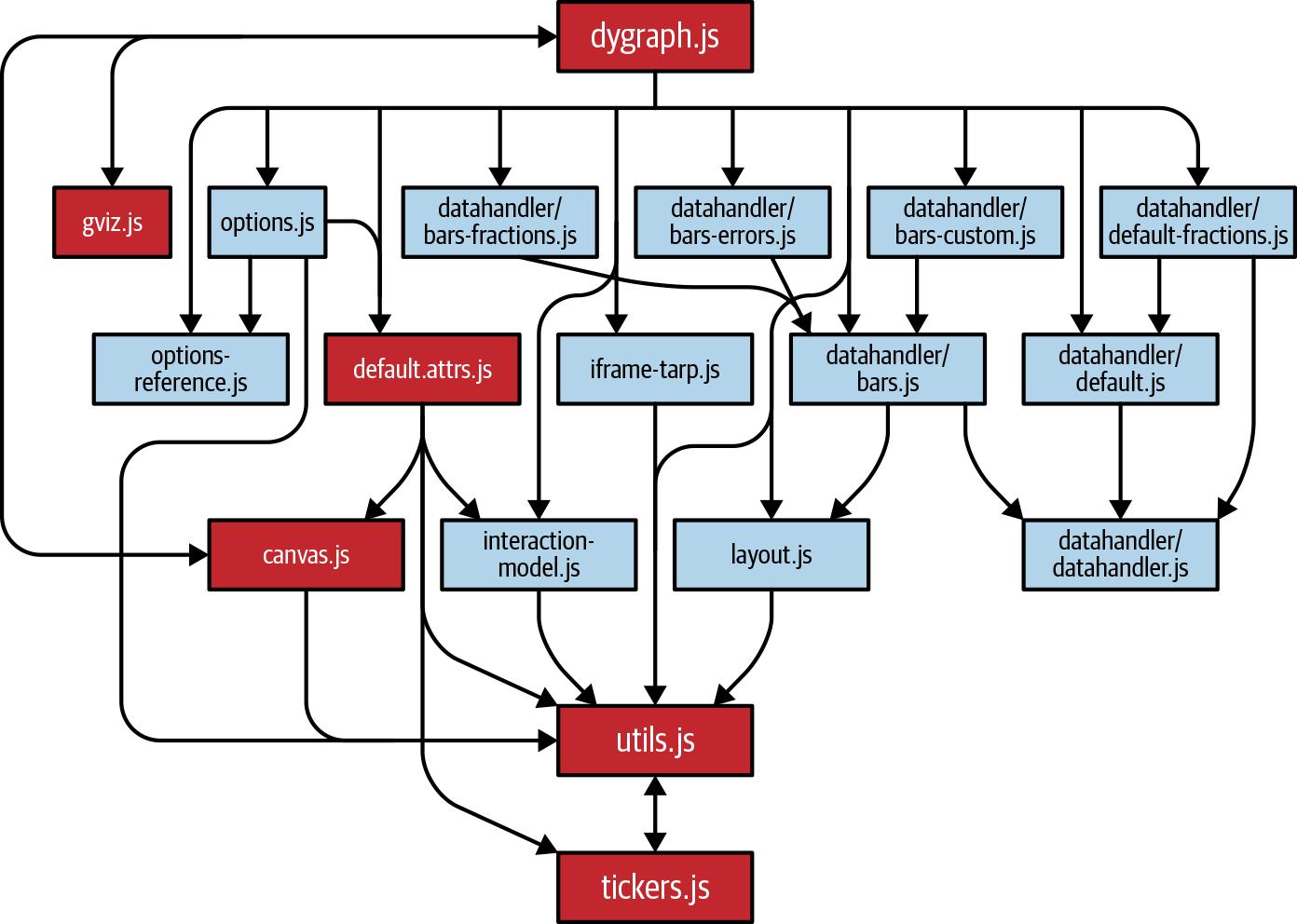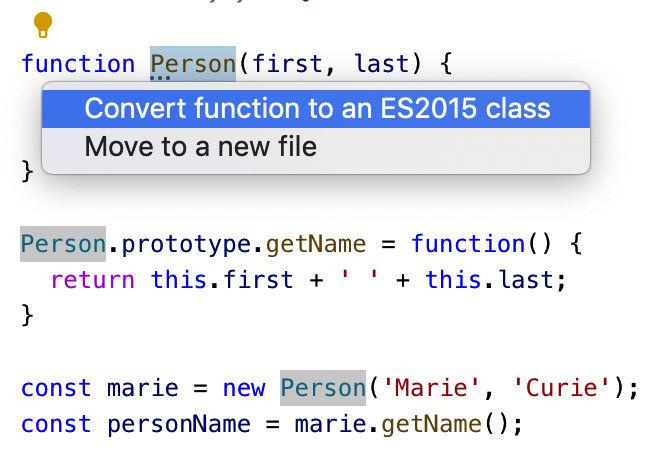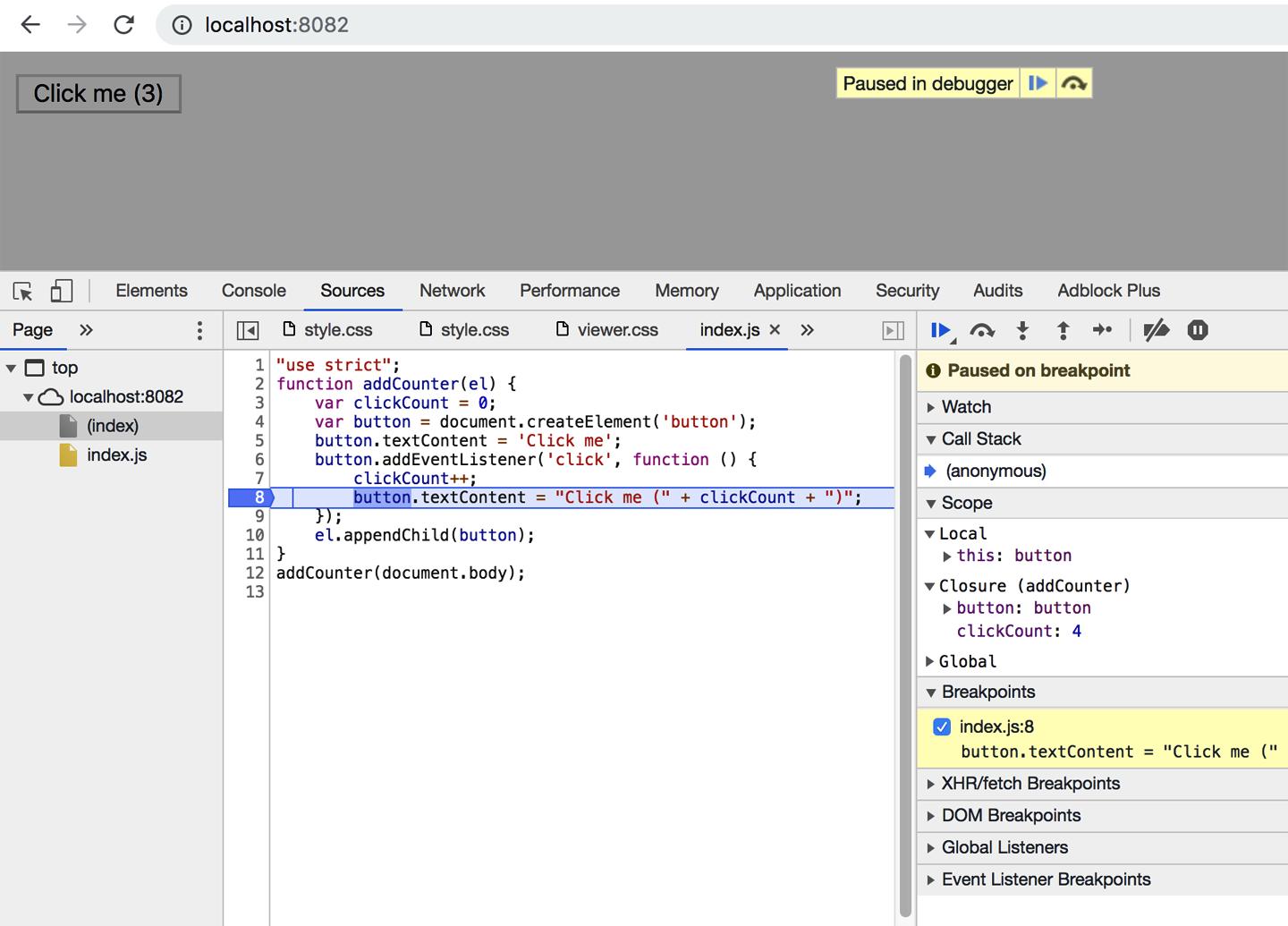7 minute read
Item 55: Understand the DOM hierarchy
function foo(abc: ABC) { for (const [k, v] of Object.entries(abc)) { k // Type is string v // Type is any
While these types may be hard to work with, they are at least honest! You should also be aware of the possibility of prototype pollution. Even in the case of an object literal that you define, for-in can produce additional keys:
> Object.prototype.z = 3; // Please don't do this! > const obj = {x: 1, y: 2}; > for (const k in obj) { console.log(k); } x y z
Hopefully this doesn’t happen in a nonadversarial environment (you should never add enumerable properties to Object.prototype), but it is another reason that for-in produces string keys even for object literals. If you want to iterate over the keys and values in an object, use either a keyof declara‐tion (let k: keyof T) or Object.entries. The former is appropriate for constants or other situations where you know that the object won’t have additional keys and you want precise types. The latter is more generally appropriate, though the key and value types are more difficult to work with.
Things to Remember
• Use let k: keyof T and a for-in loop to iterate objects when you know exactly what the keys will be. Be aware that any objects your function receives as parame‐ters might have additional keys. • Use Object.entries to iterate over the keys and values of any object.
Item 55: Understand the DOM hierarchy
Most of the items in this book are agnostic about where you run your TypeScript: in a web browser, on a server, on a phone. This one is different. If you’re not working in a browser, skip ahead! The DOM hierarchy is always present when you’re running JavaScript in a web browser. When you use document.getElementById to get an element or docu ment.createElement to create one, it’s always a particular kind of element, even if
you’re not entirely familiar with the taxonomy. You call the methods and use the properties that you want and hope for the best. With TypeScript, the hierarchy of DOM elements becomes more visible. Knowing your Nodes from your Elements and EventTargets will help you debug type errors and decide when type assertions are appropriate. Because so many APIs are based on the DOM, this is relevant even if you’re using a framework like React or d3. Suppose you want to track a user’s mouse as they drag it across a <div>. You write some seemingly innocuous JavaScript:
function handleDrag(eDown: Event) { const targetEl = eDown.currentTarget; targetEl.classList.add('dragging'); const dragStart = [eDown.clientX, eDown.clientY]; const handleUp = (eUp: Event) => { targetEl.classList.remove('dragging'); targetEl.removeEventListener('mouseup', handleUp); const dragEnd = [eUp.clientX, eUp.clientY]; console.log('dx, dy = ', [0, 1].map(i => dragEnd[i] - dragStart[i]));
} targetEl.addEventListener('mouseup', handleUp);
} const div = document.getElementById('surface'); div.addEventListener('mousedown', handleDrag);
TypeScript’s type checker flags no fewer than 11 errors in these 14 lines of code:
function handleDrag(eDown: Event) { const targetEl = eDown.currentTarget; targetEl.classList.add('dragging'); // ~~~~~~~ Object is possibly 'null'. // ~~~~~~~~~ Property 'classList' does not exist on type 'EventTarget' const dragStart = [ eDown.clientX, eDown.clientY]; // ~~~~~~~ Property 'clientX' does not exist on 'Event' // ~~~~~~~ Property 'clientY' does not exist on 'Event' const handleUp = (eUp: Event) => { targetEl.classList.remove('dragging'); // ~~~~~~~~ Object is possibly 'null'. // ~~~~~~~~~ Property 'classList' does not exist on type 'EventTarget' targetEl.removeEventListener('mouseup', handleUp); // ~~~~~~~~ Object is possibly 'null' const dragEnd = [ eUp.clientX, eUp.clientY]; // ~~~~~~~ Property 'clientX' does not exist on 'Event' // ~~~~~~~ Property 'clientY' does not exist on 'Event' console.log('dx, dy = ', [0, 1].map(i => dragEnd[i] - dragStart[i]));
} targetEl.addEventListener('mouseup', handleUp); // ~~~~~~~ Object is possibly 'null' }
const div = document.getElementById('surface'); div.addEventListener('mousedown', handleDrag); // ~~~ Object is possibly 'null'
What went wrong? What’s this EventTarget? And why might everything be null? To understand the EventTarget errors it helps to dig into the DOM hierarchy a bit. Here’s some HTML:
<p id="quote">and <i>yet</i> it moves</p>
If you open your browser’s JavaScript console and get a reference to the p element, you’ll see that it’s an HTMLParagraphElement:
const p = document.getElementsByTagName('p')[0]; p instanceof HTMLParagraphElement // True
An HTMLParagraphElement is a subtype of HTMLElement, which is a subtype of Ele ment, which is a subtype of Node, which is a subtype of EventTarget. Here are some examples of types along the hierarchy:
Table 7-1. Types in the DOM Hierarchy
Type Examples EventTarget window, XMLHttpRequest Node document, Text, Comment Element includes HTMLElements, SVGElements HTMLElement <i>, <b> HTMLButtonElement <button>
An EventTarget is the most generic of DOM types. All you can do with it is add event listeners, remove them, and dispatch events. With this in mind, the classList errors start to make a bit more sense:
function handleDrag(eDown: Event) { const targetEl = eDown.currentTarget; targetEl.classList.add('dragging'); // ~~~~~~~ Object is possibly 'null' // ~~~~~~~~~ Property 'classList' does not exist on type 'EventTarget' // ...
As its name implies, an Event’s currentTarget property is an EventTarget. It could even be null. TypeScript has no reason to believe that it has a classList property. While an EventTargets could be an HTMLElement in practice, from the type system’s perspective there’s no reason it couldn’t be window or XMLHTTPRequest.
Moving up the hierarchy we come to Node. A couple of examples of Nodes that are not Elements are text fragments and comments. For instance, in this HTML:
<p>
And <i>yet</i> it moves <!-- quote from Galileo -->
</p>
the outermost element is an HTMLParagraphElement. As you can see here, it has chil
dren and childNodes:
> p.children HTMLCollection [i] > p.childNodes NodeList(5) [text, i, text, comment, text]
children returns an HTMLCollection, an array-like structure containing just the child Elements (<i>yet</i>). childNodes returns a NodeList, an Array-like collec‐tion of Nodes. This includes not just Elements (<i>yet</i>) but also text fragments (“And,” “it moves”) and comments (“quote from Galileo”). What’s the difference between an Element and an HTMLElement? There are nonHTML Elements including the whole hierarchy of SVG tags. These are SVGElements, which are another type of Element. What’s the type of an <html> or <svg> tag?
They’re HTMLHtmlElement and SVGSvgElement. Sometimes these specialized classes will have properties of their own—for example,
an HTMLImageElement has a src property, and an HTMLInputElement has a value property. If you want to read one of these properties off a value, its type must be spe‐cific enough to have that property. TypeScript’s type declarations for the DOM make liberal use of literal types to try to get you the most specific type possible. For example:
document.getElementsByTagName('p')[0]; // HTMLParagraphElement document.createElement('button'); // HTMLButtonElement document.querySelector('div'); // HTMLDivElement
but this is not always possible, notably with document.getElementById:
document.getElementById('my-div'); // HTMLElement
While type assertions are generally frowned upon (Item 9), this is a case where you know more than TypeScript does and so they are appropriate. There’s nothing wrong with this, so long as you know that #my-div is a div:
document.getElementById('my-div') as HTMLDivElement;
with strictNullChecks enabled, you will need to consider the case that docu ment.getElementById returns null. Depending on whether this can really happen, you can either add an if statement or an assertion (!):
const div = document.getElementById('my-div')!;
These types are not specific to TypeScript. Rather, they are generated from the formal specification of the DOM. This is an example of the advice of Item 35 to generate types from specs when possible. So much for the DOM hierarchy. What about the clientX and clientY errors?
function handleDrag(eDown: Event) { // ... const dragStart = [ eDown.clientX, eDown.clientY]; // ~~~~~~~ Property 'clientX' does not exist on 'Event' // ~~~~~~~ Property 'clientY' does not exist on 'Event' // ...
In addition to the hierarchy for Nodes and Elements, there is also a hierarchy for Events. The Mozilla documentation currently lists no fewer than 52 types of Event! Plain Event is the most generic type of event. More specific types include:
UIEvent
Any sort of user interface event
MouseEvent
An event triggered by the mouse such as a click
TouchEvent
A touch event on a mobile device
WheelEvent
An event triggered by rotating the scroll wheel
KeyboardEvent
A key press The problem in handleDrag is that the events are declared as Event, while clientX and clientY exist only on the more specific MouseEvent type. So how can you fix the example from the start of this item? TypeScript’s declarations for the DOM make extensive use of context (Item 26). Inlining the mousedown han‐dler gives TypeScript more information to work with and removes most of the errors. You can also declare the parameter type to be MouseEvent rather than Event. Here’s a version that uses both techniques to fix the errors:
function addDragHandler(el: HTMLElement) { el.addEventListener('mousedown', eDown => { const dragStart = [eDown.clientX, eDown.clientY]; const handleUp = (eUp: MouseEvent) => { el.classList.remove('dragging');