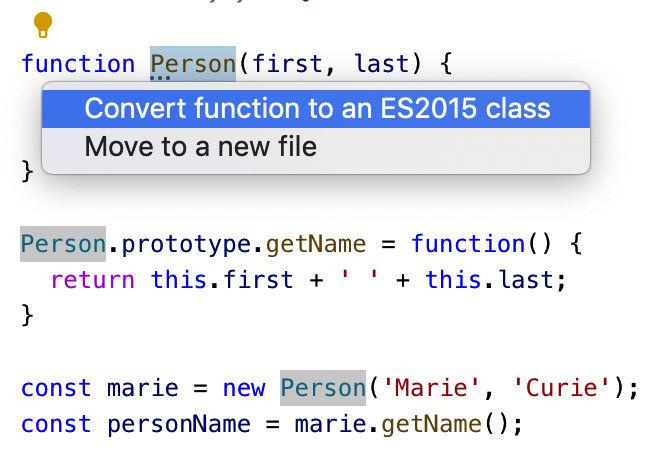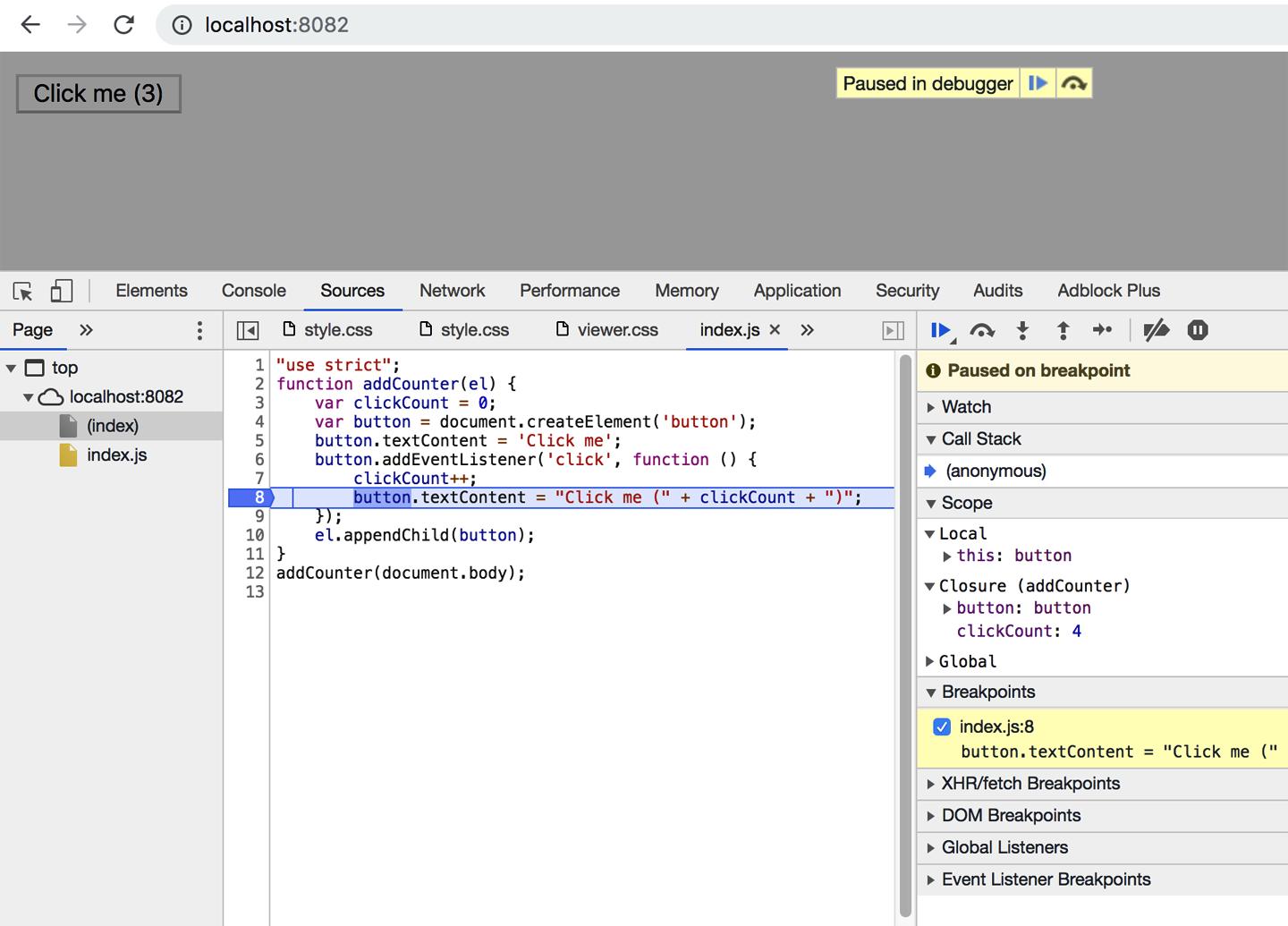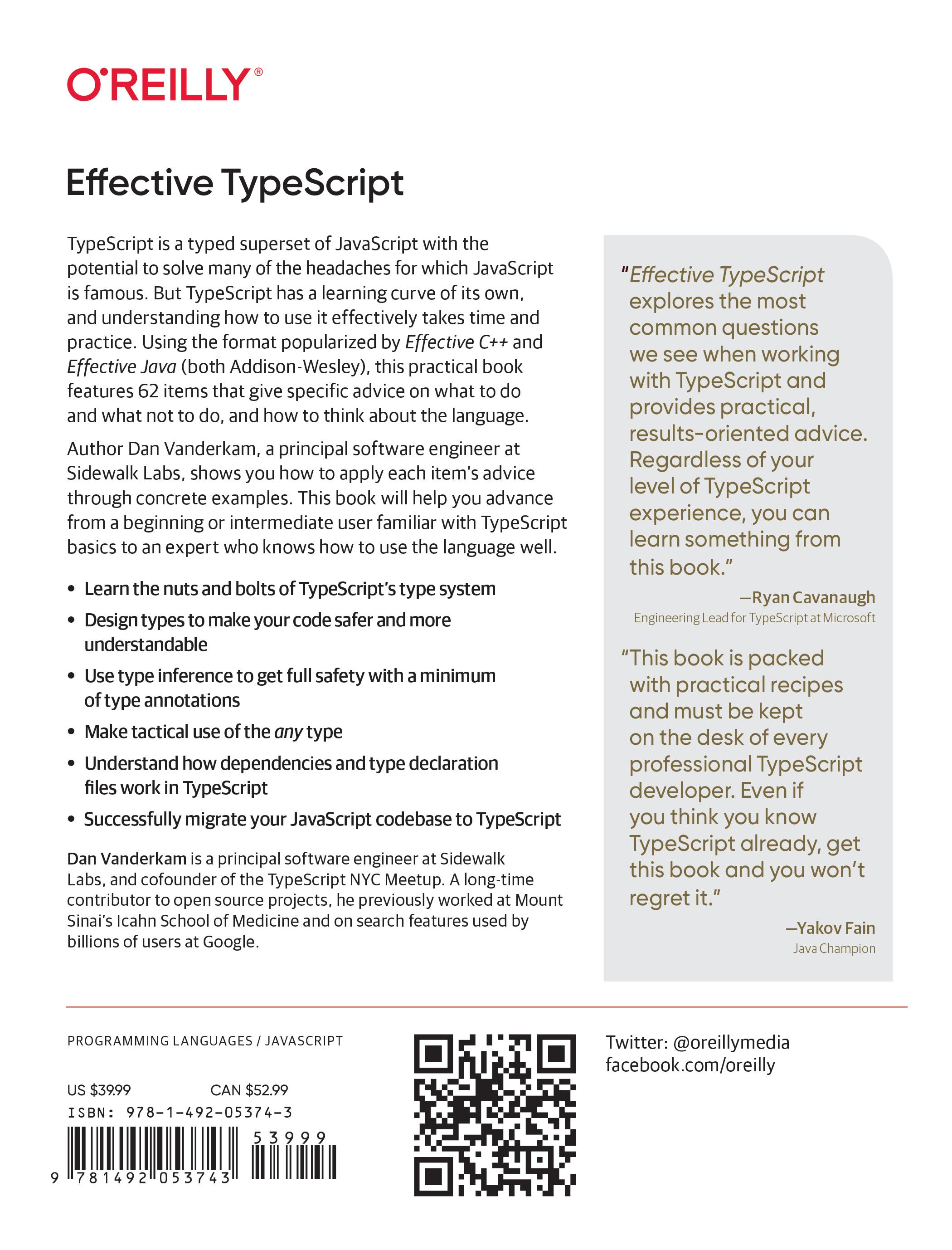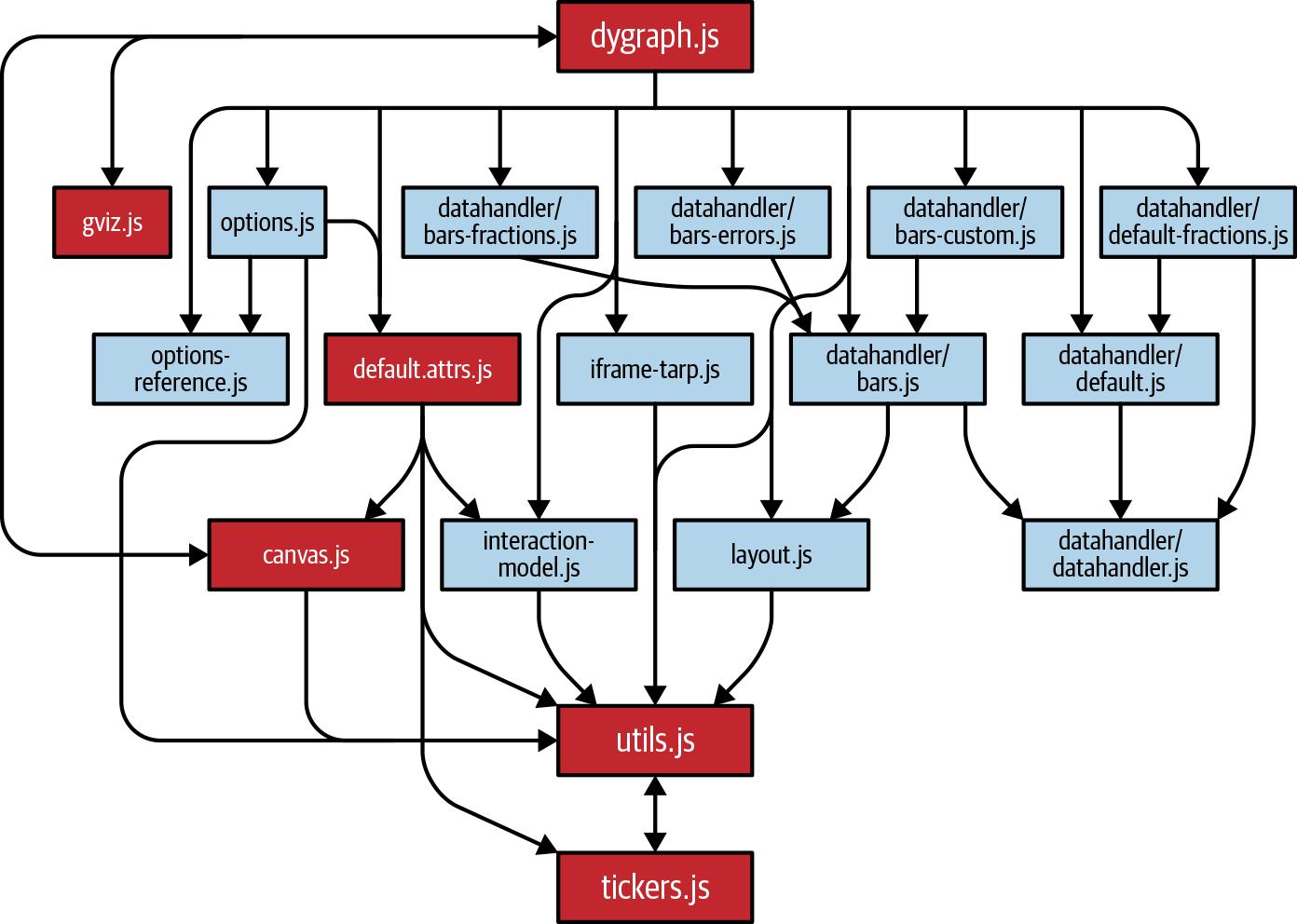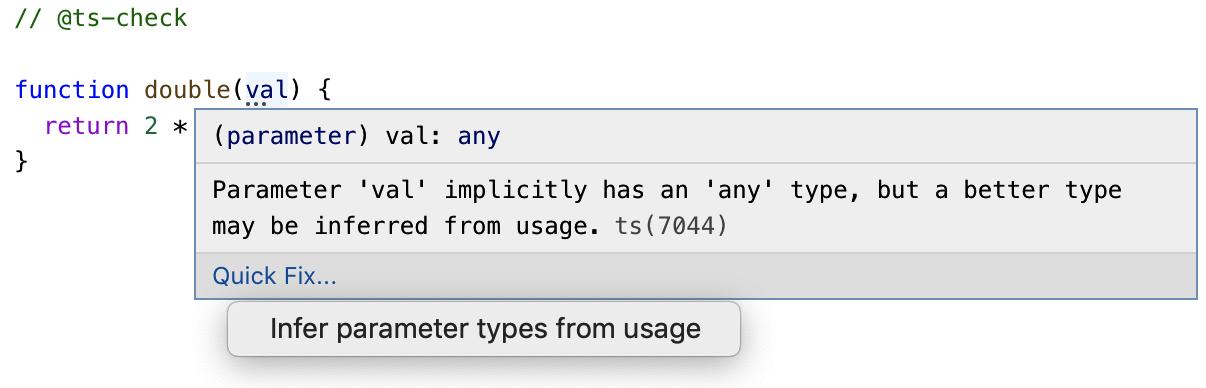
7 minute read
Item 59: Use @ts-check and JSDoc to Experiment with TypeScript
But as you transition to TypeScript, there’s not much value in keeping 'use strict' in your source code. By and large, the sanity checks that TypeScript provides are far stricter than those offered by strict mode. There is some value in having a 'use strict' in the JavaScript that tsc emits. If you set the alwaysStrict or strict compiler options, TypeScript will parse your code in strict mode and put a 'use strict' in the JavaScript output for you. In short, don’t write 'use strict' in your TypeScript. Use alwaysStrict instead. These are just a few of the many new JavaScript features that TypeScript lets you use. TC39, the body that governs JS standards, is very active, and new features are added year to year. The TypeScript team is currently committed to implementing any fea‐ture that reaches stage 3 (out of 4) in the standardization process, so you don’t even have to wait for the ink to dry. Check out the TC39 GitHub repo3 for the latest. As of this writing, the pipeline and decorators proposals in particular have great potential to impact TypeScript.
Things to Remember
• TypeScript lets you write modern JavaScript whatever your runtime environ‐ment. Take advantage of this by using the language features it enables. In addi‐tion to improving your codebase, this will help TypeScript understand your code. • Use TypeScript to learn language features like classes, destructuring, and async/
await.
• Don’t bother with 'use strict': TypeScript is stricter. • Check the TC39 GitHub repo and TypeScript release notes to learn about all the latest language features.
Item 59: Use @ts-check and JSDoc to Experiment with TypeScript
Before you begin the process of converting your source files from JavaScript to Type‐Script (Item 60), you may want to experiment with type checking to get an initial read on the sorts of issues that will come up. TypeScript’s @ts-check directive lets you do exactly this. It directs the type checker to analyze a single file and report whatever issues it finds. You can think of it as an extremely loose version of type checking: looser even than TypeScript with noImplicitAny off (Item 2).
3 https://github.com/tc39/proposals
Here’s how it works:
// @ts-check const person = {first: 'Grace', last: 'Hopper'}; 2 * person.first // ~~~~~~~~~~~~ The right-hand side of an arithmetic operation must be of type // 'any', 'number', 'bigint', or an enum type
TypeScript infers the type of person.first as string, so 2 * person.first is a type error, no type annotations required. While it may surface this sort of blatant type error, or functions called with too many arguments, in practice, // @ts-check tends to turn up a few specific types of errors:
Undeclared Globals
If these are symbols that you’re defining, then declare them with let or const. If they are “ambient” symbols that are defined elsewhere (in a <script> tag in an HTML file, for instance), then you can create a type declarations file to describe them. For example, if you have JavaScript like this:
// @ts-check console.log(user.firstName); // ~~~~ Cannot find name 'user'
then you could create a file called types.d.ts:
interface UserData { firstName: string; lastName: string;
} declare let user: UserData;
Creating this file on its own may fix the issue. If it does not, you may need to explic‐itly import it with a “triple-slash” reference:
// @ts-check /// <reference path="./types.d.ts" /> console.log(user.firstName); // OK
This types.d.ts file is a valuable artifact that will become the basis for your project’s type declarations.
Unknown Libraries
If you’re using a third-party library, TypeScript needs to know about it. For example, you might use jQuery to set the size of an HTML element. With @ts-check, Type‐Script will flag an error:
// @ts-check $('#graph').style({'width': '100px', 'height': '100px'}); // ~ Cannot find name '$'
The solution is to install the type declarations for jQuery:
$ npm install --save-dev @types/jquery
Now the error is specific to jQuery:
// @ts-check $('#graph').style({'width': '100px', 'height': '100px'}); // ~~~~~ Property 'style' does not exist on type 'JQuery<HTMLElement>'
In fact, it should be .css, not .style. @ts-check lets you take advantage of the TypeScript declarations for popular Java‐Script libraries without migrating to TypeScript yourself. This is one of the best rea‐sons to use it.
DOM Issues
Assuming you’re writing code that runs in a web browser, TypeScript is likely to flag issues around your handling of DOM elements. For example:
// @ts-check const ageEl = document.getElementById('age'); ageEl.value = '12'; // ~~~~~ Property 'value' does not exist on type 'HTMLElement'
The issue is that only HTMLInputElements have a value property, but document.getE lementById returns the more generic HTMLElement (see Item 55). If you know that the #age element really is an input element, then this is an appropriate time to use a type assertion (Item 9). But this is still a JS file, so you can’t write as HTMLInputEle ment. Instead, you can assert a type using JSDoc:
// @ts-check const ageEl = /** @type {HTMLInputElement} */(document.getElementById('age')); ageEl.value = '12'; // OK
If you mouse over ageEl in your editor, you’ll see that TypeScript now considers it an HTMLInputElement. Take care as you type the JSDoc @type annotation: the parenthe‐ses after the comment are required. This leads to another type of error that comes up with @ts-check, inaccurate JSDoc, as explained next.
Inaccurate JSDoc
If your project already has JSDoc-style comments, TypeScript will begin checking them when you flip on @ts-check. If you previously used a system like the Closure
Compiler that used these comments to enforce type safety, then this shouldn’t cause major headaches. But you may be in for some surprises if your comments were more like “aspirational JSDoc”:
// @ts-check /** * Gets the size (in pixels) of an element. * @param {Node} el The element * @return {{w: number, h: number}} The size */ function getSize(el) { const bounds = el.getBoundingClientRect(); // ~~~~~~~~~~~~~~~~~~~~~ Property 'getBoundingClientRect' // does not exist on type 'Node' return {width: bounds.width, height: bounds.height}; // ~~~~~~~~~~~~~~~~~~~ Type '{ width: any; height: any; }' is not // assignable to type '{ w: number; h: number; }'
The first issue is a misunderstanding of the DOM: getBoundingClientRect() is defined on Element, not Node. So the @param tag should be updated. The second is a mismatch between proprties specified in the @return tag and the implementation. Presumably the rest of the project uses the width and height properties, so the @return tag should be updated. You can use JSDoc to gradually add type annotations to your project. The TypeScript language service will offer to infer type annotations as a quick fix for code where it’s clear from usage, as shown here and in Figure 8-2:
function double(val) { return 2 * val;
Figure 8-2. The TypeScript Language Services o er a quick fix to infer paramter types from usage.
This results in a correct JSDoc annotation:
// @ts-check /** * @param {number} val */ function double(val) { return 2 * val;
This can be helpful to encourage types to flow through your code with @ts-check. But it doesn’t always work so well. For instance:
function loadData(data) { data.files.forEach(async file => { // ... });
If you use the quick fix to annotate data, you’ll wind up with:
/** * @param {{ * files: { forEach: (arg0: (file: any) => Promise<void>) => void; }; * }} data */ function loadData(data) { // ...
This is structural typing gone awry (Item 4). While the function would technically work on any sort of object with a forEach method with that signature, the intent was most likely for the parameter to be {files: string[]}. You can get much of the TypeScript experience in a JavaScript project using JSDoc annotations and @ts-check. This is appealing because it requires no changes in your tooling. But it’s best not to go too far in this direction. Comment boilerplate has real costs: it’s easy for your logic to get lost in a sea of JSDoc. TypeScript works best with .ts files, not .js files. The goal is ultimately to convert your project to TypeScript, not to JavaScript with JSDoc annotations. But @ts-check can be a useful way to experiment with types and find some initial errors, especially for projects that already have extensive JSDoc annotations.
Things to Remember
• Add "// @ts-check" to the top of a JavaScript file to enable type checking. • Recognize common errors. Know how to declare globals and add type declara‐tions for third-party libraries. • Use JSDoc annotations for type assertions and better type inference.