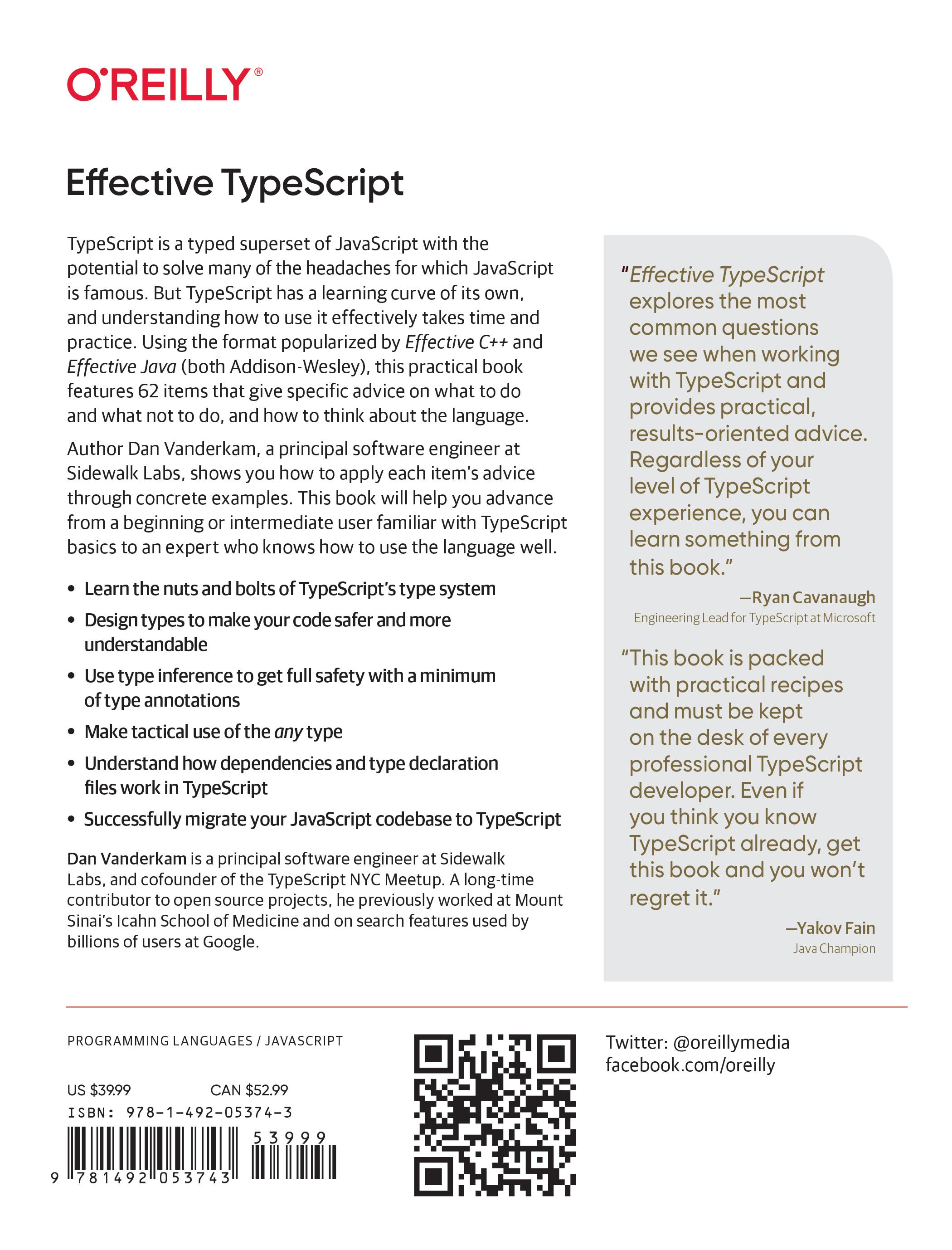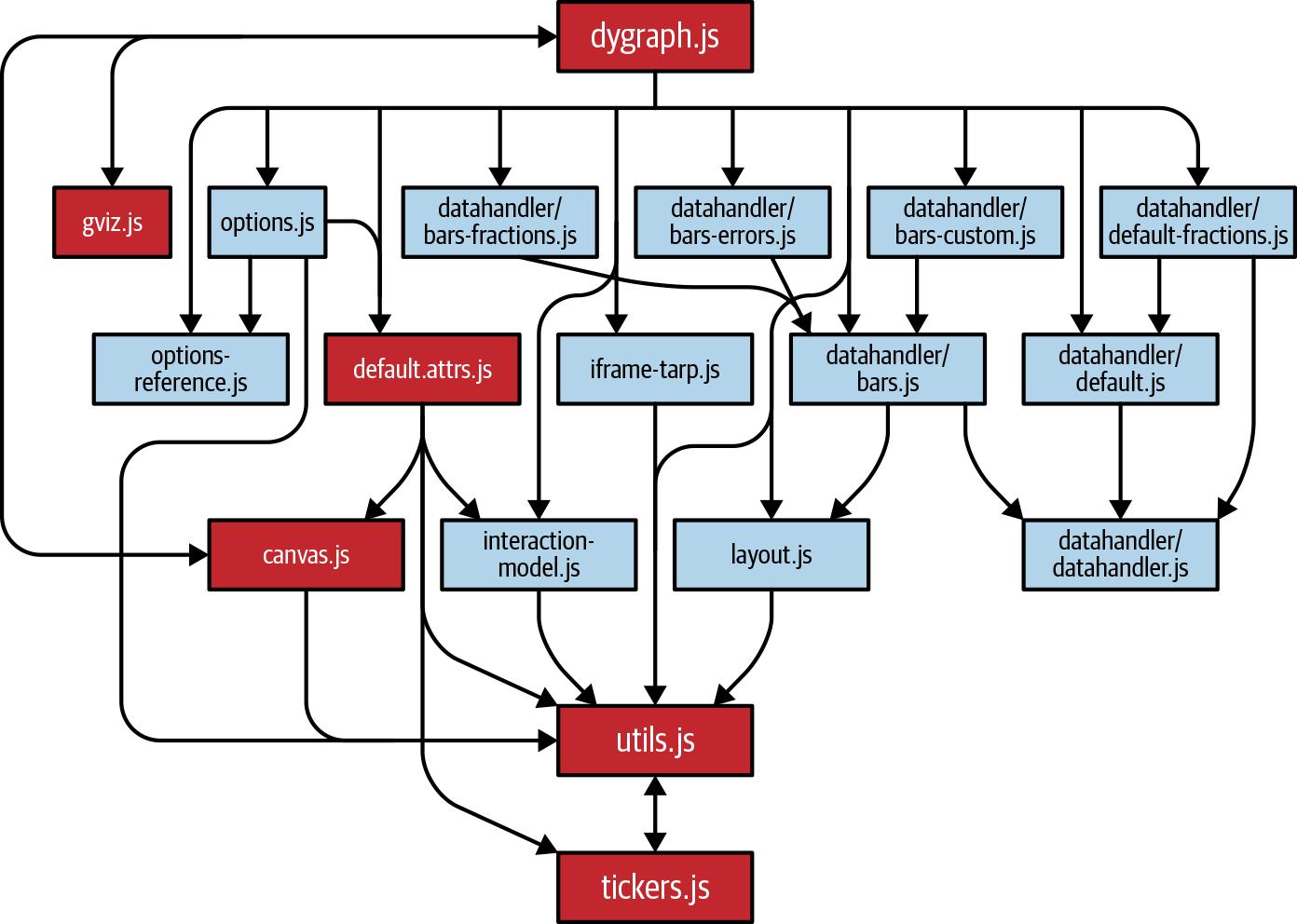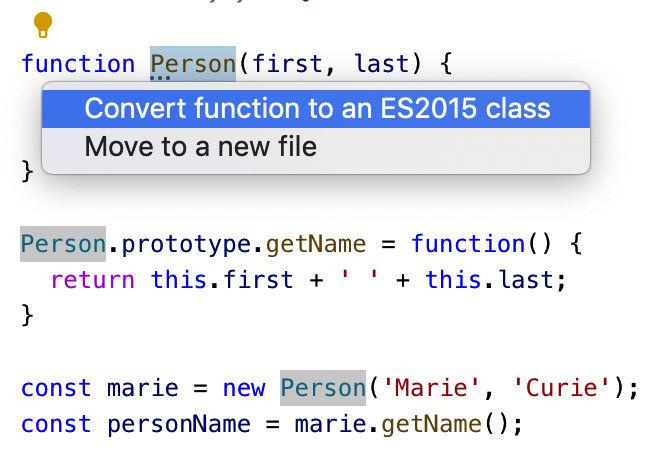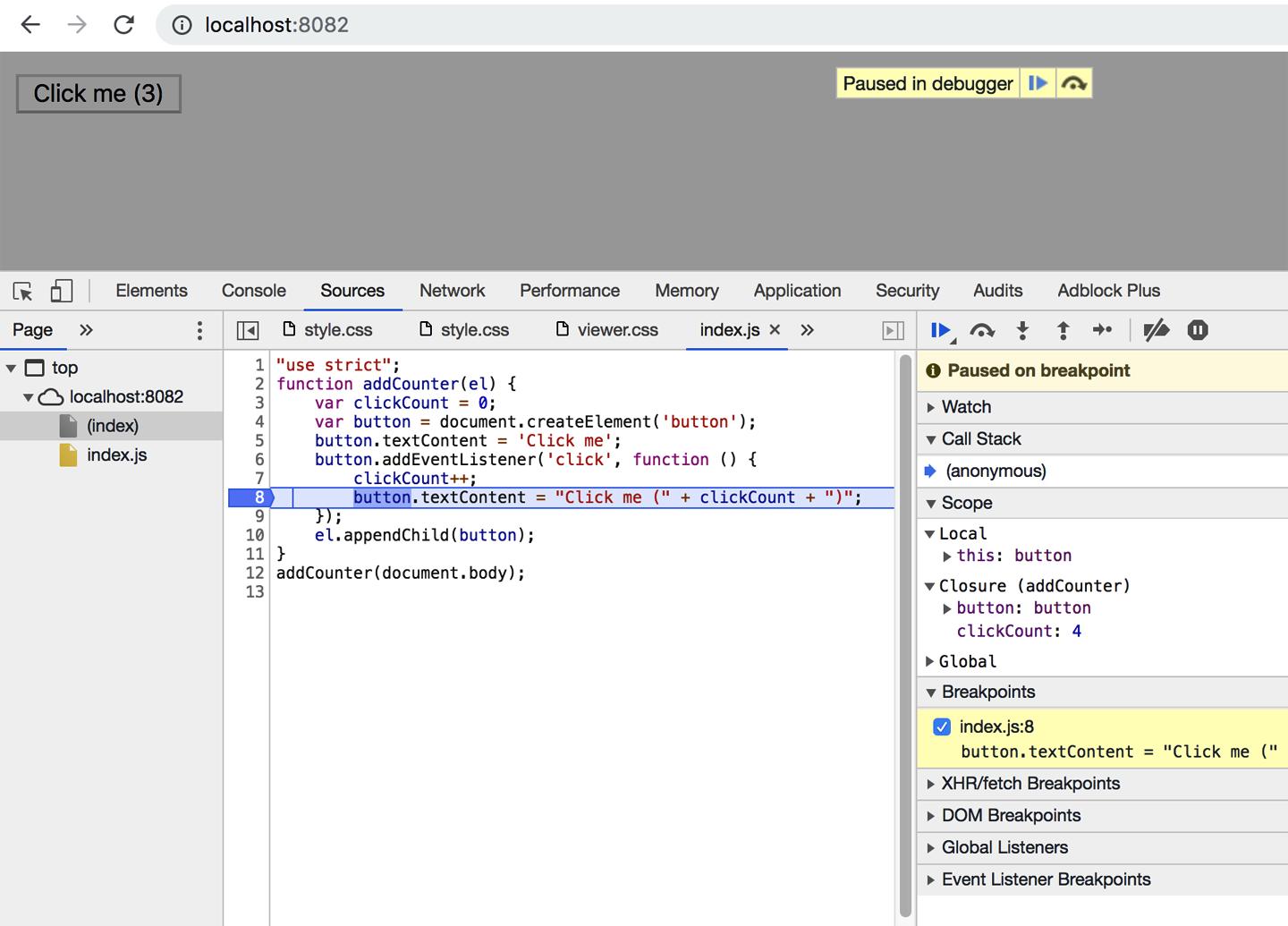6 minute read
Item 16: Prefer Arrays, Tuples, and ArrayLike to number Index Signatures
| { a: number; b: number; c: number; } | { a: number; b: number; c: number; d: number };
The last form is the most precise, but it may be less convenient to work with. If the problem with using an index signature is that string is too broad, then there are a few alternatives.
One is using Record. This is a generic type that gives you more flexibility in the key type. In particular, you can pass in subsets of string:
type Vec3D = Record<'x' | 'y' | 'z', number>; // Type Vec3D = { // x: number; // y: number; // z: number; // }
Another is using a mapped type. This gives you the possibility of using different types for different keys:
type Vec3D = {[k in 'x' | 'y' | 'z']: number}; // Same as above type ABC = {[k in 'a' | 'b' | 'c']: k extends 'b' ? string : number}; // Type ABC = { // a: number; // b: string; // c: number; // }
Things to Remember
• Use index signatures when the properties of an object cannot be known until runtime—for example, if you’re loading them from a CSV file. • Consider adding undefined to the value type of an index signature for safer access. • Prefer more precise types to index signatures when possible: interfaces,
Records, or mapped types.
Item 16: Prefer Arrays, Tuples, and ArrayLike to number Index Signatures
JavaScript is a famously quirky language. Some of the most notorious quirks involve implicit type coercions:
> "0" == 0 true
but these can usually be avoided by using === and !== instead of their more coercive cousins.
JavaScript’s object model also has its quirks, and these are more important to under‐stand because some of them are modeled by TypeScript’s type system. You’ve already seen one such quirk in Item 10, which discussed object wrapper types. This item dis‐cusses another.
What is an object? In JavaScript it’s a collection of key/value pairs. The keys are usu‐sally strings (in ES2015 and later they can also be symbols). The values can be anything. This is more restrictive than what you find in many other languages. JavaScript does not have a notion of “hashable” objects like you find in Python or Java. If you try to use a more complex object as a key, it is converted into a string by calling its toString method:
> x = {} {} > x[[1, 2, 3]] = 2 2 > x { '1,2,3': 1 }
In particular, numbers cannot be used as keys. If you try to use a number as a prop‐erty name, the JavaScript runtime will convert it to a string:
> { 1: 2, 3: 4} { '1': 2, '3': 4 }
So what are arrays, then? They are certainly objects:
> typeof [] 'object'
And yet it’s quite normal to use numeric indices with them:
> x = [1, 2, 3] [ 1, 2, 3 ] > x[0] 1
Are these being converted into strings? In one of the oddest quirks of all, the answer is “yes.” You can also access the elements of an array using string keys:
> x['1'] 2
If you use Object.keys to list the keys of an array, you get strings back:
> Object.keys(x) [ '0', '1', '2' ]
TypeScript attempts to bring some sanity to this by allowing numeric keys and distin‐guishing between these and strings. If you dig into the type declarations for Array (Item 6), you’ll find this in lib.es5.d.ts:
interface Array<T> { // ... [n: number]: T;
This is purely a fiction—string keys are accepted at runtime as the ECMAScript stan‐dard dictates that they must—but it is a helpful one that can catch mistakes:
const xs = [1, 2, 3]; const x0 = xs[0]; // OK const x1 = xs['1']; // ~~~ Element implicitly has an 'any' type // because index expression is not of type 'number'
function get<T>(array: T[], k: string): T { return array[k]; // ~ Element implicitly has an 'any' type // because index expression is not of type 'number'
While this fiction is helpful, it’s important to remember that it is just a fiction. Like all aspects of TypeScript’s type system, it is erased at runtime (Item 3). This means that constructs like Object.keys still return strings:
const keys = Object.keys(xs); // Type is string[] for (const key in xs) { key; // Type is string const x = xs[key]; // Type is number
That this last access works is somewhat surprising since string is not assignable to number. It’s best thought of as a pragmatic concession to this style of iterating over arrays, which is common in JavaScript. That’s not to say that this is a good way to loop over an array. If you don’t care about the index, you can use for-of:
for (const x of xs) { x; // Type is number
If you do care about the index, you can use Array.prototype.forEach, which gives it to you as a number:
xs.forEach((x, i) => { i; // Type is number x; // Type is number });
If you need to break out of the loop early, you’re best off using a C-style for(;;) loop:
for (let i = 0; i < xs.length; i++) { const x = xs[i]; if (x < 0) break;
If the types don’t convince you, perhaps the performance will: in most browsers and JavaScript engines, for-in loops over arrays are several orders of magnitude slower than for-of or a C-style for loop. The general pattern here is that a number index signature means that what you put in has to be a number (with the notable exception of for-in loops), but what you get out is a string.
If this sounds confusing, it’s because it is! As a general rule, there’s not much reason to use number as the index signature of a type rather than string. If you want to specify something that will be indexed using numbers, you probably want to use an Array or tuple type instead. Using number as an index type can create the misconception that numeric properties are a thing in JavaScript, either for yourself or for readers of your code.
If you object to accepting an Array type because they have many other properties (from their prototype) that you might not use, such as push and concat, then that’s good—you’re thinking structurally! (If you need a refresher on this, refer to Item 4.) If you truly want to accept tuples of any length or any array-like construct, TypeScript has an ArrayLike type you can use:
function checkedAccess<T>(xs: ArrayLike<T>, i: number): T { if (i < xs.length) { return xs[i];
} throw new Error(`Attempt to access ${i} which is past end of array.`)
This has just a length and numeric index signature. In the rare cases that this is what you want, you should use it instead. But remember that the keys are still really strings!
const tupleLike: ArrayLike<string> = { '0': 'A', '1': 'B', length: 2, }; // OK
Things to Remember
• Understand that arrays are objects, so their keys are strings, not numbers. number as an index signature is a purely TypeScript construct which is designed to help catch bugs.