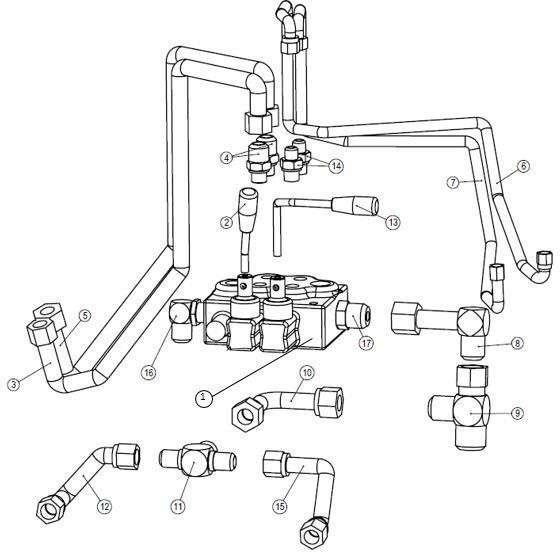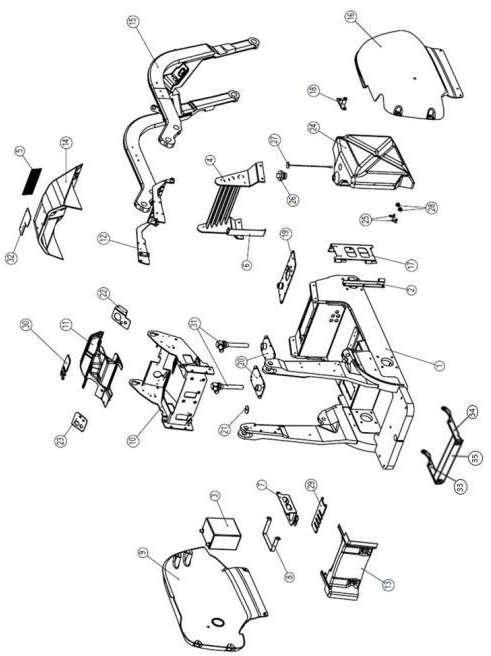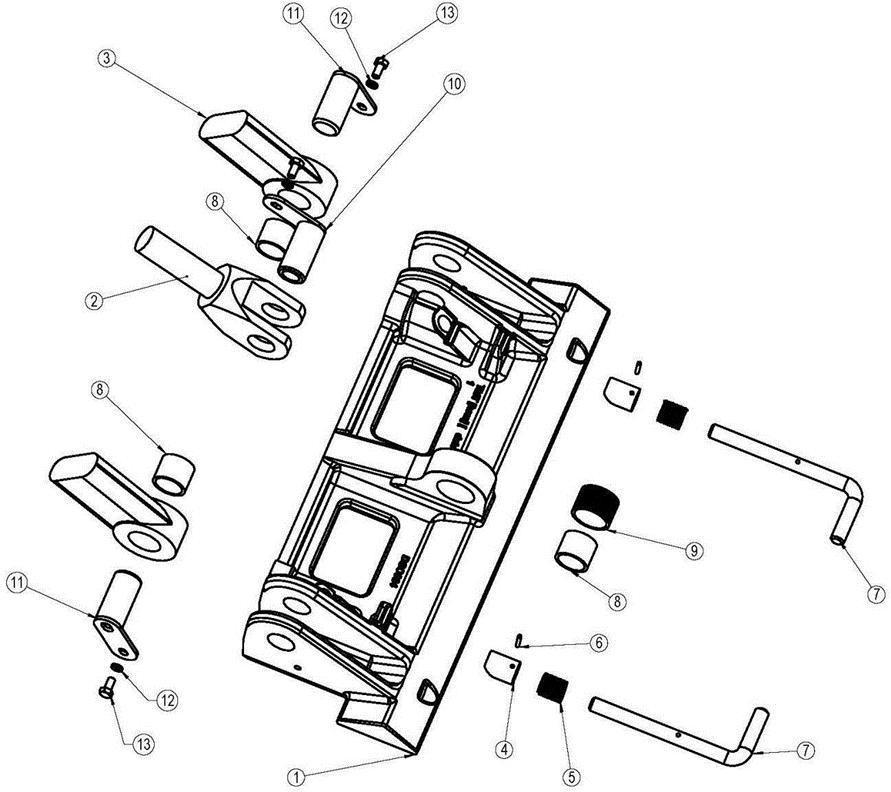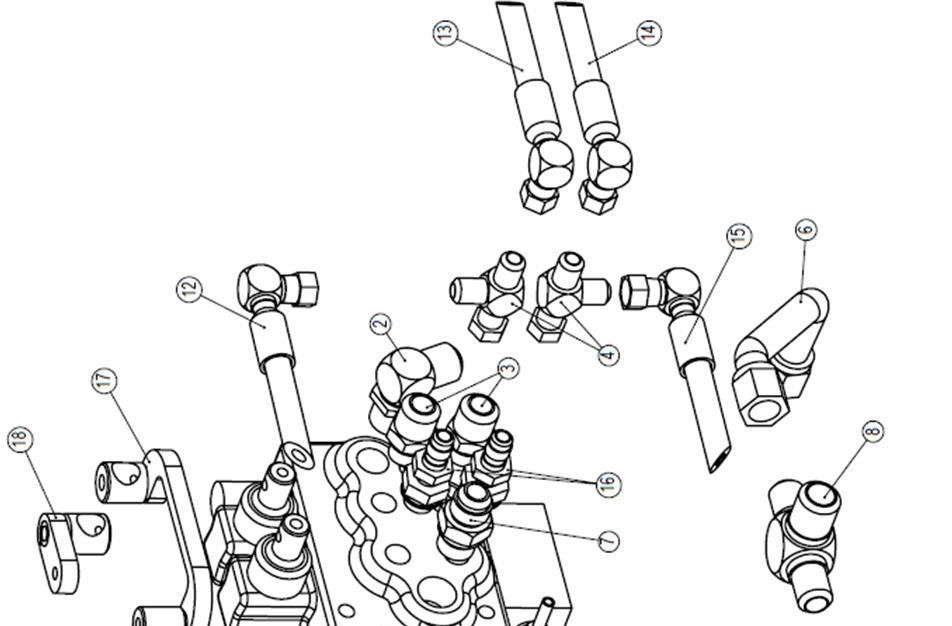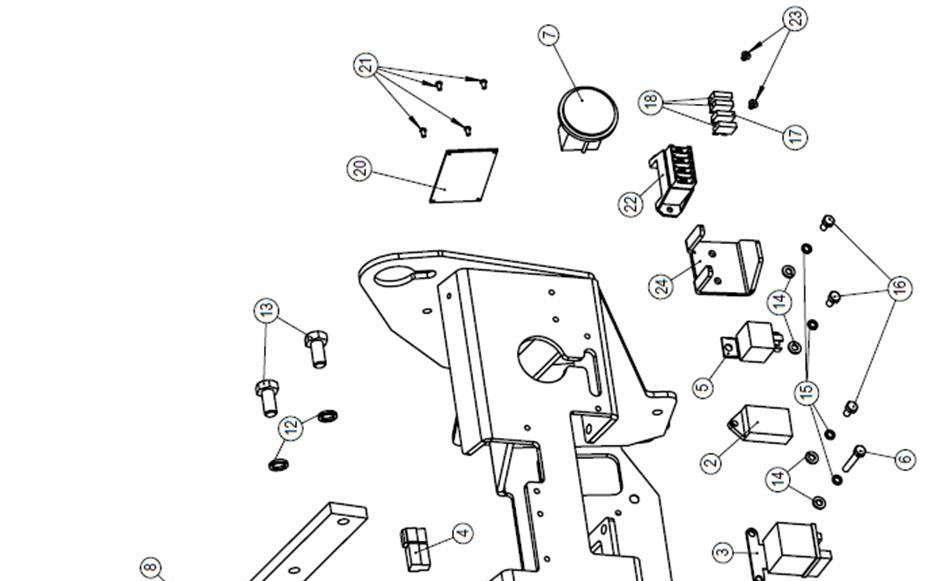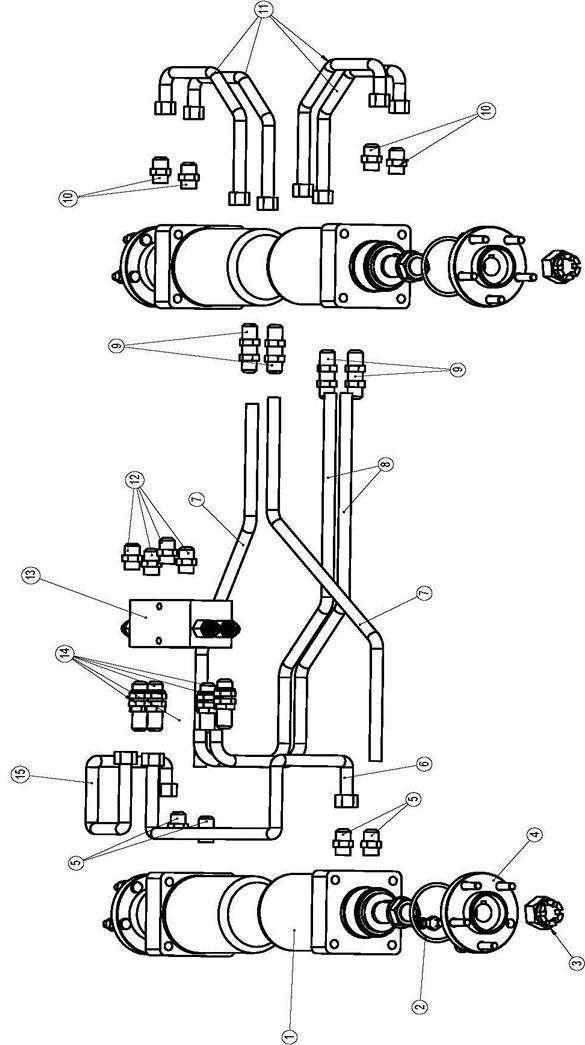3 minute read
Control Levers / Control Panel
not be the most suitable for all work environments and there is a range of traction equipment to suit every application.
For more information on our range of traction products, please speak to your nearest Dingo Representative.
Advertisement
Operating Instructions
Read all the safety instructions and the pre start up section of this manual and the engine manual before operating the Dingo.
Caution - Do not operate any of the control levers (including auxiliary lever) unless you are standing with both feet on the platform and firmly holding the grip handles.
Ensure the auxiliary hydraulic lever is in the centre position before attempting to start engine. The most common cause of "hard to start/engine", "will not turn over fast enough", "battery does not have enough power" type starting problems is that the auxiliary lever has been left on or knocked into gear and the engine is trying to start under load.
Control Levers / Control Panel
Key Switch
- The key switch, used to start the engine. Check engine manufacturer's manual for starting instructions. - To shut engine off, rotate key to OFF position (counter clockwise direction).
Throttle
- Move control forward to increase engine speed and backward to decrease engine speed.
Drive Control Levers
- To go forward, slowly push the right and left drive control levers forward. To go backward, slowly pull the right and left drive control levers backward. To go straight, apply equal pressure to both drive control levers. - To turn, decrease pressure on the drive control lever closest to the direction you want to turn. - The farther you move the drive control levers in either direction, the faster the machine will move in that direction. - To slow or stop, move or release the drive control levers into neutral. (If released the control levers will automatically return to neutral). - The Dingo is capable of turning on the spot by applying equal power to each drive lever in opposite directions.
Attachment Tilt Lever
- To tilt/crowd attachment forward, slowly push the tilt lever forward. To tilt attachment backward, slowly pull the tilt lever backward.
Loader Arms Lever
Page : 39
Control Panel Diagram
1. Drive Control Levers 2. Attachment Tilt Lever 3. Loader Arms Lever 4. Auxiliary Hydraulic Lever 5. Pump Selector Valve 6. Throttle Lever 7. Ignition 8. Engine Warning Light
Auxiliary Hydraulic levers
The auxiliary hydraulics levers allow you to alter the direction of rotation of hydraulically driven attachments or stop them completely.
ATTENTION: Ensure auxiliary hydraulic levers are in neutral position before starting engine. Aside from starting difficulties the attachment may move during starting.
To operate attachment in forward direction, slowly pull auxiliary lever rearward. To operate attachment in reverse direction, slowly push auxiliary lever forward.
4 in 1 Bucket Lever
The 4 in 1 Bucket lever opens and closes the 4 in 1 bucket. Push the lever forward to open the bucket, pull the lever backward to close the buckets. When you let go of the lever it will return to the centre position and hold the bucket in that current position.
Pump Selector
The pump selector control on the Contractor is a toggle switch. It can be a 2 or 3 position switch. The overdrive (optional), bucket and trencher positions are clearly marked. Bucket position is the normal position for driving the Dingo. Switching to the trencher position will reduce ground speed to about half. Flow Divider control or trenching ground speed control is a rotating switch (potentiometer) normally it should be in the max position (clockwise). For some attachments (trencher) when ground speed needs to be slower, screw the know to the slowest appropriate speed.
Page : 40