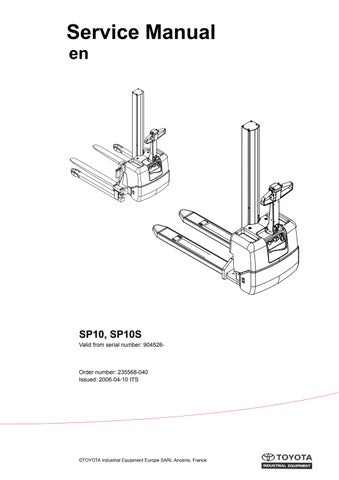1 minute read
Electrical system – 5000
10.9 Diagnostic and troubleshooting
10.9.1 General
The truck’s electronic control system incorporates built-in error code display and logging. This capability works as a powerful complement in assessing the cause of eventual truck malfunctions. Error conditions encountered by the transistor regulator are displayed as a sequence of flashes of the status LED (Fig. 10 AL). The sequence always starts with a number of “long” flashes followed by a number of “short” flashes. See table 15 on page 28
The 5 most recent error codes will be stored in a log along with the hour meter reading, number of occurrences and transistor regulator temperature when the error occurred.
The first time an error code is generated it is advisable to check if the condition persists by switching the truck off completely, then switching back on again. Check to see if the error code is displayed again.
Use the hand terminal’s TESTER function to test basic truck characteristics.
10.9.2 Display of error codes
Direct display of error codes
To check for an eventual error condition by directly inspecting the status LED carry out the following:
•Fold out the main electrical panel. See “10.4 Accessing main electrical panel” on page 6.
Under normal conditions the Status LED is off, otherwise an error condition exists.
•Count the number of “long” (and “short”) flashes in the sequence to determine the error code.
•Refer to Table 15, “List of error codes,” on page 28
Hand terminal display of error codes
To check an existing error condition or to consult the error history using the hand terminal carry out the following:
•Ensure the key switch is off [S17].
•Fold out the main electrical panel. See “10.4 Accessing main electrical panel” on page 6.
•Connect the hand terminal’s connector (Fig. 14 A) to the transistor regulator’s diagnostic connector (Fig. 10 B).
•Turn on the key switch [S17].