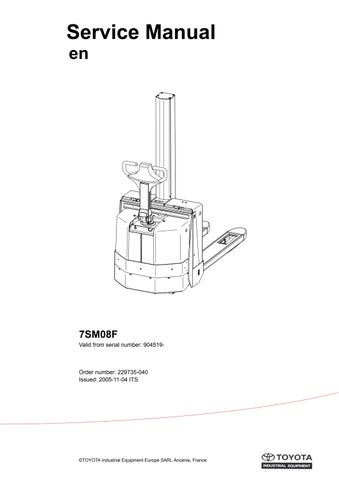1 minute read
Electrical systems – 5000 Parameters
Convention for configurable options
•Each parameter can be designated to hold a particular base option.
•Each designated option has up to 4 arguments associated with it.
•Each argument holds a value which configures that option.
Parameter no. (range 16-19)
Argument: #0 holds option designator (displayed for 2s only)
Argument value (range 0 - 63)
0= no base option is activated for this parameter
1 to 6 = Base option no. See separate tables)
Option Assignation
Argument: #1, #2, #3 & #4 hold configurable values for the option
Argument value (range depends on argument)
Value depends on option and argument selected
See separate table
16 - 1- 1
Option Configuration
Fig. 20 Configurable option lay-
Setting Configurable options
To activate a configurable option the base option must first be assigned to one of the parameters #16 to #19. This is achieved by setting argument #0 to the base option number. Once it is assigned, the option’s arguments must be configured. This is achieved by setting a value for arguments #1, #2, #3 and #4.
•Ensure the truck is in parameter mode.
Parameters symbol lights.
•Select parameter #16, #17, #18 or #19 using [L1].
Argument #0 will be displayed
After 1 second the argument’s value will be displayed. A value of “0” indicates no option is assigned to this parameter, in which case continued operation of the speed control L1 will display the next parameter.
•Press Horn button S18.