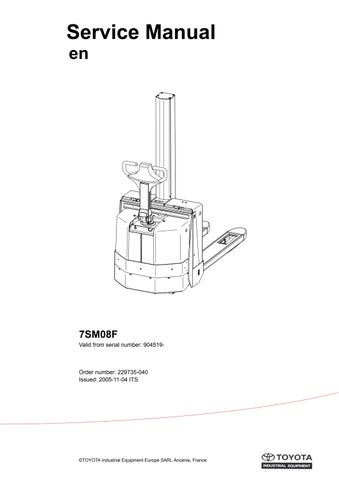1 minute read
Electrical systems – 5000
11.11.9 Configurable “Option” Parameters
WARNING!
The information in this section is not intended as a programming reference and is included solely to allow the reader to gain a thorough understanding of parameter setting / checking. Do not attempt to make any adjustments to these parameters unless you have sufficient knowledge of the truck’s options / modified functions. This manual only covers the truck’s standard equipment. Specially modified trucks may require that you have access to special service information. Improper adjustment of the option service parameters may compromise safe operation and / or result in a malfunction.
General
Parameters #16 to #19 are reserved in the truck’s control system for extra truck options and/or special product modifications. The parameters configure and control the behaviour of the Spider expansion unit (SEU) which must be fitted in the truck. See “11.9.3Spider expansion unit (SEU) (option)” on page 21. This method of implementation allows the standard software program to be used without the need for a specialised software. Normally, these parameters are configured by the manufacturer when the truck is modified or customized. It is advisable to up-load the parameter settings from trucks which are modified. In the event the main control card [A2] is changed, the original parameter settings can then be transferred to the new card thus ensuring the special option functions correctly.
Summary of base options
Parameter Nos. #16, #17, #18 & #19 can be adjusted to allow up to a maximum of 4 preprogrammed “base options” to be activated and configured to suit a specific special option or customization. See table below.
Table 25: Summary of base options
Base option Function
1 Pressing an option button controls a digital o/p.
2 Activating a digital input will reduce maximum drive speed.
3 Specific truck movement(s) activates a digital o/p.
4 Activating a digital input causes main contactor to close.
5 Activating digital inputs will operate lift /lower.
6 Lift height can be restricted by activating a digital input + ability to override by pressing an option button.
11 Automatic control of fork lifting/lowering.
Refer to...
Table 26 on page 55
Table 27 on page 56
Table 28 on page 57
Table 29 on page 60
Table 30 on page 61
Table 31 on page 63
Table 32 on page 64
16 - 0 - 1