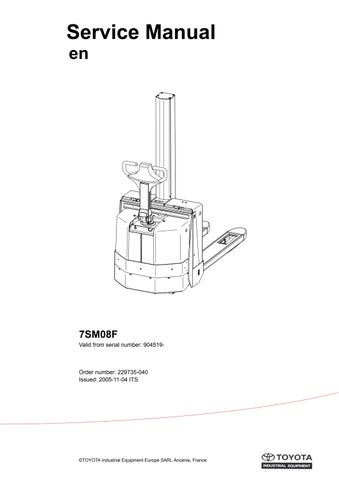1 minute read
Electrical systems – 5000
Parameters
Parameter symbol flashes.
•Set argument #0 value by repeatedly operating speed control L1 up or down. Refer to base option list Table 25:
•Press Horn button S18 once to confirm the new setting.
Parameters symbol lights (stops flashing).
• Select argument #1 by operating speed control L1.
After 1 second the value of argument #1 will be displayed.
•Press Horn button S18.
Parameter symbol flashes.
•Set argument #1 value by repeatedly operating speed control L1 up or down. Refer to base option list Table 25:.
•Press Horn button S18 once to confirm the new setting.
Parameters symbol lights (stops flashing).
Adjust arguments #2, #3 and #4 using the same method as above.
•Switch off the truck by pressing on the keypad. The special option shall now be activated.
•Ensure the special option operates correctly before returning the truck for normal use.