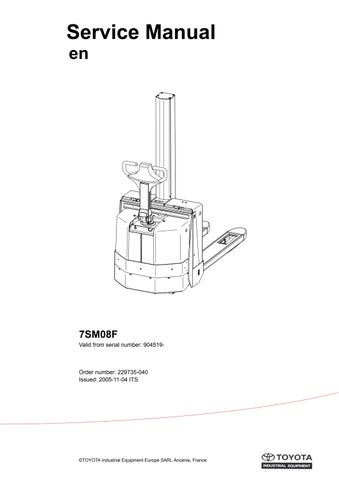1 minute read
Electrical systems – 5000
Parameters
Changing a parameter
•Select the required parameter.
•Press Horn button S18.
Parameter symbol flashes.
•Set the parameter value by repeatedly operating speed control L1 up or down.
•Press Horn button S18 once to confirm the new setting.
Parameters symbol lights (stops flashing).
•Switch off the truck by pressing on the keypad.
You have now completed a parameter change and the next time you start the truck the new parameter setting will be valid.
The truck’s service parameters can be displayed first by operating speed control L1 in the backward direction. This will cause parameter #40 to be displayed and then parameter #39 etc.1
For detailed descriptions and effects of these parameters see the section Summary of service parameters on page 43
NOTE!
Truck handling. Modifying specific truck parameters will change the driving characteristics of the truck. Do not change any parameters without the necessary know how.
Electrical systems – 5000 Parameters
11.11.5 Summary of driver parameters
NOTE!
Before changing any parameters, ensure you have read and understood the procedures for viewing and setting parameters in sections “11.11.3Adjusting operator parameters - without the CAN service key” on page 38 and “11.11.4Viewing & changing parameters - CAN service key connected” on page 39.
See also section “11.9.4Speed limitation” on page 24 for information regarding the maximum speeds of the truck.