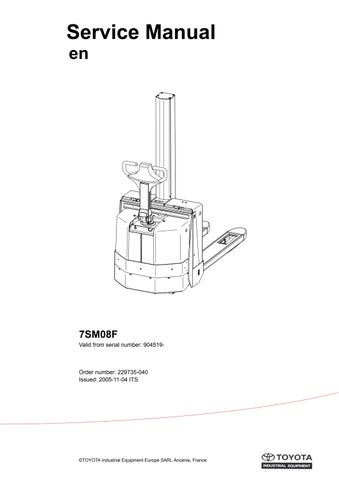1 minute read
Electrical systems – 5000 Parameters
11.11.4 Viewing & changing parametersCAN service key connected
•Ensure the battery is connected.
•Connect a suitable CAN-service key to X41.
•Ensure the truck is switched off. Press on the keypad.
•Press and hold horn button S18 for at least 1 second and then press on the keypad.
•Hold S18 depressed until “P” is displayed (Fig. 18), then release S18.
Parameters symbol lights.
When pressing the speed control L1 forwards repeatedly, the first operator profile will be displayed. Continue to press L1 in the forward direction and the next operator profile will be displayed (operator no. 2), etc. until the last operator (operator no. 10). See Fig. 19
Once the 10 operator profile have been displayed, the truck service parameters will be displayed as L1 is repeatedly pressed in the forward direction.