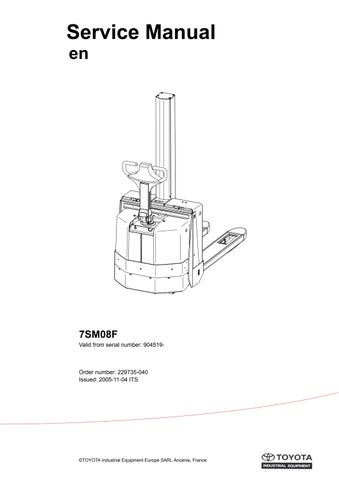1 minute read
Electrical systems – 5000 Parameters
11.11 Parameters
11.11.1 General
The truck’s control system stores a number of parameters. These parameters are used to configure the truck for correct operation in the particular application for which it was designed. The parameters are divided into two groups, Driver parameters and Service parameters.
• Driver parameters (2 to 7) - These parameters are used to tailor the driving characteristics of a truck for a specific driver or operation. Up to 10 sets of driver parameters can be stored. Driver parameters can be adjusted directly without the requirement for a suitable CAN service key.1
• Service parameters (10 to 39) - These parameters are used to tailor the truck’s performance / operation characteristics and include all other parameters not designated as driver parameters. Service parameters can ONLY be adjusted when a suitable CAN service key is plugged into the truck.2
11.11.2 Viewing parameters - without the CAN service key
Proceed as follows to display parameters when a CAN service key is not connected:
•Ensure the battery is connected.
•Ensure the truck is switched off. Press on the keypad.
•Press and hold horn button S18 for at least 1 second, enter a valid
PIN code and then press on the keypad.
•Hold S18 depressed until “P” is displayed (Fig. 17), then release S18.
Parameters symbol lights.
The different parameters are now displayed by repeatedly operating speed control L1. Operator parameters can be both viewed and changed.1
1.Driver parameters can only be set without a CAN key if parameter #39 is set to value 1,3,5,7,9 & 11. See “#39 - Log-in method & operator parameter access” on page 48.
2.Service parameters can be viewed without a CAN key being plugged in but they cannot be adjusted.