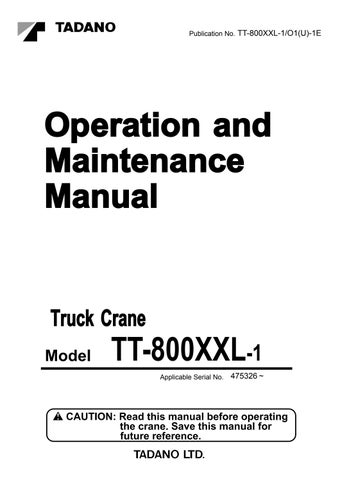4 minute read
Stowing the Single Top
Warning
When working at an elevated position, use a platform or scissor lift to prevent falling and ensure safety.
Stow the single top securely. Use the attached bolts, cotter pins and rings to ensure that the stowing pin, connecting pins, rope guide pins, and hook mounting pins do not slip out of position.
1. Stow the auxiliary hook block in its stowing position.
2. Take the rope socket out from the auxiliary hook block.
◆ Place the rope guide pin on the original position.
3. Lower the boom all the way down.
4. Remove the weight for the anti-twoblock device and remove the wire rope from the sheaves of the boom head and single top.
◆ If the main winch is to be employed after the single top is stowed, pass the wire rope as shown in the figure below.
5. If the auxiliary wire rope has been employed, follow the steps below.
(1) Reeve it through the rope arrester.
(2) Attach the rope socket to the anchor on the jib.
[NOTICE]
◆ Operate the auxiliary winch carefully. If the wire rope is wound too tight, the anchor will be broken.
(3) Wind the auxiliary wire rope, leaving it slightly slack.
6. Connect and disconnect the leads of the antitwoblock device as shown.
9. Remove the connecting pin and swing the single top back to its stowing position.
7. Remove the anti-twoblock device and return it to its stowing position at the head of the jib.
Warning
If you fail to remove the pin inserted in the rod of the twoblocking detector switch, the antitwoblock device for the boom will not work and consequently the boom can be damaged. Before performing boom lift, make sure that the anti-twoblock device works.
8. If the boom lift is to be performed after this procedure, put the anti-twoblock device for the boom in operation.
To put the device in operation, remove the weight from the support on the boom head and remove the pin from the rod of the twoblocking detector switch. Stow the pin into the support.
10. Insert the stowing pin to secure the single top.
11. Select the boom lift status on the load moment indicator.
◆ When boom lift is registered, the winch selection automatically goes to main winch. You need not use the winch selector switch.
14. Overhoist the main hook block and make sure that the anti-twoblock device is operating normally.
Connecting pin (H)
Rope guide pin
Connecting pin (I)
Stowage support
Rope guide pin
Stowage bracket
Stowing pin (B)
Stowing pin (A)
Set pin (E)
Set pin (C)
Pivot pin (G)
Set pin hole (F)
Stowing pin (D)
Center support
T24450E
Jib Lift [NOTICE]
Install the crane on firm ground and set it level extending the outriggers.
Extend the outriggers as far as possible.
Do not fail to make sure the wire rope is not wound disorderly on the drum.
Before jib lift, register jib lift status and winch selection on the load moment indicator.
After jib lift is completed, make sure that the jib is secured by the pins shown in the figure below. If you attempt boom lift or traveling operation while the jib is not secure, the jib will fall off.
(A), (B), (D): Stowing pin
(C), (E): Set pin
(I): Connecting pin
◆ When you mount or stow the jib with the antitwoblock function deactivated, operation will not be stopped even if the hook block is overwound. Twoblocking damages the crane. Be sure not to overhoist when mounting or stowing the jib.
◆ Make sure that the single top is stowed before mounting the jib.
The jib is mounted on the boom head and is used for lifting a relatively light load to a higher location. Three jib offset angles (3.5°, 25° and 45°) are available, depending on the operation to be performed.
Jib State Switch
WARNING
If the jib mounting/dismounting state is set improperly, the load moment indicator can not detect the actual load precisely. The crane operation in this condition could create hazard.
Do not suspend a load from the base jib section while the top jib section is mounted or attached to the side of the base jib section. In this condition, the load moment indicator does not work properly. Moreover, the top jib section is not secured completely and will create hazard.
The jib can be dismounted from the crane body when it is not used. The reduced mass of the crane body after jib removal will influence the precision of the load moment indicator. Use this switch to set the jib mounting /dismounting state to the load moment indicator.
◆ The key can be inserted in/removed from either “REMOVED” or EQUIPPED” position.
(1) “REMOVED”: Select this position when the jib is dismounted. The jib removed indicator lamp will light up.
(2) “EQUIPPED”: Select this position when the jib is mounted. The jib removed indicator lamp will go off.
Jib Lock Pin Switch
Use this switch to extend or retract the jib lock pin at the center support on the boom when mounting/dismounting the jib on/from the boom.
Jib Mounting/Stowing Operationality Indicator Lamp
When the jib lock pin at the boom center support on the boom retracts, this lamp will light up. Operate the jib mounting/stowing switch while this lamp is lit.
Jib Mounting/Stowing Switch
Use this switch to detach or stow the jib from/onto the stowage support on the boom when mounting /dismounting the jib on/from the boom.
How to Use the Jib Handle
Use the jib handle for the following purposes when mounting or stowing the jib.
(1)Mounting and removing the pivot pin and connecting pin
(2)Setting and removing the set pin
Set pin (head of the boom, at the stowage position of the jib)
Jib Lock Indicator Lamp
This lamp indicates the mounting condition of the jib. Not lit.....The jib is stowed.
Lit...........The jib is mounted.
◆ This lamp lights up when the jib slides out of the center support on the boom.