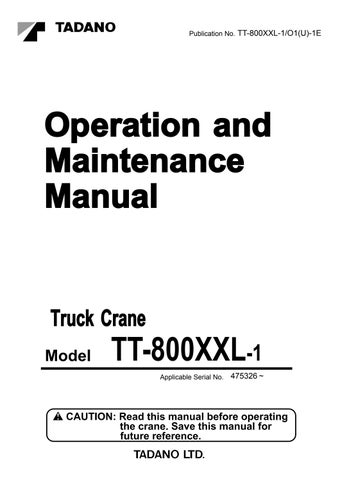5 minute read
Air Conditioner (Option)
While the engine and the air conditioner are running, be sure not to touch the rotating objects (fan belt, condenser fan, etc).
[NOTICE]
◆ Operate the air conditioner after starting the engine. Before stopping the engine, turn off the power switch of the air conditioner.
◆ Do not place an obstructive object at the front of the louvers.
◆ While the air conditioner is running, keep the window and door closed.
◆ Avoid parking the carrier in a place where it is exposed to direct sunlight. When the carrier has been parked in such a place, ventilate the cab first before starting the air conditioner.
◆ For healthy air conditioning: Use the air conditioner to lower the temperature and humidity.
For healthy air conditioning, the optimum condition is to provide a 9-14°F (5–8°C) temperature difference from the ambient temperature. Adjust the room temperature so that it is not excessively lowered and the operator is not exposed to cold air for a long time.
◆ Ventilation:
The air inside the cab becomes dry due to the air conditioner’s dehumidifying effect. During smoking, open the window for a while to ventilate the cab.
Switches
1.Power switch
2.Air conditioner switch
3.Inside/outside air selector switch
4.Air flow switches
5.Temperature control switches
6.Air outlet changeover switch
7.Defroster switch
Signs on the LCD panel
8.Sign of air supply selection
9.Sign of air conditioner operation (snow-shaped sign)
10.Sign of air flow volume
11.Sign of air temperature
12.Sign of air blowing direction
13.Sign of defrosting
Power switch
As this switch is pressed, the power to the air conditioner is turned on or off repeatedly. While the switch is on, signs are shown on the liquid crystal display.
Air conditioner switch
This switch is used to start up the compressor and to activate the cooling/dehumidification function. As it is pressed, it is turned on or off repeatedly. While the switch is on, the snow-shaped sign appears on the display.
Inside/outside air selector switch
This switch is used to select air supply between outsidecab air supply and air circulation inside cab.
As it is pressed, the air supply changes between outside-cab air supply and air circulation inside cab repeatedly.
The current air supply is shown on the display.
Air flow switches
These switches are used to select air flow volume among four steps.
The current volume is shown on the display.
Temperature control switches
These switches are used to adjust the temperature of the air from the air conditioner among eight steps. The current temperature is shown by the bargraph on the display.
Air outlet changeover switch
This switch is used to select the air blowing direction. As it is pressed, the direction changes Face ➝ Face and foot ➝ Foot in sequence repeatedly. The current direction is shown on the display.
Defroster switch
This switch is used to set the air flow coming out of the defroster.
To cancel the defroster mode, press this switch again or press the air outlet changeover switch. The air flows will come out in the direction last selected. While the defroster is used, the corresponding sign is shown on the display.
How to Use
Startup Operation and Backup Function of the Air Conditioner
The motor sounds for a few seconds after the power switch is pressed to turn on the power to the air conditioner. During this period, the microcomputer locates the damper which chooses the air flow direction and adjusts the air temperature. After this period, the air conditioner begins normal operation. The setup condition of the air conditioner is stored in the microcomputer. The air conditioner works at the condition set up at the last operation.
For Normal Use
[NOTICE]
◆ Select air circulation inside cab in the tunnel and in the dirty air.
◆ Cold air may come out when the engine is not warm.
1. Press the power switch to turn on the power to the air conditioner.
2. If necessary, press the air conditioner switch to turn it on. The cooling/dehumidification function will start up.
3. Adjust the air temperature, air flow volume and air flow direction as desired by using the corresponding switches.
4. Select outside-cab air supply using the inside/outside air selector switch.
5. To stop the air conditioner, press the power switch.
For Quick Cooling
1. Turn on the air conditioner switch. The cooling/dehumidification function will start up.
2. Press the temperature control switch () until only one segment of the bargraph indicating the air temperature remains marked up.
◆ While only one segment of the bargraph remains marked up, the air conditioner is locked to the maximum cooling.
3. Set the air flow volume at the maximum using the air flow switches.
[NOTICE]
◆ Select air circulation inside cab for cooling/heating the cab quickly and when the vehicle is in a dusty atmosphere, such as in a tunnel. The window glasses easily fog up when the air circulation inside cab is selected while the compressor does not work, causing hazard due to poor visibility. As soon as the temperature inside the cab drops, select outside-cab air supply.
4. Select air circulation inside cab using the inside/outside air selector switch.
5. Select the air blowing direction toward Face using the air outlet changeover switch.
For Quick Heating
1. Press the air conditioner switch to turn it off.
2. Press the temperature control switch () until eight segments of the bargraph indicating the air temperature are marked up.
◆ While eight segment of the bargraph is marked up, the air conditioner is locked to the maximum heating.
3. Set the air flow volume at the maximum using the air flow control switch.
[NOTICE]
◆ Select air circulation inside cab for cooling/heating the cab quickly and when the vehicle is in a dusty atmosphere, such as in a tunnel. The window glasses easily fog up when the air circulation inside cab is selected while the compressor does not work, causing hazard due to poor visibility. As soon as the temperature inside the cab rises, select outside-cab air supply.
◆ Do not select air circulation inside cab for quick heating when using the vehicle in an extreme cold district. Once fogged, the window glasses are not easily defogged even after outside-cab air supply is selected.
4. Select air circulation inside cab using the inside/outside air selector switch.
5. Select the air blowing direction toward Foot using the air outlet changeover switch.
For Defrosting the Windshield
1. Turn on the air conditioner switch. The cooling/humidification function will start up.
◆ When the atmospheric temperature drops close to 32°F (0°C), dehumidification does not work even with the air conditioner switch turned ON.
2. Press the defroster switch to set the air flow coming out of the defroster.
3. Adjust the air temperature and air flow volume using the corresponding switches.
4. Select outside-cab air supply using the inside/outside air selector switch.
Error Display on the Display Panel
If the wiring for the sensors or the motor actuator (M/A) is broken or shortcircuited when the power is turned on, the following error displays appear according to the fault. In this case, inspection and repairs are necessary. Contact your nearest TADANO distributor or dealer.
Error displayError location
"HOT" sign flashes.Air mix damper M/A "" sign flashes.Air outlet changeover M/A
Sign indicating inside/outside Inside/outside air air selection flashes.selector M/A
Snow-shaped sign flashes.Evaporator sensor and its input circuit
Frame enclosing the bargraph Faulty communication flashes.between the control panel and amplifier
No signs appear on the Faulty amplifier display.
Inside/outside air selector M/A
Air mix damper M/A
Faulty comunication
Air outlet changeover M/A
Evaporator sensor and its input circuit
COOL HOT T23455E