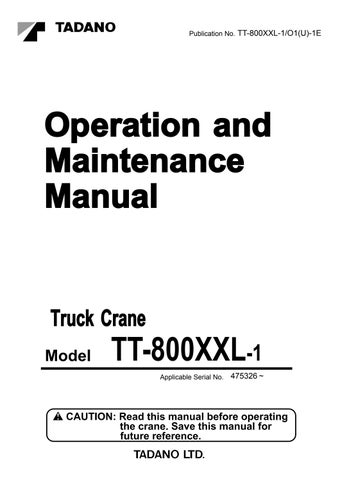2 minute read
Crane Operator ’s Cab
Opening and Closing the Door
Warning
The door, if not completely shut, could open when the vehicle is traveling. Before traveling, be sure to close and lock the door.
Caution
Do not attempt to shut the door, holding it at the end. Your fingers may be pinched. When shutting the door, hold the door handle.
Locking and Unlocking
Insert the door key in the lock, and rotate it clockwise to lock the door, or counterclockwise to unlock it.
◆ Do not leave the crane with the key inserted in the lock.
Leaving the Door Held Open
To keep the door open during crane operation, open the door fully and press the lock lever forward with the door fully open.
Before closing the door, press the lock lever to the rear.
From Outside the Cab
Pull the outer handle sideways to slide the door open or shut.
From Inside the Cab
Pull the inner handle sideways to slide the door open or closed.
Opening and Closing the Windows
[NOTICE]
◆ Do not leave the windows open; wet controls may cause problems. Be sure to shut the windows before leaving the cab.
Opening and Closing the Door Window
Operate the power window switch to open or close the door window.
◆ The door window can be opened or closed only while the door is closed.
Adjusting the Seat Position
Warning
Adjust the seat position before starting operation. Making adjustments during operation could be dangerous.
The seat can be adjusted up or down, and forward or backward. The headrest height, the armrest angle, and the seatback angle are also adjustable. Adjust the seat to a position that allows you to easily operate the control levers and pedals.
Closing the Door Window from Outside of the Cab
You can close the door window from outside of the cab by operating the power window close switch. Use this switch if you have exited the cab with the door window left open.
◆ This switch is only for closing the door windows.
Height Adjustment
Pull up the height adjuster lever and adjust the seat height. Return the lever to the original position after adjustment.
Forward/Backward Adjustment
Pull the slide adjuster lever forward, and adjust the seat forward or backward. The seat is locked in position when the lever is released. Try to move the seat back and forth to ensure that it is locked in place.
Seatback Angle Adjustment
Pull the reclining adjuster lever backward and adjust the angle of the seatback. The seatback is locked in position when the lever is released.
Armrest Angle Adjustment
Press the unlock button and move the armrest. The armrest can be locked either at the stowage position behind or one of the four front positions (at 8° intervals).
Headrest Height Adjustment
Pull up the headrest and adjust the headrest height. The headrest can be adjusted at either of the two positions. To lower the headrest, push down the headrest while pressing the unlock button.
Adjusting Position of the Lever Stands
WARNING
Unintentional touch of control levers when entering the cab may cause the machine to move, which is very dangerous. For entering or exiting the cab or when crane operation is over, stow the armrest and lean the lever stands backward.
Adjusting Position of the Lever Stands [NOTICE]
◆ Move the lever stands to the position for crane operation before starting crane operation. While any lever stand is in the stowage position, the crane does not move even if a control lever is operated.
Before starting crane operation, move the lever stands to the position appropriate for crane operation. The operating position of each lever stand can be selected among three positions.
1. Raise the lever stand while pulling the unlock lever.
◆ To prevent faulty operation, do not touch the control levers.
2. After raising the lever stand to the operating position, release the unlock lever to lock the lever stand.
Position for crane operation
Lever stand Unlock lever
Stowage position (for traveling)