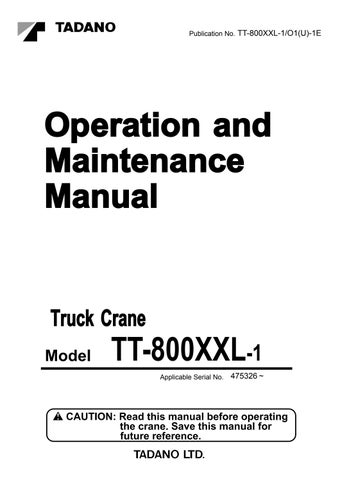9 minute read
How to Use the Working Range Limit Function
[NOTICE]
◆ If the selected working range limits allow the crane to approach too close to an obstruction, the crane may be contacted or hit, depending on the operational status and the manner in which the load is handled. When selecting limits, allow sufficient clearance.
The working range restricting function makes the boom automatically stop at the previously registered boom angles (upper and lower), lifting height, load radius and swing angle,
The function is useful for handling a load in a confined place because it defines the area in which the boom can operate.
◆ Turning the power off automatically erases all the previous settings stored in memory. To resume the operation, enter the settings all over again.
Boom Angle Limit
Raise or lower the boom to the desired angle, and press the upper or lower boom angle limit restriction key. The corresponding limit restriction indicator lamp will flash and the buzzer will sound continuously, indicating that the limit boom angle has been stored in the memory. When the boom is moved back to an angle within the set limit, the limit restriction indicator lamp stops flashing and stays lit and the buzzer stops.
Thereafter, the upper or lower boom angle limit restriction indicator lamp flashes and the buzzer sounds continuously whenever the upper or lower limit previously registered is reached.
To cancel the boom angle limit function, press the boom angle limit restriction key again. The corresponding boom angle limit restriction indicator lamp will go off.
Lifting Height Limit
Move the boom to the desired height, and press the lifting height restriction key. The lifting height restriction indicator lamp will flash and the buzzer will sound continuously, indicating that the limit height has been stored in the memory. When the boom is moved back to a height within the set limit, the lifting height restriction indicator lamp stops flashing and stays lit and the buzzer stops.
Thereafter, the lifting height restriction indicator lamp flashes and the buzzer sounds continuously whenever the height limit previously registered is reached. To cancel the height limit function, press the lifting height restriction key again. The corresponding lifting height restriction indicator lamp will go off.
Swing Limit
Swing the boom to the desired position, and press a swing restriction key. The corresponding swing restriction indicator will flash and the buzzer will sound continuously, indicating that the swing angle limit has been registered in the memory. When the boom is swing back to an angle within the set limit, the swing restriction lamp stops flashing and stays lit and the buzzer stops. Thereafter, a swing restriction indicator lamp will flash and the buzzer will sound whenever the limit previously registered is reached. (The swinging boom stops automatically.)
To cancel the restriction function, press the corresponding swing restriction key again. The corresponding swing restriction indicator lamp will go out.
◆ When registering the swing angle limit, register both the right and left boom swinging restriction positions. Registering only one side cannot fulfill this working range limit function nor make the alarm buzzer sound.
◆ While the swing stop cancel switch is set to OFF, the automatic stop does not work even if the boom is swung to the limit. In this case, the corresponding swing restriction indicator lamp flashes, a message appears and the AML buzzer beeps for three seconds. Take care when swinging the boom.
Load Radius Limit
Move the boom to the desired load radius, and press the load radius restriction key. The load radius restriction indicator lamp will flash and the buzzer will sound continuously, indicating that the limit load radius has been stored in the memory. When the boom is moved back toward the non-critical side, the load radius restriction indicator lamp stops flashing, and stays lit and the buzzer stops.
Therefore, the load radius restriction indicator lamp flashes and the buzzer sounds continuously whenever the limit previously registered is reached. To cancel the load radius limit function, press the load radius restriction key again. The corresponding load radius restriction indicator lamp will go off.
Load radius restriction indicator lamp
Load radius restriction key
T23238E
Display of Working Range Restriction Values
Press in the register key while working range restricting functions are registered. While the key is being pressed in, the registered working range restriction values are displayed. On the moment display will be displayed a message “Working range”
◆ This display is not available when preoperational load moment indicator check is made and when working state is registered.
◆ When working range restricting functions are not registered, the message “ ” will be displayed.
Upper boom angle limit restriction values
Lifting height restriction values
Lower boom angle limit restriction values
Load radius restriction values
Boom position indicator
Register key
Swing limit restriction values
Display Alteration
Displays on the moment display and the display panel 1 can be altered, as shown below in the figures, while the display alteration key is being pushed. The indicative symbols are displayed, too.
Moment Display
Display Panel 1
◆ Displays on the real load display and the rated load display do not alter even when the display alteration key is pressed in.
Recovery from a Stop
Restore the crane operation according to the following steps.
(1)When moment is more than 100 %
• Moment display: [Warning:0023]
• Buzzer sounds continuously.
(2)When the limit moment for the boom lift with the jib mounted is exceeded
• Moment display: [Warning:0088]
• Buzzer sounds continuously.
Buzz
Warning:0023 or Warning:0088
(3)Two-blocking
• Moment display: [Warning:0024]
• Buzzer sounds intermittently.
Warning:0024
Hoist down the winch.
Retract the boom slowly. T30416E
(4)When rearward stability control function works
• Moment display: [Warning:0025]
Warning:0025 T30417E
Lower the boom slowly.
(5)When upper boom angle restriction function works:
• Moment display: [Warning:0026] in shown.
• Buzzer: Continuous
• Upper boom angle restriction indicator lamp flashes.
(6)When lower boom angle restriction function works:
• Moment display: [Warning:0027] in shown.
• Buzzer: Continuous
• Lower boom angle restriction indicator lamp flashes.
(7)When lifting height restriction function works:
• Moment display: [Warning:0028] is shown.
• Buzzer: Continuous
• Lifting height restriction indicator lamp flashes.
(8)When load radius restriction function works:
• Moment display: [Warning:0029] is shown.
• Buzzer: Continuous
• Load radius restriction indicator lamp flashes.
(9)When swing angle restriction function works:
• Moment display: [Warning:0042 or 0043] is shown.
• Buzzer: Continuous
• Swing restriction indicator lamp flashes.
Display and Disposition of Failure Messages
When failure messages are shown on the AML moment display, the AML buzzer sounds for 3 seconds. Stop working and take appropriate action.
MessagesMeaningsCausesSolutions
[Warning:0001]R.F. outrigger retractsOutrigger beam retracts andRe-extend outrigger.
[Warning:0002]R.R. outrigger retractsextended width decreases.
[Warning:0003]L.F. outrigger retracts
[Warning:0004]L.R. outrigger retracts
[Warning:0010]Approaching to the swing
The boom is swung close to the Swing in the opposite direction. limitregistered swing limit.Cancel the swing limit function. (This message appears while the swing limit is registered and the swing stop override switch is set to OFF.)
[Warning:0015]Overwinding (with overwind Main (or auxiliary) winch isHoist down the main cutout function deactivated)wound excessively.(or auxiliary) winch.
[Warning:0024]Stops by overwinding
[Error:0016]Operational status not
Wrong registration of operational Register operational status again. applied <case 1>status (boom lift, jib lift, single top
[Error:0017]Operational status not lift, outrigger) applied <case 2>
[Error:0018]Wrong telescoping orderBoom telescoping order is out of Return the telescoping order to the [Error:0019]the normal condition after normal one.
[Error:0020]emergency telescoping, etc.If the message is output while the [Error:0021]telescoping order is normal, check or repair is required. Contact nearest TADANO distributor or dealer.
[Warning:0023]Stops at moment ratio 100%Moment ratio beyond 100 %Hoist down winch. Raise boom angle. Retract boom.
[Warning: 0025]Stops by upper boom angle Automatic stop to prevent jib from Lower the boom. restrictioncontacting jib or wire ropes by Extend the boom. boom raising or boom retraction
[Warning:0026]Upper boom angle Boom is raised above theLower the boom. restrictedupper boom angle restriction.Cancel upper boom angle restriction.
MessagesMeaningsCausesSolutions
[Warning:0027]Lower boom angleBoom is lowered below the lowerRaise the boom. restrictedboom angle restriction.Cancel lower boom angle restriction.
[Warning:0028]Lifting height restrictedLifting height is beyond liftingLower the boom. height restriction.Retract the boom. Cancel lifting height restriction.
[Warning:0029]Load radius restrictedLoad radius is beyondRaise the boom. load radius restriction.Retract the boom. Cancel load radius restriction.
[Warning:0042]Right swing angle restrictedBoom is swung beyond the swingSwing back the boom.
[Warning:0043]Left swing angle restrictedrestriction. Cancel the swing restriction function.
[Warning:0046]Unexpected outrigger Outrigger is retracted.Register operational status again. retraction
[Warning:0057]R.F. outrigger state changeOutrigger state change as toRe-extend outrigger.
[Warning:0058]R.R. outrigger state changedecrease extension.Register operational status again.
[Warning:0059]L.F. outrigger state changeCrane performance shifted to that
[Warning:0060]L.R. outrigger state changewith smaller outrigger extension.
[Error:0006]Pins inserted in jibJib connecting pin and jib set pin Set the pins on the jib to normal inserted.conditions.
[Warning:0011]Connecting pin uninsertedJib connecting pin is not inserted.
[Warning:0041]Wrong counterweight stateCrane operation toward a critical Register the counterweight status registeredside is automatically stopped again. because the detected counterweight status is different from the registered one.
[Warning:0078]Altered counterweight stateThe detected counterweight Register the counterweight status status is different from the again. registered one.
[Warning:0077]Front jack movedFront jack is operated.Extend the front jack again and reregister the front jack status.
[Warning:0081]Elevation slowed downElevation slow stop function is Stop operation. activated and the elevation Elevate the boom to the opposite speed is reduced because the direction. limit angle is approaching due toCancel the boom angle restriction. boom elevation.Move the boom toward non-critical side.
[Warning:0082]Swinging slowed downSwing slow stop function is Stop operation. activatedand the swing speed is Swing back the boom. reduced because the limit angle is Retract the boom. approaching due to boom swing.Raise the boom. Cancel the swing restriction function.
[Warning:0085]Stroke end of elevation Boom elevation is automatically Stop operation. cylinderstopped as it reaches the stroke Operate in the opposite direction. end.
MessagesMeaningsCausesSolutions
[Warning:0088]Moment exceeding limitDuring lifting a load on the boomHoist down the winch. for boom with jib mountedwith the jib moment ratio beyondRaise the boom.
85%.Retract the boom.
Others
AML main body or detector Check or repair required. Contact defectivenearest TADANO distributor or dealer. For crane stowing, see “Disposition of System Troubles”
Disposition of System Troubles
How to Use AML Override Switch and Override Key Switch
Keeping the AML override switch set to ON and the override key switch set to ON cancels the AML's safety feature, the stop function. Using these switches during normal operation is extremely dangerous. Do not use these switches during normal operation. Use the switches only when operation has been disabled due to failure of the AML system. Be sure to set the load on the ground and retract the boom before using the switch. Use the elevating and/or swing functions to stow the boom.
If restoring operations after a failure message appears does not normalize crane operations, the AML is in trouble. When the system is out of order, crane operation becomes impossible.
The AML override switch and override key switch are only intended for use to stow the boom. Insert the key into the key hole and turn the switch to ON. The crane operation is available and the AML cancellation warning lamp lights up while the AML override switch is kept in the ON position in this condition.
◆ The key should be kept by a person who takes care of the crane, or a person responsible for job-site works.
How to Use Outrigger State Emergency Register Switch
Use the outrigger state emergency register switch only when the crane is in an emergency. After the operation, contact your nearest TADANO distributor or dealer to repair the outrigger detection device.
When the outrigger extension detection device, such as a code reel, breaks down, the registered outrigger state in the AML is cancelled to make the crane inoperable. In this emergency, use the outrigger state emergency register switch to register the outrigger state into AML, and the indicator lamp will light up.
1. Set the outrigger state emergency register switch to ON. The outrigger state emergency register indicator lamp will light up and the outrigger status, front jack status, counterweight status and lift status on the AML will be set to the default status.
◆ At this time, a message of “Warning: 0041” may appear on the display. If the message disappears in 2 to 3 seconds, the operation goes back to normal.
Outrigger state emergency register switch Outrigger state emergency register indicator lamp
2. Press the outrigger mode select key in conformity with the actual outrigger extension width and front jack status.
◆ Each time the outrigger mode select key is pressed, the status changes in numerical sequence, from (1) to (6), as shown below. The display returns to (1) if you press the switch when status (6) is displayed on the screen.
(1) Outriggers not extended Front jack not used
(2) Outriggers extended halfway Front jack not used
(3) Outriggers fully extended Front jack not used
(4) Outriggers not extended Front jack extended
(5) Outriggers extended halfway Front jack extended
(6) Outriggers fully extended Front jack extended
◆ When the front, rear, right and left outrigger extension widths differ, select the smaller width.
◆ The outrigger state indicative symbol and the front jack symbol are switched with flashing.
3. After selecting the intended outrigger status and front jack status, press the register key to register the status. The outrigger state indicative symbols will stop flashing and become marked up.
◆ The counterweight status can be also registered in the same way.
◆ After the register key is pressed, a message of “Warning: 0041” may appear on the display. If the message disappears in 2 to 3 seconds, the operation goes back to normal.
4. Register the lift status.
◆ See “Selecting Lift Status” section.