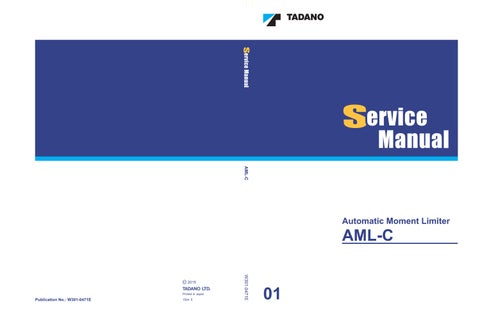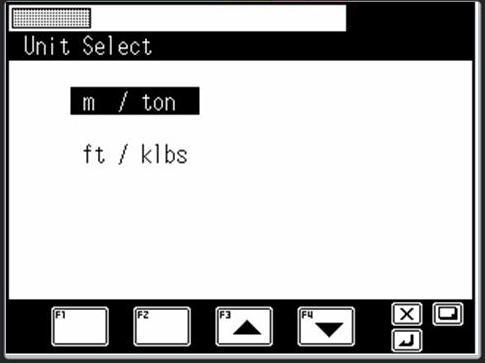
1 minute read
Maintenance Mode
2.19 Unit selection
Sets the unit that is used commonly in all of the user mode, adjustment mode, and maintenance mode. In the maintenance main menu of Fig. 1.3.1, select "Unit Select," and press the < > key to display the displayed unit selection screen shown in Fig. 2.19.1.
<Operation method>
The current setting is highlighted by a square frame. Press the < > key (scroll up) or the < > key (scroll down) to move the highlight to the desired item, and press < > to register the setting.
To go back to the adjustment main menu, press the < > key.