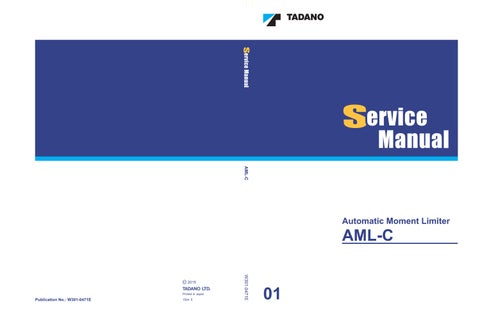1 minute read
Maintenance Mode
<Operation method>
Move the " _ " (cursor) to the right using the < > key (forward) or to the left using the < > key (back). With the forward movement, the cursor moves as shown in the Fig. below. (With the backward movement, the cursor movement becomes reversed.)
Year Month Day Hour Minute
The numerical values at cursor are increased/decreased using the < > key (+) and the < > key (-). After the numerical setting is completed, press the < > key to register the set value. Immediately after the registration, the display returns to the maintenance main menu.
To go back to the maintenance main menu, press the < > key.
When the ICF clock information is displayed, the cursor movement and operation methods are exactly the same. (Cursor movement and increase/decrease operation are performed with AML lines.)
When the < > key is pressed, the set value is registered to both the built-in clock and ICF. Immediately after the registration, the display returns to the maintenance main menu.