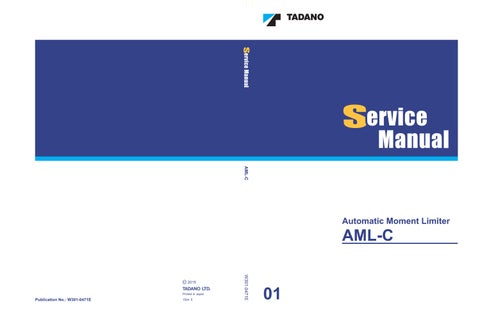5 minute read
Maintenance Mode
2.10 Error history display
Displays the error history of AML. In the maintenance main menu of Fig. 1.3.1, select "Error Hist ory," and press the < > key to display the error history display screen shown in Fig. 2.10.1. Pressing the < > key (previous page) or the < > key (next page) changes the pages. To go back to the maintenance main menu, press the < > key.
When " " is attached in front of the occurrence date, it indicates the error is currently occurring.
<Description of display contents>
Maximum of 50 error items can be stored, and the items are displayed in the order from the most-recently-stored error. With each of the error item, the information below is displayed.
Date : Error occurrence date [Year (4 digits).Month (3 letters).Day (2 digits)]
Hour : Occurrence time (O’clock, Minute)
Code : Error code
2.11 Erasing error history
Erases the error history of AML. In the maintenance main menu of Fig. 1.3.1, select "Error Erase," and press the < > key to display the error history erase screen shown in Fig. 2.11.1. Pressing the < > key erases the error history.
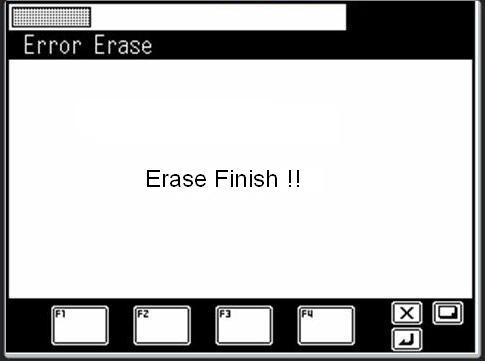
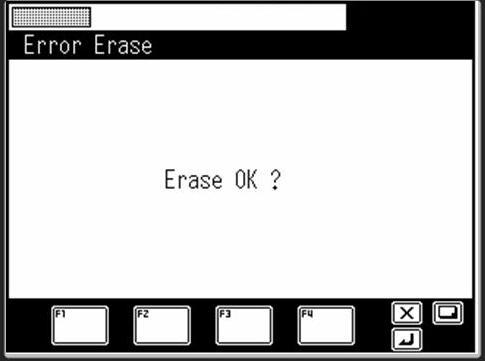
After the history is erased, the display of Fig. 2.11.2 appears. To go back to the maintenance main menu, press the < > key.
When not erasing the error history, without pressing the < > key in the status of Fig. 2.11.1, press the < > key to go back to the maintenance main menu.
2.12 AML emergency switch history display
Displays the AML emergency switch history. In the maintenance main menu of Fig. 1.3.1, select "Emergency History," and press the < > key to display the AML emergency switch history display shown in Fig. 2.12.1. The items are displayed in the order starting with the one of which changeover time is the newest. Pressing the < > key (previous page) or the < > key (next page) changes the pages. To go back to the maintenance main menu, press the < > key. However, when the number of displayed items is 8 or less, any input of < > key (previous page) or the < > key (next page) is disabled.
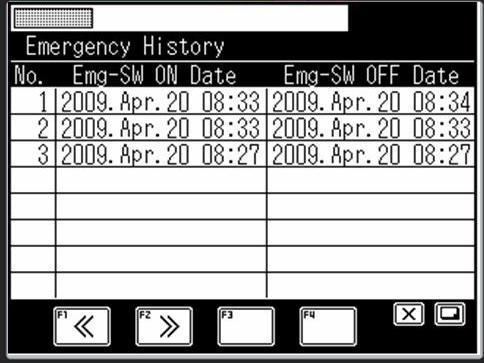
<Description of display contents>
The maximum of 100 history information items are displayed starting with the latest item of AML emergency switch changeover history. With each of the history item, the information below is displa yed.
2.13 Latest overload history display
Displays the latest overload history that is stored in the AML. In the maintenance menu of Fig. 1.3.1, select "New History," and press the < > key to display the latest overload history shown in Fig. 2.13.1.
Pressing the < > (forward) displays the next newest history item, and pressing the < > (back) displays the history item of previous one
To go back to the maintenance main menu, press the < > key.
<Description of display contents>
The maximum of 100 history items are stored.
No. : Number of display item/Number of stored items
Moment ratio : Moment load rated of that time
Date and time : Date on which the operation was performed
[Format: Year (4 digits).Month (3 letters).Day (2 digits)]
Stored information: Displays the operation status and operation posture with which the operation was performed.

2.14 Maximum overload history display
Displays the maximum overload history that is stored in the AML. In the maintenance menu of Fig. 1.3.1, select "Max History," and press the < > key to display the maximum overload history shown in Fig. 2.14.1. Pressing the < > (forward) displays the next history item, and pressing the < > (back) displays the history item of one before. To go back to the maintenance main menu, press the < > key.
<Description of display contents>
With the maximum overload history information, the maximum of 100 items are stored in the order starting from the largest clockwise moment around boom pivot pin (not in order of the moment ratio).
No. : Number of display items/Number of stored items
Moment ratio : Moment load rated of that time
Date and time : Date on which the operation was performed

[Format: Year (4 digits).Month (3 letters).Day (2 digits)]
Stored information : Displays the operation status and operation posture with which the operation was performed.
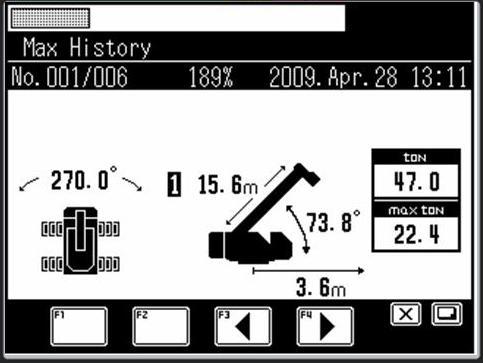
<Storing condition>
During a period starting from when Moment load rated calculated by the AML becomes 110% or more until it becomes less than 110%, the data D is temporarily stored. Then, after 5 seconds have elapsed since the moment ratio becomes less than 100%, the data is actually stored. If the moment ratio becomes 110% or more before the elapse of 5 seconds, the status returns to the temporary storage of maximum value (refer to the Fig. 2.14.2).
However, the data will not be stored in the cases bellows:
(1) Rated lifting capacity = 0 t (including cases with no capacity and boom full retraction switch abnormality)
(2) Elevation angle is near the raising stroke end (angle differs depending on the model)
(3) Detector abnormality is currently occurring (Error code: E2003 to E2031)
Moment load rated Temporary storage of maximum value starts. Returns to the temporary storage of maximum value state again.
Stores the maximum moment ratio.
2.15 Outrigger (O/R) emergency setting history display
Displays the outrigger emergency setting history information. In the maintenance main menu of Fig. 1.3.1, select "O/R Emergency History," and press the < > key to display the outrigger emergency setting history display shown in Fig. 2.15.1. The items are displayed in the order starting with the one having the newest emergency setting time. Pressing the < > key (-) or the < > key (+) changes the displayed history data.

To go back to the maintenance main menu, press the < > key. However, when the stored number of emergency setting history data items is 1, any input of the < > key (-) or the < > key (+) is disabled.
When there is no stored emergency setting history data, the history screen without data will be displayed as shown in Fig. 2.15.2.
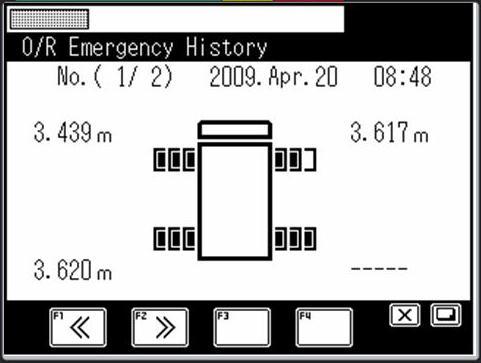
<Description of display contents>
With the outrigger emergency setting history, the maximum of 10 items is displayed in the ord er starting with the newest one.
[1]: Number of display item/Number of stored items
[2]: History storage date and time
[3]: Outrigger emergency setting section
[4]: Outrigger detection length at the time of emergency setting (Section with abnormality is displayed as " .")
[5]: Front jack setting state at the time of emergency setting
[6]: Rear jack setting state at the time of emergency setting
2.16 Vehicle system error display
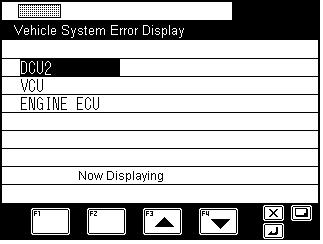
2.16.1 Purpose
This function reads the error history of ECU in the vehicle system, and displays it on CMA.
2.16.2 Applicable machine
Machines with the following (1) to (3) set are applicable.
(1): DCU2
(2): VCU
(3): Engine ECU
2.16.3 Method of displaying screen
When the activation conditions are satisfied, "Vehicle System Error Display" is displayed on the maintenance screen.
Move the cursor to "Vehicle System Error Display", and press the < > key (set) to display the error history display screen.

2.16.4 Description
Move the cursor by < > key (scroll up) and < > key (scroll down) to the machine whose error history display is requested, and press the < > key (set) "Now Displaying" is displayed on the screen.
A display time of error code at hour meter will be differ to how many storage (memory) same error code at the AML.
Once the history is displayed, each key operation is deactivated until the error history display is completed, or AML issues a timeout.
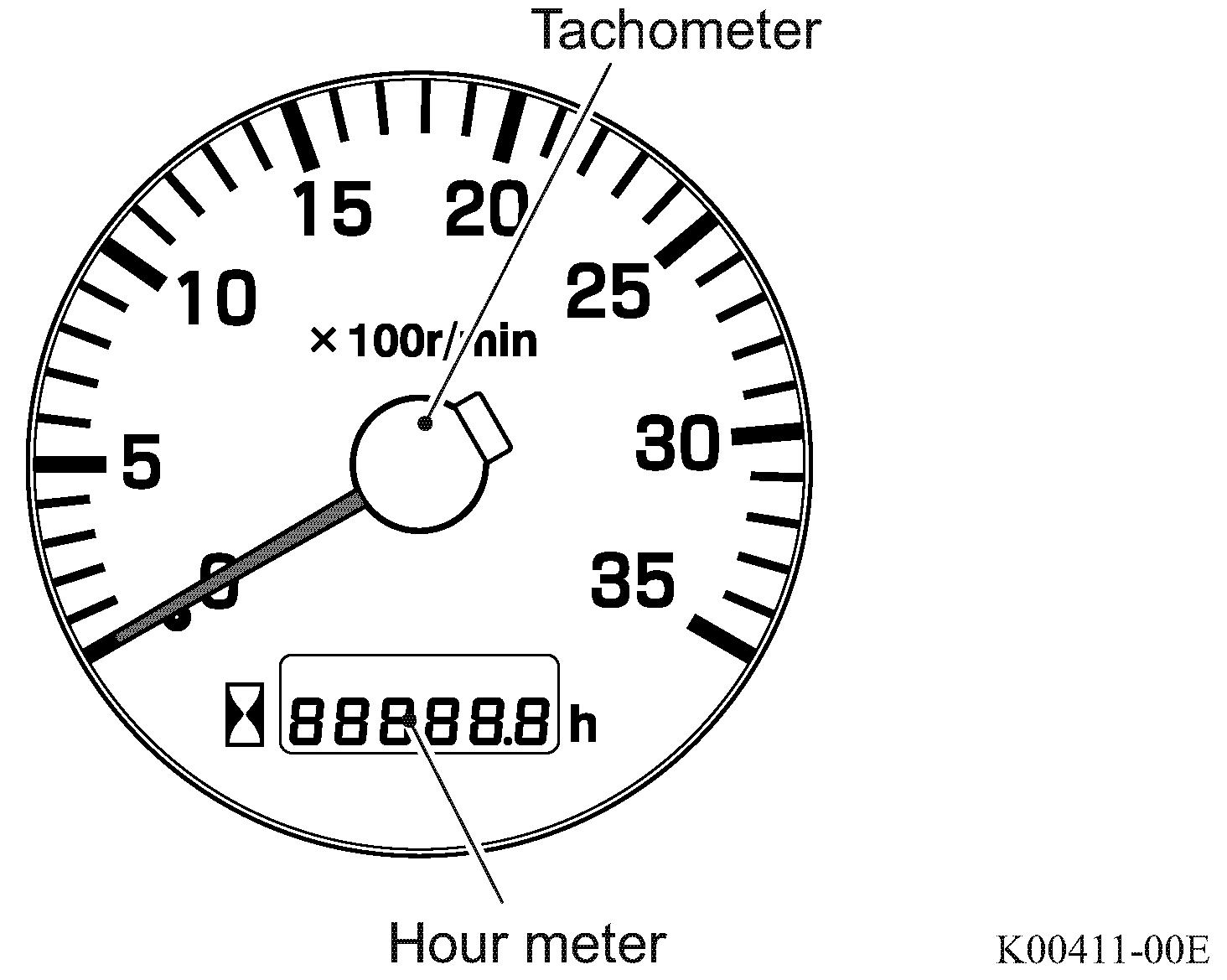
According to the response result from the machine whose error history display is requested, "Display complete!" or "Display Failure" is displayed.

On the history display complete screen "Display complete!" or history display failure screen "Display Failure", press the < > key (cancel) to go back to the item selection screen, and press the < > key (cancel) on the item selection screen to go back to the maintenance main m enu.

2.17 Telematics check
To check various information of current Telematics status, select "Telematics Check" on the maintenance main menu shown in the Fig. 1.3.1 and press the < > key. The display will go to the Telematics check screen shown in Fig. 2.17.1.
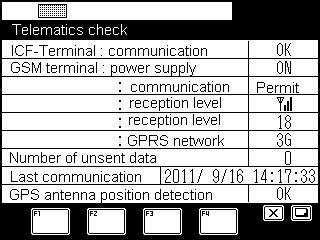
When the < > key is pressed, the menu is quitted and the maintenance menu appears again. The item "Telematics Check is shown in the maintenance menu only while ICF is connected to the AML.
Please refer to page B-38 remarks item 1.