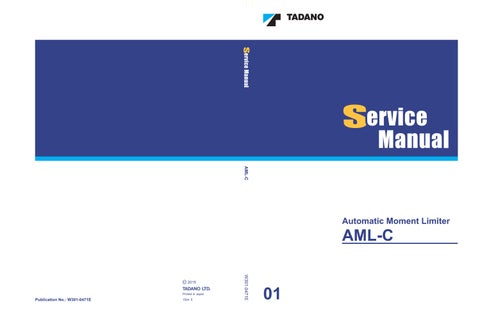1 minute read
Maintenance Mode
2.8.5 DCU2 check, Ai check Displays the status of
DCU2 Ai.
In the VC check selection menu of Fig. 2.8.1, select "Ai Check (DCU2)", and press the < > key (set) to display the Ai check (DCU2) screen shown in Fig. 2.8.3.
Pressing the < > key (previous page) or the < > key (next page) changes the pages.
To go back to the DCU2 check selection menu, press the < > key (cancel).
<Description of display contents>
No Item No.
Port Ai 1 to Ai 8, PWR, PWR_DET: Ai port of DCU2

Volt: Input terminal voltage - (hyphen) indicates that no signal is received.
A/D: Value with which the input voltage is converted to digital value (0 to 5 V is converted to 0 to 1023.) - (hyphen) indicates that no signal is received.