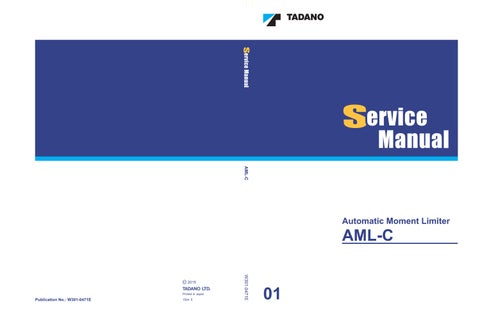6 minute read
User Mode
• When the booms is fully retracted, the popup window for boom telescoping mode selection appears on the display panel.
When the boom is not detected, the boom telescoping modes cannot be selected.
9. Press the< > key (backward) or < > key (forward) to select one of the telescoping mode icons.

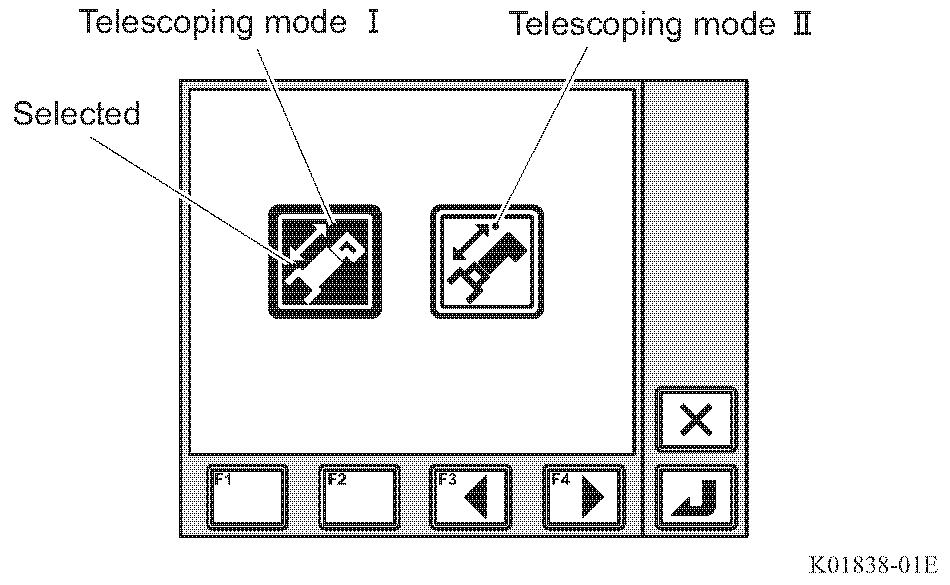
• The selected icon is highlighted.
10. Press the < > key (set) to register the setting.
• After registration is completed, the pop-up window closes and the AML returns to the crane operation state.
(Applicable to GR-600EX-3, GR-800EX-3)
2.3 Registration of number of part-lines of wire rope
11 Press the < > key (rope part line) to register the number of parts of line to be used
• The pop-up window for rope part line registration appears on the display panel. Each time you press the < > key (rope part line), the number of parts of line changes

The hook block is automatically selected and shown according to the registered lift state. If the displayed hook block symbol is not the one you want to register, press the < > key (main hook block) or < > key (auxiliary hook block) to change the symbol.
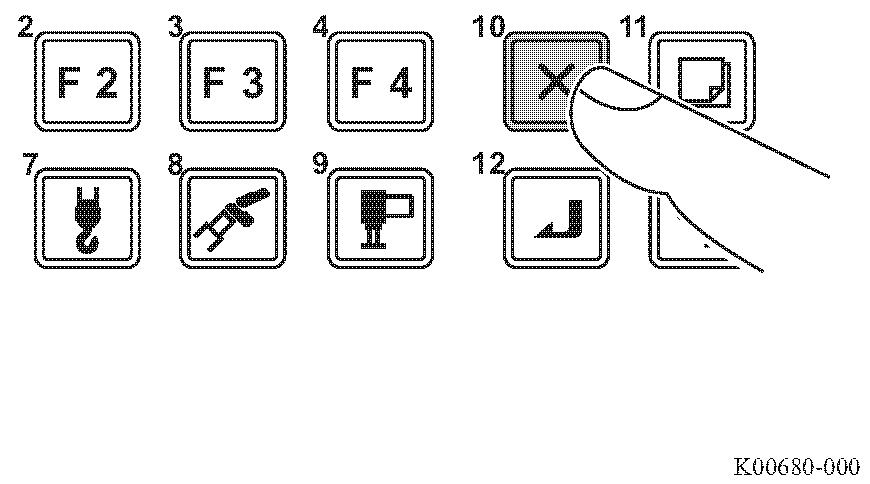

You can register only the number of parts of line specified for each model. Instead of the < > key (rope part line), you can use the < > key (backward) or < > key (forward) to change the display of the number of parts of line.
To cancel the registration, press the < > key (cancel). The pop-up window closes and the AML returns to the state before the start of the registration.
12 Press the < > key (set) to register the setting.
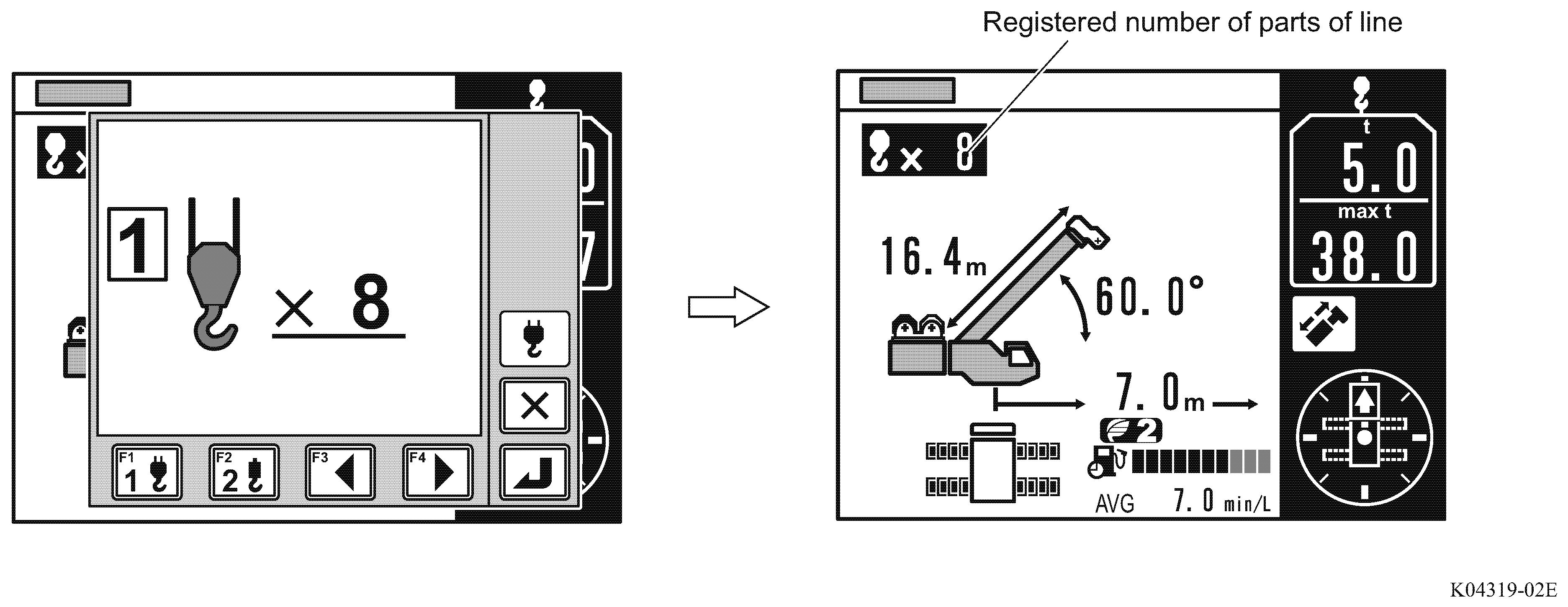

• After registration is completed, the pop-up window closes and the AML returns to the crane operation state.
13 Set the jib status switch to register the jib state.
• DISMOUNTED: Jib dismounted
• MOUNTED: Jib mounted
• When the switch is set to "DISMOUNTED", the jib dismount icon appears on the display panel of the AML.
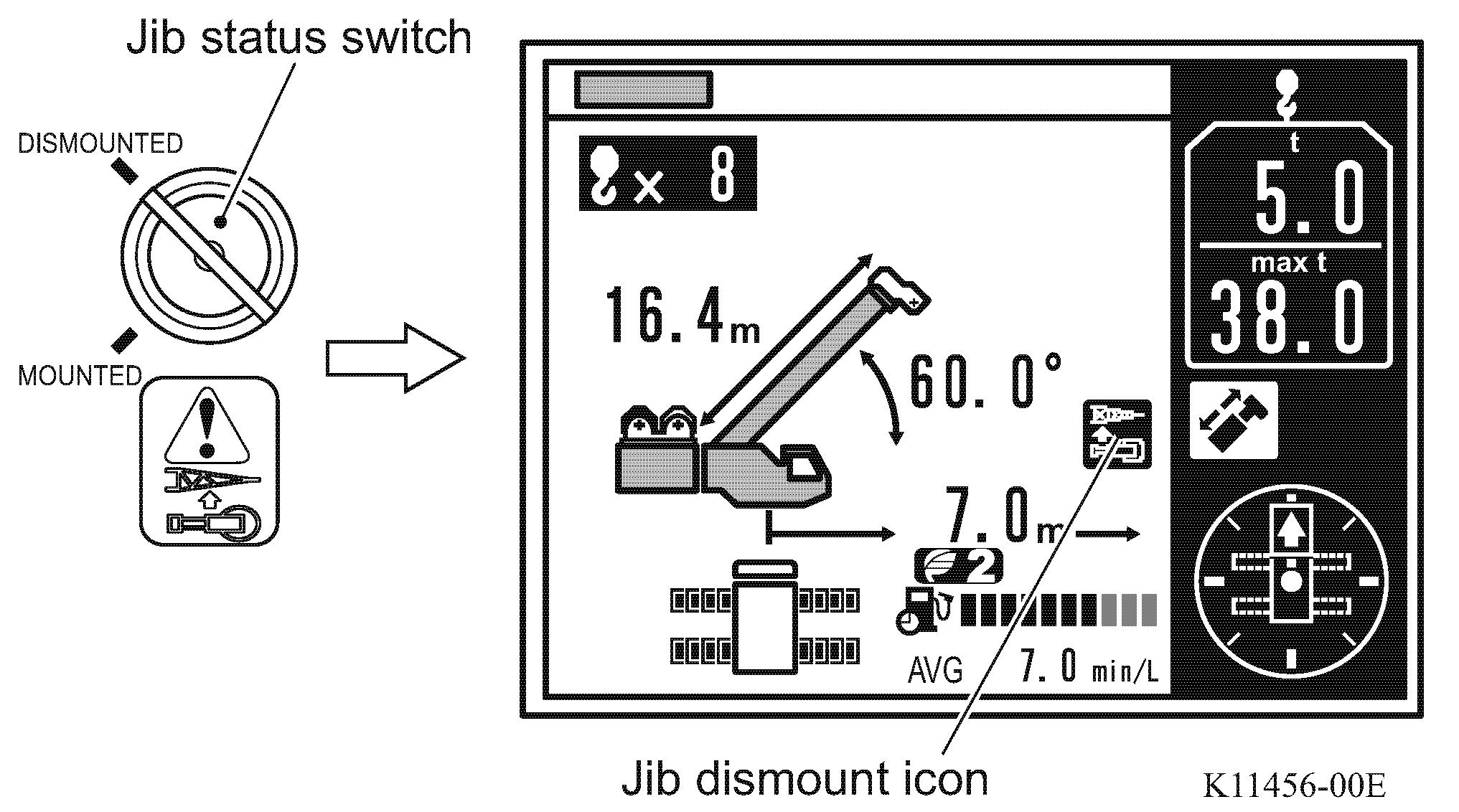
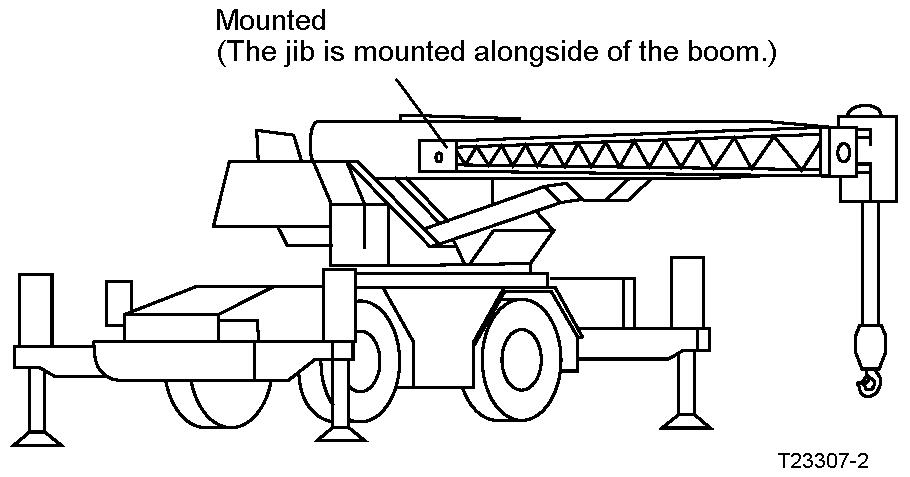
WARNING
Make sure that the switch position corresponds to the actual jib mounting state. Otherwise, the calculation base of the AML is inaccurate, and the machine can overturn or be damaged.
When the jib is dismounted, the reduction of the mass affects the measurement of the AML You can insert/remove the switch key either in the "DISMOUNTED" or "MOUNTED" position.
2.4 Pre-operational Inspection on AML
14 Press the < > key (check) and make sure that the AML is in the condition below.
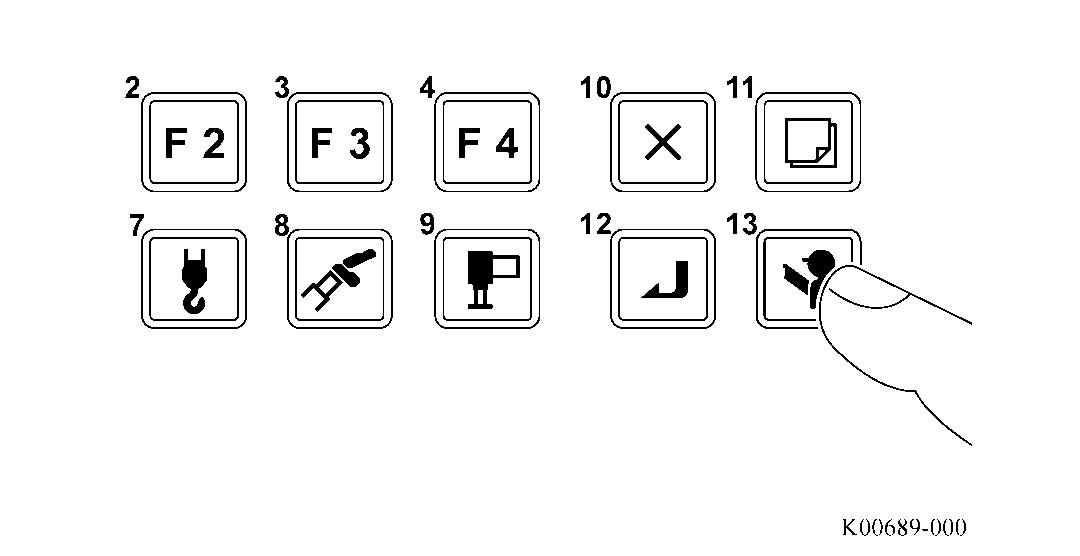
• LED display: All lit
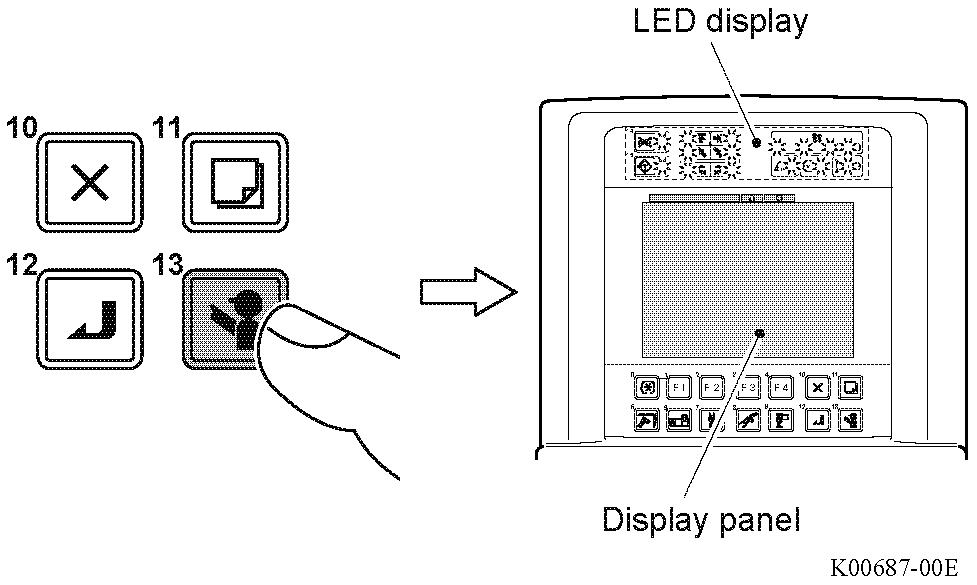
• Display panel: All highlighted
• Alarm buzzer: Continuously sounds.
15 Attempt hoist-up, boom extension, and boom lowering operations to make sure that the crane does not operate.
16 Press the < > key (check) again to return the AML to the crane operation state.
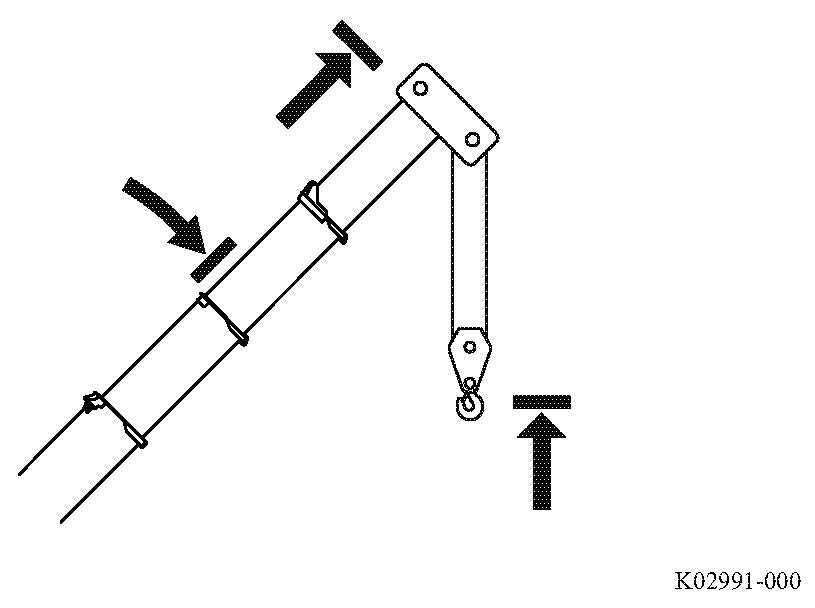
17 Make sure that the items on the display panel listed below agree with the actual state.
(1) Hook load
Make sure that approximate hook mass is shown under a no-load condition.
(2) Slewing position display

(3) Front position symbol (only when the boom is directed toward the front of the vehicle)
(4) Boom angle
(5) Outrigger status indicator symbol
(6) Boom length
(7) Number of part lines
(8) Jib length (When jib lift is registered)
(9) Jib offset angle (When jib lift is registered)
The hook block mass shown varies depending on the crane configuration, etc.
Now, operation state registration and AML function check are completed. You can start crane operation.
Even after you turn off the AML, the registered information is retained for approximately 2 hours. When the AML is turned on, the operation starts with the retained information. The registered information is erased approximately 2 hours after the AML is turned off. In this case, it is necessary to register the operation state from the beginning.
B - 3 Alarm and Recovery Operation
Notice
Repair/recovery is necessary if any of the events below occurs:
• The error code other than given here is/are shown.
• The error code remains even after you register the state that corresponds to the error code or perform the recovery operation.
• The crane stops and you cannot operate it.
When any failure occurs or improper operation is performed during crane operation, the buzzer sounds and a error code is shown to ensure safety and to prevent damage to the machine. Examine the contents of the error code, and perform the recovery operation.

3.1 Type of error codes and buzzer
The error codes appear on the display panel. There are 3 types of buzzers, and each buzzer sounds differently according to the cause of the alarm.
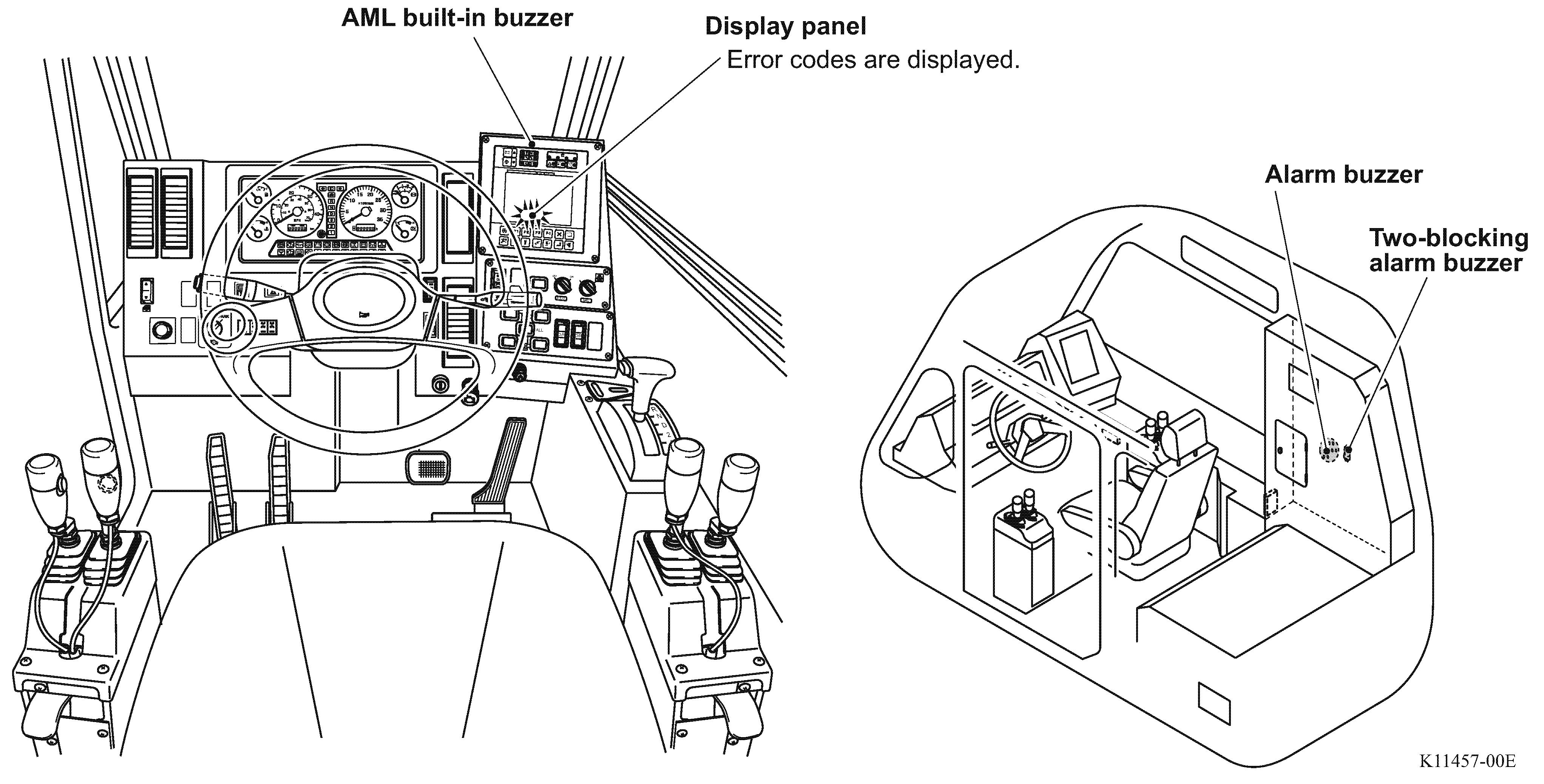
Error codes appear on the display panel.
If the < > key is pressed while an error code is shown, a pop-up window appears and shows a message.
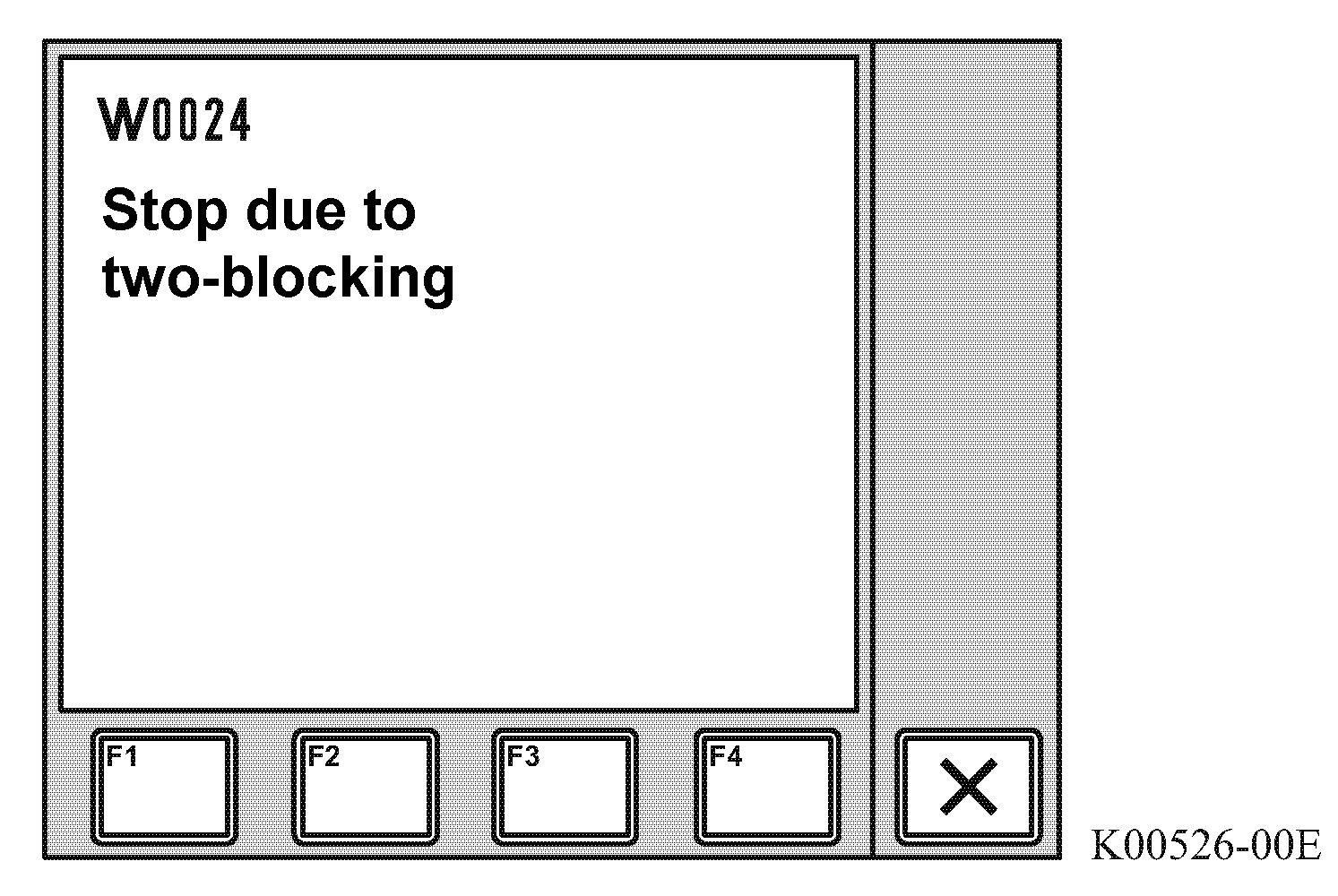
3.2 Error code
The following table contains the error codes which are not applicable to this model.
Table 3.2.1 Code Cause
W0001 Right front outrigger beam retraction
W0002 Right rear outrigger beam retraction
W0003 Left front outrigger beam retraction
W0004 Left rear outrigger beam retraction
W0005 Boom angle value becomes out of specified range
W0006 Improperly inserted jib lock pin
W0007 Stop at swing (slewing) angle limit
W0012 Rear stability auto. stop range
W0013 Over-front detection switch is defective
W0015 Two-blocking condition (When Anti-two-block stop function is cancelled)
W0016 State 1 is not applied (Outrigger, Swing (slewing) angle, C/W, combinations)
W0017 State 2 is not applied (Boom and Jib combination)
W0018 Boom full retraction switch 1 faulty
W0019 Boom full retraction switch 2 faulty
W0020 Boom full retraction switch 3 faulty
W0021 Boom full retraction switch 4 faulty
W0022 Jib full retraction switch 1 faulty
W0023 Stopped at 100% of crane performance
W0024 Stop due to two-blocking (overwind)
W0025 Stopped due to backward stability
W0026 Stopped at upper boom angle limit restriction
W0027 Stopped at lower boom angle limit restriction
W0028 Stopped at lifting height restriction
W0029 Stopped at load radius restriction
W0030 Interlock: Stopped at tilt lower limit
W0034 Stopped by main winch over-unwinding prevention device (Europe spec.)
W0035 Stopped by aux. winch over-unwinding prevention device (Europe spec.)
W0040 AML override SW “ON” condition (EN13000 spec.)
W0041 Counterweight mismatch
W0042 Right swing (slewing) restriction limit
W0043 Left swing (slewing) restriction limit
W0044 Jib stowed condition
W0045 While telescopic section 1 is extended in emergency telescoping operation, the B-pin 100% connecting position is exceeded.
W0054 Stopped by elevating cylinder stroke end (Ret.)
W0055 Stopped by elevating cylinder stroke end (Ext.)
W0056 Swing (slewing) operation is dangerous
W0057 Right front outrigger state change
W0058 Right rear outrigger state change
W0059 Left front outrigger state change
W0060 Left rear outrigger state change
W0078 Altered counterweight state
Code
Cause
W0097 Wind speed at the jib top exceeds the wind speed limit for crane operation.
W0102 The low temperature telescoping mode is canceled.
W0105
The boom is dismounted and the connectors for the electric cables are stowed in the stowing position on the swing (slewing) table.
W0106 Elevating speed is reducing
W0107 Telescoping speed is reducing
W0108 Swing (slewing) speed is reducing
W0121 Stopped at elevating cylinder stroke end
W0122 Out of work range
W0123 During jib stowing
W0124 Stopped at limit range of boom with jib
W0180 Boom raising is stopped because the hook block can collide or the jib can overturn to the rear ward.
W0188 Failure in detecting telescopic section has occurred.
W0189 Boom angle out of specified range for hook-in
W0190 Auto. stopped at critical range
W0191 Auto. stop override switch is defective (STD spec.)
W0197 Boom interference condition
W0198 Special lifting performance
W0214 Stopped due to Tension rod interference
W0215 Boom length detection is inconsistent
W0219 Stopped due to boom full extension
W0253 The B pin lock (insert) detection contradicts with the unlock (out) detection in one side.
W0254 The C pin lock (insert) detection contradicts with the unlock (out) detection in one side.
W0261 Stopped due to pivot pin and connecting pin are inserted
W0271 Lifting status during jib set is inconsistent
W0272 Boom length during jib set is inconsistent
W0282 Jack reaction force lower limit
W0283 Jack reaction force upper limit
W0284 The outrigger is dismounted and the connectors for the electric cables are stowed in the stowing position on the carrier frame.
W0285 Turned into the overloading state or no capacity state without swing (slewing) operation
W0286 When the power is turned on, the control levers are not in the neutral positions.
W0287 Out of level
W0289 Outrigger mount/dismount detector failure or outrigger length detector failure
W0995 A failure has occurred in the AML or the ESP controller.
W0996
W0997
W0998 Back-up battery running down (ESP)
W0999 Back-up battery running down