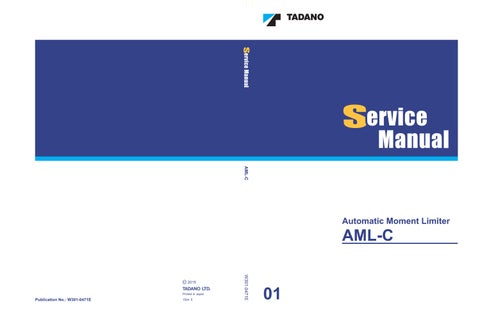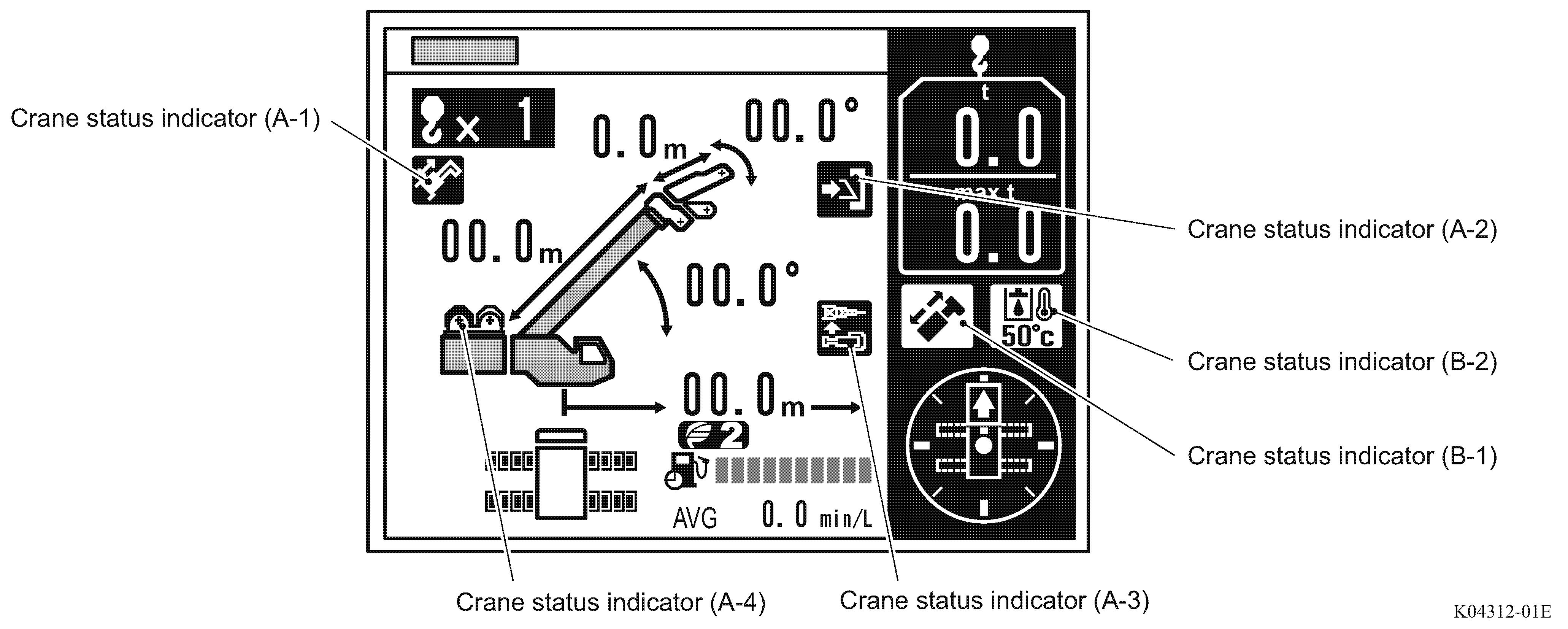
2 minute read
User Mode Chapter B Chapter B
1.3 Operation indicator display
The crane state is displayed by the indicator (icon). Operation indicators and displayed contents are as follows
Telescoping mode I
The boom telescoping mode I is selected.
Telescoping mode II The boom telescoping mode II is selected.
Jib lock A-2 Under the jib set state, the jib extension/retraction switch is set to "Ext". and the jib offset cylinder is fully extended.
Jib dismount A-3
Winch selection (Main winch) A-4
Winch selection (Auxiliary winch)
Boom telescoping control B-1
Auxiliary winch Control
Hydraulic oil temperature 50°C
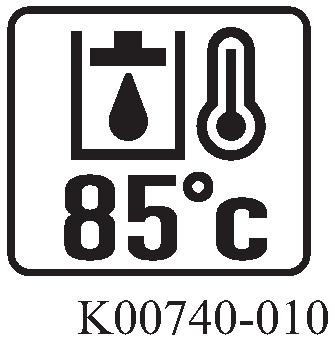
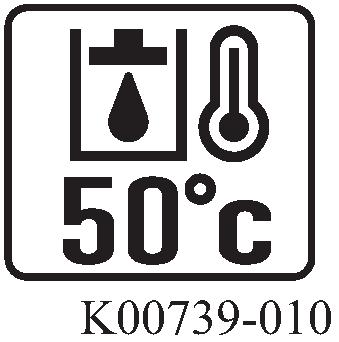
B-2
The jib is dismounted from the boom, and the jib status switch is set to "DISMOUNTED"
The main winch is selected.
The auxiliary winch is selected during single top lift or jib lift.
The boom telescoping/auxiliary hoist control selector switch is set to "Boom telescoping".
The boom telescoping/auxiliary hoist control selector switch is set to "Auxiliary winch".
Flashes when the hydraulic oil temperature is between 50°C to 85°C).
(If more than one icon are to appear in this area, they appear alternately at each 3 seconds.)
Flashes when the hydraulic oil temperature exceeds 85°C
Hydraulic oil temperature 85°C
(If more than one icon are to appear in this area, they appear alternately at each 3 seconds.)
Outrigger switch out of neutral

Flashes when the extend/retract selector switch or jack/slide selector switch is set to the positions other than neutral position.
(If more than one icon are to appear in this area, they appear alternately at each 3 seconds.)
B-2
Outrigger state emergency registration
Flashes when the emergency outrigger control switch is set to "ON".
(If more than one icon are to appear in this area, they appear alternately at each 3 seconds.)
B - 2 Registration of Operating State an d AML Function Check (ex.: GR-800EX-3)
Warning
Before you start the crane operation, make sure that correct operation state is registered and the AML system functions normally. If you register the operation state incorrectly or the AML system does not operate normally, the machine can overturn or suffer damage, and this can cause a fatal injury.
Before the crane operation, observe the steps below to register the operation state and be sure to do the AML function check.
1. Set the PTO switch to "ON".
• The PTO indicator lights up, and the power is supplied to the AML.
2. Set up the outriggers.
2.1 Registration of outrigger state
3. Press the < > key (outrigger state select)
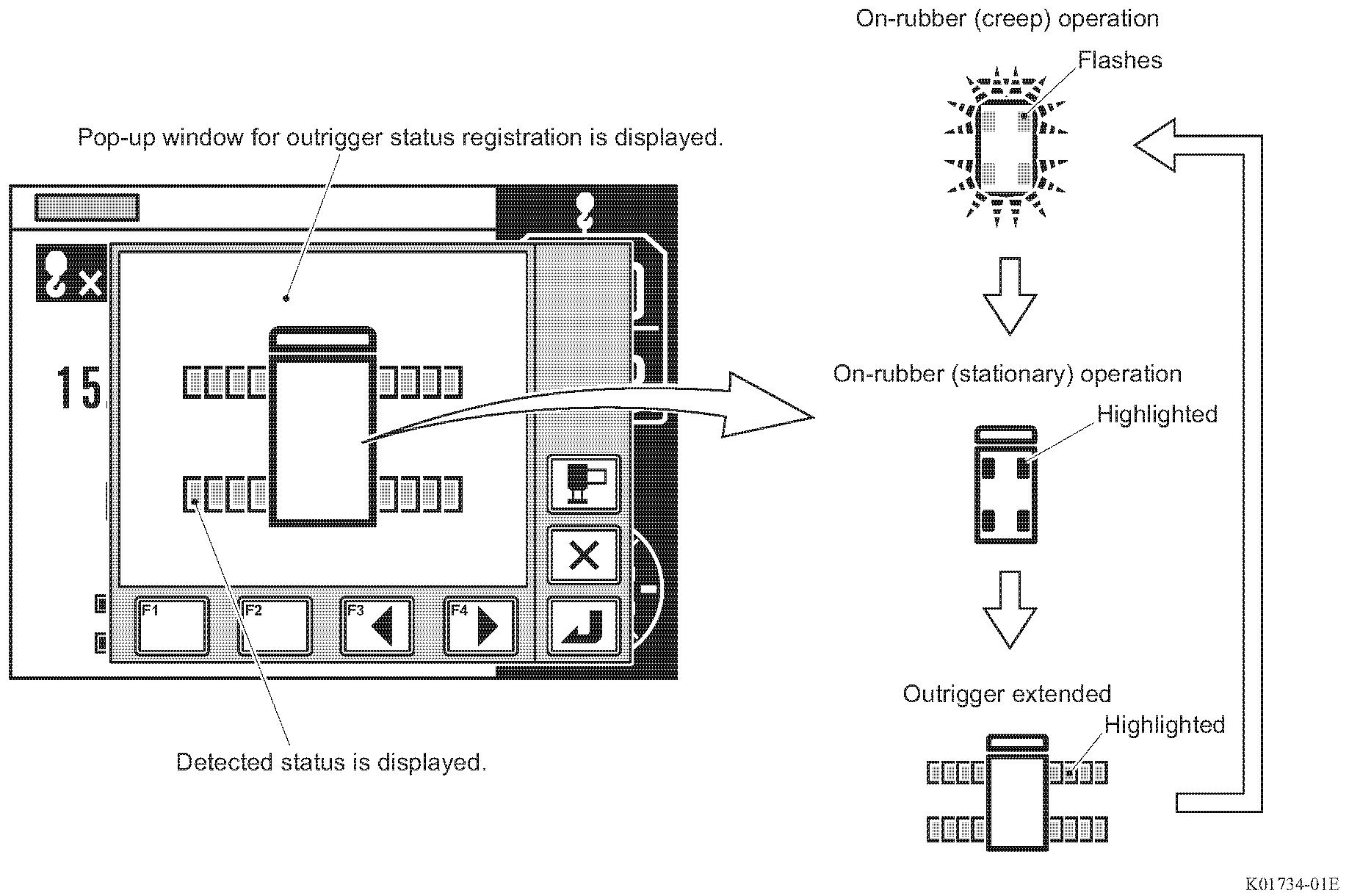

• The pop-up window for the outrigger state registration is shown on the display panel. Each time the < > key (outrigger state select) is pressed, the display changes as shown below..
When the power for the AML is turned on, the "On-rubber (creep) operation" state is automatically set. Instead of the < > key (outrigger state select), you can use the < > key (backward) or < > key (forward) to change the display of the outrigger state.

4 Make sure that the display agrees with the actual outrigger state.

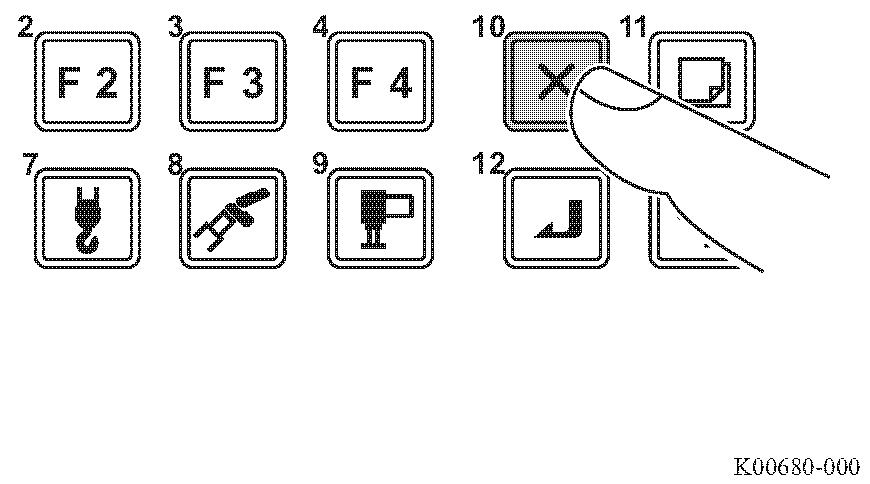
• The meanings of each indication of the outrigger state symbol are as shown in the illustration on the right.
(ex.: GR-600EX-3)
To cancel the registration, press the < > key (cancel). The pop-up window closes and the AML returns to the state before start of the registration.
5. After confirming, press the < > key (set) to register the state.
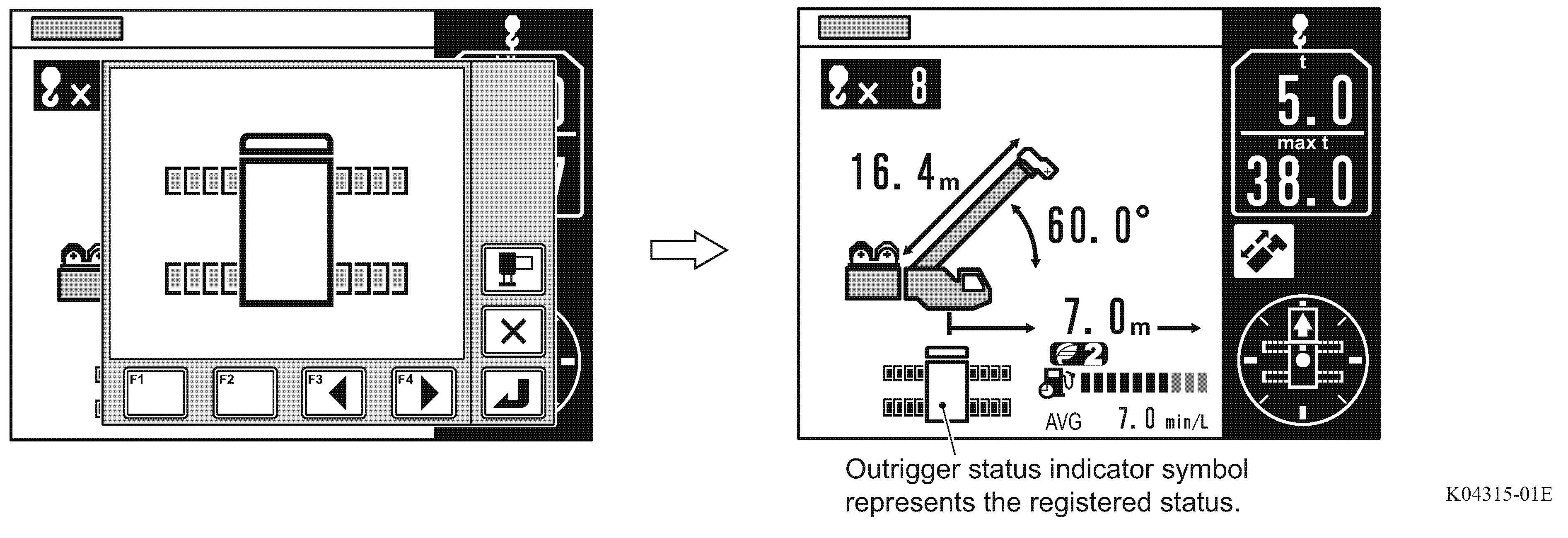

• After registration is completed, the pop-up window closes and the AML returns to the crane operation state.
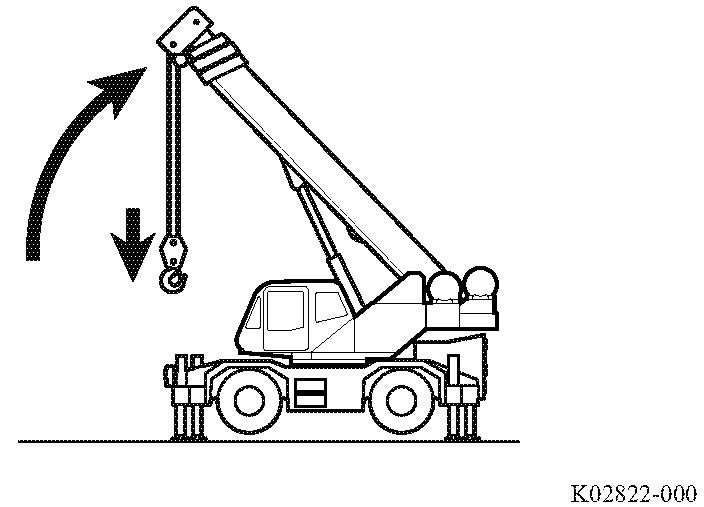
2.2 Registration of crane state
(ex.: GR-800EX-3)
7. Press the < > key (lift state select) to register the lift state (single top/jib/boom).

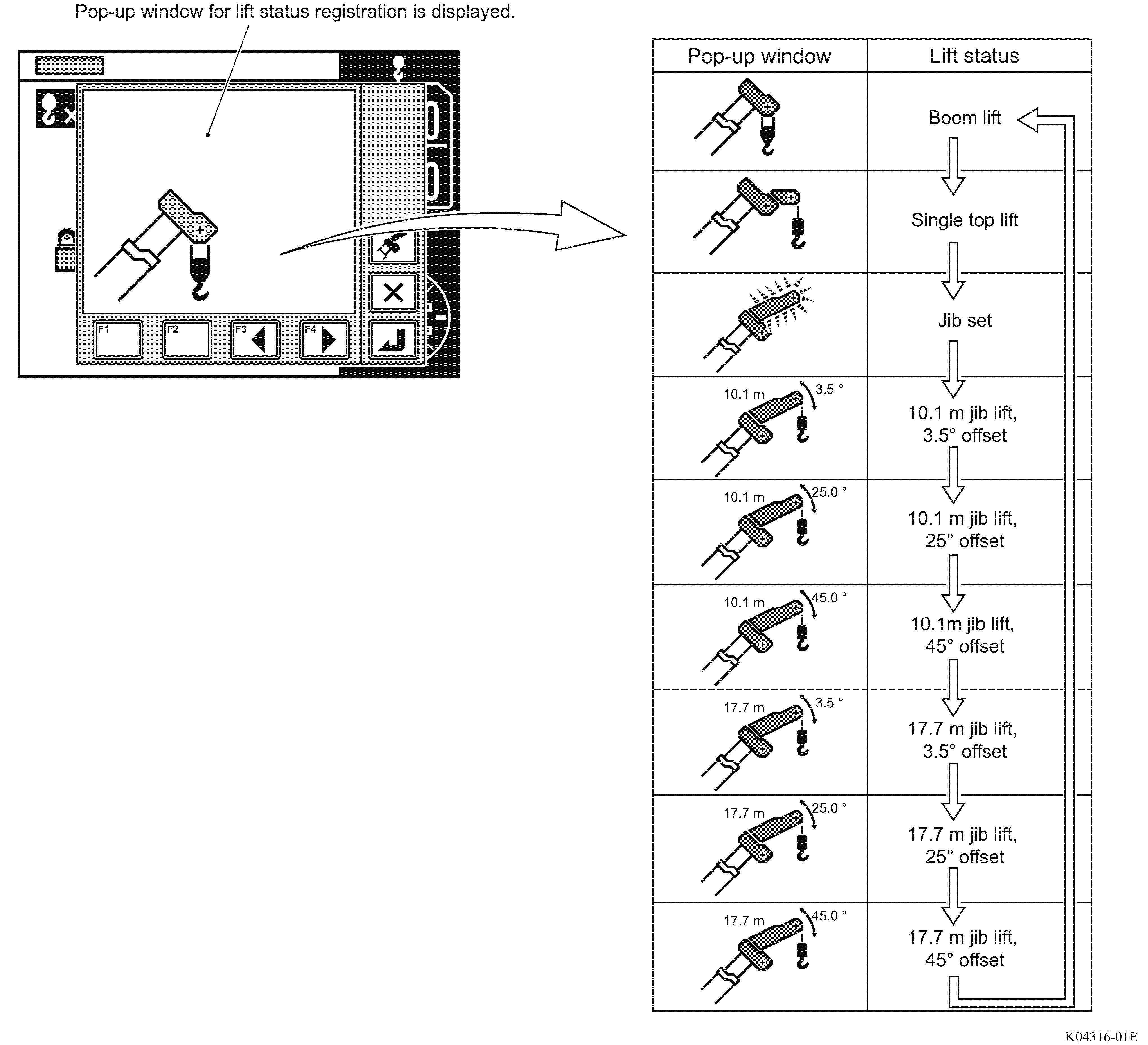

• The pop-up window for the lift status registration is shown on the display panel. Every time the < > key (lift state select) is pressed, the display changes as shown below.
When the power of the AML is turned on, the boom lift state is automatically set. Instead of the < > key (lift state select), you can use the < > key (backward) or < > key (forward) to change the display of the lift state.
To cancel the registration, press the < > key (cancel) The pop-up window closes and the AML returns to the state before start of the registration.
8. Press the < > key (set)