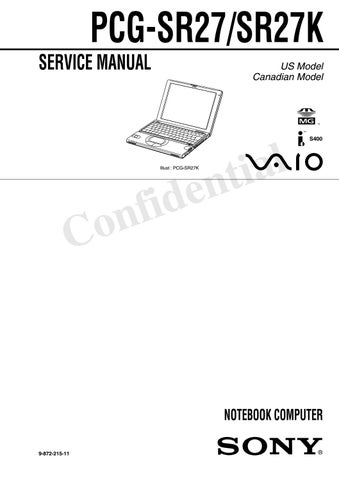6 minute read
Overview
About the Software on Your Notebook
Your VAIO notebook is ready to help you work, play, learn, and communicate as soon as you turn it on. This section provides you the following: ❑ An overview of the various software that come with your notebook and the activities you can perform with your software ❑ Details on your Sony application, driver, and system recovery CDs ❑ Software support information
Overview
Adobe Acrobat Reader®
Adobe Systems, Inc. Acrobat Reader software allows you to view, navigate, and print electronic documents in Adobe Portable Document Format (PDF), an open file format that is intended to preserve the fidelity of documents created on all major computer platforms.
America Online®
America Online, Inc. America Online is a popular Internet online service. Stay in touch with family and friends with easy-to-use e-mail, manage your personal finances, get the latest news and sports scores, and chat with thousands of others who share your interests.
Adobe® Photoshop® Elements (Windows Me only)
Adobe Systems, Inc. Adobe Photoshop Elements offers unique features designed specifically for amateur photographers, hobbyists, and business users who want an easy-to-use, yet powerful digital imaging solution
✍When you start Adobe Photoshop Elements for the first time, you will be prompted to enter a product code for the application to work correctly. This code is found in the printed Adobe information that is included with your notebook.
ArcSoft® PhotoPrinter™ 2000 Pro (Windows Me only) ArcSoft, Inc. ArcSoft PhotoPrinter 2000 Pro is an easy-to-use, advanced printing program that lets you quickly lay out multiple images in multiple sizes on a single sheet of paper. PhotoPrinter Pro offers a wide selection of templates including landscape, portrait, free style, mixed sizes, custom templates and more. The application includes enhancement tools and special effects for improving photos while giving you the ability to add text to any image.
CompuServe® 2000
CompuServe Interactive Services, Inc. CompuServe is the most comprehensive source of organized business and educational information online today. CompuServe allows you to access the vastness of the Internet, without wasting time wading through it. Maximize your time online with CompuServe.
DVgate™
Sony Electronics Inc. Connect a digital video camera recorder to the i.LINK® connector and capture your own video clips and still images. You can edit the clips from your video, add others, and combine clips into new movie segments. You can also save your images in a variety of popular file formats.
✍If your VAIO® Notebook does not come with Adobe Premiere® pre-installed and you subsequently purchase that software, you must install a plug-in to enable DVgate™ 2.3.
To install the plug-in for Adobe Premiere® 5.1 and 5.1LE, proceed as follows: 1 Click Start in the Windows® taskbar and select Run.
2 Click Browse and, from your C: drive, select Program
Files>Sony>Dvgate>Premiere Plug-in>5.1. 3 Select “Setup.exe” and click Open. Then click OK to install the plug-in. To install the plug-in for Adobe Premiere® 6.0, proceed as follows: 1 Click Start in the Windows® taskbar and select Run.
2 Click Browse and, from your C: drive, select Program
Files>Sony>Dvgate>Premiere Plug-in>6.0. 3 Select “Setup.exe” and click Open. Then click OK to install the plug-in.
Media Bar™ DVD Player
Sony Electronics Inc. Media Bar DVD Player is your ideal, high quality solution for DVD video playback. You can rewind or fast-forward scenes from the DVD Player monitor as you would with any ordinary DVD player, to easily find the scene you want to view. Typical DVD playback features are available such as multiple angles, audio language tracks and sub-titles. This software is used in conjunction with the optional VAIO DVD Player and software installation CD, which are sold separately.
Microsoft® Internet Explorer
Microsoft Corporation Internet Explorer delivers the web the way you want it. It is safe, easy to use, and you can personalize how you access the web. Outlook Express and other tools in Internet Explorer also help you have a great experience when you are on the web.
Microsoft® Word 2002
Microsoft Corporation Microsoft Word 2002 makes it easy to create common Web, e-mail, and print documents for use around the world. It embraces HTML as a first-class file format and extends this software’s ease-of-use to the Web and e-mail. Word 2002 also extends that ease-of-use to international users, making it simple to create multilingual documents.
MovieShaker™
Sony Electronics Inc. Sony’s original MovieShaker software creates personal movies that have transitions, background music and text. Just import your video clips and “shake” with the click of a mouse. Your personal movies are easy to create and fun to share with family and friends.
Netscape Communicator® Netscape Corporation Netscape Communicator is an all-in-one Internet tool that makes it easy to browse the web, send Internet e-mail, chat, read newsgroups and compose great web documents.
Norton AntiVirus™
Symantec Corporation Norton Antivirus provides security for your Internet and email communications. This powerful antivirus software works in the background to continuously protect your PC, by scanning the files you download from the web and receive as e-mail attachments. Each time you connect to the Internet, Norton Antivirus updates its virus definitions to deliver automatic protection today and in the future.
OpenMG™ Jukebox
Sony Electronics Inc. OpenMG Jukebox software enables you to import digital audio files by downloading audio files from Electronic Music Distribution (EMD) services over digital networks, such as the Internet. You can record audio CDs onto your hard drive in a variety of formats.
PictureGear™
Sony Electronics Inc. This image management software displays images from your hard drive, a Sony Digital Still Camera, or a Sony Mavica® Camera. The images appear in a convenient light-table format, so that you can easily view the contents of an entire folder.
Quicken® 2001
Intuit, Inc. Quicken is a fast, easy way to organize your finances. Quicken works just like your checkbook, so it is easy to learn and use. Quicken manages all your finances, bank accounts, credit cards, investments, and loans. You can even pay your bills online.
RealJukebox 2 Basic
RealNetworks, Inc. RealJukebox is one of the worlds most widely used personal music management systems. Using RealJukebox, you can capture the contents of a music CD, manage and playback your music and view various music related information via the Internet. This Custom RealJukebox for Sony allows seamless check-out capabilities to a wide range of Sony personal audio devices and offers convenient links to Sony product and music service homepages.
Smart Capture
Sony Electronics Inc. Smart Capture is a fun new way to send multimedia messages via e-mail. Smart Capture manages the i.LINK connection between your computer and a Sony Digital Handycam® camcorder that supports the i.LINK interface. It allows you to capture compressed video or still images that you can save or share via e-mail. A smart solution to computer, digital audio/video and network convergence.
✍If you are using an external CD-ROM drive connected with a PC Card, be sure to connect your external CD-ROM drive before starting RealJukebox. Additionally, do not disconnect your CD-ROM drive while using RealJukebox. Either of these actions may cause RealJukebox to shut down improperly.
Smart Connect (Windows 2000 only)
Sony Electronics Inc. Smart Connect allows you to use an i.LINK® cable (optional) to connect your VAIO computer to another VAIO computer that supports Smart Connect. You can then use one computer to copy, delete, and edit files on the other computer. You can also print from a printer attached to either computer.
VAIO Action Setup
Sony Electronics Inc. VAIO Action Setup manages the settings for your notebook's Jog Dial functions and i.LINK interface.
VAIO Support Agent
Sony Electronics Inc. VAIO Support Agent provides immediate, interactive, on-line support.
VisualFlow™
Sony Electronics Inc. VisualFlow is a state-of-the-art Sony multimedia browser designed specifically for Memory Stick media. It displays any still picture, movie or sound files stored in a Memory Stick media in a visually pleasing, artistic manner. VisualFlow not only plays a selected movie or sound file, but also enables playback of files by other applications like PictureGear, Memory Stick Slideshow and Windows Explorer.