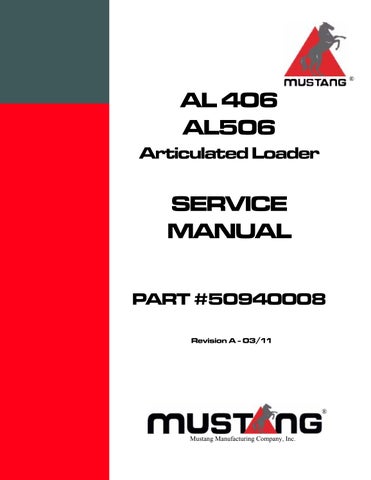1 minute read
Operation — Steering Column
Steering Column
Steering Column Adjustment
Warning
Never adjust the steering column when the engine is running.
Adjust the steering column for visibility, usability and comfort.
Control Lever
The control lever on the steering column controls the following functions:
1.Push the control lever in to activate the horn (1, Figure 10).

2.Twist the end of the control lever to activate the position lights (2).
3.Push the control lever forward or rearward to activate the turn signals (3).

4.Push the control lever downward to activate “high” beam (driving light).
5.Pull the control lever upward to activate “low” beam (dipped-beam light). .
1.Push the adjustment lever (1, Figure 9) downward.
2.Adjust the steering column to the desired position.
3.Release the adjustment lever.
4.Check that the steering column is locked in place.
Hand Throttle
The hand throttle, located to the right of the operator’s seat, controls engine speed independently from the accelerator pedal. The hand throttle does not control travel speed.
1.Loosen the throttle lock ring (1, Figure 12).
2.Press the red throttle release button (2).
3.Pull/push the throttle control knob (3) and the throttle release button as a unit.