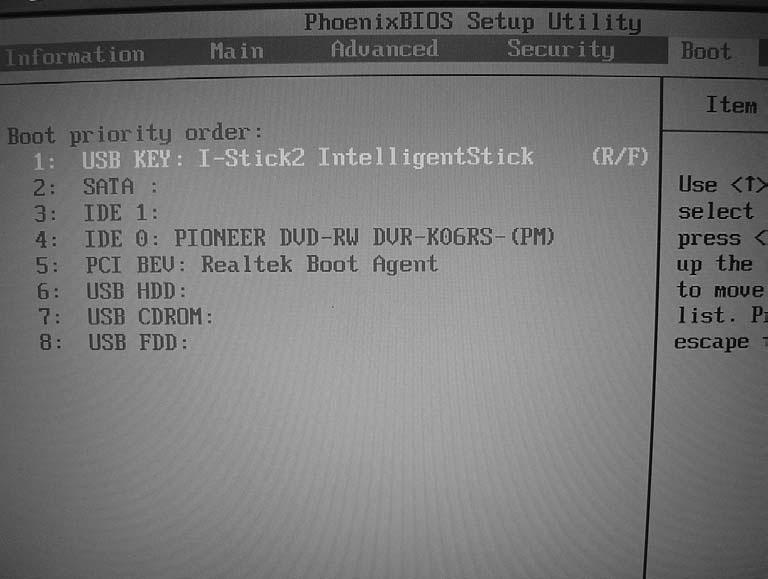6.
Release the two screws holding the LCD module on the bottom side of the main unit.
7.
Release the four screws securing the LCD hinges on the main unit.
8.
Then detach the LCD module from the main unit.
Removing the Keyboard If you just want to replace the keyboard, skip the LCD module disassembly. After you remove the middle cover, follow the steps below.
62
1.
Release the two screws securing the keyboard plate.
2.
Carefully detach the keyboard plate from the edge of the keyboard plate and place the keyboard plate as shown.
3.
Release the keyboard FFC lock carefully because it is fragile. Then remove the keyboard plate.
Chapter 3