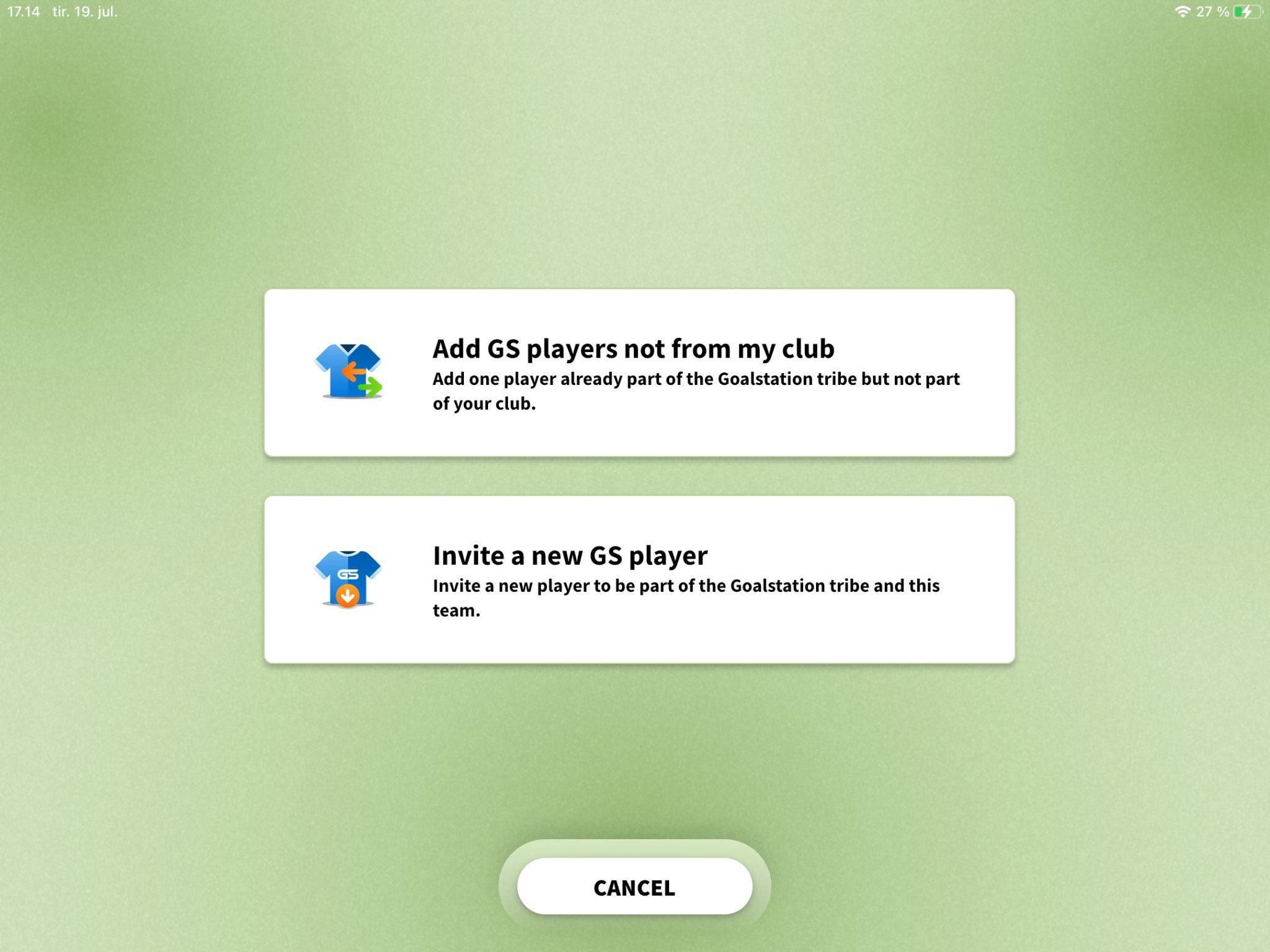
1 minute read
Players
In the Players menu you can see all the players you have connected with. You can use the players when setting up teams and creating training sessions.
In Players you get an overview of all players you have connected with.
Advertisement
To add a new player, click on +New player
If you would like to add players that you have not connected with yet, click on Add players not from my club.
You can search for players by providing the players phone number, email - or you can start typing the players name to get a list of players. You can add players in 2 different ways.

Add players not from my club or invite a new player.
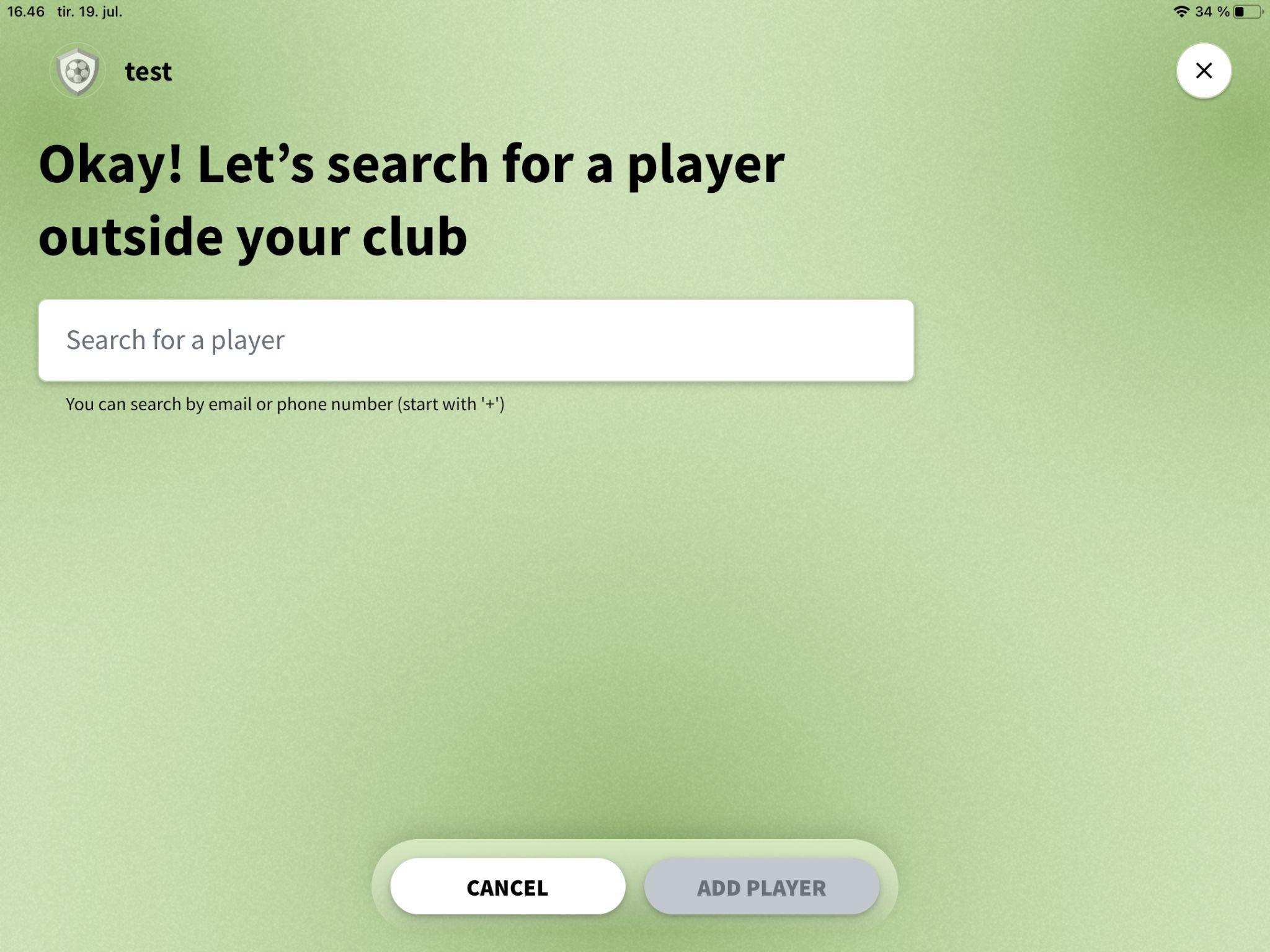
22
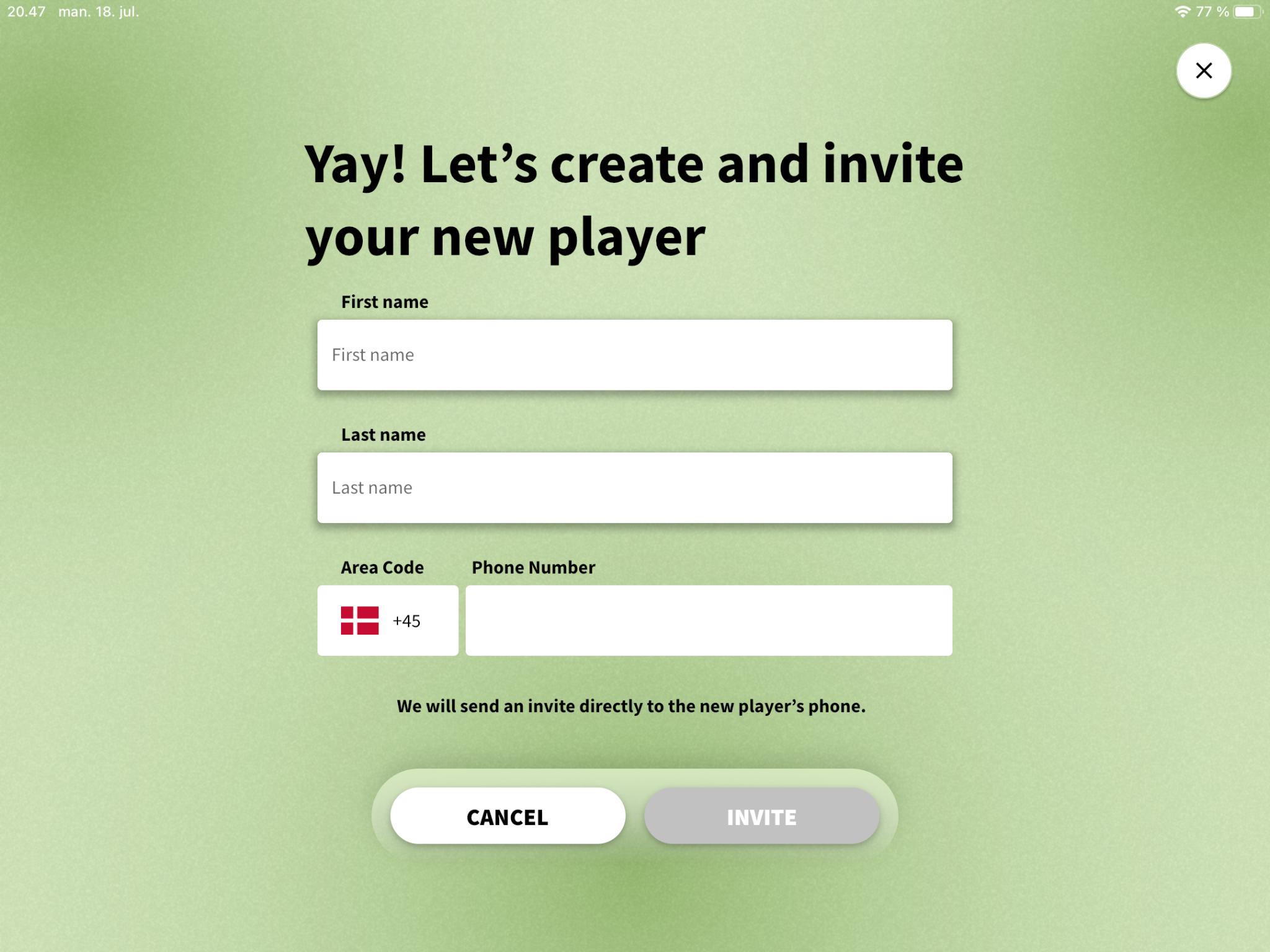
If you would like to add a new player to Goal Station, you can invite the player by providing the first and last name of the player and a phone number.
When you click Invite, the player receives a SMS with a link for downloading the app.
You can use the player as soon as you have sent the invite. Results will be stored and the player will get them as soon as logging in with the phone number used for the invite.
23









