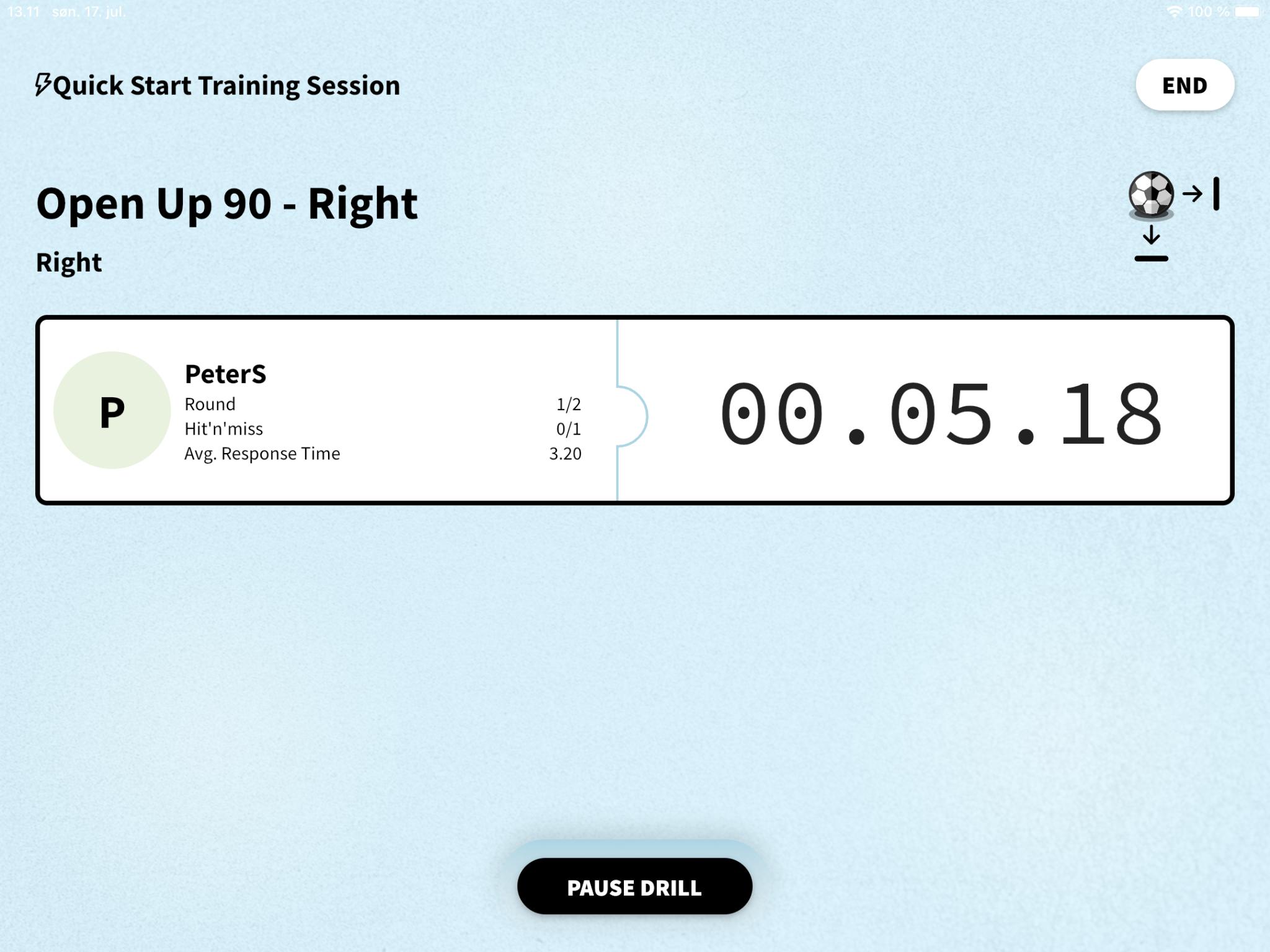
1 minute read
iPhone 11 Pro Max iPhone SE (2. generation) iPhone
You are now ready to run your drill. Click on Start drill to start the drill.
The drill will count down from 3. Then one light will start to blink in a white color. Kick the ball to the light, then the counter will start and the lights will blink in a blue color. Turn off the light by kicking the ball to the rebounder.
Advertisement
Note: a light can turn on more than one time (for example 2 times in a row). Keep your head high to know where to kick the ball next.
If you choose to end the drill before completing all rounds, you will be asked if you would like to save your results.
If you choose to save your results, your results will be stored in Statistics.
If you choose not to save, your results will be deleted. During the drill you can choose to pause the drill. This is done by clicking Pause drill. You can continue the drill when ready.
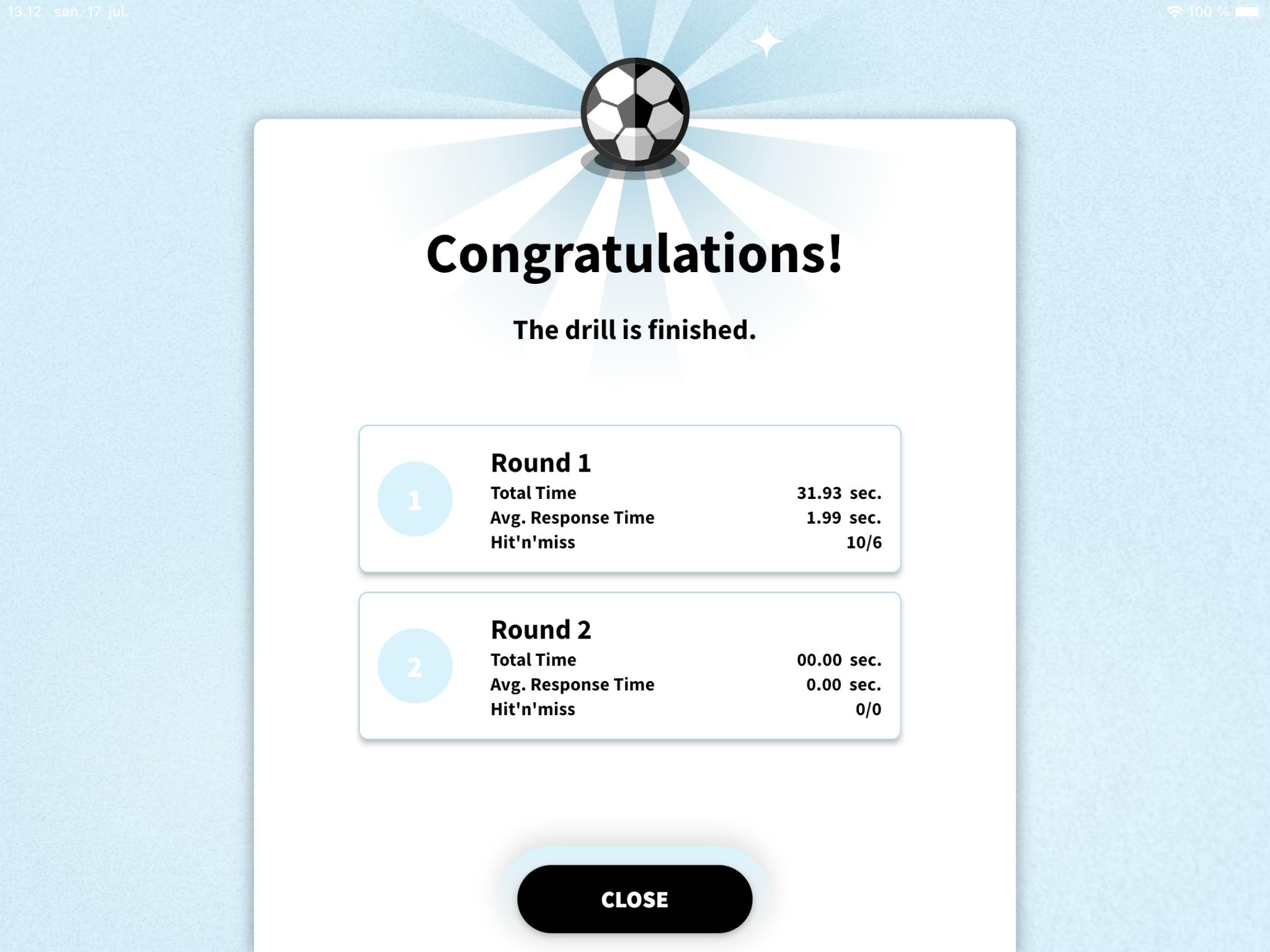
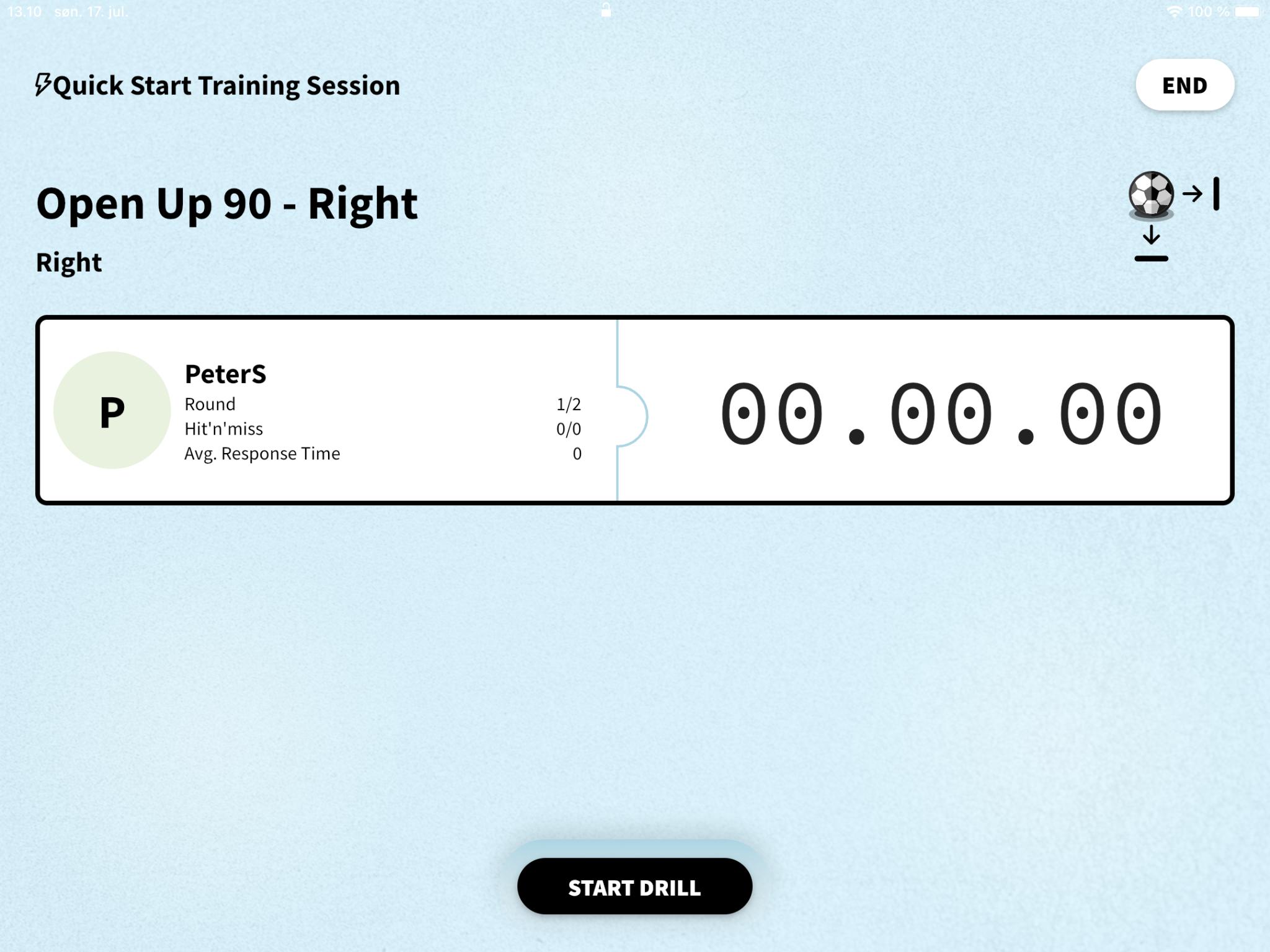
You can also choose to end the drill, either while running the drill or between rounds. Click on End in the top right corner.
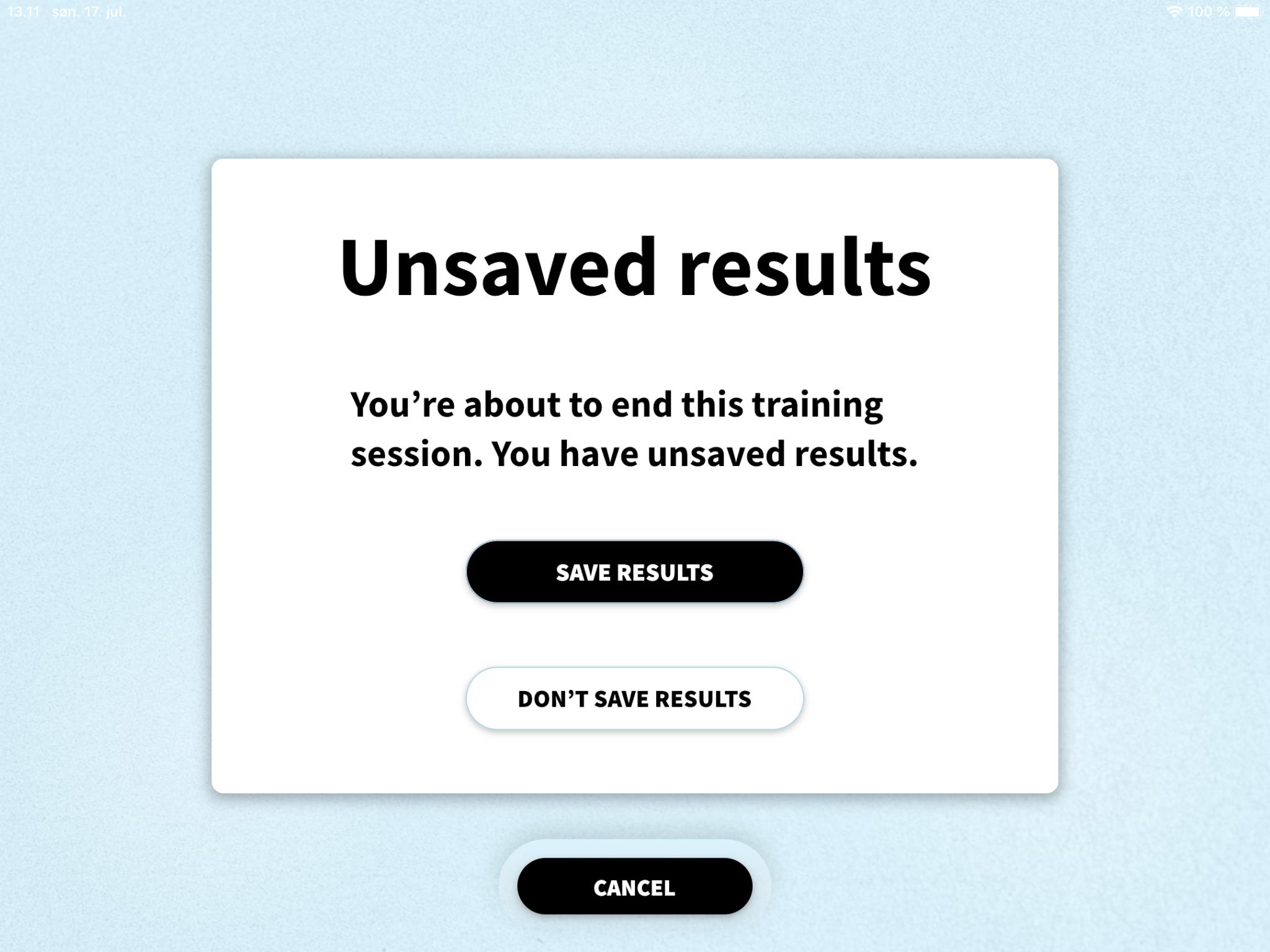
Your results from each round will be listed after the drill. The best round will be listed first.
12









