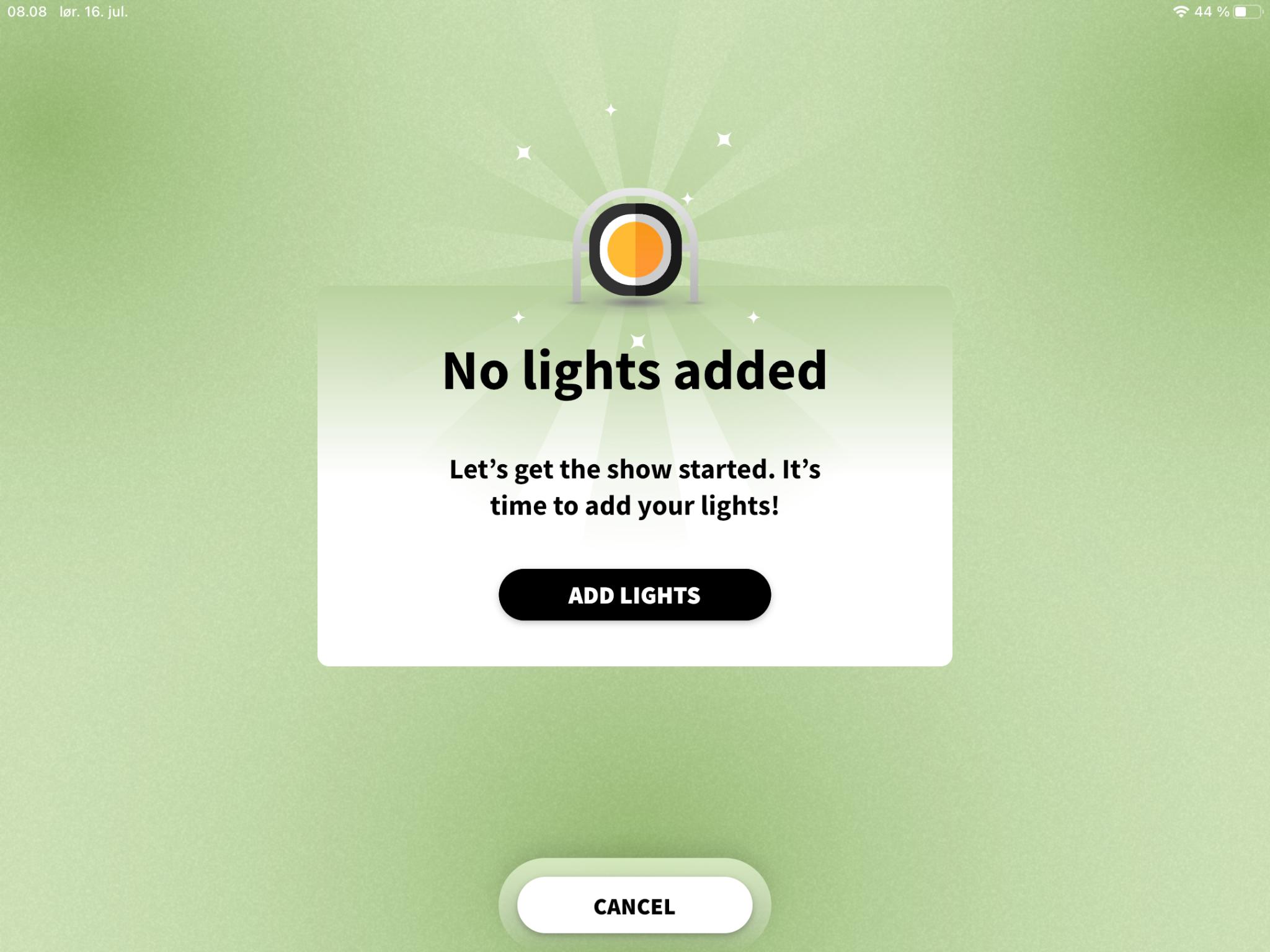
1 minute read
Connect Ignite Trainers
You can use the Goal Station App to connect Ignite Trainers. This can be done from both tablet and phone. Click on Lights to access the menu.
To connect the Ignite Trainer, click on the Light icon in the middle of the screen. This will activate the Ignite Trainer, making it flash blue and then green.
Advertisement
(please note, if the Ignite Trainer flashes yellow, you must tab it in order to connect) When entering the Lights menu, you can see if lights are added or not. If no lights are added, click the button Add lights.

You turn on Ignite Trainers by placing your hand over the power button on the side of the Ignite Trainers. Hold your hand on the button till the Ignite Trainer turns green and vibrates.
Keep your mobile device (tablet or phone) within a couple of meters to the Ignite Trainer when connecting.

When the light icon flashes on the screen, the Ignite Trainer is connected.
You can now click on Next to add more lights or click on Done to exit the menu.
9









