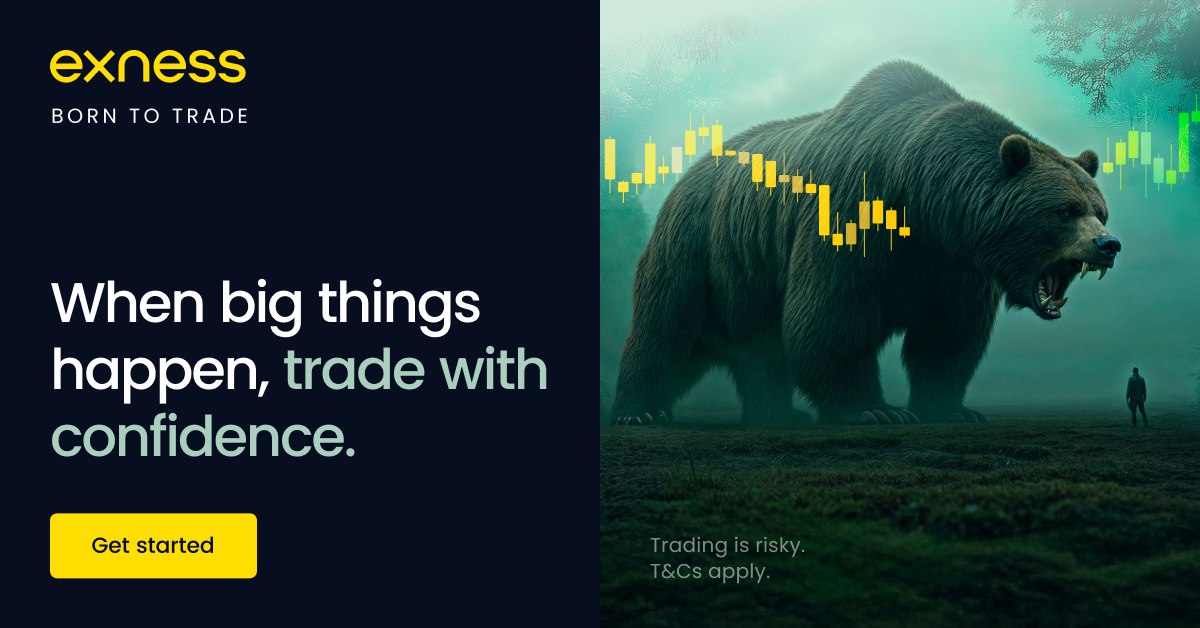
4 minute read
How To copy trade in EXNESS for beginners
Want to earn from Forex without needing deep technical knowledge or trading full-time? Copy trading might be your perfect solution. With Exness, beginners can automatically copy the trades of experienced professionals and make profits without manual trading.
In this guide, you’ll learn how to copy trade in Exness for beginners — step-by-step, with real examples, tips, and everything you need to get started confidently in 2025.
What Is Copy Trading?
Copy trading is a system where you follow and automatically copy the trades of professional traders. When they open, modify, or close a trade — the same action is replicated in your account.
Once done, log in to your account:👉 Exness Homepage
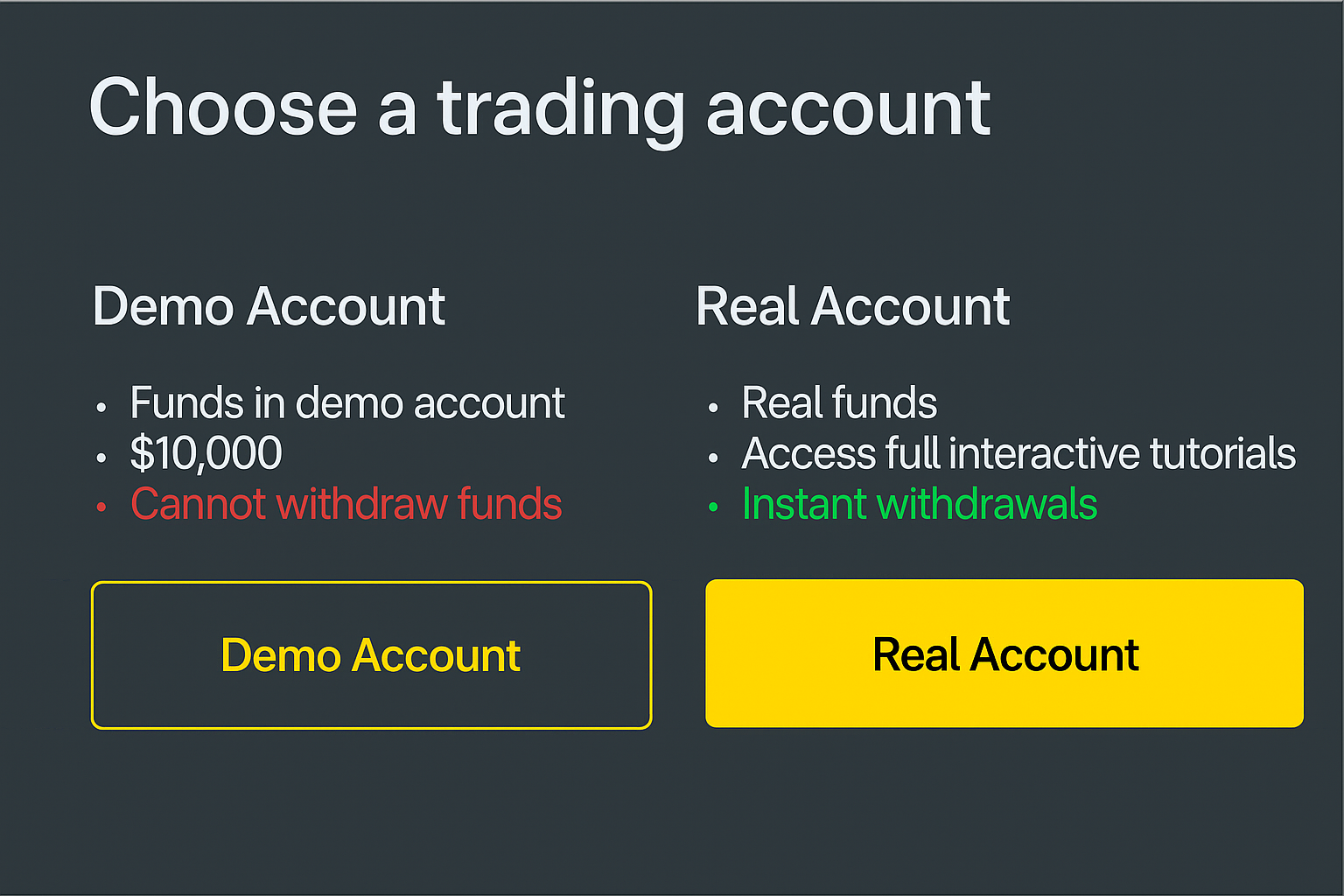
This method is ideal for:
Beginners with little or no experience
Busy people who don’t have time to trade manually
Anyone wanting to earn passively from Forex
Step 1: Create a Free Exness Account
Before you can start copy trading, you need an Exness account.
👉 Click here to sign up for Exness
Registration takes less than 2 minutes. You’ll need:
A valid email address
Mobile number (for verification)
A password
Basic ID for KYC (National ID or Passport)
Once done, log in to your account:👉 Exness Homepage
Step 2: Access the Exness Copy Trading Platform
Exness has a dedicated mobile app and platform just for copy trading:
Download “Exness Investor” app from Google Play or App Store
Or access via the web: Go to your Exness dashboard and click on “Social Trading”
how to create EXNESS social trading account
From here, you can:
View a list of strategy providers
Check their performance stats
Choose who to copy
Step 3: Choose a Trader to Copy

Exness allows you to browse verified traders based on:
Profit percentage
Risk level
Trading style (scalping, swing, intraday)
Number of followers
Minimum investment amount
👉 Always choose a trader whose strategy matches your risk appetite.
Tip: Look for traders with:
At least 3 months of consistent results
Low drawdown
Positive reviews from followers
Step 4: Invest and Start Copying
Once you choose a strategy provider:
Click “Start Copying”
Enter the amount you want to invest (minimum depends on the provider)
Confirm your investment
You’re done — trades will now be copied to your account automatically
You can track profits, losses, and trade activity in real time from your Exness Investor app or desktop portal.
How to create a strategy in EXNESS Social Trading?
Step 5: Monitor and Manage Your Copy Trade
Even though you’re not trading manually, you should still:
Review performance weekly
Pause or stop copying if needed
Withdraw profits or reinvest
You’re in full control of your funds at all times. You can stop copying instantly — no lock-in period.
Benefits of Copy Trading on Exness
✅ No trading experience needed
✅ Passive income potential
✅ Choose from hundreds of real traders
✅ Instant execution and transparency
✅ Low starting capital required (as low as $100)
✅ 24/7 access via mobile and web

Tips for Beginner Copy Traders
Don’t invest all your capital in one trader
Read each trader’s bio and risk level carefully
Start with a demo or small amount
Be patient — don’t panic during short-term losses
Reinvest profits wisely
FAQs: How To Copy Trade in Exness for Beginners
1. Is copy trading on Exness legal and safe?Yes. Exness is a globally regulated broker. Copy trading is safe, and you control your funds 100%.
2. Do I need to pay fees to copy trade?Some traders charge a performance fee, which is only deducted from profit. No profit = no fee.
3. How much do I need to start copy trading?You can start with as little as $100, though minimums vary by trader.
4. Can I copy more than one trader?Yes. You can diversify by copying multiple providers at the same time.
5. Can I stop copying anytime?Absolutely. You can pause, stop, or withdraw your money instantly.
6. What if the trader I copy starts losing?You can stop copying them at any time. It’s wise to monitor performance regularly.
7. Can I see the trades being made?Yes. You can see trade history, open positions, and account performance in real time.
8. Is copy trading profitable?It can be, especially if you choose reliable providers. But all trading involves risk.
9. Is copy trading better than trading myself?If you're a beginner, copy trading is a great way to learn and earn while watching experts.
10. Is the Exness Investor app available in my country?Yes. It’s available in most countries worldwide. You can also copy trade directly via your web dashboard.
Ready to Copy Top Traders and Earn Passively?
👉 Create Your Exness Account Now
👉 Visit Exness Official Website
Join thousands of traders who are growing their income with zero trading experience required.
See more:

