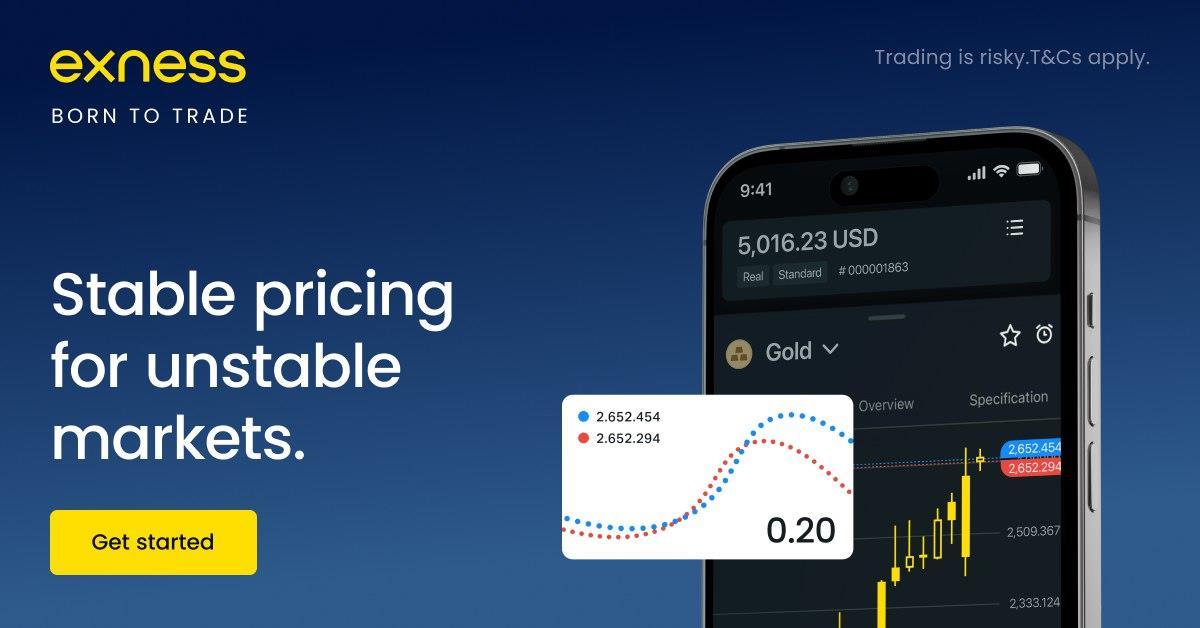
4 minute read
US 100 in EXNESS - How To trade the US100 (USTEC) on EXNESS
The US100, also called Nasdaq 100 or USTEC in Exness, is one of the most traded indices in the world. It tracks the performance of the 100 largest non-financial companies listed on Nasdaq, including Apple, Microsoft, Tesla, Amazon, and NVIDIA.
For traders, the US100 offers high volatility, strong trends, and great profit potential. In this guide, you’ll learn how to trade the US100 on Exness, from setting up your account to strategies used by professionals.
👉 Start trading indices today with Exness: Exness Official Website | Open an Account
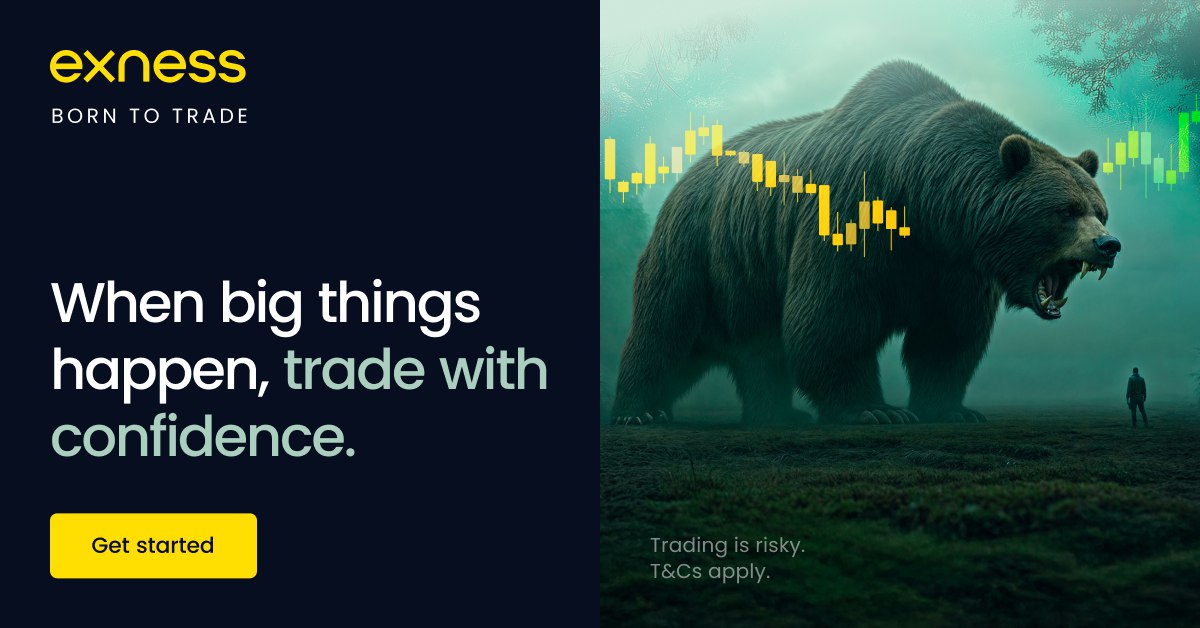
Step 1: Open and Verify Your Exness Account
Go to the Exness Sign-Up Page.
Enter your email, password, and country of residence.
Verify your account by uploading your ID and proof of address.
Once verified, you can fund and trade indices like US100.
Step 2: Choose the Right Trading Platform
Exness supports both MetaTrader 4 (MT4) and MetaTrader 5 (MT5), but:
✅ US100 is available only on MT5 (desktop, web, or mobile).
✅ MT5 offers advanced charts, multiple timeframes, and faster execution.
👉 Download MT5 directly from your Exness dashboard.
Step 3: Fund Your Exness Account
Log in to your Personal Area.
Click Deposit.
Choose your preferred payment method: bank card, e-wallet, crypto, or Mobile Money (in supported countries).
Minimum deposit starts from $10, depending on account type.
Step 4: Find US100 (USTEC) on MT5
Open MT5.
Go to Market Watch (Ctrl+M).
Right-click → Symbols → Search for USTEC or US100.
Click Show Symbol.
Drag US100 to the chart to start analysis.
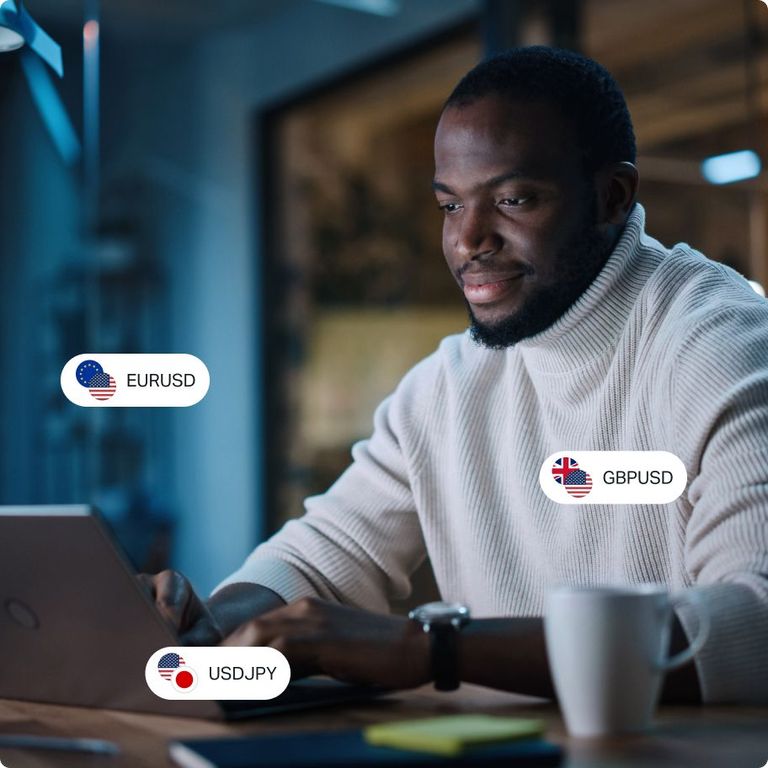
Step 5: Place Your First US100 Trade
Click New Order on MT5.
Choose USTEC (US100) as the symbol.
Enter lot size (0.1 lot ≈ $1 per point).
Set Stop Loss (SL) and Take Profit (TP).
Choose Buy (long) or Sell (short) depending on your analysis.
US100 Trading Hours on Exness
Monday – Friday: 01:05 – 23:59 (GMT+3 server time)
Closed on weekends.
Best times to trade: New York session (15:30 – 22:00 GMT+3).
👉 Check real-time US100 schedule in your Exness platform.
Example: Trading US100 with Exness
Account Balance: $500
Leverage: 1:200
Position: Buy 0.1 lot US100 at 15,500
Price moves to 15,600 → Profit = 100 points x $1 = $100
Price drops to 15,450 → Loss = 50 points x $1 = $50
Strategies to Trade US100 on Exness
1. Trend Following Strategy
Use Moving Averages (MA 50 & 200).
Buy when MA 50 crosses above MA 200 (bullish trend).
Sell when MA 50 crosses below MA 200 (bearish trend).
2. News Trading Strategy
US100 reacts strongly to earnings reports, tech news, and Fed announcements.
Trade around Non-Farm Payroll (NFP) or CPI inflation reports.
3. Breakout Strategy
Identify key support & resistance levels.
Enter trades when price breaks above resistance or below support.
Risk Management When Trading US100
📌 Use Stop Loss at all times.
📌 Risk only 1–2% of account balance per trade.
📌 Avoid trading during low liquidity hours.
📌 Stick to a risk-reward ratio of at least 1:2.
Benefits of Trading US100 with Exness
✅ Low spreads and fast execution
✅ Leverage up to 1:200 for indices
✅ Trade both long and short positions
✅ Available on MT5 desktop, mobile, and web
✅ Regulated broker with secure payment methods
👉 Begin trading now: Open Exness Account
FAQs – US100 on Exness
1. What is US100 in Exness?It is the Nasdaq 100 index, also shown as USTEC in MT5.
2. What is the minimum deposit to trade US100 on Exness?You can start trading indices with as little as $10, depending on the account type.
3. Is US100 available on MT4?No, you can only trade US100 (USTEC) on MT5.
4. What is the leverage for US100 on Exness?Leverage can be up to 1:200, depending on account and regulations.
5. What time is best to trade US100?During the New York session (15:30 – 22:00 GMT+3) for maximum volatility and liquidity.
6. Can I trade US100 with a demo account?Yes, Exness offers a free demo account for practicing US100 strategies.
Conclusion
Trading the US100 (USTEC) on Exness gives traders exposure to some of the biggest tech companies in the world, with high volatility and profit opportunities. By opening an MT5 account, funding it, and applying the right strategy, you can take advantage of movements in this powerful index.
👉 Ready to start? Visit the Exness Official Website or create your account here: Sign Up to Exness and begin trading the US100 today. 🚀
See more:
How To download EXNESS app on iphone, appstore
How To deposit on EXNESS using mobile money
How To deposit on EXNESS using mobile money in Uganda








