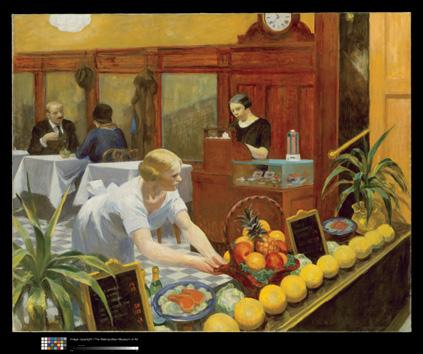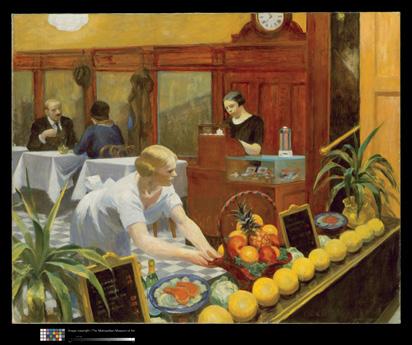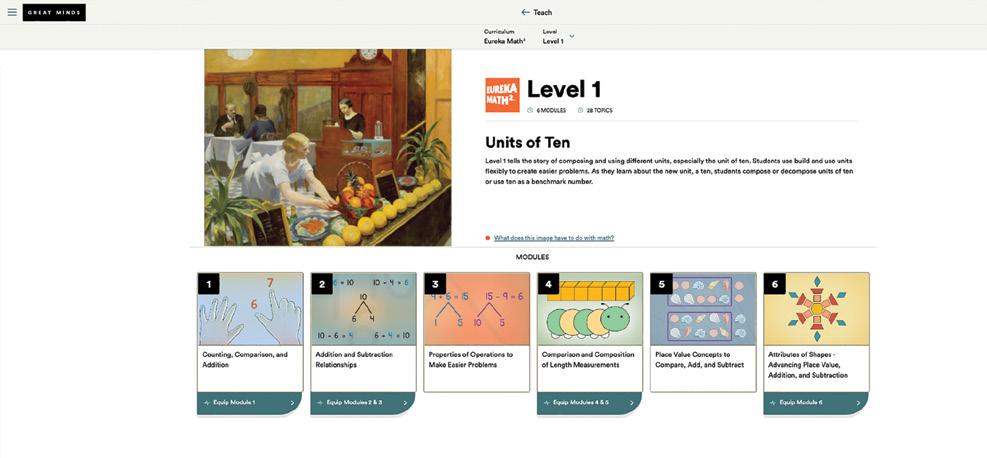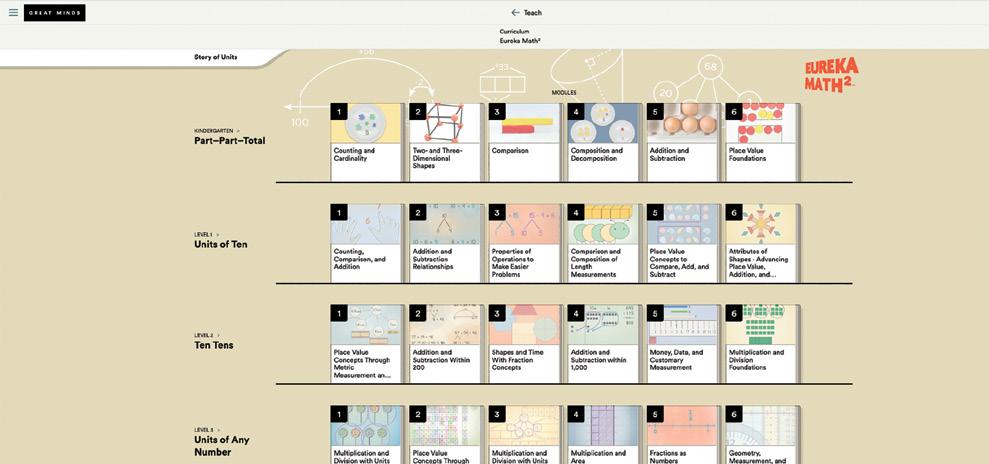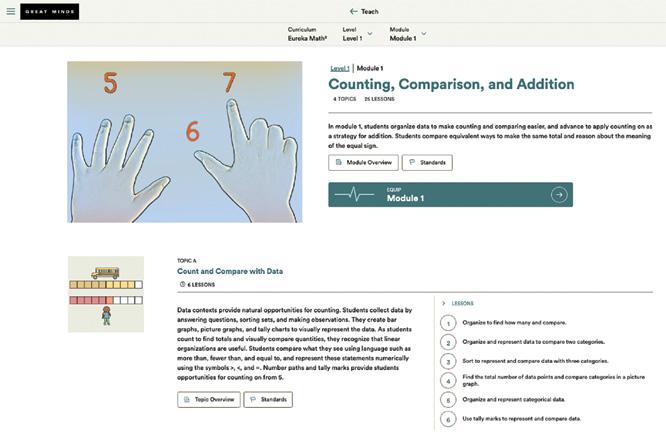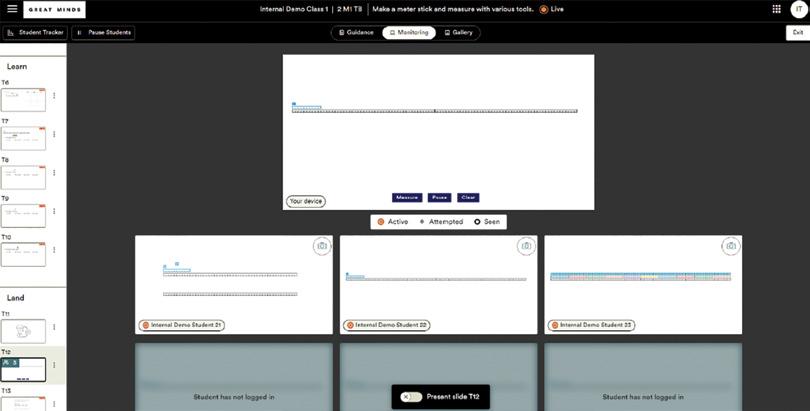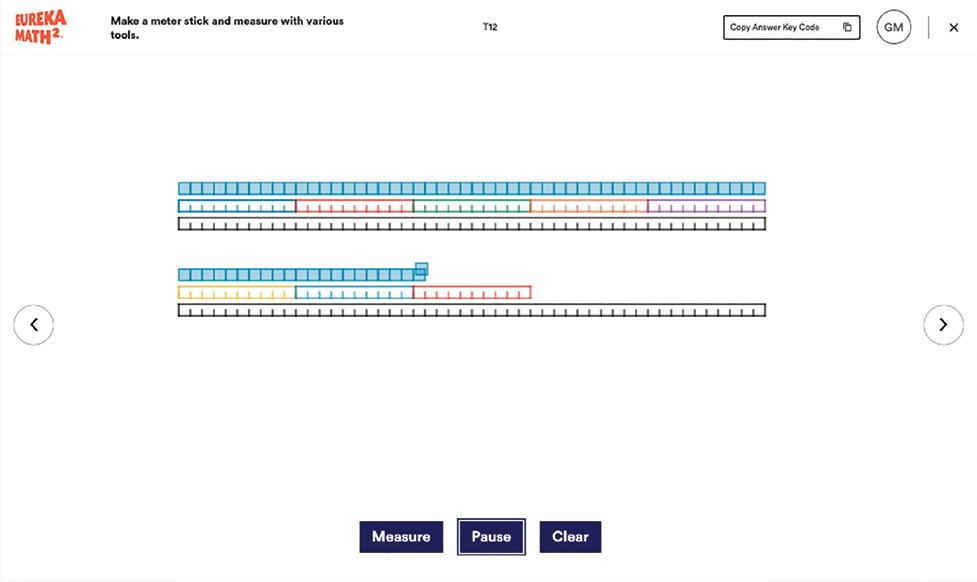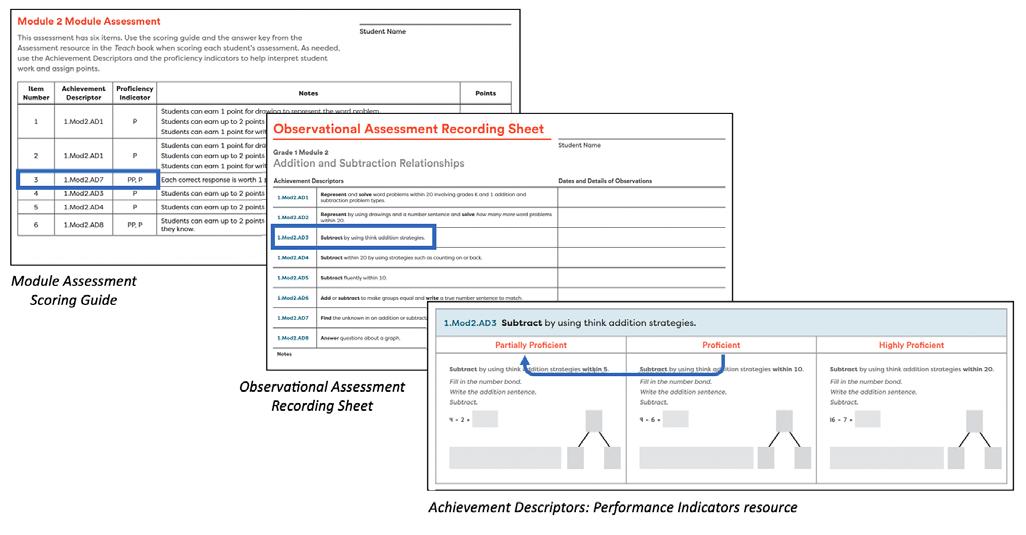1 Units of Ten
2 Ten Tens
A Story of Units® 1–2
IMPLEMENTATION GUIDE
1 © 2023 Great Minds PBC Contents What’s Included 3 Inside Teach Module-Level Components . . . . . . . . . . . . . . . . . . 7 Topic-Level Components . . . . . . . . . . . . . . . . . . . . 9 Lesson Overview 10 Lesson Structure 12 Visual Design 14 Resources . . . . . . . . . . . . . . . . . . . . . . . . . . . . . . . . . 16 Inside Learn Cover Art 21 Components 21 Student Resources . . . . . . . . . . . . . . . . . . . . . . . . . 22 Inside Apply Family Math 25 Practice 26 Practice Partners . . . . . . . . . . . . . . . . . . . . . . . . . . . 28 Inside the Digital Platform Teach 30 Pacing Year at a Glance . . . . . . . . . . . . . . . . . . . . . . . . . . . 36 Pacing Your Instruction . . . . . . . . . . . . . . . . . . . . . 39 Lesson Facilitation Effective Delivery 43 Sample Dialogue 44 Classroom Culture . . . . . . . . . . . . . . . . . . . . . . . . . 45 Instructional Routines . . . . . . . . . . . . . . . . . . . . . . 45 Universal Design for Learning . . . . . . . . . . . . . . . 47 Multilingual Learner Support . . . . . . . . . . . . . . . 48 Readability . . . . . . . . . . . . . . . . . . . . . . . . . . . . . . . . 48 Assessment Components . . . . . . . . . . . . . . . . . . . . . . . . . . . . . . 49 Premium Assessment Components . . . . . . . . . . 51 Achievement Descriptors . . . . . . . . . . . . . . . . . . . 53 Scoring and Grading . . . . . . . . . . . . . . . . . . . . . . . 56 Respond to Student Assessment Performance 57 Plan to Teach Study a Module . . . . . . . . . . . . . . . . . . . . . . . . . . . . 59 Study a Topic . . . . . . . . . . . . . . . . . . . . . . . . . . . . . . 61 Study a Lesson 62
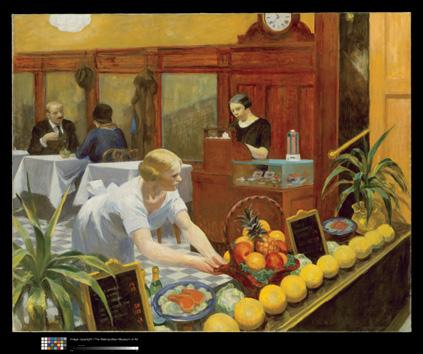


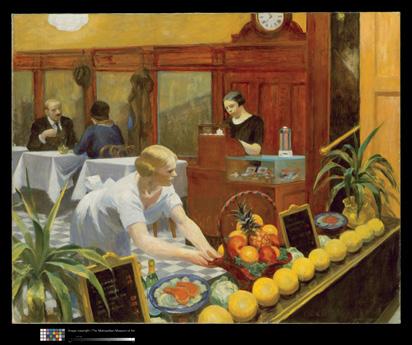
3 © 2023 Great Minds PBC What’s Included Teach book EM222B_TEG1_M1-6FCVR_XXXXXX.indd 1 11/21/22 11:17 AM Great Minds® Digital Platform Learn book Student 1 1 LEARN Module 1 Counting, Comparison, and Addition Module 2 Addition and Subtraction Relationships Module 3 Properties of Operations to Make Easier Problems Module 4 Comparison and Composition of Length Measurements Module 5 Place Value Concepts to Compare, Add, and Subtract Module 6 Attributes of Shapes Advancing Place Value, Addition, and Subtraction A Story of Units® Units of Ten LEARN ▸ Module 1 ▸ Counting, Comparison, and Addition have to do with math? Hopper painted ordinary people and places examine them more deeply. In this painting, a cashier and server are busily at work. the server gave two of the yellow fruits how many would be left in the row? We will subtraction within 10s in Units of Ten 1882–1967 Art, New York, NY, USA Tables for Ladies 1930. Oil on canvas, x 153 cm). George A. Hearn Fund, 1931 Museum of Art. © 2020 Heirs of Josephine Rights Society (ARS), NY. Photo credit: Metropolitan Museum of Art. Image source: 11/21/22 11:04 AM Apply book Student 1 MATH IS EVERYWHERE Do you want to compare how fast you and your friends can run? Or estimate how many bees are in a hive? Or calculate your batting average? Math lies behind so many of life’s wonders, puzzles, and plans. From ancient times to today, we have used math to construct pyramids, sail the seas, build skyscrapers—and even send spacecraft to Mars. Fueled by your curiosity to understand the world, math will propel you down any path you choose. Ready to get started? APPLY SBN 9 8-1-6449 -6369 7 8 1 6 4 9 7 6 3 6 4 Module 1 Counting, Comparison, and Addition Module 2 Addition and Subtraction Relationships Module 3 Properties of Operations to Make Easier Problems Module 4 Comparison and Composition of Length Measurements Module 5 Place Value Concepts to Compare, Add, and Subtract Module 6 Attributes of Shapes • Advancing Place Value, Addition, and Subtraction A Story of Units® Units of Ten Module 1 Counting, Comparison, and Addition What does this painting have to do with math? American realist Edward Hopper painted ordinary people and places in ways that made viewers examine them more deeply. In this painting, we are in a restaurant, where a cashier and server are busily at work. What can you count here? If the server gave two of the yellow fruits to the guests at the table, how many would be left in the row? We will learn all about addition and subtraction within 10s in Units of Ten On the cover Tables for Ladies 1930 Edward Hopper, American, 1882–1967 Oil on canvas The Metropolitan Museum of Art, New York, NY, USA Edward Hopper (1882–1967), Tables for Ladies 1930. Oil on canvas, H. 48 1/4, W. 60 1/4 in (122.6 x 153 cm). George A. Hearn Fund, 1931 (31.62). The Metropolitan Museum of Art. © 2020 Heirs of Josephine N. Hopper/Licensed by Artists Rights Society (ARS), NY. Photo credit: Image copyright © The Metropolitan Museum of Art. Image source: Art Resource, NY EM222B_SEAG1_M1-6CVR_XXXXXX.indd 1-3 11/21/22 8:32 AM
Eureka Math2 is a comprehensive math program built on the foundational idea that math is best understood as an unfolding story where students learn by connecting new learning to prior knowledge. Consistent math models, content that engages students in productive struggle, and coherence across lessons, modules, and grades provide entry points for all learners to access grade-level mathematics.
Eureka Math2 is designed with access and engagement in mind. Peer discussion helps students solidify their understanding of math concepts, so every lesson includes opportunities for rich student discourse. The Eureka Math2 digital experience further supports discourse, giving all students opportunities to access learning and share their mathematical thinking while also providing teachers with windows into students’ thinking. Eureka Math2 encourages students to think like mathematicians as they tackle tough problems and answer their own questions. In Eureka Math2 classrooms, students regularly share their mathematical knowledge through discussion and reasoning.
In addition, lessons follow Universal Design for Learning principles to accommodate various learning differences and increase access for multilingual learners and emergent readers. We’ve also increased our focus on student ownership of learning and belonging in the mathematics classroom. These elements are woven into our instructional design and instructional routines, and lesson-specific strategies help teachers address learner variance.
Eureka Math2 was also designed with teachability in mind. Every classroom is unique, and we’ve designed the curriculum with that understanding. For example, we’ve intentionally built flexibility into the year-long pacing and created options for you to choose from within modules and lessons. This way you can spend your time where it’s needed most—delivering instruction that meets the needs of your specific students.
1–2 ▸ Implementation Guide EUREKA MATH2 4 What’s Inclu D e D © 2023 Great Minds PBC
So what should you expect from this guide? Think of it as a user’s manual for the curriculum. This guide orients you to the structure and design of Eureka Math2, and to what is available in the digital experience and in print. You’ll find answers to questions both big and small:
• How does Eureka Math2 enrich my content and pedagogical knowledge?
• What is the lesson structure?
• What is included in my Teach book? What about the digital platform?
• How do students engage with the digital platform?
• What is included in the Learn and Apply books?
• What assessments are available?
We are so excited to launch this curriculum together with you. We hope this Implementation Guide is an empowering resource as you begin to teach Eureka Math2. At Great Minds® we believe that every child is capable of greatness. We are confident that, as your students notice and wonder, as you foster their interest in the mathematics, and as their minds are opened to new connections, greatness will be brought to life in your classroom each day.
EUREKA MATH2 1–2 ▸ Implementation Guide 5 What’s Inclu D e D © 2023 Great Minds PBC
Inside Teach
Each of your six Teach books includes one module. Within a module, small groups of related lessons are organized into topics.
Module-Level Components Cover Art
Each Teach book opens with a stunning work of fine art that has a connection to the math learned within the module. The cover art is discussed or analyzed in specific lessons within the module.
Overview
Your Teach book begins with the Overview, a topic-by-topic summary that shows the development of learning throughout the module. It also provides connections to work done before and after the module, helping you understand the module’s place in the overall development of learning in and across the grade levels.
Counting, Comparison, and Addition
Topic A
Count and Compare with Data
than, less than, and equal to
Kindergarten Module 5
Kindergartners represent composition and decomposition situations using number bonds and number sentences. They solve add to with result unknown and put together with total unknown problem types.
Kindergarten Module 6
At the end of kindergarten, students decompose teen numbers as ten ones and some more ones and write the decomposition as a 10+ fact.
EUREKA MATH2
Topic D
Make the Same Total in Varied Ways
Data contexts provide natural opportunities for counting. Students collect data by answering questions, sorting sets, and making observations. They create bar graphs, picture graphs, and tally charts to visually represent the data. As students count to find totals and visually compare quantities, they recognize that linear organizations are useful. Students compare what they see using language such as more than, fewer than, and equal to, and represent these statements numerically using the symbols >, <, and =.
provide
There are 14 bears.
There are more medium bears than small bears.
6 > 4
There are fewer large bears than medium bears.
4 < 6
The number of small and large bears is equal
4 = 4
This topic deepens understanding about the meaning of the equal sign, which earlier topics introduced through data and counting on. Students recognize that the expressions on both sides of the equal sign have the same total. In this topic, students reason about more complex number sentences to determine whether they are true or false. For example, 4 + 6 = 8 + 2 is true because 4 + 6 = 10 and 8 + 2 = 10. This work leads to decomposing numbers and finding the partners for each (e.g., 10 is 1 and 9, 2 and 8, 3 and 7, 4 and 6, etc.). Their burgeoning number sense allows students to decompose addends to make equivalent, often easier, problems.
7 © 2023 Great Minds PBC
© Great Minds PBC 2
Overview
Number paths and tally
from 5. 4 6 4 4 6 4 Before This Module Kindergarten Module 3 In kindergarten, students compare the number of objects in a set using language such as more than, fewer than, and the same as They compare numbers to 10 using language such as greater
marks
students opportunities for counting on
The Overview describes, topic by topic, the story of learning in the module.
1 ▸ M1
4 + 6 = 8 + 2 10 10 Partners to 10 10 10 10 10 10 10 0 10 1 9 2 8 3 7 4 + 4 + 2 = 10 4 + 6 4 2 After This Module Grade 1 Module 2 Graphs provide context for adding to find the total of all the data points. Students use counting strategies from this module to find unknown addends and to subtract. Grade 1 Module 3 With Level 1 and Level 2 strategies well established in the first modules, module 3 focuses on Level 3 strategies that involve making easier problems. To access Level 3 strategies such as make ten, students practice decomposing numbers 5 through 9, finding the partner that makes 10 for any number, developing fluency with 10 + n facts, and • working with three addend expressions. Grade 1 Module 4 and 5
Before This Module and After This Module look back and forward to reveal coherence across modules and grade levels.
Why Part 1: Attributes of Shapes
How do attributes of shapes help students name and describe them?
Grade 1 students expand their knowledge of defining attributes, or the mathematical characteristics of a shape, to describe flat shapes with increasing precision. They use attributes, such as the number of straight sides and whether the shape has equal-length sides, parallel sides, or square corners, to sort a variety of shapes into different categories. They find that the fewer attributes a shape category has, the more shapes that fit into that category. In contrast, the more attributes a category has, the fewer shapes that fit into that category. Students see that the same shape can have more than one name or fit into more than one category, depending on the attributes they are considering. This concept connects to students’ experience of naming and representing numbers in various ways.
• Triangle–A triangle is any closed shape with 3 straight sides. In later grades, students use attributes, such as angles, to name specific triangles. Grade 1 students see a variety of triangles and may notice specific attributes, but the name triangle stays consistent.
Hexagon–A hexagon is any closed shape with 6 straight sides. Students identify a variety of hexagons in grade 1, not just regular hexagons with 6 equal side lengths and 3 pairs of parallel sides.
Quadrilateral–A quadrilateral is any closed shape with 4 straight sides. The following shapes can be called quadrilaterals: rectangle, square, trapezoid, and rhombus. Grade 1 students do not work with parallelograms or kites.
Trapezoid–A trapezoid is any closed shape with 4 straight sides and at least 2 parallel sides. A square and a rectangle may be called a trapezoid.
Rectangle–A rectangle is any closed shape with 4 straight sides and 4 right angles. A square can also be called a rectangle.
• Rhombus–A rhombus is any closed shape with 4 straight sides of equal length. A square can also be called a rhombus.
• Square–A square has 4 right angles and 4 straight sides of equal length. No other shapes can be called a square.
1–2 ▸ Implementation Guide EUREKA MATH2 8 INSIDE TEACH © 2023 Great Minds PBC Contents © Great Minds PBC 6 Contents Counting, Comparison, and Addition Why 8 Achievement Descriptors: Overview 12 Topic A 15 Count and Compare with Data Lesson 1 18 Organize to find how many and compare. Lesson 2 30 Organize and represent data to compare two categories. Lesson 3 42 Sort to represent and compare data with three categories. Lesson 4 54 Find the total number of data points and compare categories in a picture graph. Lesson 5 66 Organize and represent categorical data. Lesson 6 78 Use tally marks to represent and compare data. Topic B 94 Count On from a Visible Part Lesson 7 98 Count all or count on to solve put together with total unknown situations. Lesson 8 114 Count on from a known part and identify both parts in a total. Lesson 9 126 Count on from both parts and record part–total relationships. Lesson 10 140 Count on from 5 within a set. Lesson 11 154 See any part in a set and count on. Lesson 12 166 Count on from 10 to find an unknown total. Topic C 178 Count On to Add Lesson 13 182 Count on from an addend in add to with result unknown situations Lesson 14 194 Count on to find the total of an addition expression. Lesson 15 206 Use the commutative property to count on from the larger addend. Lesson 16 218 Use the commutative property to find larger totals. Lesson 17 230 Add 0 and 1 to any number.
Lesson objectives reveal the story of each topic at a glance.
© Great Minds PBC 10
The Why section gives insight into the decisions made during the writing of the module. This insight helps you understand the underlying structure of the module, flow of the content, and coherence of the different parts of the curriculum.
Triangle Hexagon
Rectangle Trapezoid
Quadrilateral
Square Rhombus
Achievement Descriptors: Overview



The Achievement Descriptors: Overview section is a helpful guide that describes what Achievement Descriptors (ADs) are and briefly explains how to use them. It identifies specific ADs for the module, with more guidance provided in the Achievement Descriptors: Proficiency Indicators resource at the end of each Teach book.
Topic-Level Components
Topic Overview
Each topic begins with a Topic Overview that is a summary of the development of learning in that topic. It typically includes information about how learning connects to previous or upcoming content.
Progression of Lessons
The Progression of Lessons is a list of lessons in the topic that shows sample content from each lesson along with a student-friendly statement of the major learning.



We can count on from either part and get the same total. The parts are the same in the number bonds and the number sentences, but they are in a different order.

EUREKA MATH2 1–2 ▸ Implementation Guide 9 INSIDE TEACH © 2023 Great Minds PBC
© Great Minds PBC 96 1 ▸ M1 ▸ TB EUREKA MATH2 Progression of Lessons Lesson 7 Count all or count on to solve put together with total unknown situations. I drew all the markers and counted them. I know there are 6 markers in the box. I can start counting from 6. 6 9 6 3 6 Lesson 8 Count on from a known part and identify both parts in a total. 8 6 10 7 9 4 5 9 10 8 6 7 Partner A: I see 4.
dots on
Partner B: I
6.
Lesson 9 Count on from both parts and record part–total relationships.
I can point to the
the other die and count on.
see
I can count on by pointing to the dots on the other die.
5 7 3 7 2 5 2 7 5 + 2 = 7 2 5 7 2 + 5 = 7
Lesson Overview
Each lesson begins with two pages of information to help you prepare to teach the lesson.
The Lesson at a Glance is a snapshot of the lesson framed through what students should know, understand, and do while engaging with the lesson. It includes information about the tools, representations, and terminology used in the lesson.
The Exit Ticket is a formative assessment that is given at the end of the lesson. Use it to monitor student progress toward proficiency on the Achievement Descriptors and to make instructional choices for upcoming lessons.
Achievement Descriptors (ADs) are standards-aligned descriptions that detail what students should know and be able to do based on instruction. The number of ADs addressed in each lesson varies depending on the content. Turn to the Resources section at the end of the Teach book to see the proficiency indicators for each AD. Proficiency indicators help you assess your students’ level of proficiency.
Key Questions help focus your instruction and classroom discourse. They encapsulate the key learning of the lesson and may help develop coherence and connections to other concepts or a deeper understanding of a strategy or model. Students discuss these questions as part of the Debrief to synthesize learning during the Land section of the lesson.
1–2 ▸ Implementation Guide EUREKA MATH2 10 INSIDE TEACH © 2023 Great Minds PBC
Copyright © Great Minds PBC EUREKA MATH 1 M1 TA Lesson 2 Copyright © Great Minds PBC 13 Write the totals. Totals 2 3 4 5 6 7 8 9 10 11 12 13 14 15 2 3 4 5 6 7 8 9 10 11 12 13 14 15 We Like Rain or Sun 6 11 What do more people like? Circle 2 Name LESSON 2 Organize and represent data to compare two categories. Lesson at a Glance The class collects data about student preferences and makes a graph by representing each student choice with a cube on a number path. Students represent and compare a new set of data pictorially by coloring squares on a number path. Each time they represent data, students label categories and totals and use the graphs to answer questions. This lesson introduces the term graph and the symbol > Key Question What can we tell from a graph? Achievement Descriptors 1.Mod1.AD8 Compare category totals in graphs by using the symbols >, =, and <. 1.Mod1.AD9 Organize and represent data with up to three categories and write how many are in each category.
2
Agenda
Fluency 10 min
Launch 5 min
Learn 35 min
• Represent Data with Cubes
• Represent Data by Coloring
• Problem Set
Land 10 min
Materials
Teacher
• 20-bead rekenrek
• Large number path (2)
• Chart paper
• Sticky notes (8)
• T-chart
• Marker Students
• Unifix® Cube
• Crayon
Lesson Preparation
The Agenda shows the sequence and recommended time length of the sections of the lesson.
Materials lists the items that you and your students need for the lesson. If not otherwise indicated, each student needs one of each listed material.
Lesson Preparation provides guidance about materials that need to be created, assembled, or placed in advance.
EUREKA MATH2 1–2 ▸ Implementation Guide 11 INSIDE TEACH © 2023 Great Minds PBC Copyright © Great Minds PBC 31 EUREKA MATH2 1 ▸ M1 ▸ TA ▸ Lesson 2
Using 2 of the sticky notes, prepare a T-chart with labels IN and OUT for display.
Lesson Structure
Each lesson is structured in four sections: Fluency, Launch, Learn, and Land. Lessons are designed for one 60-minute instructional period.
Fluency
Fluency provides distributed practice with previously learned material. It is designed to prepare students for new learning by activating prior knowledge and bridging small learning gaps.
Launch
Launch creates an accessible entry point to the day’s learning through activities that build context and often create productive struggle that leads to a need for the learning that follows. Every Launch ends with a transition statement that sets the goal for the day’s learning.
Learn
Learn presents new learning related to the lesson objective, usually through a series of instructional segments. This lesson component takes most of the instructional time. Suggested facilitation styles vary and may include direct instruction, guided instruction, group work, partner activities, interactive video, and digital elements. The Problem Set, an opportunity for independent practice, is included in Learn.
Land
Land helps you facilitate a brief discussion to close the lesson and provides students with an opportunity to complete the Exit Ticket. In the Debrief portion of Land, suggested questions, including key questions related to the objective, help students synthesize the day’s learning. The Exit Ticket provides a window into what students understand so that you can make instructional decisions.
1–2 ▸ Implementation Guide EUREKA MATH2 12 INSIDE TEACH © 2023 Great Minds PBC
Margin Notes
There are six types of instructional guidance that appear in the margins. These notes provide information about facilitation, differentiation, and coherence.
Teacher Notes communicate information that helps with implementing the lesson. Teacher Notes may enhance mathematical understanding, explain pedagogical choices, give background information, or help identify common misconceptions.
Universal Design for Learning (UDL) suggestions offer strategies and scaffolds that address learner variance. These suggestions promote flexibility with engagement, representation, and action and expression, the three UDL principles described by CAST. These strategies and scaffolds are additional suggestions to complement the curriculum’s overall alignment with the UDL Guidelines.
Language Support provides ideas to support students with receiving (reading and listening) and producing (speaking and writing) English in mathematical contexts. Suggestions may include ways to promote student-to-student discourse, support new and familiar content-specific terminology or academic language, or support students with multiplemeaning words.
Differentiation suggestions provide targeted ways to help meet the needs of specific learners based on your observations or other assessments. There are two types of suggestions: support and challenge. Use these to support students in the moment or to advance learning for students who are ready for more of a challenge.
Promoting Mathematical Practice highlights places in the lesson where students are engaging in or building experience with the mathematical practices (MPs). Although most lessons offer opportunities for students to engage with more than one mathematical practice, this guidance identifies a focus MP within each lesson. The notes also provide lesson-specific information, ideas, and questions that you can use to deepen students’ engagement with the focus MP. Often, the suggested questions for a particular MP repeat. This intentional repetition supports students in understanding the MPs in different contexts.
Math Past provides guidance about how to use the module's Math Past resource in the lesson. (See Resources in this document.)
EUREKA MATH2 1–2 ▸ Implementation Guide 13 INSIDE TEACH © 2023 Great Minds PBC
Lesson-Level Sample Solutions
Sample Solutions are examples of solutions to problems students will engage with during the lesson, including those in the Problem Set. Although specific solution paths are provided in the sample solutions, they are only samples. Accept accurate responses, reasonable explanations, and equivalent answers for student work even if they differ from the sample.
Visual Design
In the Teach book, color coding and other types of text formatting are used to highlight facilitation recommendations and possible statements, questions, and student responses. These are always suggestions and not a script.
• Each section includes a bold line of text that gives the purpose for that section. These purpose statements, taken together, support the overall objective of the lesson.
Ask students how many there are of each color. Then ask which color has more.
Learn
Roll a Total
Materials—T/S: Dice, Roll a Total Students practice counting on from one part to find the total.
How can we tell there are more green cubes?
The green line of cubes is longer.
Gather students, and display the Roll a Total recording sheet. Use the recording sheet and two dice to demonstrate how to play the game. Consider posting student-friendly directions for the game for students to refer to as they play.
9 is more than 7.
We can match each blue cube with a green cube. 2 green cubes don’t have a match, or a partner, because there are more green cubes.
Partner A rolls the dice, chooses a part (hold up or point to one die), and counts on from that part to find the total.


Tell students that we can also compare totals on the number path without using cubes. On the number path, circle the total of each color group, and then remove the cubes as shown. Point to the circled numbers as you refer to them.
Differentiation: Challenge
Consider asking:
Threeee, 4
• Dark blue text shows suggested language for questions and statements that are essential to the lesson. Light blue text shows sample student responses.
7 is one total, and 9 is the other total.
Without cubes, how can we tell that 9 is more than 7?
Partner B finds the total on the Roll a Total recording sheet and draws an X on it. If the total already has an X on it from an earlier turn, Partner B makes a tally mark in the space next to the total.
9 comes after 7.
9 objects are more than 7 objects.
Partners switch roles for each turn. For the next turn, Partner B rolls the dice and counts on to find the total. Partner A marks the total on the Roll a Total page.
Display the prepared sentence frame and use it to compare the totals: 9 is greater than 7 .
Twoooo, 3, 4
We say 9 is greater than 7. Let’s say this statement together.
9 is greater than 7.
Pair students. Ensure that each pair has a copy of Roll a Total in a personal whiteboard and two dice.

Ready students to play by generating excitement and purpose.
Differentiation: Support
• If you didn’t have a number path, how would you compare two amounts?
• Which numbers on the number path are greater than 7? Which numbers on the path are greater than 9?
Support students who count all by asking them to notice which number they say as they start counting the second part. Prompt them to count again, this time starting with the last number they say on the first die. Ask:
• Do you get the same answer when you count all and count on from a part?
Differentiation: Challenge
If students are ready, briefly introduce the greater than symbol (>) by recording a comparison on a whiteboard, such as 9 > 7. Although the concept of difference is not taught until module 2, some students may notice how many more or how many fewer there are in one set than another.
For these students, ask:
• How many extra blue cubes are there?
• How many more green cubes would we need to make the groups the same?
Challenge students by asking them to count on another way before rolling the dice again. Some students may recognize that this is addition; invite them to write matching expressions or number sentences on a whiteboard.
Students may also use three dice, number cubes, or 1–9 dice.

1–2 ▸ Implementation Guide EUREKA MATH2 14 INSIDE TEACH © 2023 Great Minds PBC
1 ▸ M1 ▸ TB ▸ Lesson 8 EUREKA MATH2 © Great Minds PBC 120
10 10 30 10 EUREKA MATH M1 TB Lesson Sprint Roll a Total Copyright © Great Minds PBC 53 Roll a Total 2 3 4 5 6 7 8 9 10 11 12
EUREKA MATH2 1 ▸ M1 ▸ TA ▸ Lesson Copyright © Great Minds PBC 25
1 2 3 4 5 6 7 8 9 10 11 12 13 14 15 16 17 18 19 20
1 2 3 4 5 6 7 8 9 10 11 12 13 14 15
reading the greater than symbol.
Display a completed student graph. Tell students that they can compare the groups on the graph, just as they compared their choices in lesson 2. Guide the class to compare by using the following prompts.
Which color has the most? How do we know?
Yellow. It has more than red or blue.
How do we know there are more yellow cubes than blue cubes?
The yellow line is longer than the blue line.
There are more yellow squares than blue squares.
10 is greater than 8.
Write the comparison statement: 10 is greater than 8. Then write it again as a number sentence, placing the greater than symbol below the word greater.
Read this sentence with me: 10 is greater than 8.
Now read the number sentence with me: 10 > 8.
I wonder what else we can compare by using this graph.
Write the sentence frame: There are more cubes than cubes.
UDL: Representation
Consider color coding the phrase is greater than and the greater than symbol to help students make connections between the words and the symbolic representation.
Teacher Note
Topic A lessons focus on greater than to minimize confusion about the direction of the < and > symbols. As needed, encourage students who are not yet meeting expectations with these symbols to use one of the following strategies to describe which group has more:
Circulate and ask questions that encourage organization and accuracy, such as the following:
• What is your plan? Why did you choose that plan?
• Show or tell me how you are counting.
Read the sentence frame aloud. Then pause and allow a moment for students to consider how they might complete the statement. Have students share a way to complete the sentence frame and explain by stating the number comparison. For example: There are more yellow cubes than red cubes. 10 is greater than 4. There are more blue cubes than red cubes. 8 is greater than 4.
• How are you keeping track of what you already counted and what you still need to count?
• How can you organize to make counting easier?
• Point to the total or count aloud to find the total that comes “after” in the counting sequence.
• Look for the line of colored squares that is longer.
• Draw lines to match the squares between number paths. See which number path has extra squares.
As students work, notice how they organize and count after sorting. The following samples show possible ways to sort objects. Count Groups by Ones Count Organized Groups by Ones Organize in 5-Groups, Count by Fives

Copyright © Great Minds PBC
Select two work samples that demonstrate an accurate sorting method and one or more of these counting strategies to share in the next segment:

• Uses a strategy to keep track of the count (e.g., move and count)
• Uses a tool to group or organize (e.g., cups or number paths)


• Uses 5-groups to organize
Share and Compare Strategies
Materials—S: Three-category data sets, organizing tools Students share and discuss their counting strategies.
Invite the selected pairs to share their work. Have the rest of the class leave their organized objects in place and gather to look at the work to be shared.
Teacher Note
The sample student work shows common responses. Look for similar work from your students and encourage authentic conversations about the key concepts. If your students do not produce similar work, choose one piece to share. Highlight how it shows movement toward the goal of this lesson.
Then select the sample way shown that best advances your students’ thinking. Consider presenting the work by saying, “This is how another student sorted and counted. What do you think they did?”
EUREKA MATH2 1–2 ▸ Implementation Guide 15 INSIDE TEACH © 2023 Great Minds PBC
• Text that resembles handwriting indicates what you might write on the board. Different colors signal that you will add to the recording at different times during the discussion.
1 ▸ M1 ▸ TA ▸ Lesson 5 EUREKA MATH Copyright © Great Minds 72
• Bulleted lists provide suggested advancing and assessing questions to guide learning as needed.
• Text in purple shows possible student responses. These responses only appear in the Teach book.
Use any combination of the following questions • How did you represent, or show, your objects? Why is this a helpful way to show your objects? EUREKA MATH2 1 M1 TA Lesson 5 Copyright © Great Minds PBC 37 10 20 Shapes Totals 15 There are 45 shapes total. 5 Name Copyright © Great Minds PBC 35 Cubes There are 41 cubes
1 ▸ M1 ▸ TA ▸ Lesson 5
Have
students clean up their objects and gather to share their representations with the class. If possible, different types of representations. The following
Resources
Near the end of your Teach book, you will find resources for assessment, lesson planning, and further study.
A master copy of the Module Assessment is included in the Teach book.
Key: Each stands for .
1–2 ▸ Implementation Guide EUREKA MATH2 16 INSIDE TEACH © 2023 Great Minds PBC
Module
Assessment
EUREKA MATH2 2 ▸ M1 ▸ Module Assessment 254 Copyright © Great Minds PBC Name Module Assessment This page may be reproduced for classroom use only.
Title
1. Make a picture graph. Animals at the Park Frogs Birds Bees Dogs 2 5 3 4
Achievement Descriptors: Proficiency Indicators
Achievement Descriptors (ADs) are standards-aligned descriptions that detail what students should know and be able to do based on instruction they receive. The number of ADs addressed in each lesson varies depending on the content.
This resource includes proficiency indicators for each AD. Proficiency indicators are descriptions of work that is partially proficient, proficient, or highly proficient. Proficiency indicators help you assess your students’ level of proficiency.
Observational Assessment Recording Sheet
Every module in grades K–2 has an Observational Assessment Recording Sheet. This sheet includes short checklists that summarize the module’s ADs. Use the Observational Assessment Recording Sheet to suit the needs of your classroom by recording information by date or activity and taking notes for further instruction.
Observational Assessment Recording Sheet
EUREKA MATH2 1–2 ▸ Implementation Guide 17 INSIDE TEACH © 2023 Great Minds PBC
354 Copyright © Great Minds PBC This page may be reproduced for classroom use only.
Student Name Grade 1 Module 1 Counting, Comparing, and Adding Achievement Descriptors Dates and Details of Observations 1.Mod1.AD1 Apply the commutative property of addition as a strategy to add. 1.Mod1.AD2 Count on to find the total number of objects in a set and represent the total with an addition number sentence. 1.Mod1.AD3 Add within 20 by using strategies such as counting on or by creating an equivalent but easier problem. 1.Mod1.AD4 Add fluently within 10. 1.Mod1.AD5 Fluently decompose totals within 10 in more than one way. 1.Mod1.AD6 Determine whether addition and/or subtraction number sentences are true or false. 1.Mod1.AD7 Count on from 10 to find totals between 11 and 19. 1.Mod1.AD8 Compare category totals in graphs by using the symbols >, =, and <. 1.Mod1.AD9 Organize and represent data with up to three categories and write how many are in each category. Notes PP Partially Proficient P Proficient HP Highly Proficient
Terminology
Terminology
The following terms are critical to the work of grade 1 module 1. This resource groups terms into categories of New, Familiar, and Academic Verbs. The lessons in this module incorporate terminology with the expectation that students work toward applying it during discussions and in writing.
Items in the New category are discipline-specific words that are introduced to students in this module. These items include the definition, description, or illustration as it appears in the lesson. At times, this resource also includes italicized language for teachers that expands on the wording used with students.
Items in the Familiar category are discipline-specific words introduced in prior modules or in previous grade levels.
Items in the Academic Verbs category are high-utility terms that are used across disciplines. These terms come from a list of academic verbs that the curriculum strategically introduces at this grade level.
New doubles
An addition number sentence or expression where both parts are the same number. Doubles can also be shown with objects. For example, 3 + 3 = 6, 2 + 2, 4 fingers on one hand and 4 on the other, or two dice showing 6 dots. (Lesson 9)
expression
An expression is like a number sentence, but there is no equal sign. (Lesson 14)
In grade 1, an expression is a number, or combination of sums and differences, that can be evaluated. For example, 10 + 2 is an expression that evaluates to 12. However, 10 + is not an expression because it cannot be evaluated. In later grades, expressions will include multiplication and division. Some or all of the numbers in an expression may be replaced with symbols that represent unknowns.
graph
A way of organizing and representing, or showing, information so that we can ask and answer questions. (Lesson 2)
In module 1, students make graphs by aligning number paths, titling the graph, and labeling categories with pictures, letters, or words.
hour hand
The short hand on a clock, which points to the hour. (Lesson 17) minute hand
The long hand on a clock, which points to the minutes. (Lesson 17) o’clock
We say “o’clock” to say the time when the minute hand points to 12. For example, when the hour hand points to 1 and the minute hand points to 12, we say that the time is one o’clock. (Lesson 17)
unknown
A number that we need to figure out. (Lesson 12)
Familiar compare is greater than is more than number path organize partners sort tally mark total
Academic Verbs convince represent
1–2 ▸ Implementation Guide EUREKA MATH2 18 INSIDE TEACH © 2023 Great Minds PBC
© Great Minds PBC
Terminology is a list of new and familiar terms used in the module. New terminology includes definitions as they appear within the module.
360
Great Minds PBC
New terminology is described in student-friendly language, and the lesson in which the terms are introduced is listed.
EUREKA MATH
2
©
Familiar terms were introduced or used in earlier grades or modules.
A small number of strategically selected academic verbs are introduced in each grade level. These verbs are introduced in this module.
Math Past
Math Past
Cubits and Other Handy Measures
What is a cubit?
How can a cubit be used as a standard length?
How long is a cubit in modern units?
If you ask your students what they know about Egypt, they may have heard of pyramids, mummies, and pharaohs. But have they heard of cubits?
Measure the length of a moderately large object in the classroom, such as the whiteboard, but don’t measure it in feet or yards or inches. Instead, measure it in cubits, as shown in this picture.
cubit
First, invite one or more students to measure the object using their cubit by just giving the number of whole cubits that fit. Then measure it again by using your cubit. Have students notice that the numbers are different and explain why. Taller people tend to have longer cubits, so your cubit is probably longer than most of your students’ cubits.
Ask your students whether they think all grown-ups have exactly the same length cubits. Students have probably noticed that adults aren’t all the same size. They may realize that even a “grown-up cubit” isn’t a set length. It depends on whose cubit is used!
Materials
Cubits were made the standard unit of length in ancient Egypt. Egyptian symbols are called hieroglyphics. This is the hieroglyph for a cubit.
Ask your students whether they think this looks like a forearm. It is supposed to!
For everyday work, an Egyptian could just lay his forearm down on whatever he was measuring to mark off a cubit, just as you and your students did. The nice thing about a cubit is that most people have one with them!
A cubit is great for measuring a whiteboard, but it is too long for measuring a whiteboard eraser. To build their walls and pyramids, the Egyptians needed to make lots of bricks, some of which are about the same size as whiteboard erasers. In order to measure them, the Egyptians used their palm.
The Materials resource lists items that you and your students need for the module.
Sample
Solutions
The Sample Solutions resource contains answers to the Module Assessment.
Works Cited
A robust knowledge base underpins the structure and content framework of Eureka Math2. A listing of the key research appears in the Works Cited for each module.
EUREKA MATH2 1–2 ▸ Implementation Guide 19 INSIDE TEACH © 2023 Great Minds PBC
Copyright © Great Minds PBC 276
Math Past tells the history of some big ideas that shape the mathematics in the module. It frames mathematics as a human endeavor by telling the story of the discipline through artifacts, discoveries, and other contributions from cultures around the world. Math Past provides information to inform your teaching and lesson-specific ideas about how to engage students in the history of mathematics.
cubit palm
1–2 ▸ Implementation Guide EUREKA MATH2 20 INSIDE TEACH © 2023 Great Minds PBC
Inside Learn
Learn is students’ companion text to the instruction in Teach. It contains all the pages your students need as you implement each lesson.
Cover Art
Each Learn book includes the same work of fine art included on the cover of the Teach book. The art has a connection to the math learned within the grade.
Components
The components that go with each lesson are indicated by icons in the student book.
The magnifying glass icon indicates a lesson page that students use during the guided or directed portion of the lesson.
The gears icon indicates the Problem Set. This is a carefully crafted set of problems or activities meant for independent practice during the lesson. They are organized from simple to complex. Items from the Problem Set may be debriefed in Land, or you may use the items as formative assessment or for deeper discussion about a specific aspect of the instruction.
The checked ticket icon indicates the Exit Ticket. The Exit Ticket is a brief, formative assessment of key learning in the lesson.
21 © 2023 Great Minds PBC
© Great Minds PBC 47 EUREKA MATH M1 TB Lesson 7 7 How many crayons in all? Show how you know. 5 5 Name
Student Resources
Two other resources are available in the Learn book.
Talking Tool
The Talking Tool is a scaffold to support students in producing language to engage in discourse about mathematics with other students. It provides a set of general sentence frames and sentence starters that can be applied to a wide variety of situations.
Language Support margin notes within the lessons may refer to specific sections of the Talking Tool. Model the use of the sentence frames and sentence starters in writing or in speaking to support students’ use of the Talking Tool. This can be done at any time in any lesson but is specifically useful during times of extended student-to-student discourse, such as cooperative activities.
An orange bar on the side of a page indicates a removable, a student page that should be removed from the Learn book. A removable may be used inside a personal whiteboard so students can practice skills several times in different ways, or it may be cut, assembled, or rearranged for an activity during a lesson or across multiple lessons.
Talking Tool
1–2 ▸ Implementation Guide EUREKA MATH2 22 INSIDE LEARN © 2023 Great Minds PBC EUREKA MATH2 M1 TD Number Bond Dash: Make 5 © Great Minds PBC 119 Number Bond Dash: Make 5 Fill in the number bonds 5 4 5 5 5 4 5 3 5 4 5 3 5 2 5 4 5 1 5 2 5 0 5 1 5 2 5 3 5 4 5 5 5 4 5 3 5 2 5 1
I Can Share My Thinking My drawing shows . . . . I did it this way because . . . . I think because . . . . I Can Agree or Disagree I agree because . . . . I disagree because . . . . I did it a different way. I . . . . I Can Ask Questions How did you . . . ? Why did you . . . ? Can you explain . . . ? I Can Say It Again I heard you say . . . . said . . . . Can you say it another way?
Copyright © Great Minds PBC
Thinking Tool
The Thinking Tool is a scaffold to support students in developing and applying metacognitive skills. It provides a set of questions students can ask themselves before, during, and after engaging in a task.
Refer to the Thinking Tool as you model self-talk and self-questioning as part of a think-aloud. Then invite students to use the Thinking Tool at any time during individual or group work to prompt them to strategically reflect on their own performance.
Thinking Tool
When I work on a task, I ask myself
Before Have I done this before?
What strategy will I use? Do I need any tools?
During
Is my strategy working? Should I try something else?
After
What worked well?
What did not work?
At the end of each class, I ask myself
What did I learn? Do I have any questions?
EUREKA MATH2 1–2 ▸ Implementation Guide 23 INSIDE LEARN © 2023 Great Minds PBC
Copyright © Great Minds PBC
Inside Apply
Apply gives students more practice with the concepts learned in class. There are three components in Apply that support students in deepening their understanding of the concepts covered in the daily lesson: Family Math, Practice, and Practice Partners.
Family Math
Family Math is a letter to families that describes the major concepts in the current topic. Each letter uses words and phrases that should be familiar to the student from the lessons in the topic. It includes visual supports that students can use to explain the concepts or strategies to their family or that can help adults at home understand or unpack a concept. Family Math also includes simple and practical at-home activities to extend learning and help students see mathematics in their world.
have 5 socks in this pile. Count on from 5 as you put some more socks in the pile.”
“I have 3 apples in the cart. Count on from 3 as you put more apples in the cart until we have 7 apples.”


“I see 4 mailboxes. Count on until you see 10 mailboxes.”
What Do You See?
Take turns practicing adding numbers within 10 with your student. Use variations of animals to add different amounts together that make totals that are 10 or fewer. Consider the following examples.
“I see 3 camels and 2 tigers. What 5 animals do you see?” (I see 4 lions and 1 tiger.)
“I see 2 seals and 5 monkeys. What 7 animals do you see?” (I see 4 bears and 3 penguins.)
“I see 6 elephants and 4 otters. What 10 animals do you see?” (I see 7 kangaroos and 3 rhinos.) Consider taking turns going first so your student can determine the first combination of animals.
25 © 2023 Great Minds PBC
© Great Minds PBC 59 Module 1 Topic C FAMILY MATH Count On to Add Dear Family, Your student is learning to find the total of an addition expression, such as 8 + 3. Your student counts on from a part to find the total just like they did when finding the total of a set of objects. They confirm that they can add in any order and come to recognize that counting on from the larger part is more efficient. When counting on, your student uses their fingers or a number path. They are also introduced to telling time on an analog clock. Your student will revisit telling time throughout the year. Key Terms expression hour hand minute hand o’clock 3 + 8 An expression is like a number sentence but there is no equal sign. “Eiiiight, 9, 10, 11” 2 3 4 5 11 12 13 14 15 6 7 8 9 10 “I can start at 8 and hop 3 to find the total.” When the longer minute hand is pointing to 12 and the shorter hour hand is pointing to 3, we say 3 o’clock. © Great Minds PBC 60 FAMILY MATH Module Topic C ▸ M1 ▸ TC EUREKA MATH2 At-Home Activities More and Some More Look for opportunities to practice counting on during everyday situations such as when folding laundry, during a trip to the grocery store, or on a walk in the neighborhood. Consider the following examples. “I
practice
Practice problems interleave and distribute practice. Interleaving practice means mixing different types of problems together in the same set. The mixture requires learners to discern and recall which knowledge, concepts, and strategies are appropriate. Distributing practice spaces out practice with a given concept or skill over time. This periodic practice helps students solidify their conceptual understanding and procedural skills, transfer knowledge to new applications, and build fluency.
Each Practice is structured as two pages. The front page includes problems that represent learning from class that day. These problems are organized similarly to those in the Problem Set, with the final problem being no more complex than those on the Exit Ticket.
Name
1. Count on.
4 squirrels are in the tree.
3 more squirrels run up the tree.
How many squirrels are in the tree now?
squirrels
6 bees are in the hive.
4 more bees fly into the hive.
How many bees are in the hive now?
bees
1–2 ▸ Implementation Guide EUREKA MATH2 26 Ins I de Apply © 2023 Great Minds PBC
© Great Minds PBC 63 EUREKA MATH2 1 ▸ M1 ▸ TC ▸ Lesson 13
13
4 6
The second page includes Remember problems. These problems help students recall previously learned concepts and skills. While Practice problems related to the day’s lesson help solidify new learning, Remember problems keep students sharp with familiar concepts.
If there is no Problem Set in the day’s lesson, the Practice only includes Remember problems. The Remember problems match the complexity of the proficiency indicators of the relevant Achievement Descriptors.
EUREKA MATH2 1–2 ▸ Implementation Guide 27 Ins I de Apply © 2023 Great Minds PBC
© Great Minds PBC 64 PRACTICE 1 ▸ M1 ▸ TC ▸ Lesson 13 EUREKA MATH2 REMEMBER
Fill in the parts and the total. is and . = +
2. Count the parts and the total.
practice partners
Practice Partners provide a unique kind of support. They take students through the thinking of a “partner” who is solving problems like those in the Practice. The partner represents the thinking required to approach and unpack the problem, using steps that are like those named and described in the lesson. If a term is formally introduced in a lesson, it appears on the Practice Partner in the partner’s thinking.
1–2 ▸ Implementation Guide EUREKA MATH2 28 Ins I de Apply © 2023 Great Minds PBC
© Great Minds PBC 9 EUREKA MATH2 1 ▸ M1 ▸ TA ▸ Lesson 2 Name 2 Write the totals. Pets We Like Totals 1 2 3 4 5 6 7 8 9 10 11 12 13 14 15 1 2 3 4 5 6 7 8 9 10 11 12 13 14 15 14 10 Circle what more people like. Write two totals. A graph is a way of organizing and representing, or showing, information so that we can ask and answer questions greater than 14 > 10 The graph shows more people like cats I circle the cat I know 1 4 is greater than 1 0 1 4 > 1 0 This graph shows how many people like each pet 1 4 is the total for cats 1 0 is the total for dogs
Inside the Digital Platform
The Great Minds Digital Platform is organized into five key curriculum spaces: Teach, Assign, Assess, Analyze, and Manage. On the digital platform, lessons include the same features as in the Teach book, as well as a few more elements that are unique to the digital space. For example, on the digital platform, the side navigation panel previews digital presentation tools, such as slides, that accompany lessons.
Each space within the digital platform supports you to maximize the features that Eureka Math2 offers.
Teach
Teach contains all the information in the print version, as well as digital curriculum components such as assessments, digital interactives, and slides to project for students. Use this space to access the curriculum components you need for daily instruction.
Assign
Create assignments for your students by using any artifact in the Eureka Math2 resource library in this space, such as Exit Tickets, Module Assessments, Classwork, removables, or problems for practice. You can launch assessments, view and monitor progress on assigned assessments, and score and analyze completed assessments.
Assess
Access the Great Minds Library of digital assessments, where you can duplicate and adjust assessments. You can also assign several assessments at once from this space.
Analyze
Generate reports and view data about students’ progress toward proficiency. Assessment reports provide insights, summaries of class performance, and student proficiency by item.
Manage
The Manage space allows administrators and teachers to view rostering data for their schools or classes. It is also where you can set or reset a student’s password.
This section discusses Teach in detail. Visit the Help Center to read more about Teach as well as Assign, Assess, Analyze, and Manage.
PBC
29 © 2023 Great Minds
teach
On the digital platform, use Teach to navigate to the curriculum, level, and module landing pages for easy access to different components. The curriculum landing page, or the bookshelf, gives easy access to the entire curriculum.
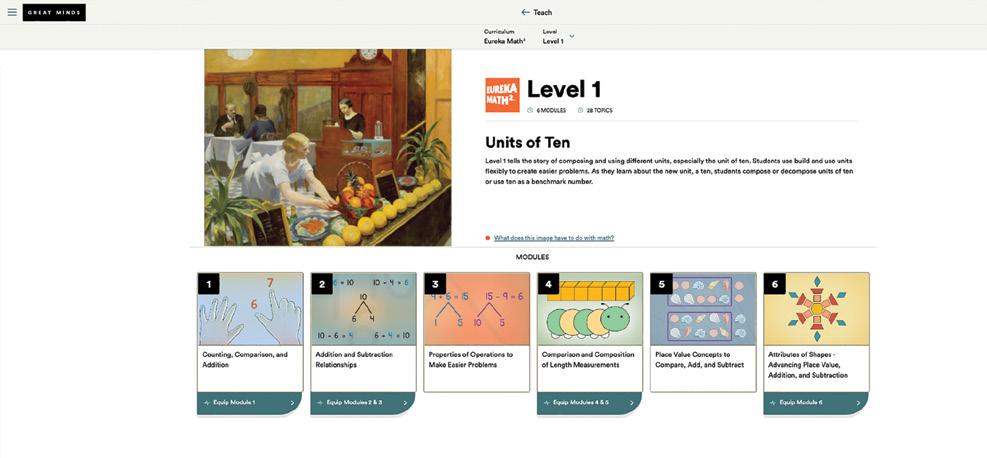
The grade-level landing pages provide a brief description of the year-long learning. Use the drop-down arrows in the top navigation panel to view different grade levels.
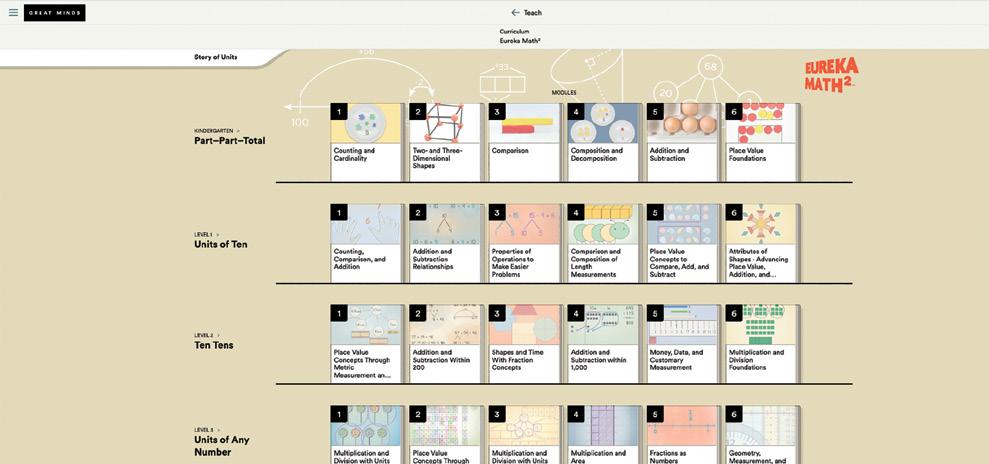
1–2 ▸ Implementation Guide EUREKA MATH2 30 Ins I de the dI g I tal Platform © 2023 Great Minds PBC
The module-level landing page houses all the module-, topic-, and lesson- level resources needed to teach each module.
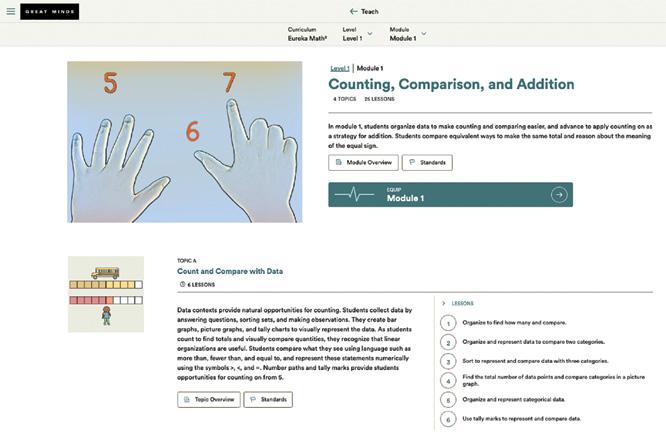
The Module Overview includes resources from the Teach book, including Why, Terminology, Math Past, Module Assessment, Scoring Guides, and additional module-level resources. Access the Achievement Descriptors and standards for the entire module.
Lessons are visible at a glance.
The Topic Overview includes the Progression of Lessons and topic-level resources.
Access the Achievement Descriptors and standards for the topic.
EUREKA MATH2 1–2 ▸ Implementation Guide 31 Ins I de the dI g I tal Platform © 2023 Great Minds PBC
Slides
Each Eureka Math2 lesson provides projectable slides that have media and content required to facilitate the lesson, including the following:
• Fluency activities
• Digital experiences such as videos, teacher-led interactives, and demonstrations
• Images and text from Teach or Learn cued for display by prompts such as display, show, present, or draw students’ attention to
• Pages from Learn including Classwork, removables, Problem Sets, Exit Tickets, and Topic Tickets
Some slides contain interactive components such as buttons or demonstrations.

1–2 ▸ Implementation Guide EUREKA MATH2 32 Ins I de the dI g I tal Platform © 2023 Great Minds PBC
Teacher View
Lessons that include digital interactives are authored so that while you demonstrate the digital interactive, students engage with the demonstration as a class. Eureka Math2 digital interactives help students see and experience mathematical concepts interactively. You can send slides to student devices in classroom settings where it feels appropriate to do so.
Use Teacher View to present, send slides to students, monitor student progress, and create student discussions. If you send interactive slides to students from this view, you can choose to view all students’ screens at once or view each student’s activity individually.
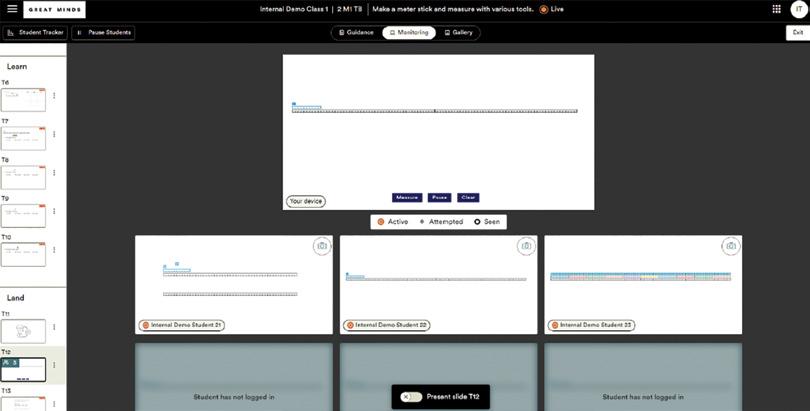
You can track the pace of the class and pause students as needed.
Toggle among Guidance, Monitoring, and Gallery modes to present, monitor student progress, and create student discussion points.
You can see your own display and students’ work as they move through the interactive.
You can see the number of students active on each slide.
You can send interactive slides to students.
Add student work to the Gallery to create specific examples to analyze and critique.
EUREKA MATH2 1–2 ▸ Implementation Guide 33 Ins I de the dI g I tal Platform © 2023 Great Minds PBC
Teacher demonstration slides contain interactives that you can send to student devices. Students use the interactives to engage directly with the mathematical concepts and receive immediate feedback.
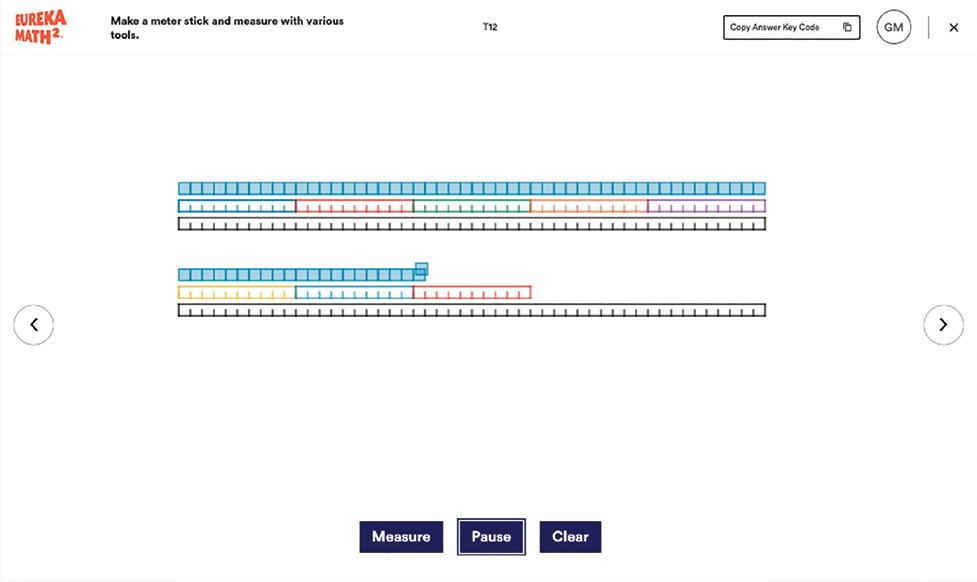
1–2 ▸ Implementation Guide EUREKA MATH2 34 Ins I de the dI g I tal Platform © 2023 Great Minds PBC
Student View
Pacing
Year at a Glance
There are approximately 140 lessons for each grade level. Small groups of related lessons are organized into topics. Topics are organized into modules. The following table shows modules by title and gives the total number of lessons per year.
Module
K: Part–Part–Total
1: Units of Ten
2: Ten Tens
1 Counting and Cardinality Counting, Comparison, and Addition Place Value Concepts Through Metric Measurement and Data • Place Value, Counting, and Comparing Within 1,000
2 Two- and Three-Dimensional Shapes
Addition and Subtraction Relationships
3 Comparison Properties of Operations to Make Easier Problems
4 Composition and Decomposition Comparison and Composition of Length Measurements
5 Addition and Subtraction Place Value Concepts to Compare, Add, and Subtract
Addition and Subtraction Within 200
Shapes and Time with Fraction Concepts
Addition and Subtraction Within 1,000
Money, Data, and Customary Measurement
Multiplication and Division Foundations Total
6 Place Value Foundations Attributes of Shapes • Advancing Place Value, Addition, and Subtraction
36 © 2023 Great Minds PBC
140
lessons 144 lessons 142 lessons
Instructional Days
Plan to teach one lesson per day of instruction. Each lesson is designed for an instructional period that lasts 60 minutes. Grade levels have fewer lessons than the typical number of instructional days in a school year. This provides some flexibility in the schedule for assessment and responsive teaching, and it allows for unexpected circumstances.
Module
3: Units of Any Number
1 Multiplication and Division with Units of 2, 3, 4, 5, and 10
4: Fractional Units
Place Value Concepts for Addition and Subtraction
5: Fractions Are Numbers
Place Value Concepts for Multiplication and Division with Whole Numbers
2 Place Value Concepts Through Metric Measurement
3 Multiplication and Division with Units of 0, 1, 6, 7, 8, and 9
Place Value Concepts for Multiplication and Division
Multiplication and Division of Multi-Digit Numbers
4 Multiplication and Area Foundations for Fraction Operations
5 Fractions as Numbers
Place Value Concepts for Decimal Fractions
Addition and Subtraction with Fractions
Multiplication and Division with Fractions
Place Value Concepts for Decimal Operations
Addition and Multiplication with Area and Volume
6 Geometry, Measurement, and Data
Total
145 lessons
Angle Measurements and Plane Figures
142 lessons
Foundations to Geometry in the Coordinate Plane
137 lessons
EUREKA MATH2 1–2 ▸ Implementation Guide 37 Pacin G
2023 Great Minds PBC
©
Optional Lessons
Some lessons in each grade level are optional. Optional lessons are clearly designated in the instructional sequence, and they are included in the total number of lessons per grade level. Assessments do not include new learning from optional lessons.
Lessons may be optional for the following reasons:
• The lesson is primarily for enrichment.
• The lesson offers more practice with skills, concepts, or applications.
• The lesson bridges gaps between standards.
• The lesson can be used more than once or anywhere in the instructional sequence.
Assessment Days
In addition to the lessons referenced in the previous table, Eureka Math2 provides assessments that can be given throughout the year at times you choose. Overall pacing, including assessment delivery, is flexible by design. There are about 30 total days in the year-long pacing for assessment and responsive teaching.
The following image shows the various assessments that are included in the Eureka Math2 core curriculum.1 As the image suggests, Exit Tickets are designed for use at the end of each lesson. A Topic Ticket replaces the Exit Ticket in the final lesson of each topic. Make intentional choices about when to give Topic Tickets. You might give them right after teaching the lessons in the topic or wait a day or two as students internalize their recent learning. The Module Assessment is typically given when module instruction is complete. The Module Assessment may be given immediately after finishing the lessons, or several days or even a week after closing the module. Choose when to administer the Module Assessment based on your students’ needs and your school’s calendar.
1–2 ▸ Implementation Guide EUREKA MATH2 38 Pacin G © 2023 Great Minds PBC
1 See the Assessment section for a complete picture of Core Assessment and Premium Assessment pacing together.
Daily Anecdotal Notes Using the Observational Assessment Recording Sheet
Pacing Your instruction
The total lesson count at each grade level and many of the elements in the lesson structure provide flexibility. As needed, use that flexibility to adjust pacing so that it meets the needs of your students or your school’s schedule.
Use Fluency and Practice to reinforce skills and concepts as needed.
Interleaved practice presents different skills and concepts in a single session so that learners discern and recall which knowledge and strategies are appropriate. Distributed practice presents a single skill or concept in a single session and systematically spaces out practice sessions over time. The interleaved and distributed practice embedded in Fluency and Practice maximizes students’ readiness for the grade-level content in the lessons you teach.
Distributed practice will also help you maintain pacing even when your students have unfinished learning. Rather than reteaching the same lesson to address unfinished learning, allow the distributed practice to provide natural opportunities to continue teaching. Help students access the current lesson or upcoming lessons by using Fluency activities to practice previously taught content.
EUREKA MATH2 1–2 ▸ Implementation Guide 39 Pacin G © 2023 Great Minds PBC
Module Daily Exit Tickets Topic A Topic A Ticket Topic B Ticket Topic C Ticket Topic D Ticket Topic B Topic C Topic D Module Assessment L L L L L L L L L L L L L L L L
Use observational assessment data to make decisions.
Use student performance during lessons, including data from the observational assessment prompts, and from written work, such as on the Problem Set, to make strategic decisions. The Observational Assessment Recording Sheet can help you keep track of student performance that demonstrates knowledge and skills. Look at upcoming content, and based on your observations, choose the pathway that best advances student understanding and allows students to demonstrate what they know. For example, lessons may provide access to a concept by teaching the concept in more than one way, but students may not need to achieve proficiency with every strategy or method taught.
Think flexibly about how and when to use components.
Some Fluency activities can be used at other times of day, or they can be completed by students independently. Read the statement that describes the purpose of the Fluency activity. The purpose statement will help you determine whether your students will most benefit from engaging in the activity immediately before the lesson or at a different time.
You can also adjust the Problem Set that is provided in the Learn book. For example, depending on the needs of your students, consider decreasing the amount of time they spend on the task. Or specify which problems students should complete independently during class and save the other problems for another time.
There may be times when you decide not to administer every available assessment for a module. For example, you may decide not to give the final Topic Ticket if you plan to give the Module Assessment immediately after finishing the module’s lessons. You may also find that after administering an assessment you have additional class time. Use this additional time as an opportunity for responsive teaching. The following list offers some suggested resources or activities to use for reteaching, preteaching, extending, or enriching learning:
• Unused practice problems (e.g., from Problem Sets)
• Fluency activities
• Word problems
1–2 ▸ Implementation Guide EUREKA MATH2 40 Pacin G © 2023 Great Minds PBC
• Instructional routines, such as Math Chat or Which One Doesn’t Belong
• Counting collections
• Games from lessons
• Supporting activities from Eureka Math2 Equip (Premium Assessment)
Expect students to develop proficiency over time.
Students achieve proficiency with the standards over time. Keep moving through lessons even when your students demonstrate only partial proficiency in the moment. Modules and lessons build student knowledge steadily so that students meet grade-level expectations by the end of the school year, and the curriculum’s assessments are designed accordingly. Distributed practice of each concept and skill is built into the curriculum to help students achieve and maintain proficiency. Set a goal to have 80% of students demonstrate proficient performance on ongoing assessments. Use small group work or short exercises to support students who need more time or different instruction to understand the concepts.
EUREKA MATH2 1–2 ▸ Implementation Guide 41 Pacin G © 2023 Great Minds PBC
Lesson Facilitation
Eureka Math2 lessons are designed to let students drive the learning through sharing their thinking and work. Varied activities and suggested styles of facilitation blend guided discovery with direct instruction. The result allows teachers to systematically develop concepts, skills, models, and discipline- specific language while maximizing student engagement.
Effective Delivery
No matter what style of facilitation lessons suggest, effective delivery prioritizes student engagement; promotes student-to-student discussion; fosters students’ ownership of and sense of belonging in the mathematics community; and helps students make connections within mathematics and across disciplines. The following are some of the ways that the curriculum supports these elements of your instruction.
Lessons prioritize student engagement by
• maximizing the number of students actively participating at any given time,
• creating space for students to share, discuss, and self-reflect,
• inviting students’ curiosity by posing questions or scenarios that spur them to notice and wonder, and
• presenting intriguing artifacts or questions that create a need for new knowledge.
Lessons promote student-to-student discussion by
• employing routines that encourage student-to-student dialogue,
• using open-ended questions and scenarios to generate opportunities for authentic class discussion, and
• suggesting when students might use the leveled sentence starters provided in the Talking Tool to participate in discussions.
43 © 2023 Great Minds
PBC
Lessons foster student ownership and belonging by
• including guided discovery so that students generate, test, share, critique, and refine their ideas,
• incorporating mathematical practices by design so that opportunities to engage with them arise naturally,
• adjusting for age-appropriateness and reading proficiency in student materials to maximize students’ independence, and
• providing tools to support students with their processing and verbal expression.
Lessons help students make connections by
• building content and language sequentially so that it’s easier to relate new learning with prior knowledge,
• incorporating Math Past, a component that contextualizes current learning within the history of mathematics, and
• using artwork to convey broad artistic and mathematical principles.
sample Dialogue
Lessons include sample dialogue that represents how the teacher and students in a classroom might explore concepts and problems. Sample dialogue gives a sense of how instruction might look and feel. It is not a script and should not be used that way. Instead, use the sample dialogue as if you are observing a class taught by a trusted colleague. For example, the sample dialogue can help you
• identify lines of questioning that advance students toward the objective(s),
• determine when and how to use precise terminology, or
• navigate content that might be new to you or challenging to teach or learn.
Sample dialogue often includes possible student responses or reasoning. However, sometimes the lesson advances without relying on a certain kind of response, or sometimes responses are expected to vary so much that possible student responses are not provided. For example, sample student responses are not usually included with a question that’s meant to be used as a simple turn and talk. When they are present, the provided responses serve as examples of the kind of thinking you might expect to hear. As you listen to your own students, consider using the sample responses to help you identify teachable moments.
1–2 ▸ Implementation Guide EUREKA MATH2 44 L E sson Faci L itation © 2023 Great Minds PBC
classroom culture
Consider the following ideas to help set norms that support a collaborative culture:
• We value and respect each other’s contributions. Everyone has knowledge that is worth listening to and building on.
• We are all expected to explain and discuss our thinking.
• We will solve problems in many different ways.
• We embrace a growth mindset. Making mistakes is part of learning. We will analyze and learn from the mistakes we make.
As the culture of your mathematics classroom becomes established, you may feel the need to shift your instruction. For example, students will begin to share, compare, and critique with confidence. Respond by challenging yourself to maximize student action and conversation over teacher action and speech. Leverage the structures and questions within lessons to increase guided discovery and connection-making so that students generate ideas. Your primary roles then evolve to navigating and developing their emerging mathematical thinking.
instructional Routines
Eureka Math2 uses instructional routines, or predictable patterns of classroom interaction, to allow students and teachers to focus on mathematical content. Routines intentionally support engagement, discussion, and building content knowledge. Directions for a routine are included in a lesson every time the routine is used. That way, the specific facilitation guidance is immediately available to you as you work through the lesson. Many of the same routines appear across grade levels from kindergarten to Algebra I, using age-appropriate variations.
Fluency
Fluency uses routines that promote engagement, require participation from every student, and develop automaticity with counting and calculating. Students become familiar with fluency routines because the routines are used consistently across modules and grade levels, allowing for efficient teaching and learning. Some of the primary fluency routines are choral response, Whiteboard Exchange, count by, and Sprint.
EUREKA MATH2 1–2 ▸ Implementation Guide 45 L E sson Faci L itation © 2023 Great Minds PBC
Launch, Learn, Land
The Launch, Learn, and Land lesson components intentionally include routines that
• promote student engagement in the mathematical practices,
• promote student-to-student dialogue and integrate reading, writing, and listening,
• align to Social Emotional Learning (SEL) core competencies, and
• align to Stanford Language Design Principles.
Although lessons embed many routines, the following routines consistently appear by name within lessons across grade levels. This helps students recognize them and develop ownership over the routines.
Math Chat
Creates open-ended space for sharing mental math strategies and developing number sense, flexibility, efficiency, and accuracy.
Always Sometimes Never Promotes sense-making and mathematical discussion as students support a claim with examples and nonexamples.
Which One Doesn’t Belong? Promotes metacognition and mathematical discourse as students use precise language to compare different examples.
Co-Construction Provides structure for contextualizing and decontextualizing problems, which helps students build abstract reasoning.
Critique a Flawed Response
Take a Stand
Promotes effective communication techniques for critiquing others’ work, correcting errors, and clarifying meaning.
Supports students in making arguments and critiquing the reasoning of others.
Five Framing Questions Supports students in analyzing a work sample or solution strategy by guiding them through stages of discovery.
Stronger, Clearer Each Time Provides a structured, interactive opportunity for students to revise and refine their written language through rehearsal.
Numbered Heads
Helps groups build consensus and holds each student accountable for the material.
1–2 ▸ Implementation Guide EUREKA MATH2 46 L E sson Faci L itation © 2023 Great Minds PBC
Problem Solving Routines
Problem solving routines give students a systematic way to approach a wide range of situations. Many entry points to the routines provide access for students working at different proficiency levels.
Students in grades 1–5 use the Read–Draw–Write (RDW) process as a way to make sense of problems, choose and apply mathematics, and solve.
Read the problem all the way through. Then reread a chunk at a time. As you reread, ask yourself, “Can I draw something?” Then ask, “What can I draw?”
Draw to represent the problem as you reread. Add to or revise your drawing as you uncover new information or discover what is unknown. As you draw, label what is known and what is unknown. When you finish rereading and drawing, ask yourself, “What does my drawing show me?” Let your drawing help you find a way to solve.
Write number sentences or equations to represent your thinking. Solve. Then use your solution to write a statement that answers the original question.
Universal Design for Learning
Universal Design for Learning (UDL) is a framework based on current research from cognitive neuroscience that recognizes learner variance as the norm rather than the exception. The guiding principles of the UDL framework are based on the three primary networks of the brain. Although the concept of UDL has roots in special education, UDL is for all students. When instruction is designed to meet the needs of the widest range of learners, all students benefit. Eureka Math2 lessons are designed with these principles in mind. Lessons throughout the curriculum provide additional suggestions for Engagement, Representation, and Action & Expression. Learn more about UDL in Eureka Math2 here.
EUREKA MATH2 1–2 ▸ Implementation Guide 47 L E sson Faci L itation © 2023 Great Minds PBC
Multilingual Learner support
Multilingual learners, or learners who speak a language other than English at home, require specific learning supports for gaining proficiency with the English needed to access the mathematics. Research suggests that best practices for these learners include opportunities and supports for student discourse and for using precise terminology. In addition to precise domain- specific terminology, high-impact academic terminology that supports learners across learning domains is explicitly introduced and used repeatedly in various contexts to build familiarity and fluency across the grade levels. Eureka Math2 is designed to promote student discourse through classroom discussions, partner or group talk, and rich questions in every lesson. Learn more about supporting multilingual learners in Eureka Math2 here.
Readability
A student’s relationship with reading should not affect their relationship with math. All students should see themselves as mathematicians and have opportunities to independently engage with math text. Readability and accessibility tools empower students to embrace the mathematics in every problem. Lessons are designed to remove reading barriers for students while maintaining content rigor. Some ways that Eureka Math2 clears these barriers are by including wordless context videos, providing picture support for specific words, and limiting the use of new, non-content-related vocabulary, multisyllabic words, and unfamiliar phonetic patterns. Learn more about how Eureka Math2 supports readability here.
1–2 ▸ Implementation Guide EUREKA MATH2 48 L E sson Faci L itation © 2023 Great Minds PBC
The assessment system in grades 1 and 2 helps you understand student learning by generating data from many perspectives. The system is composed of the following Core Assessment and Premium Assessment components:
• Checklists of look-for items to guide your observations during lessons
• Lesson-embedded Exit Tickets
• Topic quizzes known as Topic Tickets
• Module Assessments
• Pre-Module Assessments in Eureka Math2 Equip
• Benchmark Assessments
All Eureka Math2 assessments are considered formative because they are intended to inform instruction. The assessments may also be considered summative when you choose to use the data to produce a grade or report that becomes part of a student, school, or district record.
On its own, a single assessment does not show a complete picture of student progress. For example, a short assessment might use a single question to assess student understanding of part of a standard, thus producing a limited perspective. Use a combination of observational and scored assessments to understand and report on overall student performance.
Components
Observational Assessment Recording Sheet
In grades 1 and 2, every module has an Observational Assessment Recording Sheet. This sheet lists the module’s Achievement Descriptors, or ADs. Use the recording sheet to make notes about student performance during any part of the lesson, including written work on the Problem Set. Record often enough so that you can use your observational assessments in conjunction with scored assessments to inform your understanding of student performance.
49
© 2023 Great Minds PBC
IG-title
Assessment
354 Copyright © Great Minds PBC This page may be reproduced for classroom use only. Observational Assessment Recording Sheet Student Name Grade 1 Module 1 Counting, Comparing, and Adding Achievement Descriptors Dates and Details of Observations 1.Mod1.AD1 Apply the commutative property of addition as a strategy to add. 1.Mod1.AD2 Count on to find the total number of objects in a set and represent the total with an addition number sentence. 1.Mod1.AD3 Add within 20 by using strategies such as counting on or by creating an equivalent but easier problem. 1.Mod1.AD4 Add fluently within 10. 1.Mod1.AD5 Fluently decompose totals within 10 in more than one way. 1.Mod1.AD6 Determine whether addition and/or subtraction number sentences are true or false. 1.Mod1.AD7 Count on from 10 to find totals between 11 and 19. 1.Mod1.AD8 Compare category totals in graphs by using the symbols >, =, and <. 1.Mod1.AD9 Organize and represent data with up to three categories and write how many are in each category. Notes PP Partially Proficient P Proficient HP Highly Proficient
The language of an AD sometimes points to a specific Standard for Mathematical Practice. For example, ADs that include “represent” encourage students to engage with MP2. Use the recording sheet to record evidence of students’ engagement with the math practice.
Exit Tickets
Exit Tickets are short assessments that close lessons. These assessments use at least one problem or question to assess whether a student has learned the basic skills and concepts needed for success in upcoming lessons. Items reflect the minimum that students must demonstrate to meet the lesson objective.
Students complete Exit Tickets independently, with directions or problems read aloud as necessary. In a typical classroom, most students with basic understanding can finish within 3–5 minutes. In some settings, honoring the timeframe is more important than requiring students to finish. For example, a student’s inability to finish within 5 minutes may be valuable information. In other settings, you may extend the time to allow all students to finish as appropriate.
Use the Observational Assessment Recording Sheet to occasionally make notes about student performance and strategies on Exit Tickets.
Topic Tickets
A Topic Ticket replaces the Exit Ticket in the final lesson of each topic. Topic Tickets are short sets of items that assess proficiency with the major concepts and skills from the topic. Many items allow students to show evidence of one or more of the mathematical practices (MPs). Students complete Topic Tickets independently, with directions or problems read aloud as necessary.
You may find it useful to score Topic Tickets.
Module Assessments
Typical Module Assessments consist of 6–10 items that assess proficiency with the major concepts, skills, and applications taught in the module. Module Assessments represent the most important content, but they may not assess all the strategies and standards taught in the module. Many items allow students to show evidence of one or more of the MPs.
1–2 ▸ Implementation Guide EUREKA MATH2 50 Assessment © 2023 Great Minds PBC
Students complete Module Assessments independently, with directions or problems read aloud as necessary. Module Assessments take up to one class period to complete in a typical setting.
You may find it useful to grade Module Assessments.
Premium Assessment Components
Pre-Module Assessments
Eureka Math2 Equip empowers teachers to identify and support students’ unfinished learning. There are three components of Eureka Math2 Equip.
• Pre-Module Assessments focus on assessing foundational knowledge essential to the content of upcoming lessons.
• Associated reports make it easy to identify student-specific needs and to create flexible student groups.
• Supporting activities build foundational knowledge when data show that students need it. These activities are short bursts of just-in-time instruction.
All three components work together to reduce obstacles that may prevent students from accessing content. This allows students to engage with the mathematics at their grade level.
Each Eureka Math2 Equip Pre-Module Assessment targets foundational knowledge for the upcoming modules. Foundational knowledge refers to concepts and skills that come from previous grade levels or, occasionally, from earlier modules within the grade level. These assessments do not comprehensively assess all related knowledge from previous grade levels. They do assess students’ understanding of foundational knowledge that is essential for accessing the material in the upcoming module(s).
Every grade level has four Pre-Module Assessments. Modules 1 and 6 each have their own assessment. There is one assessment for modules 2 and 3 and one assessment for modules 4 and 5. Consolidating two modules into a single assessment gives teachers time to implement supporting activities before the foundational knowledge they address is required. Consolidating also paces Eureka Math2 Equip assessments so that they work well with the recommended schedule for Benchmark Assessment administration. Pre- Module Assessments can be given digitally or as a paper-based assessment.
Pre-Module Assessments are not graded.
EUREKA MATH2 1–2 ▸ Implementation Guide 51 Assessment © 2023 Great Minds PBC
Benchmark Assessments
Benchmark Assessments provide a summative measure of the most important content taught in the grade level up to the point of administration. There are three Benchmark Assessments throughout the year, administered after modules 2, 4, and 6 in grade 1 and after modules 1, 3, and 6 in grade 2.
• Benchmark 1 assesses the key learnings from modules 1 and 2 in grade 1 and from module 1 in grade 2.
• Benchmark 2 focuses on the key learnings from modules 3 and 4 in grade 1 and from modules 2 and 3 in grade 2, but also reassesses a subset of key learnings from previous modules (which are first assessed in Benchmark 1).
• Benchmark 3 primarily assesses key learnings from modules 5 and 6 in grade 1 and from modules 4, 5, and 6 in grade 2, along with a subset of key learnings from previous modules.
Grade 1 Benchmark Assessments consist of a single session. Grade 2 Benchmark Assessments consist of two sessions and can be given over more than one day. Each session typically consists of 10–15 items. Benchmark Assessments are paper based.
You may find it useful to grade Benchmark Assessments and use the data to report on student progress toward year-end expectations.
Eureka Math2 Core Assessment and Premium Assessment combine to offer the most complete picture of student learning across the school year. The following image shows how the two elements work together for grade 1.
1–2 ▸ Implementation Guide EUREKA MATH2 52 Assessment © 2023 Great Minds PBC
Achievement Descriptors
Achievement Descriptors, or ADs, are standards-aligned descriptions of what students should know and be able to do after having completed the lessons in a given module. ADs combine content from different standards to concisely communicate the work of the module. The ADs describe proficiency for the module, and every module has a unique set of ADs.
Proficiency Indicators
Each AD has its own set of proficiency indicators. Proficiency indicators are more detailed than ADs and help you analyze and evaluate what you see or hear in the classroom, as well as what you see in students’ written work. Each AD has up to three indicators that align with a category of proficiency: Partially Proficient, Proficient, or Highly Proficient. Proficiency Indicators use language that offers insights about which MPs may be observed as students engage with assessment items. For example, Proficiency Indicators that begin with justify, explain, or analyze likely invite students to show evidence of MP3: Construct viable arguments and critique the reasoning of others.
EUREKA MATH2 1–2 ▸ Implementation Guide 53 Assessment © 2023 Great Minds PBC Module Module 1 Module 2 Module 3 Module 4 Module 5 Module 6 Daily Exit Tickets Topic A Topic A Ticket Topic B Ticket Topic C Ticket Topic D Ticket Topic B Topic C Topic D Module Assessment L L L L L L L L L L L L L L L L Eureka Math² Equip Pre-Module Assessment Eureka Math² Equip Pre-Module Assessment Eureka Math² Equip Pre-Module Assessment Eureka Math² Equip Pre-Module Assessment Benchmark Assessment Benchmark Assessment Benchmark Assessment
Proficiency Indicators that begin with create or represent likely invite students to show evidence of MP2: Reason abstractly and quantitatively. Assessment items target specific categories of proficiency according to the following guidelines:
• Items that target a Partially Proficient indicator assess the AD at a lower level of cognitive complexity than what proficiency for the grade requires.
• Items that target a Proficient indicator assess the AD at the full grade-level expectation.
Proficiency Levels
On each assessment, student performance aligns with one of four categories: Not Yet Proficient, Partially Proficient, Proficient, or Highly Proficient. A description for each category follows.
Not Yet Proficient
Performance shows that either the student is not progressing toward proficiency with grade-level expectations or there is insufficient evidence to determine the level of proficiency. At the module level, the student demonstrates
• little to no use of advanced strategies and limited use of lower-level strategies,
• little to no awareness of appropriate and familiar applications,
• little to no ability to construct viable arguments that support the student’s reasoning, and
• little to no recognition and selection of any appropriate method.
Performance indicates that the student likely needs support to fully meet expectations.
Partially Proficient
Performance indicates progress toward proficiency with the content of the grade level. At the module level, the student demonstrates partial proficiency through
• the limited use of advanced strategies or the occasional use of lower-level strategies,
• an adequate awareness of appropriate and familiar applications,
1–2 ▸ Implementation Guide EUREKA MATH2 54 Assessment © 2023 Great Minds PBC
• an ability to construct partially viable arguments (or a limited ability to construct viable arguments) that minimally support the student’s reasoning, and
• a limited recognition and selection of efficient methods, or an occasional recognition and selection of less efficient methods. Performance indicates that the student may require further development or support to fully meet the expectations of the grade level.
Proficient
Performance shows progress toward proficiency with grade-level expectations. At the module level, the student demonstrates proficiency through
• the occasional use of advanced strategies or the regular use of lower-level strategies,
• an awareness of a variety of new applications,
• an ability to construct viable arguments that adequately support the student’s reasoning,
• an ability to moderately critique the reasoning of others, and
• an occasional recognition and selection of the most efficient methods or a consistent recognition and selection of less efficient methods.
Highly Proficient
Performance shows advanced progress toward proficiency with the content of the grade-level expectations. At the module level, the student demonstrates high proficiency through
• the regular use of advanced strategies,
• an awareness of—and ability to work within—a broad variety of new applications,
• an ability to clearly and concisely construct viable arguments that fully support the student’s reasoning and to thoroughly critique the reasoning of others, and
• a consistent recognition and selection of the most efficient methods.
EUREKA MATH2 1–2 ▸ Implementation Guide 55 Assessment © 2023 Great Minds PBC
Proficiency Over Time
Because some standards are not completely covered over the course of a single module, Achievement Descriptors in several different modules may align with the same standard. Do not expect students to achieve full proficiency with the standard until you teach all of the modules that include related ADs. Also, at some grade levels, students are expected to be fluent by the end of the year, although they may achieve fluency at different points during the year.
scoring and Grading
You may find it useful to score Topic Tickets and Module Assessments. Every assessment has a scoring guide that shows the alignment between each item and an Achievement Descriptor and a proficiency indicator. The scoring guide tells how many points are possible for each item or part of an item. This is the scoring guide for a grade 1 Module Assessment.
Use the scoring guide and the answer key in the Assessment resource in Teach when scoring each student’s assessment. As needed, use the Achievement Descriptors and the proficiency indicators to help interpret student work and assign points. If possible, work with colleagues who teach at your students’ grade level to standardize the number of points different types of responses earn.
Once items are scored, find the student’s average. Add to find the total points earned. Divide the sum by the total points possible and then multiply by 4.
1–2 ▸ Implementation Guide EUREKA MATH2 56 Assessment © 2023 Great Minds PBC
1 ▸ M2 ▸ Scoring Guide EUREKA MATH2 © 2021 Great Minds PBC This
the Achievement Descriptors
the proficiency indicators
help interpret student work and assign points. Student Name To find the level of proficiency for each student, • compute the student’s average by dividing the total earned points by the total possible • compare the scaled value to the ranges on the first page of the scoring guide. Item Number Achievement Descriptor Proficiency Indicator Notes Points P P PP, P P P PP, P they know Module 2 Module Assessment
assessment has six items. Use the scoring guide and the answer key from the Assessment resource in the Teach book when scoring each student’s assessment. As needed, use
and
to
Use the average with the following ranges to interpret the student’s overall proficiency on the assessment. As needed, customize the ranges to meet the needs of your school or district.
• Partially Proficient: 1.0–2.8
• Proficient: 2.9–3.6
• Highly Proficient: 3.7–4.0
Use averages or levels of proficiency on Topic Tickets and Module Assessments along with observational assessments to inform your understanding of student performance.
Respond to student Assessment Performance
After administering an assessment, use the Module Assessment Scoring Guide and Observational Assessment Recording Sheet to analyze student performance by Achievement Descriptor (AD). Select one or both of the following methods to address learning needs.
Proficiency Indicators
Proficiency indicators increase in cognitive complexity from partially proficient (PP) to proficient (P) to highly proficient (HP). If a student has difficulty with content of the P indicator of a given AD, follow-up with the student by revisiting the content at the PP indicator of the same AD as shown in the AD proficiency indicator charts.
Review the Module Assessment Scoring Guide and Observational Assessment Recording Sheet to determine when proficiency of an AD has not been met. Then, refer to the module’s Achievement Descriptors: Proficiency Indicator resource and use the lower-complexity task to build toward full understanding. Use the examples provided with the Proficiency Indicator(s) as the basis for responsive teaching.
EUREKA MATH2 1–2 ▸ Implementation Guide 57 Assessment © 2023 Great Minds PBC
Example: For students who do not meet the Proficient indicator (1.Mod2.AD3.P), consider focusing on the Partially Proficient indicator (1.Mod2.AD3.PP). In this case, strengthen student foundational understanding of subtracting within 5 to build towards proficient understanding of subtracting within 10.
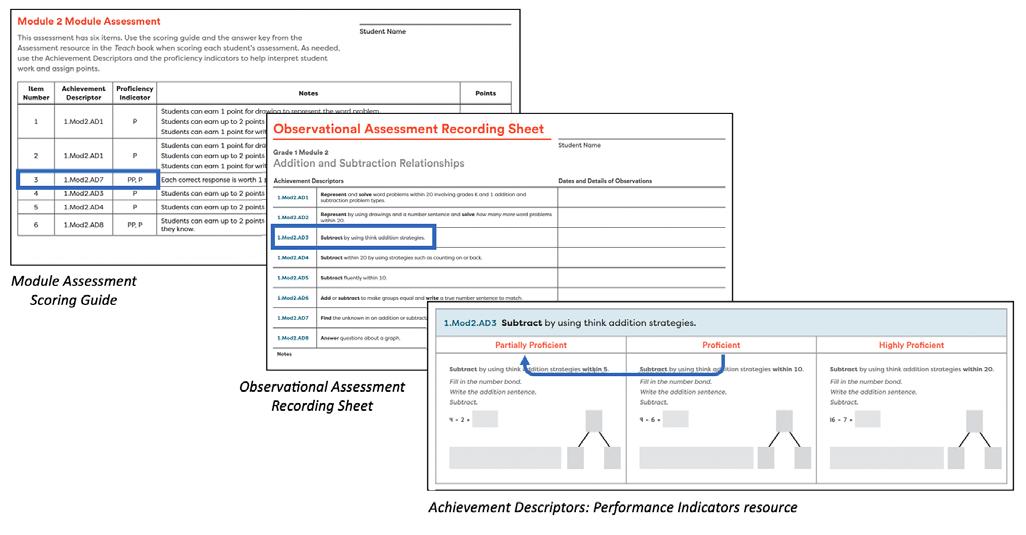
1–2 ▸ Implementation Guide EUREKA MATH2 58 Assessment © 2023 Great Minds PBC
Plan to Teach
Study a Module
Begin your planning process by familiarizing yourself with the module’s story. Use the following guide to help you review the module as a whole.
Preview the Learning
Module Resource
Read the Overview to preview the learning.
Guiding Questions
• What big ideas does the module teach?
• How do the topic titles relate to the module title? What does that tell me about how the concepts are organized?
• Which strategies, models, and language will my students use?
Read the Before This Module and After This Module sections in the Overview to understand the coherence between modules.
• What concepts, skills, and language can I expect my students to bring to the new learning?
• How does the work of this module support learning in future modules?
Investigate the Development of Learning
Module Resource
Review the Contents to see the module’s structure.
Guiding Questions
• How do the lesson objectives relate to the topic titles? What does that tell me about the development of learning across the module?
• How many lessons are in the module and in each topic?
• How does my school’s calendar work with the number of instructional days?
Read the Why section for insight into the module’s instructional design and pedagogical choices.
• What does the Why section tell me about the module’s design?
• In what ways does this information change the way I’m thinking about the content, sequence, models, strategies, and language in this module?
59 © 2023 Great Minds
PBC
Module Resource Guiding Questions
Read the Achievement Descriptors: Overview section to get a quick sense of the major learning in the module.
Preview the additional module resources:
• Terminology
• Math Past
• Materials
Explore the Assessment
• What are the Achievement Descriptors for this module?
• What familiar terminology will I reinforce as I teach the module? What new terminology will I introduce as I teach the module?
• How does the Math Past provide human and/or historical context for the learning of this module?
• What materials do I need to gather for the lessons in this module? What do I need to prepare in advance?
Module Resource Guiding Questions
Read the Achievement Descriptors: Proficiency Indicators section to understand what proficiency looks like in this module.
Complete the Module Assessment to understand how students will be assessed on their learning.
• What does proficiency with the content of this module look like?
• How will I use this information to evaluate student performance?
• Which content appears on the Module Assessment?
• How does the Module Assessment assess the learning in this module?
• How do the models, strategies, and language of the module appear in this assessment?
• What variety of strategies might students employ?
• How do the assessment items add to my understanding of the mathematics this module develops?
Review the Module Assessment Sample Solutions.
Review the Module Assessment Scoring Guide.
• Do any of the sample solutions surprise me?
• What insight can I gain from the rationale provided for multiple choice distractors?
• Which items assess proficiency? Partial proficiency?
1–2 ▸ Implementation Guide EUREKA MATH2 60 Plan to t each © 2023 Great Minds PBC
Module Resource
Review the Observational Assessment Recording Sheet to see what you might expect to see in the classroom as a result of the instruction in this module.
Study a topic
Guiding Questions
• Which content appears on the Observational Assessment Recording Sheet?
• How will I record and assess the learning in this module?
• How do the indicators add to my understanding of the mathematics this module develops?
Within a module, small groups of related lessons are organized into topics. Plan by topic. Use the following guide to help you review the whole topic.
Preview the Learning
Topic Resource Guiding Questions
Read the Topic Overview to understand the scope of the topic.
• What big ideas does the topic teach?
• What strategies, models, and language will students use?
• Are there any optional lessons? How do these lessons relate to the major learning of the topic or module?
• What information is new to me?
• In what ways does this information change the way I’m thinking about the content, sequence, models, strategies, and language in this topic?
Read the Family Math found in the student Apply book.
• How does this foreshadow learning for students and communicate big ideas to students and their families?
Investigate the Development of Learning
Topic Resource Guiding Questions
Review the Progression of Lessons to get a sense of how the learning develops.
• What will students learn in each lesson?
• How do the lessons relate to one another?
• How do strategies and models evolve through the topic?
EUREKA MATH2 1–2 ▸ Implementation Guide 61 Plan to t each © 2023 Great Minds PBC
Topic Resource Guiding Questions
Complete the Exit Ticket for each lesson of the topic.
• How does each Exit Ticket assess the learning in its lesson?
• How does the sequence of Exit Tickets align with the sequence of the topic?
Explore the Assessment
Topic Resource Guiding Questions
Complete the Topic Ticket (see Assessment) to understand how students will be assessed on their learning.
Study a lesson
• How does the Topic Ticket assess the learning in this topic?
• How do the models, strategies, and language of the module appear in this assessment?
• How does the content on the Exit Tickets relate to content on the Topic Ticket?
• What variety of strategies might students employ?
• How do the assessment items add to my understanding of the mathematics this topic develops?
Read the lesson, considering the flow of the lesson components and the student experience. Do the math to gain insight into the complexities within a sequence of problems and consider the thought processes and tools that students will have available.
Preview the Learning
Lesson Resource
Read the Lesson Overview:
• Lesson Objective
• Lesson at a Glance
• Key Question(s)
• Achievement Descriptor(s)
• Exit Ticket
Guiding Questions
• What will students do during the lesson?
• What big ideas, understandings, or skills will students have by the end of the lesson?
• How is this reflected in the Exit Ticket?
1–2 ▸ Implementation Guide EUREKA MATH2 62 Plan to t each © 2023 Great Minds PBC
Investigate the Development of Learning
Lesson Resource Guiding Questions
Read the lesson: Fluency.
• What is the purpose of the Fluency?
• Does the Fluency offer distributed practice, or does it build toward the current lesson through language, models, and strategies?
• Given my students’ strengths and areas of need, what modifications might I make to support different populations?
• Which activities will benefit students most when used directly before the rest of the lesson? Which activities might I use at another time of day?
Read the lesson: Launch.
• What is the purpose of the Launch?
• How will I capitalize on the Launch to activate student thinking, pique student interest, and establish a purpose for today’s learning?
Read the lesson: Learn.
• How do the Learn segments build?
• What instructional routines or facilitation suggestions support student engagement?
• Where are opportunities for students to share their thinking and for me to facilitate various forms of discussion? Where is dedicated time and space for making connections?
• Which parts of the lesson might my students find difficult? How will I support students during these parts?
• How will I challenge students who demonstrate proficiency?
• Where do I anticipate intentionally engaging students with the mathematical practices?
• Which questions, phrasing, or terminology will I use from the sample dialogue to support coherence or precision?
• Which ideas from the notes in the margin do I expect to use?
• Which facilitation suggestions will I customize to meet the needs of my students?
EUREKA MATH2 1–2 ▸ Implementation Guide 63 Plan to t each © 2023 Great Minds PBC
Lesson Resource
Read the lesson: Land.
Guiding Questions
• What takeaways do I plan to make clear during the Debrief?
• What terminology do I expect students to use? How will I support them in using it?
• How will I support a range of reading abilities in my class?
• What misconceptions do I anticipate, and how will I guide students if those misconceptions arise?
• How might I assess student learning during the Debrief?
Do the math: Fluency, Classwork, Problem Set, Exit Ticket, Practice.
• What are the ways I anticipate my students might complete the tasks and answer the questions?
• What questions assess student thinking? What questions advance student thinking?
• Which problems on the Problem Set will I ask students to complete?
• How will I customize the Problem Set to ensure that all students experience a simple-to-complex progression?
• What errors or misconceptions do I anticipate?
• Will there be barriers as students interact with text? How might I reduce those barriers?
• How will I provide all students an opportunity to demonstrate success on the Exit Ticket?
• How much time do I want students to spend practicing outside of class?
• Which problems will I assign to provide more practice with the day’s lesson?
• Which problems will I assign to maintain prior learning?
• Does the Practice Partner provide sufficient support for the task I plan to assign? What other support might be necessary?
Explore: Slides
• What content is included on the slides?
• Do the slides have interactive components? If so, how do they function? How will I plan on using them?
• Are there any slides I should plan on pushing to student devices?
• Do I plan to use all of these slides? Are there any slides I should hide?
1–2 ▸ Implementation Guide EUREKA MATH2 64 Plan to t each © 2023 Great Minds PBC
Prepare for Instruction
Successful implementation requires you to stay keenly aware of your students as you honor the strategic guidance offered in the lessons as they are crafted. Difficulty with pacing at the lesson level tends to come about when teachers feel pressured to ask every question and engage with every problem presented in every lesson. Using the curriculum with fidelity means honoring the integrity of its structure and the intent of the guidance within lessons. The following recommendations will help you make strategic decisions as you prepare to teach with your students in mind.
Task Guiding Questions
Anticipate, prioritize, and customize.
• Considering the suggestions provided in the margin boxes, the language of the lesson, and the needs of my students, how will I customize the lesson?
• Considering both my allotted instructional time and the needs of my students, do I need to customize the lesson?
• How much time will students spend on the Problem Set? What grouping structures will support students?
Prepare the environment.
• What tools or materials will I need for facilitating this lesson? Do I need to prepare sentence frames or an anchor chart in advance?
• What tools or materials might my students need? How can I organize them to best facilitate engagement and learning? How will I encourage my students to appropriately select their own tools?
• Do I need to make any adjustments to my room arrangement for this lesson either to capitalize on space in the room or to maximize student collaboration?
EUREKA MATH2 1–2 ▸ Implementation Guide 65 Plan to t each
© 2023 Great Minds PBC