




Combat! is a solitaire game of man-to-man combat in the 20th century. The player controls Friendly forces and attempts to complete a scenario against Enemy forces that are controlled by the game system. Game set up is determined by the specific scenario being played. At the start of each turn the player plays 1 card from his hand to the Initiative track. This card determines the initiative values for each of the player’s friendly teams and may have other effects depending on the card. After this the player assigns orders to each character on his side. This determines the actions that the character can take this turn. Once the friendly characters have orders assigned to them, the player draws an Enemy AI Card for each Alerted Enemy Character. These cards determine the Initiative value for each Enemy Team and the Order that they receive. The Order determines the actions that an Enemy Character will take that turn. The game turn is then played through in 4 Impulses. From the lowest initiative value to the highest, each Team activates in turn and each Character (Friendly and Enemy) performs the action specified on its Order counter. All Teams will act on Impulse 1 before moving to Impulse 2, then Impulse 3 and finally Impulse 4. At the end of the turn all Orders are removed and the played cards are returned to the respective decks.
Note: There is no stacking limit in the game.
Activate During the Action Phase each Team will ‘Activate’ and then each Character in turn will be ‘Activated’ and will perform any action required by his order, make spotting checks if required and may Duck Back at the end of his activation.
Board The Playing Surface. This will be made up of one of more Maps. Character The basic unit in the game which represents a single man.
D6 A standard six-sided die.
D10 A ten-sided die numbered from 0-9. In this game, the “0” represents a result of zero, not ten.
Enemy Forces and units belonging to and controlled by the game system. Friendly Forces and units belonging to and controlled by the player.
Impulse Each Turn of the game is broken down into 4 Impulses. All Characters will act on Impulse 1 before moving to Impulse 2, etc.
Initiative Value The numerical value on a Friendly or Enemy Card that determines the order in which teams will activate [see Rule 5.0].
LDR Range The Leadership Rating of the Character. This is the distance in hexes from a Leader that he may influence.
LOS Line of Sight. A straight line free of obstacles drawn from hex center to hex center such that one Character may spot another.
Map An individual map section. One or more maps will make up the Board.
Morale Check (MC) A Check that must be taken under certain circumstances - usually when being shot at. Failure of this Check can cause a Character’s morale to fall [see Rule 19.0].
Combat! uses 2 decks of Cards – Friendly Cards and Enemy Cards. Friendly Cards are held in hand by the Player and are either played to the Initiative Track or used for their ‘Discard’ ability. Enemy Cards are used to allocate orders to Enemy Characters.
Step 1 a) If you do not have any cards in your hand, you may draw a single Card. This is the only way to acquire new cards other than using the Plan Order [see Rule 7.12].
Step 1 b) During this Step add any card(s), acquired from planning and placed to one side last Turn, to your hand.
Step 1 c) Maximum hand size is 5 cards. Place any cards in excess of 5 (your choice) in the Discard Pile.
Step 1 d) You must now play one card to the Initiative Display.
Step 1 e) If you play a card with the word “Event” on it, resolve the event [see Rule 22.0].
There are three types of Friendly Cards: Discard Cards, Order Cards and Event Cards. Examples of Discard and Order Cards are shown below.
The main things to be aware of are the Initiative values and the card text
Initiative Values: There are four of these and they apply to up to the five Sections that make up your Squad.

Initiative is determined in order from low to high. In other words, the Team (Friendly or Enemy) with the lowest Initiative will get to act first every impulse. Should two teams have the same Initiative, the player picks which Section will go first and then second.

Card Text: This determines additional effects that occur during the turn.
Discard Cards do not have any effect (other than Initiative Values) when played to the Initiative Track. They may, instead, be discarded during a turn to use the effect described in the text.
Order Cards always apply the text when played to the Initiative Track and they have an immediate effect.
Each turn the Friendly Player (You) MUST play a single card from his hand to the Initiative Track. This helps to determine the order that teams perform their actions. A single card’s initiative values will be used for all 4 Impulses of a turn.
There are only 2 ways to receive new cards:
If at the start of a turn you have no cards in your hand, you may draw one card.
A Friendly Character who successfully performs a PLAN order [see Rule 7.12] will add cards equal to the Character’s LDR.
Cards generated by PLAN orders are kept to one side and only added to your hand after Step 1 a) is resolved at the start of the following turn.
Example: At the start of Turn 5 you play your last card to the Initiative deck – you now have no cards in your hand. During turn 5 you perform a Plan Order with one of your characters with an LDR Value of 1. At the end of Turn 5 [Step 5 c)] you make a TQC for the Friendly character with a Plan Order and pass. You draw one card and place it to one side.
At the start of Turn 6 you may add a new card from the Deck to your hand as you do not currently have any cards in your hand. After this is done, add the card that was placed to one side at the end of the previous turn to your hand, giving you 2 cards in total. You must play one of these to the Initiative Track on Turn 6.


S.L./G.C.
Bren Grp Rifle Grp
Cmd. Grp


Lucky Bounce
Re-roll a single Grenade Attack Roll. MC
‘Friendly’ – shows that this is a card belonging to the Friendly card deck.
‘Initiative’ – Below this are the words ‘S.L./G.C.’, ‘Bren Grp’, ‘Rifle Grp’ and Cmd Grp and 4 numbers. These refer to the Initiative level for each Team the Player is controlling.
‘Discard’ or ‘Order’ – Which type of Friendly Card it is.
‘Lucky Bounce’ – This line and the Transmission text below shows the effect of Discarding the Card [see Rule 5.1].
‘4’ & ‘46’ – The number of the card.
‘Close Call MC’ & Bad Wound’ - this text is used only when drawing for Wounds [see Rule 16.0]. Close Call MC is a wound effect showing a a near-miss requiring a Morale Check.
Card: 88 X 63mm

S.L./G.C.
Bren Grp
Rifle Grp
Cmd. Grp



They’re Up to Something Enemy Event. Evac.
Order cards that are played to the Initiative Track generally have an effect for the whole turn. If the Order Card states an effect on a random character in a Team, the player assigns equal values to the members of the team and rolls 1D6 to determine the specific Character.

Example: The player plays card 25 – an Order Card which contains the text, “Trip – 1 Random Friendly Character from S.L. Team may only be given a Hide Order this turn”. The player immediately assigns values as follows:
1-2 = Sgt Kemp
3-4 = Sgt Reynolds
5-6 = Pvt Fisher
He then rolls a D6 and rolls a 4. This means that Sgt Reynolds may only be given a Hide order this turn.

S.L./G.C.


1
Some Order Cards specify a Friendly or Enemy Event. Roll immediately on the appropriate table in the scenario book; after resolving the Event place the Order Card on the Initiative Track.
As well as playing them as a normal card to the Initiative Track, Discard Cards may also be played for a one-off effect. If played to the Initiative Track the player will not be able to use them for their one-off effect.

If not played for Initiative, they may be played at ANY time, although many of them will only have an effect when appropriate.
For Example: Card 42 specifies “Medical Marvel – Play to auto pass a Medical Roll”. This card would have no effect unless you were about to make a Medical Roll.




The other Event Cards (one Friendly and one Enemy) behave slightly differently. Whenever one of these cards is drawn for any reason (start of turn, successful Planning, wound card) pause the game and roll on the appropriate table. Then place the card in the Discard pile and shuffle the Discard pile and the Draw pile together to form a new Draw Pile. Then draw a replacement card.

If one of these cards is drawn as part of a player’s initial hand, discard it and draw another card. Once you have collected your opening hand, reshuffle the Friendly Deck and Discard piles together before the start of play. Do not roll for an event in this situation.




Order markers have four numbers running along the bottom. These represent what the Character can do on each of the four Impulses.










• A ‘0’ (in any color) means that the Character may not move or fire this Impulse. It may still spot and Duck Back as usual.
• A ‘1’ (black #1) means that the Character MUST move 1 hex during its activation.

There are 2 types of Event Cards: those with Initiative values and those without. They also come in Friendly and Enemy varieties.
Cards that specify Initiative Values are normal Order Cards (see Friendly Card 46 here). When played to the Initiative Track, roll immediately on the appropriate table located in the scenario book (Friendly Event or Enemy Event as appropriate). Should the Section not be in play for this scenario, ignore the event.



• A ‘1’ (blue #1) means that the Character MAY move 1 hex during its activation.
• A ‘1’ (red #1) means that the Character MAY fire if it has a loaded weapon and a known target in LOS. Certain orders will specify that a Character MUST fire in a given impulse.
• A ‘2’ (black #2) means that the Character MUST move 2 hexes during its activation. It may not enter the same hex twice during a single activation.
• An ‘M’ means that the Character resolves a Melee attack [see Rule 15.0].


The numbers and/or letters on the right hand side of some markers are modifiers that apply to the Character with the marker.












‘-A’ means All.
The white number in a black box is the modifier to the Character’s Leadership Rating. A value of ‘-A’ means that the character has no Leadership Rating.

The white number in the red box is the modifier to the Character’s Troop Quality.

The red number in a white circle is the modifier to the Character’s Weapon Skills. A value of ‘-A’ means that the character may not fire any weapons.
The black numbers (4/3, 6/5, 1, 2/3, 5) on the markers shown below are the direction order for enemy soldiers - they are discussed in rule 9.0 and then under each appropriate move order 10.04, 10.05 etc.





After selecting and playing a Friendly Card to the Initiative Track, the Player now assigns Orders to all Friendly Characters. Every Character must receive an Order. Should you forget a character and then realize during a later Phase, the Character is automatically given a Hide Order. If an Order specifies that a Character moves, then it MUST move on that Impulse. Should a Character wish to stop moving then it must Duck Back [see Rule 7.19].
Each Order is described below.


The most accurate of the Fire Orders, this Order will be given on many occasions. The Character that it is given to is not required to have a target when the order is given. In this case it is treated as a form of opportunity fire as the Character covers the ground in front of it.
e Order has the numbers 0-1-0-1 on it.
is means that on Impulse 1 the Character does not do anything in the Action Phase step a (i). E.g. it may not move or shoot on first phase. It may still Spot in step a (ii). In step a (iii) it may remove this order and change it to Duck Back [see Rule 7.19].
On Impulse 2 the character MAY fire at a single visible, known target. The target must be visible and known from the start of the Impulse. If the Character does not have such a target it will do nothing. Again it may Spot or Duck Back.
Impulse 3 is treated the same way as Impulse 1 – no movement or firing.
On Impulse 4 the character MAY fire at a single visible, known target. If it does not have such a target it will do nothing. Again it may Spot or Duck Back.
To resolve any Firing see Rule 13.0.
A less accurate version of Aimed Fire – the firer is concentrating more on putting a maximum number of rounds down range and less on accuracy.

This order is not available to all Weapons [see Rule 14.0] – such as bolt Action Rifles.
Rapid Fire has 1-1-1-1 on the marker signifying that a Character with this order will fire each Impulse if it has a visible, known target. As with Aimed Fire, this order may be given without a visible, known target and will be triggered should one become available later in the turn.
Spotting and Duck Back may occur in each Impulse as normal.
The -2 on the right hand side of the counter shows that a shooting Character is at -2 WS when firing.
Also known as Covering Fire, this aims to suppress the target rather than to hit it.
The counter has 2 sides as some weapons may only use Slow Suppressive Fire (mainly bolt action rifles).
Suppressive Fire has 1-1-1-1 on the marker, signifying that a Character with this order will fire every round if it has a visible, known target.


Slow Suppressive Fire has 0-1-0-1 on the marker, signifying that a Character with this order will fire on Impulses 2 and 4 if it has a visible, known target.
These orders may be given without a visible, known target and will be triggered should one become available during the turn.
Spotting and Duck Back may occur in each Impulse as normal.
The advantage of this type of fire is that no Order/Terrain effects apply to each shot. Range and Wound effects still apply normally. The disadvantage is that a successful hit will automatically result in only a Morale Check for the target.
A combination of movement and fire. Run & Gun has 1-1-1-1 on the marker. Not necessarily firing from the hip but more a short dash followed by a hasty shot.

On Impulse 1 the Character with this order MUST move 1 hex in any direction. It MAY Spot and Duck Back as usual.
On Impulse 2 the Character MAY shoot if it has a visible, known target. If it does not have a visible, known target it MUST move instead. It MAY Spot and Duck Back as usual.
On Impulse 3 the Character with this order MUST move 1 hex in any direction. It MAY Spot and Duck Back as usual. On Impulse 4 the Character MUST shoot if it has a visible, known target. If it does not have a visible, known target it MUST move instead. It MAY Spot and Duck Back as usual.
The -2 on the right hand side of the counter shows that a shooting Character is at -2 WS when firing.

The most cautious of the move orders. This marker has 0-1-0-1 on it. This means that the Character with this order MAY move one hex on Impulse 2, MUST move one hex on Impulse 4 but can do nothing on 1 and 3. On all 4 impulses the Character may Spot or Duck Back as usual.

The -A on the right hand side of the counter shows that a Character with this order is unable to fire for the duration of the Order (no Weapon Skill).
A move Order that maximizes a Character’s defense but prevents any firing. This marker has 1-1-1-1 on it. Each Impulse a Character with this order must move 1 hex in any direction. It may Spot and Duck Back as usual.


The -A on the right hand side of the counter shows that a Character with this order is unable to fire for the duration of the Order.

A move order that maximizes speed at the cost of defense and firing. This marker has 1-2-2-2 on it. A Character with this order MUST move 1 hex on Impulse 1 and 2 hexes on Impulses 2, 3 and 4. A Character with this order may enter Rough Terrain Types but the Character MUST then Duck Back at the end of the Impulse.

Characters with this Order may Spot and Duck Back as usual.
On Impulses 2, 3 and 4 the Character may move 1 hex and then choose to Duck Back. In other words, it is not forced to move both hexes if it Ducks Back after the first hex.
The -A on the right hand side of the counter shows that a Character with this order is unable to fire for the duration of the Order.

A movement order given with the intention of attacking an Enemy Character in melee. This marker has 1-1-2-M on it. This Order may only be given to a Character if it has a visible, known target within 4 hexes. In other words, to give this order there must be a Known, Enemy Character that the Friendly Character is capable of reaching with this order. Note that a Character can enter an enemy-occupied hex with any movement order but it receives a TQ bonus if charging [see Rule 15.0].

On Impulse 1 the Friendly Character MUST move 1 hex. If it enters a hex with an enemy Character, it discards this order and replaces it with a Melee Order [see Rule 15.0].
On Impulse 2 the Friendly Character again moves a single hex. If it enters an enemy-occupied hex it keeps the Charge Order.
On Impulse 3, if it is not already in an enemy-occupied hex, the Friendly Character moves two hexes. If it enters an enemyoccupied hex after moving a single hex, it stops moving. If it enters an enemy-occupied hex it keeps the Charge Order.
If, because of enemy movement, the Friendly Character is unable to enter an enemy-occupied hex by the end of Impulse 3 then the Friendly Character MUST automatically change its order to Duck Back.
During Impulse 4 the Friendly Character must melee any one enemy Character in its hex. It receives a bonus of +1 to its TQ for this attack [see Rule 15.0].
The -A on the right hand side of the counter shows that a Character with this order is unable to fire for the duration of the Order.
This order enables a Friendly Character to throw a Grenade at a known Enemy Character. This marker has 0-1-1-1 on it. This order may be given only if there is a known, Enemy Character within 4 hexes of the Friendly Character. The Enemy Character does not have to be in LOS. When placing this Order also place a Grenade Target Marker on the target hex.
On Impulse 1 place a Grenade Marker on the Friendly Character. From this point on the Grenade is ‘live’.
On Impulse 2 the Friendly Character has the option to EITHER move a single hex OR take and pass a TQC to move the Grenade Target Marker 1 hex. The Grenade Target Marker cannot be moved further than 3 hexes from the Friendly Character throwing the Grenade. The Character can do nothing else (other than spot) this Impulse. If the TQC is failed then the Character MUST move 1 hex closer to the Grenade Target Marker if the marker is currently 4 hexes away.



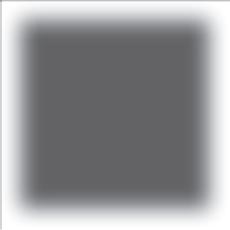






On Impulse 3 the Friendly Character will throw a Grenade up to the maximum range of the Grenade. Place the Grenade marker in the target hex and remove the Grenade Target Marker.
Roll 1D10. Add 3 to the result if the target hex is not in LOS of the throwing Character. If the final result is 9 or more, the Grenade will scatter (use any compass with directions numbered for this) 1 hex in a random direction. Roll 1D6 for direction and place the Grenade Explosion Marker in the resulting hex. Then make a roll against the thrower’s Grenade WS for each Character in the hex with the grenade. Normal Order/Terrain modifiers apply to this roll. A successful roll places a Grenade Near marker on the Character. A failed roll places a Grenade Far Marker.
During Impulse 4 the Friendly Character MAY move an additional hex – this is optional.
The Grenade will explode at the end of the turn [see Rule 14.2].
This marker has 0-1-1-1 on it. A Smoke Grenade works in a similar manner to a Grenade with the following differences:
No known Enemy Character within 4 hexes is required to throw a Smoke Grenade.


Before placing this order, the Friendly Character must pass a TQC. If the roll is failed, the Character must select a different order. It may not reroll for Smoke Grenade availability until the next turn. No Grenade Target Marker is placed; the Player is free to place the Smoke Grenade in any hex within three hexes of the throwing Character on Impulse 3. Once the final target hex has been determined do not roll against the thrower’s Grenade WS (no Grenade Near/Far Marker and no Damage rolls).
All British Units are equipped with Smoke Grenades. See the rules on smoke for Smoke Grenade effects [Rule 18.0].
Gun & Run is Run & Gun but with the firing and moving impulses swapped. This is often best coordinated with Run & Gun so you can have covering fire on each impulse.


On Impulse 1, the Character MAY shoot if it has a visible, known target. If it does not have a visible, known target it MUST move instead. It MAY Spot and Duck Back as usual.
On Impulse 2, the Character with this order MUST move 1 hex in any direction. It MAY Spot and Duck Back as usual.
On Impulse 3, the Character MUST shoot if it has a visible, known target. If it does not have a visible, known target it MUST move instead. It MAY Spot and Duck Back as usual.
On Impulse 4, the Character with this order MUST move 1 hex in any direction. It MAY Spot and Duck Back as usual.
The -2 on the right-hand side of the counter shows that a shooting Character is at -2 WS when firing. Units with Heavy weapons suffer a WS modifier of -4.
This marker has 0-0-0-0 on it. Normally a player may only receive new Order Cards if he has no cards in his hand at the start of a Turn.


The Plan order allows the player the possibility to draw additional Cards. Certain Characters have a Leadership Rating (LDR). These Characters may perform a Plan Order. A Character with this order may not move during any Impulse but may Spot or Duck Back.
At the end of the turn during Step 5c) the Player makes a TQC for each Character with a Plan order. For each Character that passes the TQC, the player draws a number of cards equal to that Character’s LDR. These cards are placed to one side. They will be added to the player’s hand during Step 1b) of the following turn. Example: Col. Frost has an LDR of 5 as shown by the white number in the black box. If Taylor takes a Plan Order and passes a TQC during Step 5 c) by rolling a 8 or less, then the Player will receive 5 cards. These cards are placed to one side until Step 1 b) of the following turn.

This marker has 0-0-0-0 on it. During the course of the game a Character may find itself with a Low Ammo or a No Ammo marker [see Rule 13.0 – Step 8]. The Reload Order allows the Character to remove either of these markers.


A Character may not fire if it possesses a No Ammo Marker. At the end of the turn any Friendly Characters that still have this Order may remove any Low Ammo or No Ammo marker they have.
The -A on the right hand side of the counter shows that a Character with this order is unable to fire for the duration of the Order.
This marker has 0-0-0-0 on it. This Order may only be given to a Character with Medic Skill who is in the same hex as a Wounded Character (Friendly or Enemy) at the start of the Turn.


A Character receiving Medical Aid may only be given the following Orders: Hide, Rally or Plan.
At the end of the current Turn make a TQC for the Character with Medic Skill. If successful, flip the Wound Marker to its Bandaged side. A Character may only perform Medical Aid on a single wound per turn.
The -A on the right hand side of the counter shows that a Character with this order is unable to fire for the duration of the Order.
This marker has 0-0-0-0 on it. This Order may be given in order to Search Captured Enemy Officers or the scenario special rules may specify other uses.


If searching a Captured Enemy Officer then, at the start of the turn, there must be such an Enemy Character in the same hex as the Friendly Character performing the search. At the end of the Turn make a TQC for the Friendly Character. If successful, place a Papers Marker on the Friendly Character.
These are usually worth Victory Points at the end of the Game.
The -A on the right hand side of the counter shows that a Character with this order is unable to fire for the duration of the Order.
This marker has 0-0-0-0 on it. This Order allows the Character to gain the best defensive benefit from the Terrain it occupies. No movement or firing is allowed.




A spotted Friendly Character may become Hidden if it fulfills all of the following conditions:
• It has a Hide Order;
• It is in cover;
• It is not in LOS of a Known, Enemy Character; and
• It passes a TQC at the end of the turn.
The -A on the right hand side of the counter shows that a Character with this order is unable to fire for the duration of the Order.
This marker has 0-0-0-0 on it. This Order is used to increase the Morale state of a Character. It may only be given to Characters with a Morale State of Cautious or lower [see Rule 17.0].

At the end of the Turn make a RC for a Character with this Order; this check is modified by Wounds but not Morale State. The Character also receives a bonus of +1 (max +1) to its TQ for this roll if it is within Leadership range of a Friendly Leader. Adjust the Character’s Morale state according to the roll.
Natural 0 = Increase Morale State by 2 (not to Berserk)
<= TQ = Increase Morale State by 1 (not to Berserk)
>TQ = No effect
Natural 9 = Decrease Morale State by 1
Note: If a Friendly Character has a Morale State of Rout then it may only be given a Rally order if it is in cover, out of the LOS of all Known, Enemy Characters and it passes a TQC (unmodified).
If it fails, it must be given a movement order and move in direction 5 and/or 6 [see Rule 9.3]. If it enters a cover hex out of the LOS of all Enemy Characters, it may take a TQC; if the Character passes this TQC, it may switch to Duck Back.
The -A on the right hand side of the counter shows that a Character with this order is unable to fire for the duration of the Order.

This marker has 0-1-0-1 on it. This Order is used to carry another Friendly Character. In order to receive this order, a Character must start the Turn in a hex with another Friendly Character. The Character being carried loses any Order that it had and both Characters are now considered to have Carry/Drag Orders. Both Characters move on the Initiative of the carrying Character.
The -A on the right hand side of the counter shows that a Character with this order is unable to fire for the duration of the Order.
This Order is special in that it may not be selected during the Friendly Orders Phase. There are 3 ways this Order is placed:

1.Any Friendly Character may remove its Order and replace it with a Duck Back Order at the end of any Impulse in which it was active – Step 4. a) iii).
2.If a Friendly Character fails a MC, its Order is immediately replaced with Duck Back.
3.If a Friendly Character is hit by Enemy Fire, then its Order is immediately replaced with Duck Back (note that this does not happen in Melee).
The next time that a Character with a Duck Back Order is activated it MUST flip the Duck Back Order to the Hide side.
Note: if the Duck Back is placed on Impulse 4 it will simply be removed during the End Phase [Step 5d)] and not flipped.

This game comes with a new German order deck. It is used in place of the original deck to simulate the actions of more battle-hardened troops. As before, draw one card for each activated German soldier. Their order is determined by determining 1) whether they are in cover or in the open (read top or bottom of the card, respectively), 2) whether they do or do not have LOS to a known friendly soldier (read left or right side of the card, respectively), and then their current morale state. Place the appropriate Order Marker on the Character. If it is the first card drawn for a Team, place it in the box on the Initiative Display corresponding to the Team’s symbol and color. If no cards are available in the deck, then shuffle the discards back into the main deck.
For each Alert Enemy Character read the line on the card corresponding to the Morale state [see Rule 17.0] and Cover [see Rule 11.0] of the Character, and if the German has a LOS to a known Allied Soldier. This will specify an Enemy Order to give to the Character. Place the appropriate Enemy Order Marker on the Character.
Example: on card 3 shown here, an Enemy Character with Normal Morale in Open Terrain would receive a Evade 5/4 order if it has an LOS to a known Allied Soldier and Run + Gun 6/5 if it had no LOS to a known Allied Soldier.
The number in the brown circle at bottom right of the card, is the Initiative value of the Team that drew the card - 73 in the example shown. Note that the first card drawn for a particular Team will be the Initiative value used by that Team for the turn.
Even if a Team has no Alert Characters on the board you still draw a card for that Team and use that Initiative value.
When this is completed, adjust the sequence of Team Initiative Markers on the Initiative Track according to the Enemy and Friendly Initiative Cards in play. Place the Team Initiative Marker of the Team with the lowest Initiative in Box 1 – they will act first in all upcoming Impulses. Arrange the remaining Initiative Markers in numerical order. This is the initiative for the entire turn.

If a scenario specifies that it is a large battle, do not draw an Order Card for each enemy Character. Instead draw a single card for each Team, assign Orders to each member of that Team from the same card and then place the card in the box on the Initiative Display corresponding to the Team’s symbol and color.
In this example the Player is using the Large Battles Option. The default morale state is considered to be Bold, although Schütze No. 3 in 20.31 has dropped in morale level to Normal, and all characters are Alerted. Assume for purposes of this example that all Enemy Characters have LOS to a spotted Friendly Character. The Player draws a single card for the entire Blue Team and draws card 14. Each Enemy Character now has its order selected according to its own circumstances.
Schütze No. 3 in 20.31 has Normal morale and is in Cover so he receives an Aimed Fire Order.
Note: if the example’s assumed spotted Friendly Character was within 4 hexes he would have had to make a Grenade Check.
Schützen No. 7 in 20.29 and No. 6 in 22.30 both have Bold morale (the default) and are in the Open. They both receive Evade - 5/6 orders.
Finally, the Unknown Enemy in hex 21.31 has Bold morale and is in Cover. He will receive a Run & Gun - 5 order.












When this is completed, adjust the sequence of Team Initiative Markers on the Initiative Track according to the Enemy and Friendly Initiative Cards in play. Place the Team Initiative Marker of the Team with the lowest Initiative in Box 1 – they will act first in all upcoming Impulses.

Each scenario will specify the location and facing of the Directional Compass Marker. This will specify 6 different directions and is mainly used to control the movement of Enemy Characters. When an Enemy Character is activated to perform a move Order (Sprint, Evade, etc.) it will move in the direction specified on its Order Marker that corresponds with the same numbered direction on the Directional Compass. If the Order has 2 directions specified, e.g. 5/6 then the Enemy character will move in the first listed direction on Impulses 1 and 3 and move in the second listed direction during Impulses 2 and 4.
Example: An Enemy Character has an Order of Evade 3. On each Impulse that Character will move one hex in direction 3; a total of 4 hexes.
Example: An Enemy Character has an Order of Evade 5/6. On Impulse 1 that Character will move one hex in direction 5. On Impulse 2 that Character will move one hex in direction 6. On Impulse 3 that Character will, again, move one hex in direction 5. Finally, on Impulse 4 that Character will move one hex in direction 6; a total of 4 hexes.
Some scenarios require more than 1 directional marker. Six are provided so that scenarios can be created where enemies are moving (generally) in multiple directions.
If an Enemy Character enters Terrain that is not defined as Open [see Rule 11.0] and has a LOS [see Rule 12.0] to a Spotted Friendly Character, it must make a TQC (not Modified by Wounds and Morale [see Rule 19.0]). The TQC is taken in Step 4 a) iii of the SoP.
If it passes, it will change its Order to Duck Back at the end of its Activation this Impulse. If it fails, there is no effect.
This rule does not apply if the Enemy Order is Run & Gun, Grenade or Charge, or if the Enemy Character has a Morale State of Berserk.
9.5
Each scenario will specify which Board edge is the Enemy Board Edge. Edges that are not enemy edges of the Board are considered Neutral.
An Enemy Unit may move freely off the Enemy Board Edge. If the Character was Routed when it exited the Board then the Friendly Player may receive Victory Points [see Rule 23.0].
If an Enemy Character has an Order that would cause it to move off a Neutral Board edge, you will need to check the Order:
1.If the Order would mean that the Character would attempt to exit via a Neutral Board Edge for the rest of the turn, change the Order to a Duck Back Order.
2.If it would be possible for the Character to move, during a later Impulse, such that it would not exit the Board then the Character will not perform any action this Impulse. It will move again when it can move and stay on the Board.
Example: An Enemy unit has the Order Evade 1. On Impulse 1 it moves adjacent to the top of the Board. On Impulse 2 it would be required to move off the map. As it would continue to attempt to move off the map during Impulses 3 and 4, the Order is removed and replaced with a Duck Back Order.
Example: An Enemy unit has the Order Evade 5/6. On Impulse 1 it moves adjacent to the top of the Board. On Impulse 2 it would be required to exit the Board (Direction 6). Because the Character would still be capable of further movement on a later Impulse, it does nothing this Impulse. On Impulse 3 it will move in Direction 5.

Some Enemy Orders will also have the letters C or G next to them. These stand for Charge and Grenade respectively. Before assigning an Enemy Character an Order, check to see if there is a Spotted Friendly Character within 4 hexes (Note that no LOS is required). If there is, and the Order has one or both of these letters, you must make a TQC for that Enemy Character.
•If the Enemy Character passes and the Order specifies a C, then the Enemy Character will receive a Charge Order instead of the Order on the card.
•If the Enemy Character passes and the Order specifies a G, then the Enemy Character will receive a Grenade Order instead of the Order on the card.
•If the Order has both a C and a G next to it, perform a TQC for the first letter listed.
■If the Character passes, apply that Order.
■If the Character fails, make a TQC for the second letter and if it passes assign that listed Order.
■If the second TQC is also failed, the normal Order is given to the Character.
The scenario will specify whether the Enemy are Prepared or Unprepared. Prepared Enemy Characters are ready for the Friendly Characters and will draw an Order as soon as they are Alerted (see below). Unprepared Enemy Characters only draw an Order at the start of their next activation.
Enemy Characters may be Alert or Waiting.
The scenario will specify the default state for all Characters starting on the Board. A Character in Waiting state is considered to have No Order if fired upon [see Order/Terrain Chart].
If the default state is Alert then all Enemy characters will activate as normal. They will never return to Waiting state.
A Waiting Character will become Alert if any one of the 8 conditions below is satisfied:
1.A weapon is fired within 10 hexes of the Waiting Enemy Character.
2.When activated, it has a LOS to a Spotted Friendly Character [see Rule 12.0].
3.Another Enemy character within 3 hexes is hit by Firing.
4.An Alert Enemy Character enters the same hex.

the one-hex move would place the Enemy Character adjacent to the Character’s Grenade Target Marker in a Building hex. If neither of these is true, the Enemy Character will not move. If the Enemy Character does not move, and there is no Friendly Character in the hex with the Grenade Target Marker, move the Grenade Target Marker one hex. The hex moved to must be closer to a Friendly Character.
On Impulse 3 the Enemy Character will throw the grenade up to the maximum range of 3 hexes. Place the Grenade Marker in the target hex and remove the Grenade Target Marker.
Then roll 1D10. Add 3 to the result if the target hex is not in LOS of the throwing Character. If the final result is 9 or more the Grenade will scatter(use any compass with directions numbered for this) 1 hex in a random direction. Roll 1D6 for direction and place the Grenade Explosion Marker in the resulting hex. Then make a roll against the thrower’s Grenade WS for each Character in the hex with the grenade. Normal Order/Terrain modifiers apply to this roll. A successful roll places a Grenade Near marker on the Character. A failed roll places a Grenade Far Marker.


During Impulse 4 the Enemy Character will move 1 hex if it is currently in an Open hex. It will move in either Direction 2 or Direction 3 and will move to cover if possible. If both hexes in Directions 2 and 3 are the same (both open or both cover), choose randomly.
The Grenade will explode at the end of the turn [see Rule 14.2].
Note: If the Enemy Character is forced to Duck Back before throwing the Grenade on Impulse 3 and the grenade is live, place a Grenade Close Marker on the Character and a Grenade Far Marker on all other Characters in the hex (he has dropped the Grenade at his feet). This also applies to Friendly Characters who are forced to Duck Back before throwing an Armed Grenade.
If an Enemy Character has a No Ammo marker [see Rule 13.0 – Step 8] on it when activated and the Order card specifies a Fire Order (Aimed Fire, Rapid Fire, Suppressive Fire or Run & Gun), the enemy Character will automatically receive a Reload Order instead.

At the end of the turn any Enemy Characters that still have this Order may remove any No Ammo marker they have.
The -A on the right hand side of the counter shows that a Character with this order is unable to fire for the duration of the Order.
An Enemy Character running out of ammo during a turn and with no other weapons (other than grenades) will automatically Duck Back at the end of the Impulse. Enemy Characters with a Morale Level of Berserk do not automatically reload but must move according to the rules on Berserk until they are no longer Berserk.
The Enemy Character with this Order is hunkering down and may do nothing else this Turn. The -A on the right hand side of the counter shows that a Character with this order is unable to fire for the duration of the Order.

An Enemy Character may receive this Order in 2 ways:
1. It may be given this Order by the Order Cards.


2. It may receive this Order if it has a Morale State of Rout, is in cover, out of the LOS of all Spotted, Friendly Characters and it passes a TQC (unmodified). If it fails, it must be given a movement order and move in the direction specified in the Rout Section of the Order Card [see Rule 9.1].
At the end of the Turn make a RC for the Character with this Order (modified by Wounds and current Morale State). Adjust their Morale state according to the roll.
Natural 0 = Increase Morale State by 2 (not to Berserk)
<= TQ = Increase Morale State by 1 (not to Berserk)
> TQ = No effect
Natural 9 = Decrease Morale State by 1
The -A on the right hand side of the counter shows that a Character with this order is unable to fire for the duration of the Order.
This Order is special in that it may not be selected during the Enemy Orders Phase. There are 4 ways this Order is placed:

1. Any Enemy Character will remove its Order and replace it with a Duck Back Order at the end of any Impulse in which it enters Cover, has a LOS to a Spotted, Friendly Character and passes an unmodified TQC [see Rule 19.0]. This will also apply to Routing Enemy Characters.
2. If an Enemy Character fails a MC, its Order is immediately replaced with Duck Back.
3. If an Enemy Character is hit by Friendly Fire, then its Order is immediately replaced with Duck Back (note this does not happen in Melee).
4. The Character enters Rough terrain with a Sprint order.
The next time that a Character with a Duck Back Order is activated it must flip the Duck Back Order to the Hide side. Note that if the Duck Back is placed on Impulse 4 it will simply be removed during the End Phase [Step 5f] and not flipped.
Gun & Run may sometimes be drawn for enemy soldiers when they receive their orders at the beginning of a turn. Like Run & Gun, a specific movement direction will be specified on the order.

On Impulse 1, the Enemy Character MUST fire at the best visible, known target with a -2 modifier.
In Impulse 2, it MUST move 1 hex in the second direction listed. During Impulse 3, the character MUST either fire again (if it still has a target) or move a hex in the first direction listed.
Debris is various types of equipment and abandoned vehicles on the battlefield. It is a size ½ obstacle and blocks LOS. This includes all other in-hex art that isn’t specifically mentioned in 11.0.


Rubble is usually placed via an artillery hit on a building or elevated bridge hex [see rule 20.0]. Rubble is Rough Terrain. Rubble is a size ½ obstacle and blocks LOS.
A Crater is Rough Terrain. Craters are a size 0 obstacle and do not block LOS.
Craters are treated like Depressions; that is, no LOS if the Character in the Crater has Sneak, Hide, Rally, or Reload orders.
Note: Gardens and light green hedges (e.g. The West map, hexes 06.11 and 12.04) are treated as Open Ground.
Note the yellow topographic line and the number “1”, the top of which points to the higher level. Note also that the white dot is encompassed by the line. In cases where the line does not encompass the dot, the hex is at the lower elevation.
Note the orange topographic line and the number “2”, the top of which points to the higher level. Note also that the white dot is encompassed by the line. In cases where the line does not encompass the dot, the hex is at the lower elevation.










Note: Shadows and highlights on the map art are there for visual effect only - use the topographic lines to determine where the elevation actually changes for purposes of tracing LOS
Fortified Building Markers are usually placed via a scenario special rule. They are treated as Buildings except:

An Enemy Character will not consider a Friendly Character in a hex with a Fortified Building Maker as a target for a Charge Order and will not roll for a Charge Order.
A Friendly Character may not Charge into a Fortified Building hex. Fortified Buildings have their own line on the Order/Terrain Chart.
As the entire focal point of the campaign, the Arnhem Bridge has some special rules to account for its special nature and unique terrain.
From the western edge of the map to hex row 18.xx, the Bridge is elevated above the surrounding terrain. It is a 1/2 obstacle for the entire span in which it is elevated.
Both enemy and friendly units may move under the elevated part of the bridge. The terrain underneath is considered Open Ground but if an LOS is traced to a hex with a dotted line square, that unit has Cover. The dotted line rectangles are large abutments (solid walls) and may not be entered or traversed. No units not also under the bridge may fire at these units. To indicate a units is under the bridge, place an “Upper Level” marker on top of the unit. A unit without such a marker or on top of an “Upper Level” is considered on the bridge itself.


The Trusses of the bridge are colored darker gray on the map and exist from the western edge of the map to hex row B09.xx (the color can be seen to change as the trusses are now gone. Any fire through the trusses are considered cover as the LOS is traced. Any fire that does not cross a truss is considered clear. As an exception to this, any LOS that is traced directly along the bridge without transversing either side of the bridge is considered clear (i.e., tracing straight down the bridge).

In hexes 06.23 and 06.25 are towers that can be occupied by units. It takes one movement to go up the stairs to reach the tower from hexes 07.23 or 07.25 respectively. These towers and the stairs are a 1 level obstacle and provide Cover. Units may enter and leave the elevated part of the bridge using these stairs. This is the only place this may occur.
LOS is defined as being able to draw a straight line from the center of the Spotter’s hex to the center of the Target’s hex without crossing any Blocking Terrain. The terrain in the Spotter’s and the Target’s hex is ignored for this trace.
If a Friendly Character becomes spotted it is immediately flipped to its Spotted side.
If an Enemy Character becomes spotted it is immediately flipped to its Known side.
If an unknown Enemy Character spots a Friendly Character, the Enemy Character is flipped to confirm that it is not a Dummy (which would be removed) and is then flipped back to its Unknown side.




Any Character using Suppressive Fire will use the Slow Suppressive Fire side of the Marker.
There are other Weapons that are Heavy or even Very Heavy.
A Character using a Heavy Weapon will have an additional -2 WS penalty if performing a Run & Gun Order and cannot be issued a Sprint Order.
A Character using a Very Heavy Weapon cannot be given a Run & Gun or a Sprint Order. A Character carrying a Very Heavy Weapon without an Assistant may move only with a Sneak Order [see Rule 14.3].
Any penalties that apply to Run & Gun also apply to Gun & Run. Any Enemy Character that receives an order it cannot complete for any reason instead receives a Duck Back order.
14.2 Grenades
Maximum Range
Weapon Name
Damage Rolls-
3 Near/1 Far
Frag Roll
Target Number
4 Near/2 Far
Smoke Markers to be placed

Example: Shown is the UK Mills Bomb Fragmentation Grenade (left side of display). It has a Maximum Range of 3 hexes. For Damage, 3 dice are rolled for Near and 1 die is rolled for Far. The Frag Target Number for each roll is 4 Near and 2 Far. One Smoke Marker is placed for this grenade.
Max. Range: Grenades have different ranges as per the weapons chart. Gammon bombs have a range of one hex.
Weapon Name: The name of the weapon being used.
Damage: The number of rolls to make for a Character under a Grenade Near Marker (3), or Grenade Far Marker (1).


A character in 25.19 can trace LOS to 24.17 despite a portion of building artwork in 24.18 being along the trace because while there is a portion of the building in the hex, it doesn’t block the direct LOS trace. 25.19 can also trace LOS to 23.18 because the building artwork in 24.18 is part of the same building as 23.18. The direct LOS trace does not cross a blocking building. A character in 28.19 cannot trace LOS to either 27.18 nor 29.18 because of building artwork in 27.19 and 29.19 blocks a direct LOS trace.
Frag: The target number for each roll made. If the roll is equal to or less than the Frag number, then 1 hit is scored on the target. The left number is for Grenade Near (4) and the right for Grenade Far (2). This number is modified by the Order/Terrain of the defending Character.
Smoke: The number of Smoke Counters that will be placed [see Smoke – Rule 18.0].
Grenades explode at the end of a turn [Step 5a] and all damage rolls are made at that point (Exception: 2-in. Mortar rounds explode in Impulse 3 when they are fired). Grenades have no chance of causing a Crater or creating Rubble in a Building hex.
IMPORTANT: Any character in or adjacent to a Grenade when it explodes must take a MC, whether they are wounded or not. If they fail this, they will Duck Back. If a Character has a Grenade Near or Grenade Far marker on them and they leave the hex they currently occupy then remove the marker.
Pre-Impulse: When assigning orders a Character may receive a Grenade order. When the order is given you must place a Grenade Target Marker on a hex within a 4 hex range. This applies to Friendly or Enemy Characters.
Impulse 1: Place a Grenade Marker on the Character that is throwing the grenade. From this point the grenade is “live.”
Impulse 2: Either a) the Grenade Target Marker moves, or b) the Character moves, and if so, must move closer to the Grenade Target Marker (see rules 7.09 and 10.09).
Impulse 3: The Grenade is thrown. Roll 1D10 to hit the hex - the only modifier is +3 if the hex is out of LOS. On rolls of 9+ the grenade rolls 1 hex in a random direction.
Then make a WS roll using the thrower’s Grenade WS for each Character in the hex where the grenade lands. Modify by the Order/Terrain of the target. Success = place a “Grenade Near” Marker on that Character. Fail = Place a “Grenade Far” Marker on that Character.
Impulse 4: During Impulse 4 a Friendly Character with Grenade orders MAY move an additional hex; this is optional.
During Impulse 4 an Enemy Character with Grenade Orders will move 1 hex if it is currently in an Open Ground hex. It will move in either Direction 2 or 3, and will move to cover if possible. If both hexes into which the Character can move are the same (both Open or both cover), choose randomly.
that Character may only be given a Hide Order (or a Carry/Drag Order if being carried/dragged by another Character). They are now incapacitated.


Whenever a hit is obtained through firing, explosion or in Melee, the player draws a Friendly Player Card to see the effect of the hit. Exception: Suppressive Fire causes an automatic MC. Check the text in the red stripe along the card. After resolving the wound, place the card in the Discard pile.
There are 4 possible results:
1. Close Call – MC
a) The target must take a MC.
2. Light Wound
a) Place a Light Wound Marker on the target.
b) Remove the Target’s Order and replace it with Duck Back.
S.L./G.C.

Card: 88 X 63mm
Card: 88 X 63mm

Bleed: 3mm


Bren Grp
Rifle Grp Cmd. Grp
Corner Radius: 3mm pandagm.com

Friendly Characters may only be given Rally, Sneak or Hide orders this turn unless within 3 hexes of an Enemy.


c) The Target must take a WMC.
Corner Radius: 3mm
d) Character may not be assigned Sprint orders.
3. Bad Wound
a) Place a Bad Wound Marker on the target.
b) Remove the Target’s Order and replace it with Duck Back.
c) The Target must take a WMC.
d) Character may not be assigned Sprint, Run & Gun, nor Evade orders (so Sneak only for movement)
4. Head Wound - Dead
a) Replace the target with a Corpse Marker.
If a wound is successfully treated by someone with Medic Skill, flip the wound Marker to its Bandaged side.
A Character with a bandaged Light Wound suffers no movement restrictions.

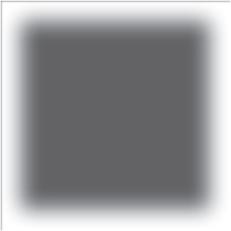


A Character with a bandaged Bad Wound may not be assigned Sprint orders.
Bandaged Characters do not count as “wounded” for VP purposes (another reason to bandage them).


Should the total TQ modifier of a Friendly Character’s wounds equal the Character’s TQ (in other words the total modifiers from wounds take a Character’s TQ to zero),
Incapacitated Friendly Characters are not treated as Targets by Enemy Characters either for firing or for a Charge or Grenade order. Any Incapacitated Character on the map at the end of a scenario that do not have a Friendly Character within 2 hexes are treated as captured. Incapacitated Characters may not participate in Melee, and are, effectively, ignored by Enemy Characters.
This Character may now only be Carried/Dragged or be treated by another Character with a Medical Aid Order.
Should the total TQ modifier of a Friendly Character’s wounds exceed the Character’s TQ (in other words the total modifiers from wounds would take a Character’s TQ to BELOW zero) that Character is Dead – remove the Character and any Markers it had and place a Friendly Corpse Marker in the hex.
Enemy Characters are dead if the total TQ modifier of their wounds EQUALS or EXCEEDS their TQ. Replace them and their Markers with an Enemy Corpse Marker.
Note that Morale TQ Modifiers do not apply to Death or Incapacitated status, only wounds.
Each Character can be in one of seven Morale States. These are (from highest to lowest):
1. Berserk
2. Aggressive
3. Bold
4. Normal
5. Cautious
6. Shaken
7. Rout
Each scenario will specify a default Morale State for all of the Characters on the Friendly and Enemy Sides. Do not place Morale Markers on Characters who are at the default Morale State.
A Character’s Morale State can rise due to:
1. Rolling a zero when firing (possibly confirmed with a TQC [see Rule 19.0])
2. Rolling a zero when taking a MC
3. A successful Rally Order
A Character’s Morale State can fall due to:
1. Failing a MC (possibly 2 levels if a 9 is rolled)
2. Rolling a 9 on a Rally Order
3. A WMC (possibly 1, 2 or 3 levels)



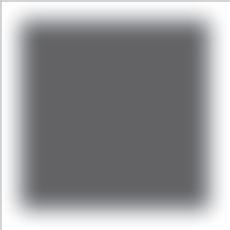

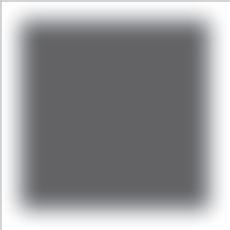








subject to a -4 modifier (WS if firing, TQ if Spotting).
• Any LOS traced into, through or out of a Fading Smoke hex will be subject to a -2 modifier (WS if firing, TQ if Spotting). These modifiers are cumulative for multiple markers.
Smoke can be placed in a variety of ways: Grenades, Smoke Grenades, 2-in. Mortars, and Artillery will all place Smoke.
All of these weapons have a Smoke value on their Weapon Card. Smoke is always placed it the same manner:
i) At the moment a Grenade explodes or Artillery lands, place a Smoke Marker in the hex.
ii) If, at the end of the Turn, Markers equal to the Smoke Value of the Grenade or Artillery have already been placed, flip them all to their Fading Smoke side. At the end of each Turn after this remove one of the Markers (starting with the one furthest downwind) until all Markers have been removed.
iii) If, at the end of the Turn, Markers equal to the Smoke value have not been placed, add 1 Smoke Marker downwind of the previous one placed.
See a Smoke example on preceding page.
At certain times in the game Characters may be required to make various checks: a Morale Check (MC), a Rally Check (RC), a Troop Quality check (TQC) or a Wound Morale Check (WMC).
All of these Checks are rolled against a Character’s TQ rating. This is usually modified by the effects of Wounds and the Character’s current Morale State. Sometimes an unmodified or partly modified TQC must be made. These are mentioned in the relevant rules sections.
≤
≥ Character’s
TQC - Troop Quality Check
Also used for Charge and Grenade Checks
Die roll Effect
<= Character’s Troop Quality Pass
> Character’s Troop Quality Fail
WMC - Wound Morale Check
Die roll Effect
Natural 0 No Effect
<= Character’s Troop Quality Reduce Morale 1 Level
> Character’s Troop Quality Reduce Morale 2 Levels
Natural 9 Reduce Morale 3 Levels
Off Board Artillery attacks are generated by Random Events during the game and are out of the control of the player.
When an Off Board Artillery attack is generated the Event will have the following attributes:
• The type of fire (3-Inch, 81mm, 105mm, etc.). In this case, Friendly 81mm mortar fire.
• The number of attacks that you roll for. For each attack, check the Events table in the Scenario book for scatter (if any).
Artillery will attack all characters in the final hex.
Weapon Name
Maximum Range
Damage Rolls5 in hex/2 adjacent
Frag Number 5 in hex/3 adjacent
Crater Roll 4 in hex/0 adjacent
Rubble Roll 5 in hex/0 adjacent
Smoke Markers to be placed

≥
Quality No Effect
Natural 9 Reduce Morale 1 Level
Example: Shown above is the 105mm Howitzer. Its Maximum Range is N/A (not applicable). For Damage it receives 5 attack rolls within the target hex and 2 for all adjacent hexes. The Frag Number is 5 in the target hex and 3 for adjacent hexes. The Crater Rating

A 3-in. Mortar Strike has been rolled on the Friendly Random Event Table (in the Scenario Book).
The Player rolls 1D6 to see how many artillery strikes are received. For the sake of this example he rolls a 1.
He then chooses a hex for the round.
Roll for scatter per the Random Event rules
The Player now consults the Weapon Display for the 3-in. mortar.
If the attack had landed in a building hex the player would roll 1D10 to see if it was rubbled. It would rubble on a roll of 1 or less.
As it is not a building hex the Player rolls to see if a crater is formed. He would need to roll 2 or less for this to occur.
If the hex was occupied the Player would make 4 rolls (Damage Rating) needing a 5 or less to inflict a wound. This last roll would be modified by the Order/Terrain of the target.
Finally a Smoke Marker is placed in hex 27.19.
for this weapon is a 4 unless it lands in a building, in which case the Rubble rating is used, which is also a 4. Finally, 4 Smoke Markers are placed for this weapon.
Weapon Name: The name of the weapon being used.
Max. Range: The Maximum Range the weapon can be used at. Range is not applicable for Off Board Artillery and is marked N/A.
Damage: This specifies the number of attacks made by the Artillery against each occupant of the hex.
Frag: For each attack a die roll equal to or less than the Frag number is a “hit”. This number is modified by the Order/Terrain Chart like any other attack.
Crater: After completing all attacks roll 1D10 – if the result is equal to or lower than the Crater rating then place a Crater Marker in the hex. This hex is now treated as Crater Terrain. Do not make this roll if the artillery lands in a Building hex.
Rubble: If the Artillery landed in a Building hex then do not roll for Crater. Instead roll 1D10 and compare it with the Rubble rating. A die roll equal to or less than the Rubble rating places a Rubble Marker in the hex. All occupants of the hex are killed – replace them with Corpse Markers. If it lands on a multi-story building, any units in the bottom level may Duck Back to an adjacent hex to avoid being killed. If Artillery hits an elevated bridge hex, roll for rubble as normal - any occupants of either the on elevated bridge or in the hex below are killed and replaced with corpse markers.








Smoke: This number determines the number of Smoke Markers to be placed [see Rule 18.0].
Some Artillery is large enough to affect adjacent hexes as well as the target hex. There are now two values for the Damage, Frag, Crater and Rubble ratings separated by a slash:
• The number to the left of the slash specifies the values to be used for the target hex.
• The number to the right of the slash specifies the values to be used for each hex adjacent to the target hex.
IMPORTANT: Any character in or adjacent to any OBA when it lands must take a MC whether it is wounded or not. If it fails this, it will Duck Back.
While I have changed many of the weapons rules for simplicity, I have maintained the same values to allow full compatibility with previous versions of the game. When future expansions come forward, you will easily be able to convert these weapons to the more standard Combat 2 format.
The PIAT, the 6-Pounder AT Gun, and the 2-in. Mortar are special weapons available for this game. When firing one of these weapons, the TQ of the Operator is used as the WS.
21.2 Orders
21.2.1
Friendly forces may be assigned one or more special weapons as part of a scenario. These must be allocated to squad members during setup. A maximum of one weapon may be assigned to each Character. The Character with a weapon is the Operator. A second squad member may act as an assistant so that the weapon can be loaded and fired in a single turn. If only a single Character is operating the weapon, then a Load Order must be given on one turn, and the Fire Order on a separate turn.
Weapons always start a scenario unloaded or loaded according to the scenario instructions. Each weapon receives a 3-Ammo Marker of the correct type that may be given to the Operator and/or the Assistant. There is no movement or other penalty for carrying weapon Ammo. At any time when activated, ammo may be switched between Characters in the hex. If a Character carrying ammo is killed, then the Ammo counters are placed in the hex. They may be immediately picked up by any Friendly Character either in or entering the hex, and at no movement cost. Weapons use the Operator’s TQ not a WS. This is modified by range as per the Weapon Characteristics Chart. It is also modified by Night, and smoke if applicable.
A Character with a loaded weapon may only move with a Sneak Order. If a faster move Order (Run&Gun, Gun&Run, Evade or Sprint) is selected, then the weapon is automatically unloaded when the Order is placed (the ammo is lost - remove it from the game). If at the START of Impulses 2,3 or 4 the weapon is unloaded, then the Loader will reload it. place an appropriate order marker on the Weapon (Load LT AT, Load 2-In, Load AP, etc.). On Impulses 2 and 3 a TQC is required to load the gun. Failure has no penalty. If the weapon is unloaded at the start of Impulse 4, then the Loader will automatically reload it. When the weapon is loaded, the player may issue a Fire order to the now loaded weapon. If at the START of Impulse 2 or 3, the weapon is loaded, then the Operator may Fire (See rule 32.1). On Impulses 2 and 3, a TQC is required to fire the weapon. Failure has no penalty. If the weapon is loaded at the start of Impulse 4, then the Operator may automatically fire.

When the weapon is fired, flip the weapon to its unloaded side.
Note: A 6 Pounder may never move from its starting hex. It may rotate its counter to change its arc when it is firing. When an AT gun is about to fire, the player may rotate the gun in the hex to change its facing. It changes its facing, then fires. This is the only time it may change facing. There is no penalty for this rotation and there must be at least one crew member present to rotate the gun.
21.2.2

Each weapon has 3 loads it may use throughout a scenario. Once all three shots have been delivered, the weapon may not be used again this scenario. Use the load marker on the weapon to show the ammo load. Each shot reduces the ammo by the number of fires.
21.2.3
To fire the 2-in. Mortar use the Fire 2-in. order and choose a hex that the round will target. Once placed, roll a d6 for scatter (use any compass with directions numbered for this). On a roll of 1-4 the round hits the targeted hex. If you roll a 5-6, roll d6 again. 1f you roll a 4-6 the round lands one hex farther from the firer along the LOS. If you roll 1-3 the round lands one hex closer to the firer along the LOS. Loading the 2-in. mortar uses the same procedure noted above in 21.2.1.
21.2.4














Digby Tatham-Warter famously used his umbrella while in combat. His umbrella actually disabled a vehicle by poking the eye of the driver. If eligible to attack, if not wounded, if adjacent to an enemy vehicle and if the vehicle is not “in-motion”, Tatham-Warter may attack a vehicle with his umbrella using an Aimed Fire order. TathamWarter never breaks his umbrella and it may attack an unlimited number of times.
Enemy forces in Combat! Arnhem may receive Panzerfausts as part of a scenario.
Panzerfausts are fired in the same manner as PIATs but do not require loading. This is because a Panzerfaust is a one-shot weapon that is disposed of after firing.
Enemy Characters are also free to move with Panzerfausts (like PIATs) as they never become unloaded.



On Impulses 2 and 3, the firer makes a TQC to fire and will fire automatically on Impulse 4 if it hasn’t before.

The Scenario will specify the Panzerfaust Level (Number of Panzerfausts available). The type of Panzerfaust in use will always be the Panzerfaust 100. Place the Panzerfaust Level Marker on the Turn Record Track with a number equal to the Level.
Whenever an Enemy Character is activated in a scenario where the Panzerfaust Level >0 and that Character has a LOS to a Friendly Character (in appropriate terrain, see below) AND the theoretical chance to hit that Character with a Panzerfaust is 0 or greater,
Number in Black Square: Leadership
Number in Red Square: Troop Quality

Number in White Circle: Weapon Skill
Additional Character Skill: Tough + Medic: White T on Red Square

“-A” in Black Square: No Leadership (“Minus All”)
“+” or “-” in Red Square: DRM for Troop Quality Check
“+” or “-” in White Circle: DRM for Weapon Skill
“-A” in White Circle: May not fire (“Minus All”)
Direction of Enemy Character Movement
“0”: May not move
Blue “1”: May move 1 hex
Red “1”: May fire weapon
Black “2”: Must move 2 hexes
Black “1”: Must move 1 hex
Black “M”: Resolve Melee Attack
Yellow “0” or “1”: May attempt to act (fire or reload, as applicable) that impulse by passing a TQC


2-in. Mortar 15, 23, 29, 31, 32
6-Pounder 31
A
Action Phase 4
Aggressive 3, 26, 27
Alert/Waiting 14, 15
Ammo 31, 32
Anti-Tank Fire 32
Artillery 24, 28, 29, 30
B
Bandages 26
Berserk 3, 10, 14, 17, 22, 26, 27, 28, 30
Board Edges 14
Bold 3, 13, 26, 27
C
Card Phase
Friendly 5
Card Use
Enemy Card 2, 4, 12, 28, 33, 34
Event Card 6
Friendly Card 4, 5, 6, 7, 12
Cautious 3, 10, 26, 27
Character 11
Character - Definition 2
Charge and Grenade Checks 14, 30
Charge (C) and Grenade Check (G)
Charge and Grenade Checks 14, 30
Cover - Definition 18
D
D6/D10 Definitions 2
Damage Roll
Grenade - Near/Far 24
Off-Board Artillery 30
Death of a Character 26
Directional Compass 14, 33
E
End Phase 4
Enemy Card and Order Phase 4
Enemy Character 11
F
Firing Procedure 22
Frag (Fragmentation) 23, 24, 30
Friendly Card Phase 4
Friendly Order Phase 4, 7
G
Gammon Bomb 23, 32
Grenades 23
Damage Rolls 23
Smoke Grenade 9
Guard 27, 28
I Illumination 31
Incapacitated 26
Initiative Track Track 12
L
Large Battles 12, 13
Leadership 2, 7, 9, 10, 11, 34
Line of Sight 2, 19, 20
Urban Terrain LOS 22
Medic Charcter Skill 9, 26
Melee 6, 8, 10, 15, 16, 17, 25, 26, 27, 28, 34
Morale 26
Aggressive 3, 26, 27
Berserk 3, 10, 14, 17, 22, 26, 27, 28, 30
Bold 3, 13, 26, 27
Cautious 3, 10, 26, 27
Normal 3, 8, 13, 17, 25, 26, 27, 33
Shaken 3, 25, 26, 27, 28
Movement Order 27
Night 31
Normal 3, 8, 13, 17, 25, 26, 27, 33
Obstacles 33
Orders
Aimed Fire 7, 15
Carry/Drag 10
Charge 8, 16
Duck Back 10, 17
Evade 16
Fire 2-in. 32
Fire LT AT 31
Grenade (G) 8, 9, 16
Gun & Run 9, 17
Hide 9, 17
Load 2-In. 31
Load AP 31
Load LT AT 31
Medical Aid 9
Plan 5, 9
Rally 10, 17
Rapid Fire 7, 15
Reload 9, 17
Run & Gun 7, 15
Search 9
Smoke Grenade 9
Sneak 8, 16
Sprint 8, 16
Suppressive Fire 7, 15
P
Panzerfaust 32
Panzerfaust Level 32
PIAT 31
Prepared/Unprepared 14
Rally Check 3, 29, 30
Rate of Fire 22
Rout 3, 10, 17, 25, 26, 27, 28
Rule of 0 2
Sequence of Play 3, 4
Action Phase 2, 4, 7
End Phase 4, 10, 17
Enemy Card and Order Phase 4, 33, 34
Friendly Card Phase 4, 5, 12
Friendly Order Phase 4, 7
Shaken 3, 25, 26, 27, 28
Smoke 4, 9, 23, 28, 29, 30
Spotting check 21
Surrender 25, 27
T
Teams Definition 3
Terrain
Bridge 20
Building 17, 23, 30
Double Story 18
Factory 18
Crater (Rough Terrain) 20, 23, 30
Debris 20
Depression 18, 21
Hedgerow (Rough Terrain) 18
Level, Size, Height and Terrain 21
Long Grass 18
Orchard 20
Rubble (Rough Terrain) 20, 23, 30
Trees 18, 21
Wall (Rough Terrain) 18
Tough Character Skill 11
Troop Quality 29
Troop Quality check 29
U
Umbrella 32
V
Vehicle 32, 33
W
Weapons 23
Belt- Fed Weapons 25
Grenades 4, 11, 23, 24, 28, 29
Slow Weapons and Heavy Weapons 23
Wound Morale Check - WMC 3, 26, 27, 29, 30
Wounds 5, 10, 14, 15, 17, 21, 22, 25, 26, 27, 29
Bad Wound 5, 25, 26
Close Call 5, 26
Death 26
Head Wound 26
Light Wound 26