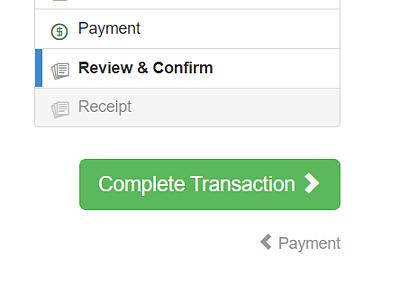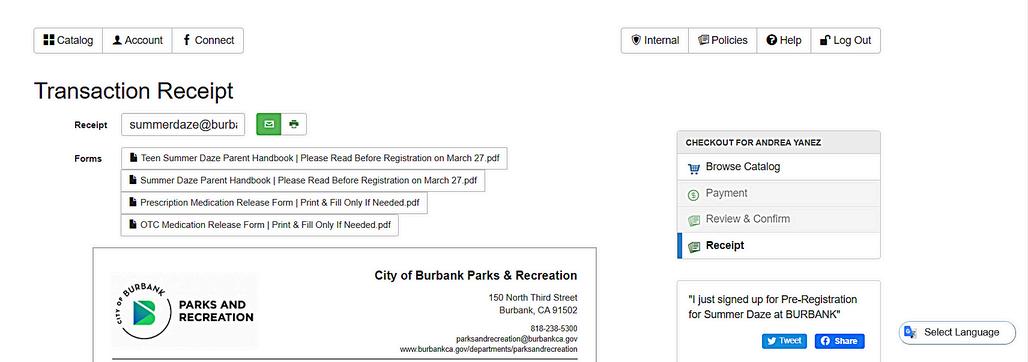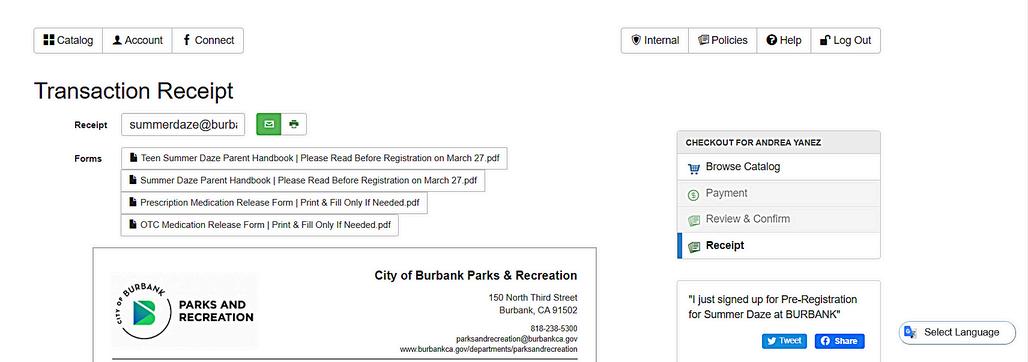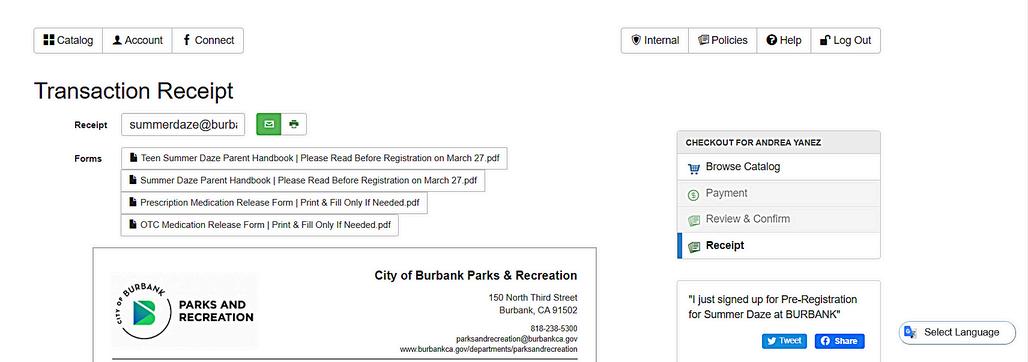The homepage has many different tabs. To find the camp items click on the Camps Tab.






















































The homepage has many different tabs. To find the camp items click on the Camps Tab.











Where do I register?
Registration will take place online at www.burbankparks.com. We highly recommend using a desktop or laptop to register.
What is Pre-Registration?


Pre-Registration is an item that will be used as a participant's Emergency Form. The item includes vital information for camp to have on file as well as all necessary waivers.
Do I need to register in the Pre-Registration item?
Yes. If it is not done ahead of time, you will need to do it on the day of Registration.
Does Pre-Registration guarantee me a spot in camp?
No, Pre-Registration does not guarantee a spot in camp. The benefit to doing it ahead of time is that you will not need to submit all the information on the day of registration.
When is Registration?
Burbank Resident Registration is March 8 at 9am. Open Registration is March 18 at 9am. Subject to availability.



Do I need to make a payment on the day of Registration?





Yes. If registering for Session 1, you will be charged in full. Sessions 2-11 will require a $50 deposit if you do not choose to pay in full. A credit card will be required to be kept on file for future payments.



How do I register for Extended Care sessions?




Extended Care Registration will take place on Tuesday, March 18 at 9 am. Extended Care sessions can be registered for at any time up until the start of your registered camp session.
How do I put a credit card on file?






Log onto burbankparks.com > Click on Account located in the top left corner > On the right hand side of the page there is a list of options > Click Manage Payment Accounts > Add the card you wish to have on file.


Can I change the credit card I put on file?
Yes, you can go to your profile and add the new card. Once it is added, you will need to email summerdaze@burbankca.gov to have them remove the previous card.
Can I edit information I entered during Pre-Registration for my child(ren)'s Emergency Form? We ask that you be thorough when filling out the information during Pre-Registration, however changes can be made by emailing summerdaze@burbankca.gov.
Please contact Ovrom Community Center at 818-238-5435 for registration assistance on March 8 Customer Service will be available from 8:30 am - 10:30 am




What happens if the camp I want is full?


You can sign up for the waitlist If some sessions are full and others still have space you must still go through the checkout process to save your space You will see the error message below Click on add to waiting list and continue to check out
You are not guaranteed a spot in the camp until you fully complete the checkout process.
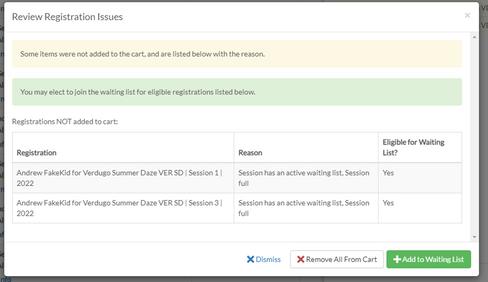
I am on the waitlist. Now what?








When a spot opens up, the next participant will be emailed a link to register. The link is only valid for 24 hours. Please make sure the email of the Account Holder you have on file is one you check frequently.















Verify your account information and log-in information is accurate on burbankparks com
Ensure all children needing to be registered are on your account and their information is listed correctly
Make sure Pre-registration has been completed
Add a card on file (This makes the check out process much faster)
Plan the sessions and locations you want ahead of time - take a look at our summer camp brochure to see a listing of all options





Step 1: Under the Camps Tab, look for the camp of interest. The drop down menu will default to the Grid View. This view may be easier for families choosing multiple weeks and/or multiple kids. If only choosing a week or two, List View may be more convenient.
Grid View List View
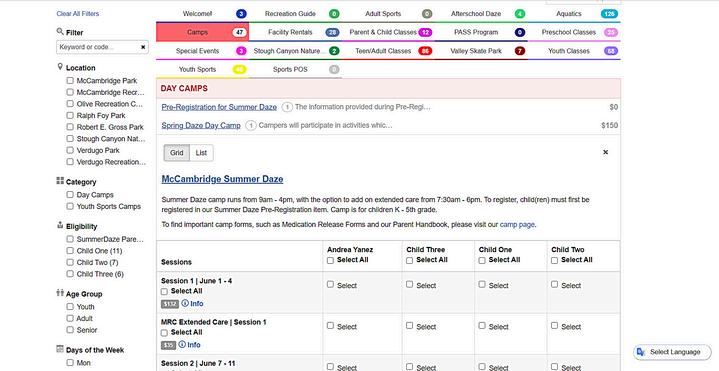




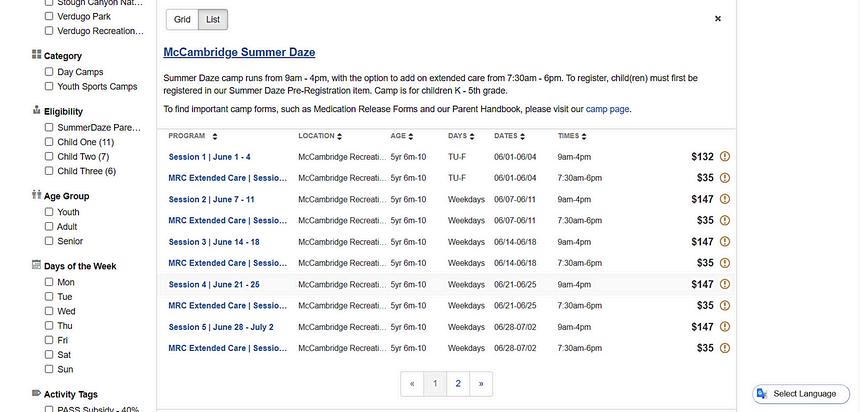
Step 2: Select the weeks for each child.







*Note: Add Registrations to Cart per page, per camp.

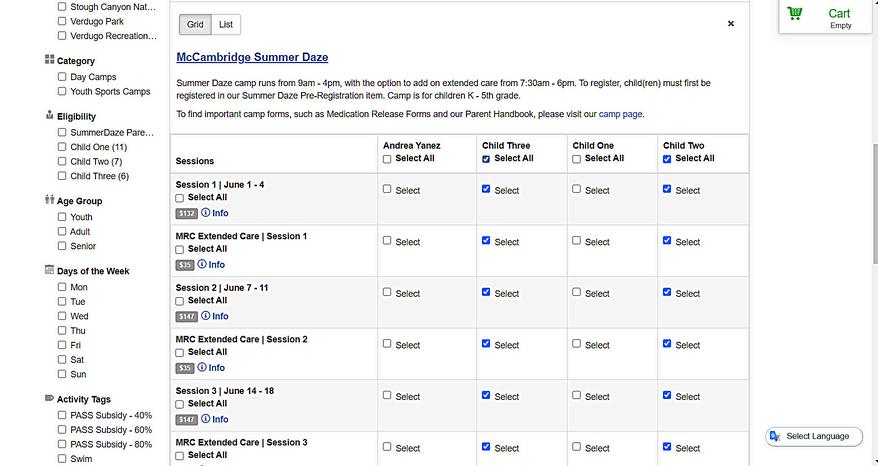

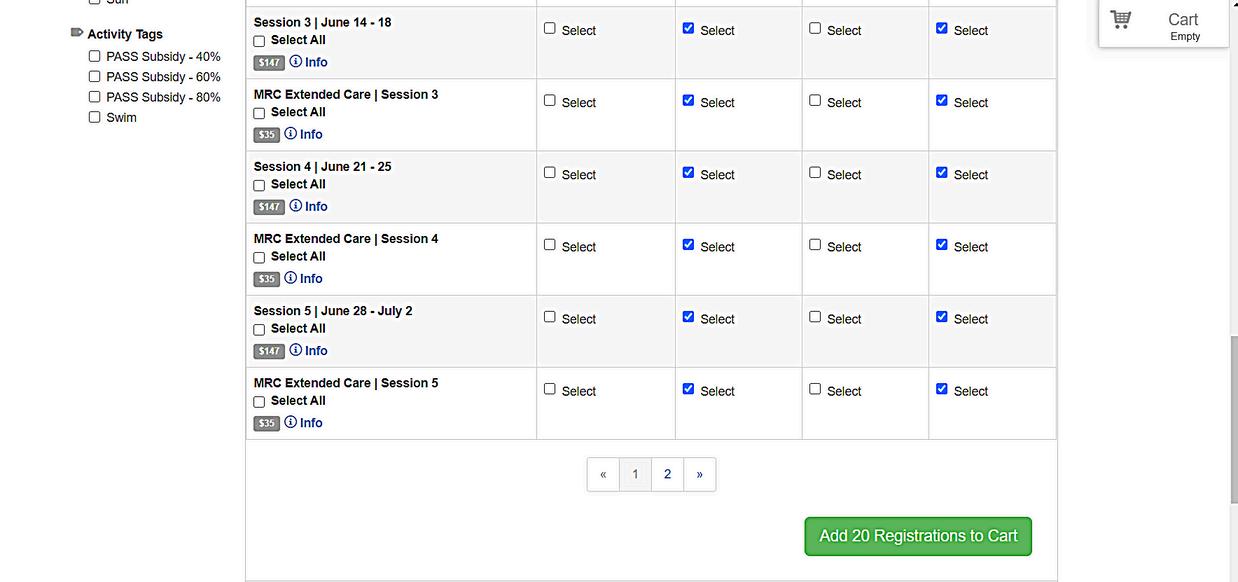









Step 3: Once all chosen weeks and participants are in your cart, click Checkout. Extended Care sessions will be available to register for at a later date.
*Note: Cart will reflect full balance. Payment Plans can be chosen later.

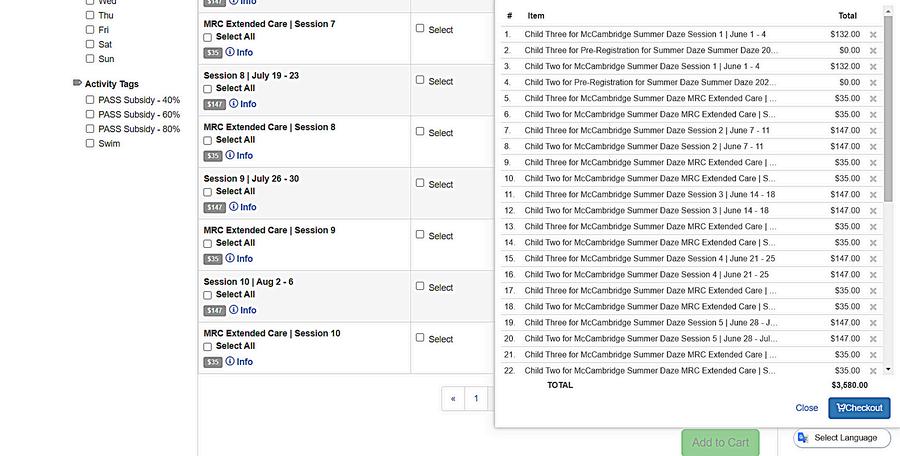









Step 4: Click on the drop down menu for each item to choose the payment plan. Session 1 will be charged in full at the time of registration.



*Note: Items on the payment plan can be paid off earlier by logging into your account. Sessions paid in full cannot be refunded for the payment plan option.









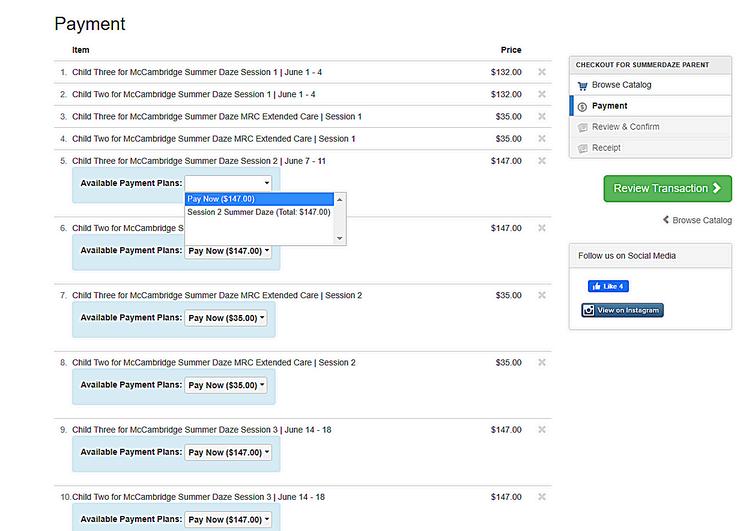






Step 5: A credi ns. Click I Agree on each

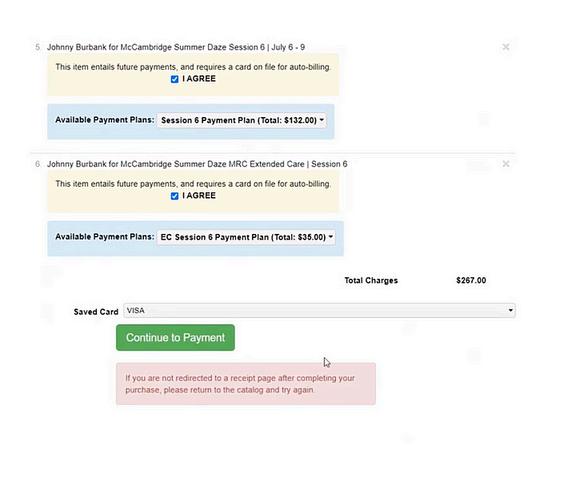

Step 6: Click Co r card information. If yo k for your 3 digit CVV code. credit card information on t






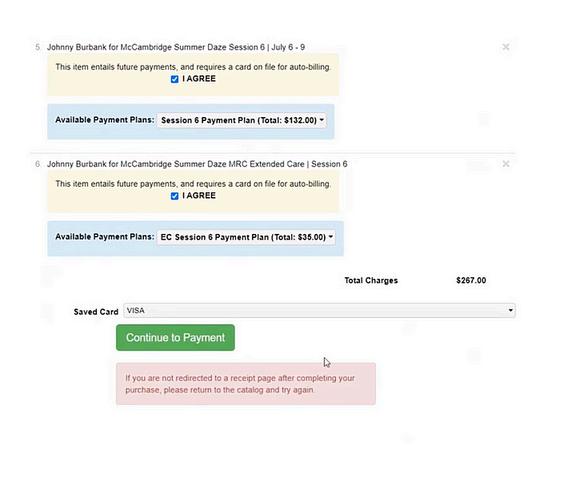



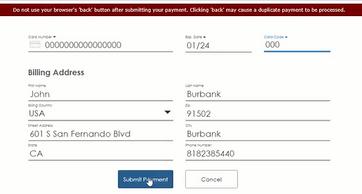

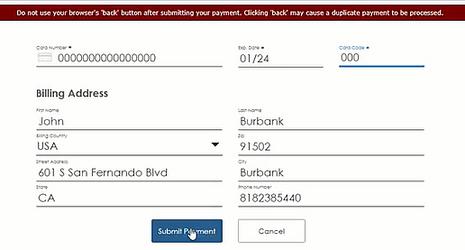


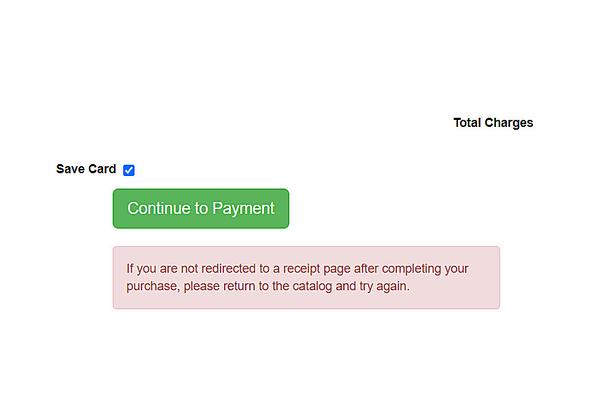
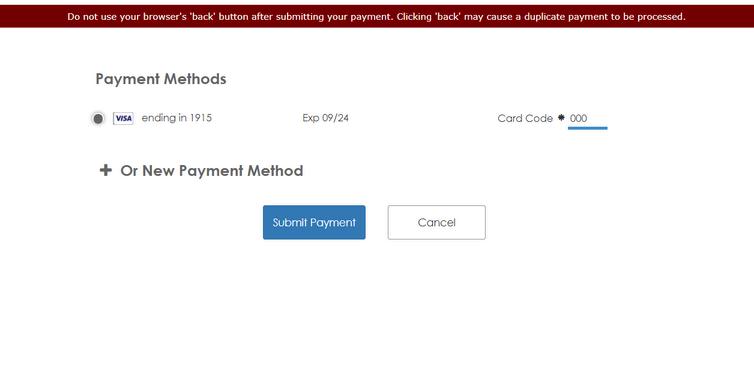

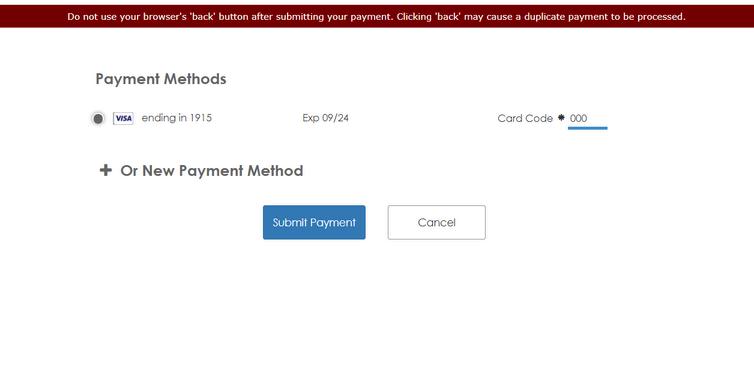


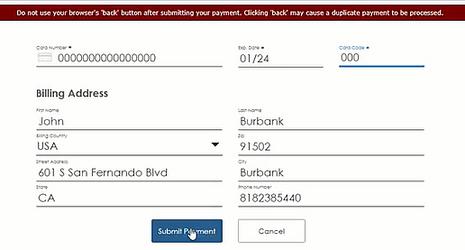





Step 7: After reviewing your cart, click Complete Transaction.


Step 8: An option to print or email receipt is given