Also in this issue:


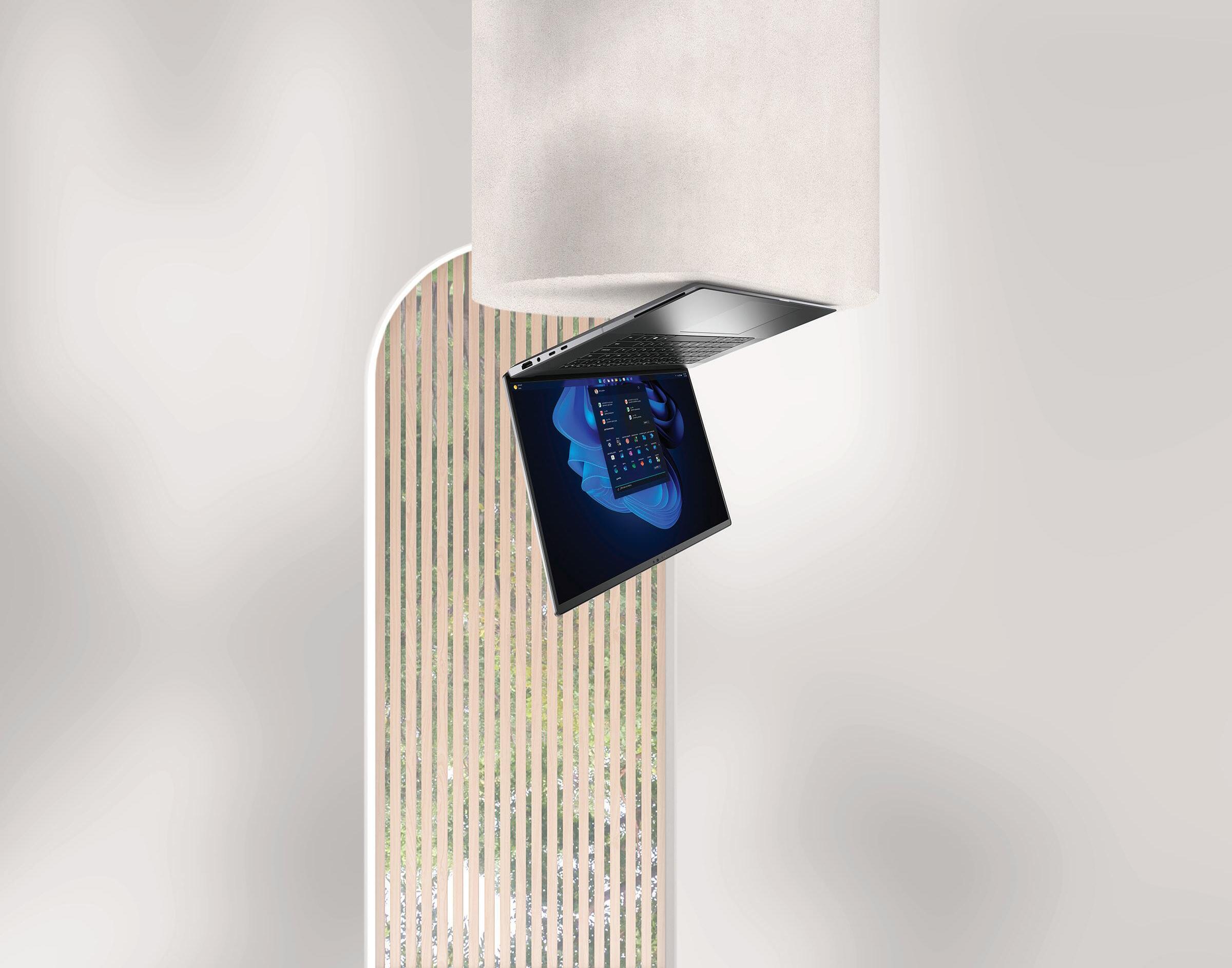

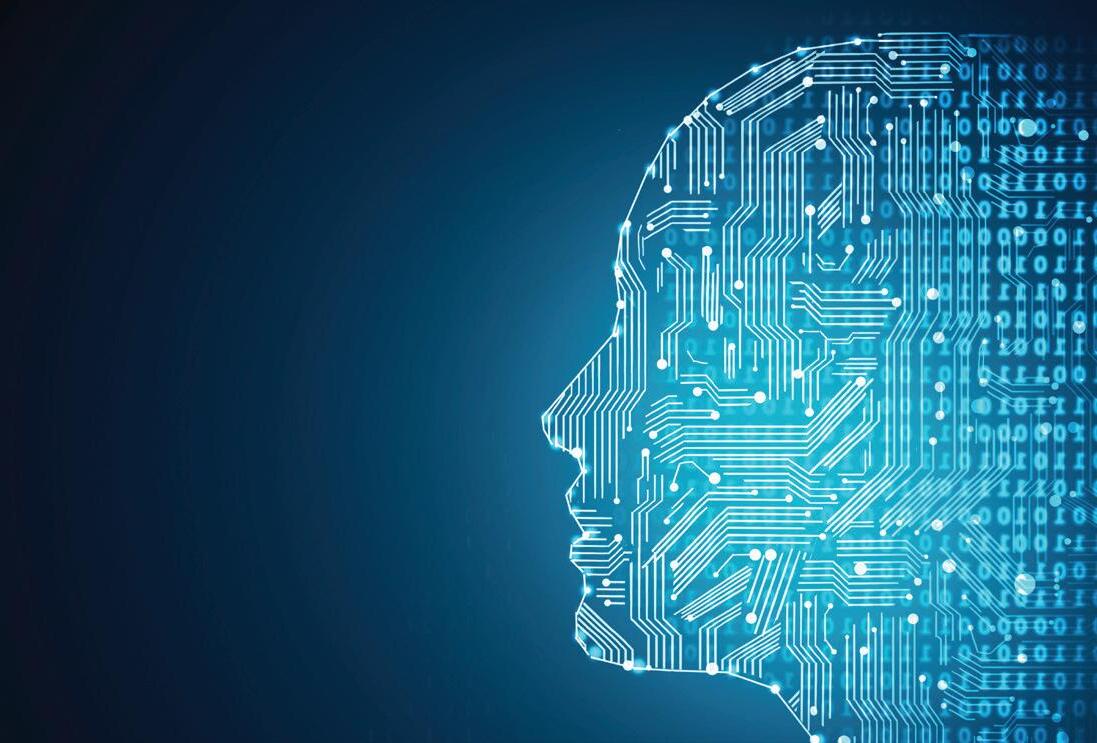


Also in this issue:


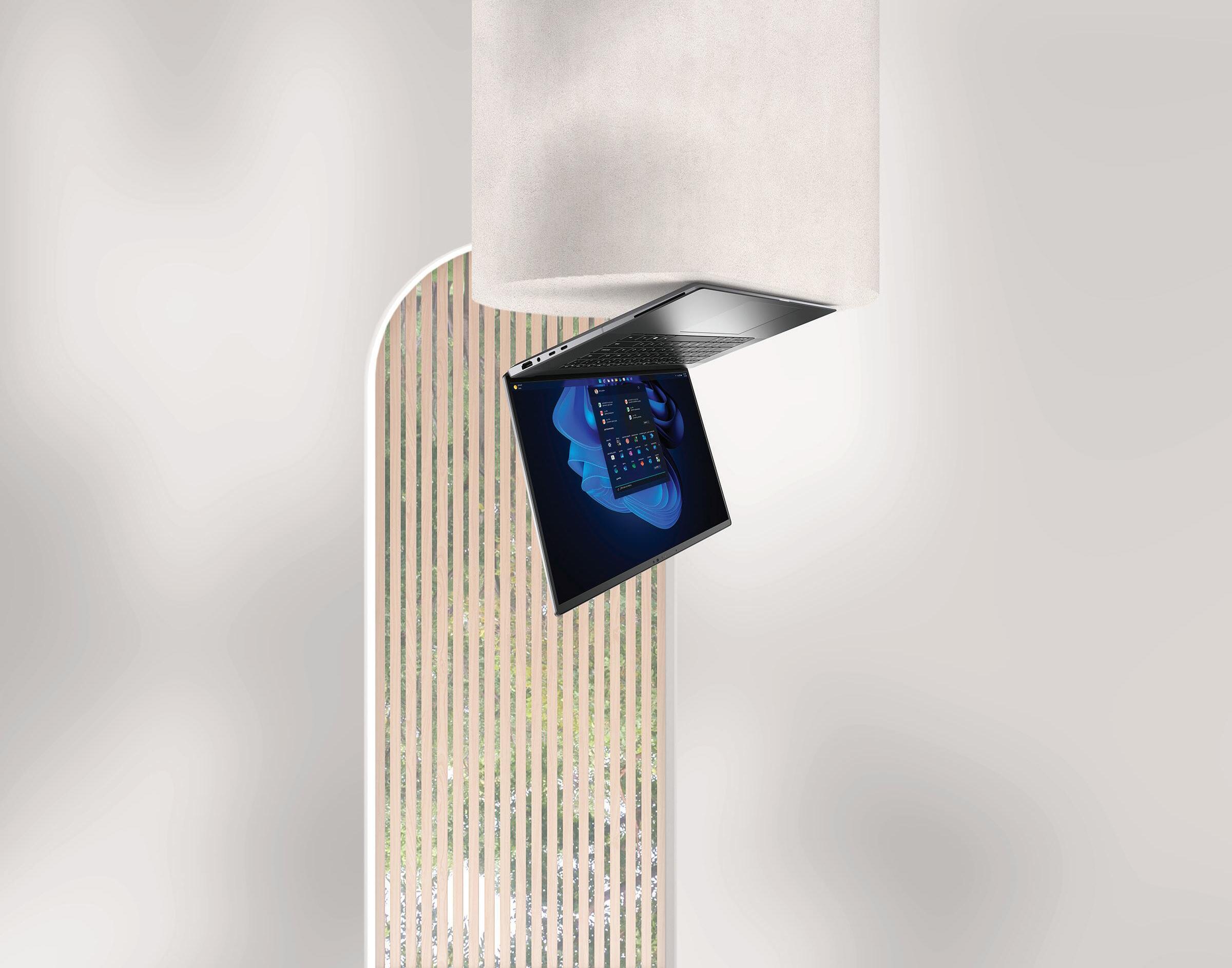

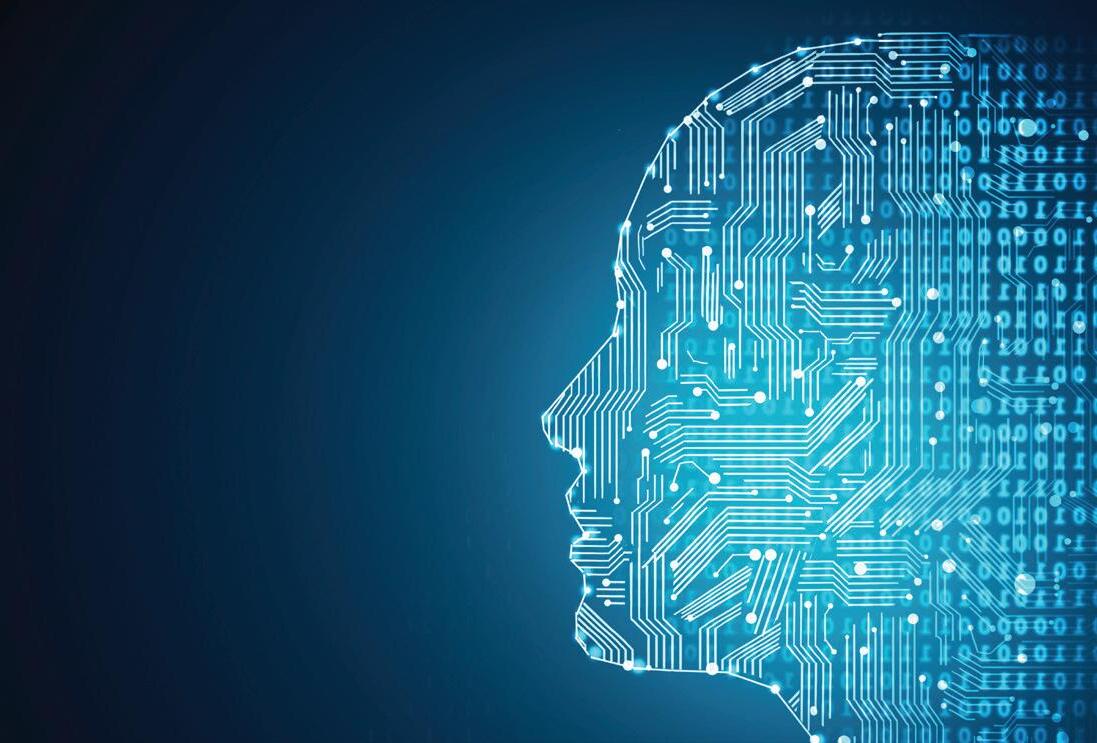

I’ve been looking forward to the July issue of AUGIWORLD, this is because I love reading about 3rd party applications for CAD/ BIM products!
Every week someone asks me about the availability of a feature in AutoCAD. About 50% of the time, it’s a feature that is already in the software, about 25% of the time it’s available in a free plug-in (like a LISP routine or some other programming code), and the other 25% of the time the feature they are looking for is something a little more complex, like say a tool to create keynotes/construction notes for a project.
Something like this is where I turn to 3rd party applications. There are a variety of places to locate add-on applications for your CAD/BIM software. For any Autodesk software you’ll want to check out apps. autodesk.com. Especially now that AutoCAD LT 2024 can use LISP routines! For Bricsys products go to boa.bricsys.com/applications. For SolidWorks, Tenlinks.com has an extensive list of 3rd party tools, but an Internet search will give you additional suggestions.
One of my favorite 3rd party developers for AutoCAD products is JTB World! JTB has a few tools that I really love, including, JTB Page Setup Fix, JTB SSMPropEditor, JTB SmartBatch and more. Some of JTB’s tools work with other programs like BricsCAD and GstarCAD. I recommend you visit www.jtbworld.com and take a look at everything available.
Another one that I recommend quite often is SmartDraft. They have a Construction Notes Tool available on the Autodesk App Store that might suit your keynote needs.
Whatever you need, check out one of the websites I’ve recommended or just do a quick Internet search, maybe you’ll find just the tool you’ve been looking for!
Sincerely,
KaDewww.augi.com
Editors
Editor-in-Chief
Todd Rogers - todd.rogers@augi.com
Copy Editor
Isabella Andresen - isabella.andresen@augi.com
Layout Editor
Debby Gwaltney - debby.gwaltney@augi.com

Content Managers
3ds Max - Brian Chapman
AutoCAD - Mathew Marrero
AutoCAD Civil 3D - Shawn Herring
Bentley
BIM/CIM - Stephen Walz
BricsCAD - Craig Swearingen
Dassault Systèmes - Rafael Testai
Electrical - Mark Behrens
Manufacturing - Kristina Youngblut
Tech Manager - Mark Kiker
Inside Track - Shaun Bryant
Advertising/Reprint Sales
Kevin Merritt - salesmanager@augi.com
AUGI Executive Team
President
KaDe King
Vice-President
Frank Mayfield
Treasurer
Todd Rogers
AUGI Board of Directors
Eric DeLeon
KaDe King
Chris Lindner
Frank Mayfield
Todd Rogers
Scott Wilcox
Publication Information
AUGIWORLD magazine is a benefit of specific AUGI membership plans. Direct magazine subscriptions are not available. Please visit www.augi.com/account/register to join or upgrade your membership to receive AUGIWORLD magazine in print. To manage your AUGI membership and address, please visit www.augi. com/account. For all other magazine inquires please contact augiworld@augi.com
Published by:
AUGIWORLD is published by AUGI, Inc. AUGI makes no warranty for the use of its products and assumes no responsibility for any errors which may appear in this publication nor does it make a commitment to update the information contained herein.
AUGIWORLD is Copyright ©2023 AUGI. No information in this magazine may be reproduced without expressed written permission from AUGI.
All registered trademarks and trademarks included in this magazine are held by their respective companies. Every attempt was made to include all trademarks and registered trademarks where indicated by their companies.
AUGIWORLD (San Francisco, Calif.)
ISSN 2163-7547



is essential to establish a solid foundation for a company to build its future.
The challenges facing today’s hybrid working environment are many. Everything from communication between team members to executing plans developed by those team members has become very challenging.
In my chosen industry (AGV design), these challenges start very early in a well-designed and efficient product.
Company culture has always been a key factor in the corporate organization.

Positive company culture is critical to any working environment, regardless of your chosen industry.
A culture that allows workers at all levels to be respected and their concerns to be taken seriously


The core of any organization is the employees. This is a controversial statement. I have had many management-level personnel tell me that people are replaceable and that corporate rules must be followed whether they are liked or not.
A company needs a well-established corporate culture to avoid challenges in daily operations.

The remote worker is particularly susceptible to the effects of a poorly established company plan. In a design environment, this becomes highly apparent at all organizational levels.
The remote worker is often seen as “the problem” within a hybrid environment. In reality, the management structure that does not consider their unique situation and its impact on in-office personnel is the real problem.
When management does not have a wellestablished plan to track hybrid and in-office workers and their output, there is no real way to track the quality or accuracy of products generated.
There are, however, a few key areas that, with some planning, can be less impacted by an overall lack of organization at the top. Some groundwork developed in these areas can make them more stable, reducing future challenges.
Standards, in particular, CAD standards, are one of these core functions in any product development cycle. Issues will arise without clean and consistent documentation across all company design projects.
Engineers create CAD documents for the shop to facilitate the building new designs. The quality of documentation created will directly affect the shop and its assigned tasks. Lack of uniform, accurate documents will cause delays and errors for shop personnel. This causes conflict and rework costs during product build.
This is exasperated when the engineer is “working from home” and is unavailable to consult on issues that arise. Conflicts with and negative perceptions of one group by another is a toxic mix. I can tell you firsthand that this will kill any good working environment development chance.
To illustrate the effects of corporate culture (both positive and not so) on corporate longevity and Market visibility, I will use two examples.
First, I will describe the situation of a company that failed to set up a plan to get ahead and develop a long-term plan for its business.
This is a common situation, not by intention, however. Daily issues internal to any company can get overwhelming. Add to it the current supply chain issues, and we have the cause of potential trouble. With intervention to remedy these issues, things go well.
Company “A” has been in business for forty years. They started with a few determined people and became very well-known in their field. Their product was well received in the market; they were making money.
When the time came to diversify to meet an expanding market, management did not hesitate to dive in and go for it.
Unfortunately, the company had become comfortable with its signature product, leaving corporate life at the status quo. Reusing existing documentation regularly, seen as the best plan, became an issue.
The company had a lot of long-term employees that “knew what they had to do.” Management did not worry about what to them was not a problem.
When these people started moving on to retirement or other positions, managers faced another reality: untrained personnel and no infrastructure to support training new people.

First, there had been little investment in the corporate network for quite a while. The IT manager maintained things very well. He never had anything happen he could not cover.
When the requirement for training new personnel came up, there was a challenge that no one had previously seen. As the IT manager was used to things going his way since management was satisfied, he balked at the request to have a newly appointed CAD manager request changes.
The new CAD manager, having no power to enact changes, became frustrated and scheduled a meeting with all parties involved.
As expected, things could have gone better for the new guy. Management needed to see the value in redoing what had been working for forty years and did nothing to back his requests.
The IT manager, for his part, was skeptical at best. Is a new guy trying to change the system? It would take his time, and he would lose some of his authority.
As the managers were focused on high-level issues, the subject of standards, let alone a newbie being involved, was dropped. The CAD manager (or so his title claimed) did what he could to try to set things up. People were using multiple outdated versions of AutoCAD, set up as they saw fit. Ten CAD users, ten styles of work. As the CAD manager brought up every issue, the response was, “We need to ship the product; we have no time for standards.”
Company “A” saved money in the short run by not investing overhead costs in training or maintaining their design software functionality.
They learned quickly that their AutoCAD users needed training and now need to look into updating obsolete software. As things were going well (as far as management knew), nothing was done in either area. The company doubled the number of AutoCAD users to increase the output. With the new staff came untrained operators who needed AutoCAD licenses, causing more reuse of obsolete software versions. Now they were too busy to worry about non-design work.
The poor documentation became apparent as the product was scrutinized to improve current designs. This set management into panic mode. How did this happen, and why were we (management) unaware? This reaction is expected, with the mindset that company “A” took.
As the company looked into increasing its product margins, it began trying to correct this. Consistency in their product became paramount.
To this day, company “A” is still trying to fix years of legacy data and outdated software issues. They are still in business. However, they are not running up to their full potential. Rework and cleanup are still haunting them.


Company “B” started about the same time as company “A”; however, their management took the mindset to set up a plan to ensure success for many years.
They also took the mindset that their plan is a living process. When the hybrid working environment set in, they considered the impact of having key personnel off-site. Arrangements were set up to keep key groups in contact and monitor their productivity.
A core issue for both companies, “A” and “B”, would be documentation quality and consistency.

Company “B” sees the long-term value in quality documentation. They put in place functional procedures to ensure their success. The plan they implemented included the following concepts.
A workable IT network was established, being secure and user-friendly simultaneously. The CAD manager had the blessing and support of upper management in the efforts to set up corporatewide design protocols and teaching plans for all AutoCAD operators. He worked with the IT manager to establish a maintainable yet secure data storage and version control system. Thus allowing AutoCAD users easily access necessary data, increasing efficiency.
Standard protocol was established to maintain software versioning and installations. All CAD users would have the same setup throughout the company. Also, the CAD manager was authorized to easily maintain AutoCAD on everyone’s system,
pushing updates as necessary without burdening the IT manager.
As the CAD manager for company “B” was able to maintain and tune the AutoCAD design process efficiently, the company grew, and their product designs are now industry-leading. Their market share has dramatically increased while keeping the ROI high, all while retaining valued employees.
The forethought by company “B” enabled them to handle the operational environment disruption with minimal issues. Planning now for the environment that may be a reality in the future kept them constantly improving. The stagnation of company “A”’s mindset was their ultimate trouble. While they survived, new product development was plagued with quality and consistent supporting documentation.
My current employer designs Automated Guided Vehicles (AGVs) and test machines. I have worked with AutoCAD software for forty years, starting on version 1.4. Having been with my current employer for almost sixteen years and CAD manager by the necessity for at least ten, I have seen their culture change many times in attempts to improve processes and become more efficient. CAD standards have become a high-profile topic recently. I am excited to share my process of implementing a user-friendly system of CAD standards with others.
No one likes to be criticized. It can bruise your self-image, derail your initiative, sideline your gusto, and stop an effort in its tracks. Negative comments, things spoken in hushed tones, things said behind your back, or overt challenges can be daunting. They may be given in harsh tones, using broad, general terms or misstated information, and done where there are other people listening.
Criticism can deflate even the strongest, selfconfident people. But what if you could harness that negatively focused comment and turn it into a positive. What if you faced it head on and sifted through the bluster to get to the core of the thought. I suggest you lean into your critics and learn from their push back. First reactions matter. I wrote an article on developing “thick skin” back in October 2018. You may want to read that as a companion to this discussion.
Let’s first look at what might be motivating the critic to pick at your plans. It is usually not that they are out to get you. It is not that they have deeply thought about your plans. You may be seeing a knee jerk reaction. Here are some reasons that might motivate folks to respond with negative feedback.
Some people don’t really understand what you are saying. They think the scope of your efforts is too grand and that you are upsetting the apple cart on everything. They think that you are overstepping your bounds or changing things just to have something to do. They may not have a clear picture of your goal. They may have a clouded understanding of the targets.
Clearly point out the scope and target of any ideas you have. Keep restating it in different ways so that they can better understand. Take it upon yourself to review your message and see if it is cloudy or clear. Then talk to them again if they still have questions. You may not win them over, but you can clear up any confusion.
You know them… the people who are negative about everything. They see the drawbacks immediately after the words come out of your mouth. They are negative about the office, coworkers, the breakroom clutter, the work hours, and on and on. They seem to always see the world from a gloomy perspective. Negative comments are expected from them.
Brace yourself. Get ready for the negatives. You know they are coming. Respond well, taking them in with a smile. Don’t just write them off. You may want to probe a little deeper on some issues, but make a note of the tone and volume. Is it the same as every other comment they make about other things? Or is it less (that is good), or more (you need to pay attention). Sifting through an expected negative for a positive requires effort. Don’t let it pass by without pondering it.
When people do understand what you are saying and they push back, it may be because they are reluctant to change. Change is hard and it takes
effort. Some people just would rather not expend the effort to make things happen. They are not just reluctant to your changes; they seem reluctant to any changes.
Give them time to accept the change and then make the change. Give them a timeline. Tell them that you will get back to them in a month or after the project is done. Tell them that you can apply the change later when they have more time. But make sure that they know the change will happen, just not right now for them. Move toward those that are eager to embrace the change and circle back to the reluctant.
You may find that stress is causing staffers to resist changes. You may not have any idea of the pressure that others might be under from deadlines, client demands, staffing issues or even home life. When people have stress upon stress, they really do not want to take on anything else. What you are asking them to do might seem trivial or easy, but to them it is the final straw.

Give them some space. Ask about their deadlines and project milestones. Ask them how you might help them with other things that are causing them stress. Offer to help them, even if it is to delay your progress. Like the reluctant, tell them you will circle back later to see if things are easing off.
You need to keep in mind that money and time can be in short supply. Even if someone is accepting of the idea of change, they may not know how it will be paid for or when they will have time to do it. Upper management is in tune with money issues. That might be the key. Middle management and line workers are keen on time. They have limited quantities.
Pare down your money and time requests to the minimum. Your plan might include some “nice to haves”, but you may have to reduce it to the most critical items on your change list. That would be defined as the bare bones impact on their time and money that keeps the ball moving forward. Have you defined the least effort needed? Offer them that.
Some maybe out to derail your efforts on purpose. They may have other agendas and your changes, expansions, and modifications do not fit into their goals. They would rather not see you make progress. They may have a chip on their shoulder from past interactions with you, or just see you as an encumbrance to their progress on their priorities. Either way, they are determined to see you fail.
Stay close to them. Keep talking to them about your initiatives. Find out their goals and align your targets to something they want to see done, or at least let them know that your efforts don’t impede theirs. Make sure they know that you are resilient and tenacious (prior articles I wrote) and that your plans will not easily be derailed. Keep an open mind to adjustments to your plans but stay focused on the target.
Next time we will discuss how to embrace critical people and comments to get the most from them. There may be some value in reading between the lines or hearing the pointed comments clearly. Then you can reshape them into action items.
Mark Kiker has more than 30 years of hands-on experience with technology. He is fully versed in every area of management from deployment planning, installation, and configuration to training and strategic planning. As an internationally known speaker and writer, he is a returning speaker at Autodesk University since 1996. Mark is currently serving as Chief Technology Officer for SIATech, a nonprofit public charter high school focused on dropout recovery. He maintains two web sites, www. caddmanager.com and www.bimmanager.com. He can be reached at mark. kiker@augi.com and would love to hear your questions, comments and perspectives.
Why are so many data centers being built in the UK?

Majenta Solutions is working with owneroperators and contractors to support the UK’s data center boom.
Data centers are critical facilities that store and manage large amounts of data for various purposes. In recent years, the United Kingdom has emerged as a hub for data centers, with numerous facilities built across the country.

In this article, we explore why the UK is an attractive location for data center construction. We look at the companies involved, the annual value of investments, and how a digital construction BIM business can assist owner-operators.
There are several factors that contribute to the UK’s popularity as a location for data centers. These include:
The UK has a relatively stable political environment, making it an attractive location for businesses to invest in. With access to global markets, economic stability and a businessfriendly environment, the UK offers a solid choice for data center development.
The UK has a highly skilled workforce, including engineers, technicians, and other IT professionals, making it easier for businesses to find the necessary talent. Additionally, a focus on higher education and specialized training programs helps contribute to the country’s economic growth and competitiveness on a global scale.
The UK has a well-developed fiber optic network, providing high-speed internet connectivity. Significant investments in the country’s broadband infrastructure have been made, with the UK government actively aiming to provide high-speed broadband access to a majority of households and businesses.
The UK’s relatively mild climate makes it easier to cool data centers. This helps to reduce the energy costs associated with operating a data center.
The UK has a well-established legal framework that protects intellectual property rights and provides a stable regulatory environment.
Many large multinational corporations are involved in the construction and operation of data centers in the UK. The list includes:
• Microsoft
• Amazon Web Services
• Equinix e. Digital Realty
• ARK
According to a report by data center Hawk, the UK data center market generated £5.5 billion in revenue in 2020. The report also estimated that the UK data center market would grow at a compound
annual growth rate of 8.4% from 2021 to 2026, reaching £9 billion in revenue by the end of 2026.
Design optimization is one of the critical challenges that owner-operators and contractors face when designing and building data centers. Since data centers are complex facilities, it is essential to optimize their design to achieve the desired performance, energy efficiency and sustainability. However, designing an optimized data center using BIM requires a high level of expertise, technical knowledge and experience in data center design and operation.

Another significant BIM challenge faced by owner-operators and contractors is managing the construction process. Data center construction is a complex process that requires a high level of coordination, communication and project management skills. BIM can provide a collaborative platform for all stakeholders involved in the construction process to coordinate their efforts, share information and ensure that the construction process runs smoothly.
The operation and maintenance of data centers are also critical to their performance, efficiency and reliability. BIM can provide valuable information about the building systems, components and equipment installed in the data center, enabling owner-operators to manage and maintain them efficiently. However, using BIM for operation and maintenance requires a high level of technical knowledge and expertise.
HOW CAN MAJENTA’S DIGITAL CONSTRUCTION BIM BUSINESS ASSIST THE OWNERS OF DATA CENTERS AND THE MAIN CONTRACTORS THAT ARE APPOINTED TO BUILD THEM?
Majenta has decades of experience helping some of the UK’s largest organizations digitally transform and implement effective processes to gain enormous efficiency gains and reduce costs and risk. Our Digital Construction team of consultants are helping owners and project supply chains of data centers realize the value of BIM through our well-established consulting and support services, as well as our provision of information management throughout data center construction projects.

Majenta’s Digital Construction team can assist owner-operators and main contractors in the following ways:
One of the major BIM challenges faced by contractors and owner-operators is the inconsistent and incomplete data in BIM models. This can result in errors, misinterpretations, and delays in construction projects. Majenta’s BIM Digital Construction team can assist in overcoming this challenge by ensuring that the BIM model is accurate, complete and up-to-date. Majenta can also provide data validation and verification services to ensure that the data in the BIM model is consistent and reliable.
Another challenge faced by contractors and owner-operators is the lack of standardization in BIM processes and practices. This can lead to confusion and miscommunication between project stakeholders, resulting in delays and errors. Majenta’s BIM Digital Construction team can help standardize BIM processes and practices by developing and implementing BIM standards and protocols.
Collaboration is critical for the success of any construction project. However, limited collaboration between project stakeholders is a common BIM challenge. Majenta’s BIM Digital Construction team can assist in overcoming this challenge by providing collaborative tools and technologies that enable seamless communication and collaboration between project stakeholders.
Contractors and owner-operators often face BIM challenges due to the limitations of technology and software. For instance, BIM software may not support certain file formats or may have compatibility issues with other software used in the project. Majenta’s BIM Digital Construction team can assist in overcoming these challenges by providing customized software solutions that meet the specific needs of the project.

The UK’s stable political environment, skilled workforce, fiber optic connectivity, mild climate, and well-established legal framework make it an attractive location for data centers. This has led to many large multinational corporations becoming involved in the construction and operation of data centers in the UK, generating significant revenue.
It must be said however owneroperators and contractors face unique BIM challenges when designing
and building data centers. Design optimization, construction management, and operation and maintenance are the critical areas where BIM can be used to achieve the desired performance, energy efficiency, and sustainability of data centers.
But using BIM for these purposes requires a high level of technical knowledge, expertise, and experience in data center design, construction, and operation. This means owner-operators and contractors need to invest in developing the necessary skills and expertise to leverage the full potential of BIM in designing, building, and operating data centers.

Our digital construction BIM business can assist owner-operators in optimizing the design, construction and operation of data centers, ensuring that they are energy-efficient and cost-effective.
Jack has been immersed in the world of Digital Construction for 9 years, with a sharp focus on emerging trends and technologies that have the potential to accelerate the industry's digital advancements. Working for Majenta's BIM & Digital Construction Consultancy amplifies the significance of crafting bespoke digital solutions that deliver maximum value. Moreover, Jack appreciates the consultant's duty to impart the comprehensive knowledge acquired from their holistic viewpoint back to industry partners, thereby fostering a progressive evolution within the industry.

The Architecture, Engineering, and Construction (AEC) industry is fragmented and dominated by large vendor monopolies, and it’s extremely slow in its growth and evolution. The pace of innovation does not match the evolution and productivity gains seen in other industries.
Most importantly, companies- Architects, Engineers and Designers- are locked out of the value of their own data they produce- it’s locked into proprietary file formats and in closed vendor clouds. This severely limits competition and, consequently, sets the digital future of AEC at odds with our needs for better and more efficient tools. In this article, we will introduce the only open source solution that aims to democratise 3D data for all and shift the power balance in our favour: Speckle.

Open Source refers to a specific way of developing and distributing software, where the source code (the underlying instructions that make up a program) is made freely available to the public. This means that anyone can view, modify, and distribute the code without any restrictions.
This approach encourages sharing, collaboration, and innovation, as it allows others to examine and improve the software, leading to better and
more reliable products. Additionally, Open Source Software (OSS), such as Speckle, comes with a licence that ensures its continued availability as Open Source. This means it remains free and open for future generations to use and modify.
Speckle is the only Open Source Solution for 3D data connectivity, collaboration, and automation. Born from a three-year University College London (UCL) research project in “user-centric” digital design communication for the AEC industry, Speckle bridges the AEC gap, and what we (engineers, developers, designers, architects alike) are up against.
How? By offering an accessible, modern, and open solution that is delivering the following:
1. Multiplayer Connectivity: Speckle Connectors enable rich data exchange between various applications - such as Revit, Rhino, Grasshopper, and SketchUp - to easily connect people and disciplines. Speckle’s Connectors enable, via partial and full model exchange, a wide variety of workflows such as facade design, architecture and engineering models coordination, landscape architecture to BIM models, and more. Speckle can also drive business and project insights via Connectors for tools such as PowerBI and Excel.
2. Web Collaboration: The Speckle online 3D Viewer & App offers an easy-to-use interface where different disciplines can work together on models and designs. It allows for easier project management, feedback exchange, and coordination. No more effort is wasted sending screenshots or PDFs via email: you can simply share your updates and comments using a link and have fully documented online review sessions in your browser.

3. Apps & Automation: As an Open Source Solution, Speckle offers a variety of APIs and SDKs that allow you to create apps and workflows to deliver value at scale. Examples include data quality checks, costing estimators, and carbon calculators (LCAs) that work in realtime as you design. Speckle can also be hosted on any cloud provider (such as Microsoft Azure, GCP, AWS) and even on premise, ensuring maximal impact while giving you full ownership and control of your data.

In a nutshell, Speckle aims to empower AEC and anyone who uses 3D data to connect, collaborate and elevate project workflows, together. You can be part of this revolution by joining the Speckle community, an open forum where AEC lovers and hackers can share ideas and help each other with practical knowledge and tips.
To get started with Speckle, there are three easy steps:
Create a free account on Speckle.xyz
• Install Manager and choose the Connector of your choice

• Start collaborating with your colleagues!
Speckle is mainly targeting the AEC industry and rich 3D information consumers. It has also shown value in other verticals such as gaming (Blender, Unity, Unreal…), and the naval industry. Speckle has been widely adopted as a vendor-neutral vehicle to teach collaborative 3D, CAD, and BIM in various academic institutions as well.
Speckle’s early adopters include Architects, Interior Designers, Structural Engineers, 3D Artists, and Engineers who want to exchange models between
different applications without losing time, effort, and data. In addition, Computational Designers have also found comfort in using Speckle as they are looking for better ways to collaborate and deliver projects faster. Similarly, AEC leaders, managers, and decision-makers see value in Speckle as it allows them to drive clear impact in their organisations by avoiding vendor lock-ins and saving money on licensing costs.
Finally, we see an increase of developers and startups who rely on Speckle as their core data infrastructure on top of which they can create their projects without wasting time and money. These business owners are also able to maximise their learning curve and growth through knowledge share, clear documentation, and strong community support.
Speckle has seen different applications across various user profiles and industries. From architecture to engineering and computational design, key use cases include:
• Innovations in Computation: Parametric design, generative design, optimisation, and Machine Learning.
• Open Access Data Management and Collaboration: Managing and integrating open access data in AEC projects to allow for better collaboration.
• Sustainable and Smart City Design: Datadriven energy management, intelligent transportation systems, and urban analytics. Gaiup is a great example of this, as they built a dashboard and RT-LCA tool using Speckle 3D Viewer and APIs.
• Collaborative Workflows and Project Management: Efficient and effective project workflows and management including project delivery methods, lean construction, and agile project management.
• Open Source Development and Community Building: Community-driven feature development and Open Source licensing are common use cases of Speckle (see TopSolid, Advance Steel).
• Academia: as a delivery platform for BIM and CAD course submissions and a pedagogical tool emphasising real-world AEC collaboration.
• Project presentation and stakeholder management: web visualisation based on Speckle’s 3D Viewer, its commenting capabilities, real-time feedback-sharing options and - it is even possible to embed Speckle 3D models into tools such as Notion and Powerpoint!
We strongly believe in Open Source empowering people and AEC. We are building Speckle to encourage stronger collaboration and coordination in an industry that is held back by existing solutions from harnessing the value of its data.
Speckle is not only unlocking data and workflows, but it is also unlocking new ways of working and collaborating in the AEC industry. By allowing for knowledge sharing and communication, key stakeholders are able to reach higher levels of productivity and efficiency in project design and build workflows.

Moving away from proprietary files and closed vendor clouds is getting us closer to revolutionising the AEC industry. You can learn more about what’s next with Speckle by joining our Community Forum at speckle.community - let’s build an open ecosystem together!
Senda Ben Abdallah currently occupies the role of Product Marketing Manager at Speckle. Her primary focus is to translate AEC technical capabilities into familiar and understandable messaging for Speckle’s key target audiences. Senda can be reached for comments or questions at: senda@ speckle.systems.

THIS ARTICLE IS BEST READ AND VIEWED IN THE ELECRONIC VERSION OF AUGIWORLD

https://youtu.be/KP8h5YAdZNw
Ever wondered what it would be like to be mentored one-on-one by a senior engineer that’s using SOLIDWORKS to successfully deliver solutions to industry clients? My name is Rafael Testai, and in this video series “Mechanisms & Mentorship,” we’ll take a look behind the scenes to see how a hand-picked engineer has designed one of their mechanisms in granular detail. We’ll “open the hood” to analyze their CAD design and thought process behind the solution. I’ll ask them questions about the project, roadblocks, challenges, specific insights they learned, and how they’re using SOLIDWORKS to solve real world problems.
You’ll learn a mixture of soft skills and hard skills. This series is perfect for viewers who are already proficient in SOLIDWORKS (CSWA, CSWP, CSWE) and want to take the next step in their careers.
In this episode of Mechanisms & Mentorship, I’ll interview Engineer Manager, Michael Hadley from TeamPipeline.us in Arizona. Many people come to the SolidWorks blog to learn the technical aspects of SolidWorks and may overlook the importance of soft skills. To make us better rounded

individuals, in this episode we’ll discuss the actual management of all the technical individuals that use Solidworks, and how to get them to all pull in the same direction.
What’s a Common Obstacle that Mechanical Design Engineers Face, and How do you Help Them get Unstuck?? (Min 0:55)
The biggest obstacle that most designers have is that they try to get to the end too quickly. Michael is a big fan of drawing on paper before jumping into CAD.
Michael talks about the differences between good and bad leaders. One of his favorite phrases is:“The meaning of your communication is the result you get.”
Why is Michael Hadley a Great Manager? (14:00)
Michael takes a humble approach in answering this question. He mentions the importance of giving teammates credit when it’s due.
In this section, he shares how he helped make the world a better place through one of the projects he worked on. The name of the invention is purposely omitted.
Micahel discusses the importance of preventing surprises and sharing bad news upfront.

To learn more about Michael Hadley, visit his LinkedIn.
If you read until the very end, I greatly appreciate it. I would encourage you to follow me on Linkedin so that we can stay in touch, and you can be notified when more articles like this one get published. I lead with value and my writing style is direct and to the point.
https://www.linkedin.com/in/testai/
Any recommendations on who you think I should interview next? Feel free to reach out to me on Linkedin or Instagram. I read all correspondence.
Linkedin: https://www.linkedin.com/in/testai/
Instagram: https://www.instagram.com/rafael_ testai/
More: https://linktr.ee/testai
SolidWorks Influencer. FOLLOW to watch exclusive videos I create that quickly teach you the inner working mechanism of interesting products l Mechanical Product Designer LinkedIn/ Instagram/TikTok/Podcast/ More articles: https://linktr. ee/testai



Did you know that automation and Artificial Intelligence in BricsCAD® BIM can greatly assist you in your BIM workflows? To show you how, we’ve outlined six key processes in the design phase of a typical construction or refurbishment project.
We hear from time to time that the concept of Building Information Modeling (BIM) has failed to deliver, and the adoption of BIM methodologies across the AEC industry has been low – arguably because BIM is viewed as something complex and complicated.
At Bricsys®, we think differently, and we are radically focused on delivering a BIM solution that boosts creativity rather than adding complexity.
To accomplish this, the R&D team at Bricsys® places AI techniques, and other smart algorithms, at the heart of BricsCAD®. We don’t replace the Architect, Engineer, Contractor, or Manufacturer. Instead, we develop design tools to assist our users in their design and documentation workflows intelligently. The goal is to let the computer deal with the repetitive tasks, so you can focus on the creative process of design.
Our mission is to make prototyping and conceptual modeling in 3D as easy as sketching with a pen and paper. Why is it easy to create a simple house in a computer game and so hard in a CAD program? With BricsCAD’s unique tools like BIMQUICKDRAW and BIMSTAIR, the simplicity and fun of a computer game are brought to precision CAD software (See Fig. 1).
Construction projects usually don’t start from scratch. Often, the first step is to conduct a mass study. From there, architects first define the shape of a building based on the physical boundaries of the plot and some - usually environmental – regulations. BricsCAD’s BIMQUICKBUILDING functionality fully supports this workflow. The tool takes a solid mass, representing the high-level shape of the building, and automatically creates outer walls, slabs, roofs, and floor spaces.
Many projects are refurbishments of existing buildings rather than new buildings. Today’s laser scanners enable surveyors to map actual buildings to a point cloud with higher density and accuracy than ever before.
Alongside conceptual modeling and mass modeling, BricsCAD® BIM supports a complete Scan-To-BIM workflow (See Fig. 2). Load a point cloud in BricsCAD®, fit some planes, and stitch them to solids (FITPLANAR) to represent spaces and invert these spaces (BIMINVERTSPACES) to obtain a complete 3D CAD model.

These first three processes all result in a conceptual, accurate 3D geometric model with a low level of detail.
To make your building model ‘smart’, you need to add meta-data. Compared to other BIM software packages, BIM classification and property data in BricsCAD® are not baked into the geometry itself - it’s something extra’, so you don’t need to worry about it until you have a 3D geometric model.
Now, instead of manually adding BIM meta-data to the geometry, you can use BIMIFY (See Fig. 3). This tool automatically leverages Machine Learning technology to classify 3D objects as BIM building elements. For architects creating and modeling building designs, complete with all components, BIMIFY enables users to take a geometry-first approach and let the software take care of the rest.
As well as classifications, you can apply a specific ‘building style,’ defined by the compositions of walls, slabs, roofs, floor elevations, windows, doors, and stairs parameters. The BIMAUTOMATCH command will analyze the ’building style’ of a building (e.g., from a previous project) and use a decision-tree machine learning algorithm to apply that style to the current structure.
One way you can increase the level of detail in a model is by designing detailed connections,
for example, between the structural and finishing piles of a wall and a slab or between a structural beam and a column. The clever BIMPROPAGATE command allows you to design a detail once and automatically apply it to similar locations in the model (See Fig. 4). Of course, you remain in control: you decide which suggestions to use and which to reject simply by toggling checkmarks ‘on’ or ‘off’.
Finally, 2D construction documentation needs to be generated from the BIM model. Typically, this is a labor-intensive process: picking the right points in the plan to add dimensions, playing with layer properties to change the visual appearance of building elements on the plan, manually attaching tags, creating legends … and the list goes on! Fortunately, Typed Plans in BricsCAD® BIM enable you to fully customize the appearance of sectioned entities and how tags are placed effortlessly.
At Bricsys®, we are radically focused on identifying and automating repetitive and labor-intensive tasks throughout the various stages of BIM design workflows. By putting you in control of all processes, BricsCAD® BIM boosts creativity without adding complexity!

Generative AI is quite a buzzword, but that doesn’t mean it’s a fad. The Architecture and Engineering sectors will adopt this technology more quickly as a greater number of solutions become available to solve nicely bound problems – like classifying 3D objects into building elements and engineering system classes. So, how and why are we using Generative AI in BricsCAD®?
In the first half of this article, we’ve shown our eagerness to accelerate your building design workflow by letting the computer deal with repetitive and painful tasks. This is where we are
using Generative AI in our product development: when it makes sense, and where it adds value by speeding up design workflows for our users and giving them back some time for creativity.
Software Product development is a steady process that requires carefully considered steps. When developing BricsCAD®, our first principle is to keep innovating to offer the best-in-class CAD solution. Following on, the technology we harness focuses on boosting our users’ productivity – these guiding ideas led us to start developing Generative AI in BricsCAD®
To build a successful Generative AI model, we always need to start with a well-defined problem, and a clear action plan, and then ask ourselves the question: “Do we really need to use AI to solve this?” For example, if a problem can be determined in a heuristic way, then an AI model might not always be the best way forward, and more straightforward solutions are probably available.
We take care not to be over-zealous in our approach – we may risk overcomplicating the entire process –so prefer to keep it simple. Once we’ve established that an AI model is the best solution, defining
the correct model features and preparing the training data usually takes most of the time when developing AI in BricsCAD®
Generative AI is no longer a nascent technology, and companies are now adopting it across industries to create initial product offerings, improve initial product design or increase operational efficiency. We’re implementing Generative AI to solve our users’ problems, and we’ve found two use cases where Generative AI models could help our users in the future with improved, performance-based building design.
When room and building designs need to meet specific health and safety legislation or codes, such as building accessibility, emergency exits, and ventilation, the rules-to-model generators can help architects and designers check rules quickly. Design specifications for these requirements can be inputted into generative models so that the model uses the rules as prompt-text instructions, for example, to generate a floor plan from an existing drawing that meets the code specified.

The rule-checking process can be expanded to include any set of rules that could instruct a model to enhance a building’s design. For example, suppose a model is trained with data on how much direct sunlight each room in a building will have. In this case, the model could create more energyefficient heating and air conditioning configurations. Or, a model could create a design that layers the necessary soundproofing materials when provided with data on ambient noise levels. With the increasing demand for sustainability, the correct use of Generative AI is set to become a vital tool for furthering the design of sustainable buildings.

Using AI in CAD development presents its own set of challenges. One roadblock is that AI-enabled CAD systems aren’t based on NLP models yet, so they are currently relatively rigid. Technical work needs to be done on this point to increase the accessibility of these systems by training Generative AI models to understand natural language instructions.
Another significant barrier is the resistance by design professionals to adopt AI technologies. For some, the idea of AI interfering with or replacing creative processes is deterring. It may be counterintuitive, but technologies like Generative AI present the opportunity to increase creativity for industrial designers and architects. Building rote processes, like rule checking and rapid image generation into design work, gives designers time to experiment and
play with their creativity – reaping the benefits of an enhanced rather than a redundant creative process.
Explore all the BricsCAD® editions and features by downloading the free, 30-day trial of BricsCAD® Ultimate. The latest BricsCAD® V23 improves the tools and features users love, as well as new functionality and UI that supercharge productivity.
Wouter Nys works as R&D Manager at Bricsys®. Wouter entered the CAD world right after graduation from university when he joined Bricsys® as an R&D Software Engineer. In this role, he worked on a variety of unique-to-BricsCAD® tools such as BLOCKIFY, BIMQUICKDRAW, and BIMSTAIR. This brought him in contact with many areas of the application and brought insight into what CAD professionals are doing in their day-today jobs. In his current role, he leads the AI team, provides technical guidance to the R&D Software Engineers, and works with all Product Managers who are responsible for building time-saving solutions across the BricsCAD® product portfolio, building the BricsCAD® of tomorrow.








s a tech consultant in the design/ build world, I get to field a lot of questions about CAD systems featuring which is the best, or right one, for a given client. The truth is that there is no single right answer for that question. Some clients need a mix of systems for different types of users in their environment. There does seem to be an aversion to that idea in most design houses. They want to keep a single CAD platform for all their users and there was a time when I would have agreed with that approach, but I think licensing, technology and function have changed the argument. The big resistance lies in the belief that different CAD systems mean extensive learning curves, added expense, and compatibility issues. That’s why I want to talk about two systems today that I think work wonderfully together, side-by-side in the same office environment:
Now, there’s no denying that AutoCAD is king of the CAD world. It holds a place of prominence, and it has, hands down, the most installed seats of any CAD platform on the market. BricsCAD, on the other hand, is a more recent player in the U.S., making the transition over from its European origins and it’s been proving itself as a very reliable AutoCAD alternative. They are both natural competitors, offering very similar interfaces and functionality, but I don’t think they need to be. There’s a place
in your environment for both systems, because not everyone is going to need the same levels of access or tools on a daily basis. The key feature of both AutoCAD and BricsCAD is that they use the exact same version of the DWG file as their native format. This means that multiple people in your office can work on the same file, using either system, and there’s no need for conversions or formatting changes of any kind. I can edit a file in AutoCAD, save it, and someone down the hall can open it in BricsCAD, review and modify, then save it and I can re-open and keep working in that same file. The other benefit is that the user interface between both programs is virtually identical. Most AutoCAD users can sit down in front of a BricsCAD system and start working with almost no training at all. Menus, toolbars, keyboard shortcuts and almost all commands are identical in both CAD systems. Even items like plotter configurations, linetypes, DWG templates, and LISP utilities are cross compatible between both platforms. You can copy standards from a default AutoCAD location to the matching BricsCAD location and go to work, or you can even just point each program at your existing standards locale. That takes care of the learning curve and compatibility issues: they don’t really exist between these two systems.
So, why bother with two systems? Well, because there are certain users who are going to need AutoCAD and its integration with other Autodesk verticals and cloud solutions on a daily basis. Others are just going to need basic drafting, or reviewing, within a single system and you can look to BricsCAD for its innovative AI drafting, lower cost, and flexible licensing structures. Each system is really designed for addressing the needs of very specific users and types of CAD work. AutoCAD
is a remarkable tool for more advanced users who are in their CAD environment all day, every day, and are using vertical add-ons, plugins, and advanced industrybased design sets to enhance the type of work they do. Honestly, this is where AutoCAD really excels: adding advanced features for designers when you don’t quite have the need to move to a full-blown vertical package like Revit or Civil 3D but still need some serious analysis and layout help. The thing is, not everyone in your design group needs, or can even use, tools at that level; why force them to work in an environment that is overkill for what they do? It’s like buying a Lamborghini to go back and forth from the corner grocery store each day. It works, but it’s a bit excessive!
BricsCAD works best for what I call “Field Level CAD Users” - folks who are primarily drafting and creating construction documents on a regular basis. BricsCAD has created some remarkable AI and user interface tools for 2D CAD work that will completely alter the way you draft for the better. Tools like their AI Copy/ Move Guided tools for intelligently manipulating multiple CAD objects around corners or curves and patching holes in walls, etc., that those changes leave behind are game changing. I also like that BricsCAD has really put its focus on pure drafting efficiency and functionality in their CAD packages. Autodesk has gone a different way by expanding their vertical design systems and providing advanced integrations for power users. Both of those approaches are equally important and vitally needed in the design world. It’s important though, to make sure you’re bringing the right approach to each of your employees, so you meet their work needs and help make their daily job easier. Either CAD system can be applied effectively to your full time drafting and design staff, but those folks aren’t really one-size-fits-all. Giving them the most appropriate tool is the key to your efficiency and output being where you need it to be.
The other time when using AutoCAD and BricsCAD systems side-by-side comes into play is when you have part-time, or intermittent, users. There are a lot of folks out there who need to access DWG files for basic information, measuring, or minor edits and printing of files but don’t need that high-end AutoCAD vertical functionality. BricsCAD offers two benefits here: it’s substantially cheaper to buy a single seat annual license of BricsCAD than AutoCAD ($677.00 for BricsCAD Pro vs. $1,955.00 for AutoCAD as of May 2023) and secondly, BricsCAD offers multi-user licensing, where AutoCAD no longer does. Multi-user licenses let you purchase a set number of CAD seats that can be shared between an unlimited number of
users. If you have 20 users who only need intermittent access to CAD, you can pick up 10 seats of BricsCAD multi-user and have up to ten people at a time using BricsCAD. Multi-user licensing is a very large benefit for companies who have PE’s, executives, and field personnel accessing DWG files that don’t need, or even really know how to, extensively edit those files.
AutoCAD and BricsCAD both have their place in the CAD world, and to date, it’s been as competitors trying to convince you that one is better than the other. Using both systems within the same design environment seems to be a much more cost, and production, effective method of achieving fast, reliable, and consistent designs. There doesn’t need to be an either/or approach to your CAD systems when you can effectively give the correct tools to each user for exactly what their job requirements are while substantially reducing costs, even as you make CAD available to more users within your company.
With over 30 years of experience developing and managing Computer Aided Design (CAD) and Document Management systems for large, multi-discipline, design firms Mr. Coppinger brings a real world, cost and ROI based viewpoint to any technical discussion. He has extensive experience as a civil/architectural designer, and construction estimator, and has been a department manager for all these disciplines. Mr. Coppinger has a broad background in both training and technical support for software technologies across multiple industry sectors. He is also a noted speaker and writer on best practices for implementing practical software solutions in the AEC community, in addition to being a host of The CADDle Call podcast. Since founding ZenTek Consultants in 2016 with his partner Rocco Parisi, they have helped hundreds of firms implement, configure, and optimize their design/ build workflows.



ARES Commander 2024 can generate smart 2D DWG drawings from Revit or IFC BIM projects automatically, transforming a time-consuming task into a one-click process.

Niknaz Aftahi is the CEO and Cofounder of aec+tech, and a member of the AIA San Francisco Design Technology Committee. Niknaz has worked as both an architecture design professional and design technology director in the San Francisco Bay Area.
This article was written after the keynote she delivered at the Graebert neXt online conference, held in April.

The rise of Building Information Modelling (BIM) was predicted by some to mark the end of AEC professionals’ reliance on CAD — as if the age of dinosaurs had come to an end, and it was mammals’ time to shine.
Today, the AEC world is well into the BIM Era, and yet there are four to ten times more CAD users than BIM users in a typical construction company. Far
from going extinct, CAD is the tool of choice for creating DWG-format project documentation, such as floorplans, sections, and elevations.
The reason is that BIM software, which excels at representing projects in 3D, falls short when it comes to creating the 2D drawings needed for project execution.
“Even though BIM is becoming more central and more common in the architect’s and engineer’s workflow, DWG CAD drawings are still used to document projects at a higher level of detail than what BIM produces,” noted Niknaz Aftahi, the cofounder and CEO of aec+tech.
So, it is not only BIM or only CAD, but a concatenation of the two that yields the best results for building projects. But in many firms, the two types of work are conducted in redundant parallel processes, rather than a synergistic sequence. To make their DWG drawings, the CAD users must first recreate geometry that already exists in the BIM file. They are further burdened with manually updating those drawings every time the BIM model changes — and more manual intervention inevitably leads to more mistakes. It’s a workflow that requires far too much work and is definitely lacking in flow.
“In my experience as an architect, it was always very tedious to keep CAD drawings updated,” Aftahi recalled. “For many projects I worked on, we were putting together some of the sheets in CAD, mostly for the details, and all the other drawings were in Revit, and it was just an absolute waste of time and resources to continuously keep everything updated.”
This effort duplication isn’t just frustrating; it’s also time-consuming and expensive. Fortunately, “ARES Commander is helping us to solve this problem,” Aftahi said. ARES Commander is part of the ARES Trinity of CAD software, which encompasses integrated DWG solutions for desktop, mobile, and cloud platforms.
In recent years, CAD developer Graebert has integrated features specifically designed to make DWG production faster, easier, and smarter.
These advances have made the broken BIM-to-CAD workflow a relic of the past — and made competing solutions look like fossils.
“I think ARES Commander is the only tool out there in the market that creates a seamless connection between a BIM model and a CAD file,” Aftahi observed.
ARES Commander draws on the intelligence embedded in BIM objects, enabling CAD users to visualize BIM data without using BIM software, access object properties that aren’t visible in the model, and create project drawings without reinventing the wheel. “[ARES Commander] takes advantage of the rich information that is abundant in our BIM files, and uses it to automate repetitive, manual, and error-prone tasks,” Aftahi explained.
To create 2D project drawings, users simply import one or multiple Revit or IFC file(s), adjust the BIM filters to select the content desired (choosing all BIM entities, just the doors, or only the doors on the sixth floor, for example), then generate all the 2D drawings they need.
This process is substantially more efficient than creating DWG files from scratch, yet it is still flexible. After the drawings are created, users can modify them with the CAD tools of ARES Commander, adding any 2D details or other content desired.

And crucially, users never need to waste time generating new versions of their drawings, no matter how many times the BIM model changes. The drawings always retain their associativity to their progenitor project, so they stay up to date with its data. Users can simply load the new version of the BIM model, then refresh the geometry of all the DWG files — or just specific drawings — with the click of a button.
It’s important to note that only the geometry acquired from the BIM model will be updated; everything else stays the same. For example, if an ARES Commander user adds an electrical network on top of a floorplan, those CAD details are preserved when the drawing is refreshed.
“The value that ARES Commander brings to the BIM table lies largely in its ability to keep the drawings updated, even when the source BIM project is modified — it’s just like magic,” Aftahi said.
“Indeed, AEC organizations continuously encounter information-related problems when switching back and forth between CAD and BIM, because they lack a robust bridge between the two paradigms. ARES Commander answered this need by creating drawings that are resilient enough to be updated when the BIM model is modified.”
ARES Commander 2024 represents a further evolution of the BIM-to-CAD workflow. The new
release features automation capabilities that make the production of 2D drawings from a BIM project literally effortless.
Users can still section the BIM model and create floorplans, sections, and elevations manually, as they did before, or they can generate them automatically, letting ARES Commander do the work instead.
Four new commands — BIMAutoDrawings, BIMAutoLabels, BIMAutoDimensions, and BIMAutoSheets — are now available to create drawing views, insert labels by extracting data from BIM objects, add BIM dimension chains, or make sheets with drawings at a user-selected scale.
The resulting dimensions and labels are “smart”, meaning that they maintain their connection to the BIM file and will update themselves whenever the drawings are refreshed with updated data.

And users can of course make their own changes as well, such as adjusting the style of the BIM dimension chains, editing them with grips, or customizing sheets by inserting viewports or details.
For maximum automation, users can execute all four tasks by running the BIMAutoAll command. First, users must ensure that annotations will display at the correct scale, either by choosing the annotative scale from the list, or entering the CANNOSCALE command. The next step is to visit the BIM settings and select a template with the same scale. Finally, clicking the Run icon in the BIM tab of the ribbon initiates BIMAutoAll, which follows a script to launch all the automation features, one after the other.
If users wish to customize this automated process, they can configure the LISP script that powers BIMAutoAll. For example, it’s easy to remove a step of the process, if desired. “As a result, companies can make their own versions, per their own standards, and apply it to every single project they work on; they just do it once, then they can apply it to all the projects,” Aftahi noted.
Ultimately, there is a wide range of firms that employ both CAD and BIM, and also many firms that only use CAD but still need to collaborate
with BIM users. These automation advances hold promise for all of them. “At every type and size of architecture firm that I ever worked in, there was always a time that I needed to connect a BIM model to some CAD files,” Aftahi recalled.

ARES Commander, she concluded, “takes advantage of the rich information that is abundant in BIM files, and uses it to automate repetitive, manual, and error-prone tasks. For organizations both small and large that rely on BIM, this software is a powerful addition to their workflows, reducing the amount of time, money, and effort spent on producing and updating DWG documentation.”
To learn more about ARES Commander’s BIM-toCAD features, download a sample project, or start your free trial of the software, please visit www. graebert.com/bim.

Cyrena covered CAD and related technologies for more than a decade at Cadalyst, where she became Editor in Chief. In 2021 she found a new home at Graebert as the Brand Ambassador for the ARES Trinity of CAD software.

AUGIWORLD brings you recent developments in Autodesk and related software items

The Autodesk App Store is full of useful third-party apps for all Autodesk applications, and this month we have gone for some of the more well-known third-party applications that we think you should consider.
Sometimes though, you may have a specific application use in mind, so make sure you search the store, as I’m sure you will find many apps that will help you work smarter, not harder.
So, on that note, here are this month’s opportunities to advance your skills, processes, and workflows with the most current industry-related software and hardware updates available.
https://apps.autodesk.com/BIM360/ en/Detail/Index?id=39247916761993
22842&appLang=en&os=Web
BIM 360
Leica Infinity is a user-friendly geospatial office software suite for the measurement professional. It is designed to manage, combine, process, analyse and quality check all field survey measure data, including total stations, digital levels, GNSS data and Unmanned Aerial Vehicles (UAVs). So, whether it’s measuring new survey projects or preparing data for construction layout jobs, Infinity supports your workflow.

Work with raw observation data by processing and deriving accurate coordinate data for ground control or checkpoints. Generate features from point cloud data or use UAV imagery to generate point clouds, DSM and orthophotos that represent the most current state of a project, at the time you need it.
Different data come together on a field project –BIM, CAD, GIS and more. Infinity supports design data that can be combined with measure data to derive quality reports for comparing design to as built or use design data to extract and prepare for field layout jobs. Easily generate and export these data types seamlessly. Using integrated data exchange services including Leica Exchange, Leica ConX and those by third-party providers makes moving data even that much more efficient.
We all know the Leica name. This app provides some amazing tools for survey data!

https://apps.autodesk.com/CIV3D/ en/Detail/Index?id=64476373054132
52324&appLang=en&os=Win64
Autodesk® Civil 3D®
Version: 2024, 2023, 2022, 2021, 2020, 2019
This suite of apps contains a variety of productivity tools which will help save design time during the different design phases of a project while working in Autodesk® Civil 3D®
• Label at Intersection
• Label Update
• Label at Vertices
• Relink Xrefs
• Profile Thickness
• Profile Thickness Update
• Parking Count
• Parking Count Update
• Pavement Quantities
• Pavement Quantities Update
• Pavement Quantities Edit Rename Parts
• Dry Utility BIM
• Highlight Pipes
• Pipe Network Quantities
• Polyline Lengths
Good Civil 3D tools provide a good civils implementation! This app provides some GREAT civil tools!
https://apps.autodesk.com/RVT/en/ Detail/Index?id=6300849540418062
587&appLang=en&os=Win64
https://apps.autodesk.com/RVT/en/ Detail/Index?id=2629595860167800
202&appLang=en&os=Win64
Autodesk Revit
Version: 2024, 2023, 2022, 2021, 2020
Firms that deploy Ideate Software widely enjoy increased benefits. Install all Ideate Software solutions from a single download and empower your team to be less focused on time-consuming Autodesk® Revit® activities.
• Ideate BIMLink is the Revit data management solution that lets you pull and push volumes of information from a Revit file — Architecture, Structure, and MEP — into user-friendly Microsoft® Excel® with speed, ease, and accuracy.
• Ideate Explorer for Revit gives you an easy, intuitive and profound way to search, filter, quantify and select elements in a Revit model. Revit is about project data, and Ideate Explorer has lightning-fast Revit data discovery and manipulation features.
• Ideate Sticky allows you to elegantly link and easily update non-BIM data from an Excel, Word, or PDF file into your Revit project.
• Ideate StyleManager addresses the challenges of Revit style management. Unorganized and duplicated styles can cause publishing errors, end-user confusion, and even Revit model performance issues.
• IdeateApps is a set of Revit applications designed to increase the productivity and efficiency of the entire project team. Ideate Apps includes Ideate Renumber, IdeateQuickSelect, Ideate SmartDelete, Ideate XRay, Ideate SpellCheck, Ideate Annotate, Ideate SheetManager, Ideate Clone, Ideate Align, and Ideate ViewCreator.
If you use Revit, you should be using Ideate apps. If you don’t know who Ideate are, where have you been?
Autodesk Revit

Version: 2023, 2022, 2021, 2020, 2019
Enscape™ is a real-time rendering and virtual reality plugin for Autodesk® Revit® (also for Rhino, SketchUp, Archicad, and Vectorworks). It plugs directly into your modeling software, giving you an integrated design and visualization workflow across all project phases.

Enscape allows you to work intuitively with accessible rendering that requires no prior specialized knowledge to use. You can design, document, and visualize simultaneously from one model. It is the easiest and fastest way to turn your models into immersive 3D experiences.
Used by renowned architecture firms in over 150 countries, such as Foster + Partners and Kohn Pedersen Fox (KPF), Enscape brings your designs to life and enables you to give clients an unparalleled design experience. A simple but great app with many drawing/project implementation uses!
Typical main use cases are: -
• Design review
• Internal presentation
• Client presentation
• Quick rendering creation
Enscape is one of the most well-known architectural Revit plugins. If you’re not using it yet, give it a try. You’ll be impressed.
Please let us know if you have some news to share with us for future issues. Likewise, if you are a featured product or news item user and would like to write a review, we want to know. Drop me a line at: shaun.bryant@cadfmconsult.co.uk. We’d love to hear from you!
Revit, the leading Building Information Modelling (BIM) software developed by Autodesk, and Grasshopper, a visual scripting tool for Rhino 3D, have both joined forces to create a powerful design duo. The integration of Grasshopper into Revit has opened up a world of possibilities, enabling architects, designers, and engineers to explore complex geometries, parametric designs, and
advanced workflows. Let’s delve into the benefits of integrating Grasshopper into Revit and how it expands design capabilities.
Parametric Design Freedom:
Grasshopper’s visual scripting interface empowers designers with parametric modeling capabilities that go beyond the traditional limitations of Revit. By integrating Grasshopper into Revit, designers
gain the ability to create and manipulate complex parametric forms and geometries effortlessly. This parametric design freedom allows for exploration of innovative designs, optimization of building performance, and efficient iteration processes. Designers can generate intricate and responsive designs that adapt to changing project requirements, leading to more creative and efficient architectural solutions.
Algorithmic Design Exploration:
The integration of Grasshopper into Revit brings algorithmic design capabilities to the BIM environment. Designers can use Grasshopper’s computational design tools to create and manipulate generative algorithms, enabling them to explore a vast range of design options. By defining input parameters and constraints, designers can automatically generate and evaluate multiple design alternatives. This algorithmic design approach facilitates the discovery of optimized solutions, streamlines the design process, and encourages a data-driven design methodology.
Seamless Data Exchange:
Integrating Grasshopper into Revit creates a seamless data exchange between the two platforms. Designers can leverage Grasshopper’s computational power and flexibility to generate complex geometries and custom design solutions. The data from Grasshopper can be seamlessly transferred to Revit, allowing for the creation of intelligent BIM models enriched with parametric design information. This smooth data exchange enhances collaboration, reduces duplication of work, and ensures that design changes made in Grasshopper are reflected in the Revit model, improving overall design coordination.
Advanced Analysis and Simulation:
Grasshopper’s integration into Revit opens up opportunities for advanced analysis and simulation capabilities. Designers can connect Grasshopper with various analysis plugins, such as energy analysis, structural analysis, daylighting analysis, and more. This integration enables realtime feedback on design performance, allowing designers to make informed decisions based on data-driven analysis. By simulating and evaluating various design scenarios, designers can optimize building performance, enhance sustainability, and achieve higher levels of design quality.
Grasshopper’s integration into Revit empowers designers to create custom design tools tailored to specific project requirements. Designers can develop parametric design workflows, automate repetitive tasks, and create design templates and libraries within Grasshopper. These customized design tools enhance efficiency, standardize processes, and promote design consistency across projects. Additionally, designers can share their custom Grasshopper scripts and tools with others, fostering a collaborative design community and facilitating knowledge exchange.
The integration of Grasshopper into Revit offers enhanced visual representation and presentation capabilities. Grasshopper provides advanced visualization tools, allowing designers to create stunning 3D visualizations, renderings, and animations. These visual representations help communicate design intent, facilitate client presentations, and support design reviews. The ability to create compelling visuals directly within the BIM environment promotes better understanding, engagement, and decision-making among project stakeholders.
The integration of Grasshopper into Revit brings a wealth of benefits to the design process. The combination of Grasshopper’s parametric design freedom, algorithmic design exploration, seamless data exchange, advanced analysis capabilities, customized design tools, and enhanced visualization enhances the design capabilities of Revit users. By leveraging the power of Grasshopper within the Revit environment, designers can push the boundaries of creativity, efficiency, and performance in architectural design.
Michael Angelo Has been a part of the AEC industry for over 20 years with his Structural Drafting Capabilities. He is proficient in Revit and enjoys exploring the future technologies that will help improve Revit for its users on a global scale.

As the age of digital construction progresses, the challenges facing the AEC (Architectural, Engineering, and Construction) industry continue to multiply. Architects, Engineers, and Contractors are asked to do more than ever before; from following increasingly complex building codes and regulations to adapting to rapidly changing technological advances. One of the most crucial tasks is ensuring the safety and security of building occupants. This task is essential, but far too often taken for granted. At the heart of this task is the world of doors and door hardware, which can quickly become overwhelming when tasked with outfitting a building with hundreds or even thousands of individual components. Despite the many obstacles, we in the AEC industry remain committed to delivering high-quality, safe, and secure buildings that meet the needs of all occupants, no matter the circumstances. We are also under tremendous pressure to deliver these facilities faster, cheaper, and with fewer errors.
Overtur was designed to tackle a challenging aspect of building design: managing door openings and ensuring the safety and security of occupants. With Overtur, all stakeholders can work with peace of mind, knowing that pushing information onto the platform ensures that everyone has access to the data they need. Coordination is now passive, which ends the need for meticulous notetaking and relaying of information between stakeholders. Instead, everyone can receive real-time updates, which exponentially streamlines the process and fosters collaborative environments.
Overtur is plan-based, which allows it to accommodate the diverse range of BIM (Building Information Modeling) and CAD (Computer Aided Design) systems used by stakeholders. It accepts PDF plans from any platform, including Autodesk. Based on feedback from the industry, we created the Overtur for Revit plugin to facilitate coordination between stakeholders using the most popular BIM authoring platform. The plugin enables users to send plans and schedule data directly from the Revit environment to the Overtur project, ensuring that everyone has access to the same information.
Producing a plugin enhanced the way we exchanged data with Revit files and led to fantastic customer interactions. Allegion quickly realized that the data exchange process was not the only way we could improve their experience. We heard customers say things like, “I wish Revit schedules worked like Excel,” and, “It takes forever to update a Revit schedule,” and, “I wish I could compare similar doors in Revit faster.” Based on feedback on how important data exchange is to the industry, we knew we could enhance the experience for all Revit users, not only our existing customers.
We knew we should not try to make Revit schedules work like Excel. Instead, a tool is needed to help solve a problem and expand our Revit parameter capabilities beyond the door category; as well as the need to manipulate parameter data, our Voice of the Customer (VOC) research showed users have requested spell-checking since Revit’s initial release, with needed functionality, beyond the annotationonly solution provided in Revit’s native priority. Find and Replace was a natural next step. These tools helped us gain the knowledge we needed to create

a Schedule Editor.
These premium tools are packaged together and are provided as a higher tier of functionality to the tools already provided in our standard Overtur for Revit Plugin.
Users with access to Overtur for Revit Premium Tools can now spellcheck more than the native text integration Autodesk provides. Premium users can spellcheck essentially any Revit parameters and annotation categories, including data in Revit schedules, sheet borders, tags, and other elements. This interface is available in RVT (Project file), RTE (template file) RFA (family), and RFT (family template).
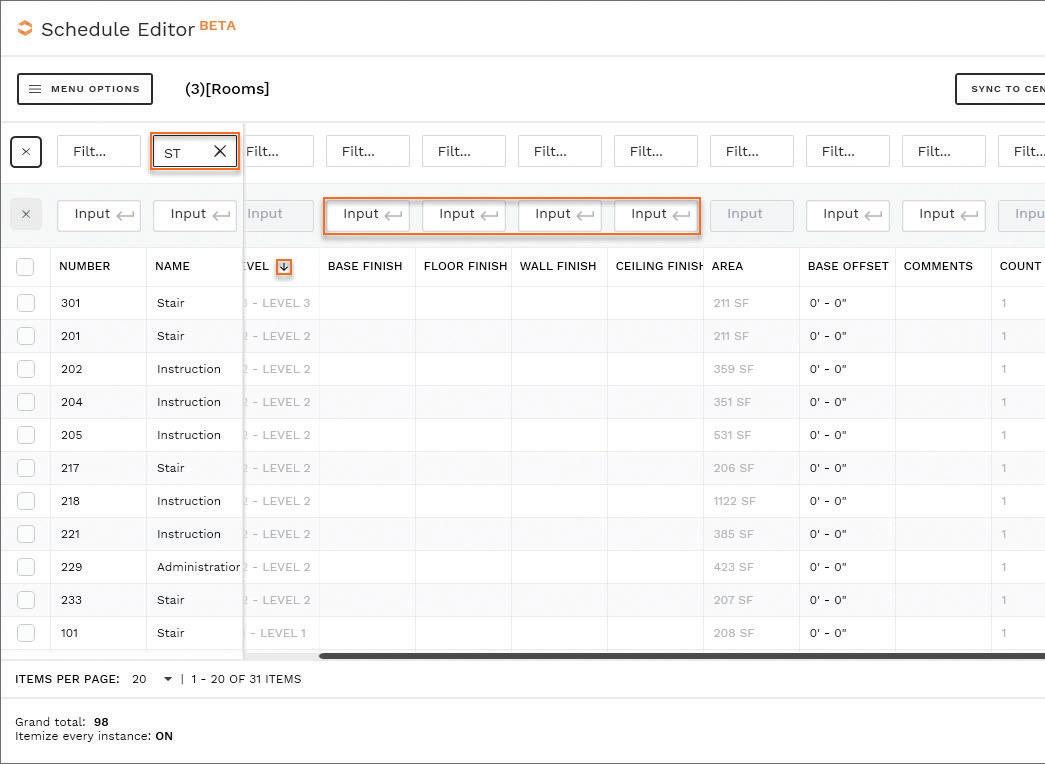
*The following annotation categories are currently disabled within the Premium Spellcheck tool, due
to performance or other limitations: Dimensions and Symbols.
Similarly, the Find and Replace interface can help users improve the consistency of their projects. People are using this feature in ways that we did not immediately think of until after it was developed. For example, have you ever witnessed a heated discussion about whether the correct term is “gypsum” or “drywall”? Have you ever found that an intern or new hire did not know that your standard is to use all caps for room names? This used to be a major undertaking to fix, but now you can simply find and replace the content of your Room Parameters. It is now possible to quickly resolve the issue of room names that are not in all caps. This was previously a challenging task to complete, but it can now be done by using the Find and Replace tool within Overtur Premium Suite. This ensures that all room names are in the correct format. This is a simple but effective way to ensure
that your room names are consistent and professional.
As mentioned, those two features were intended to gather needed knowledge by filling gaps raised from our VOC. The goal was to provide our Overtur Premium users with an interface that allows them to work with their data within most Revit schedules in a way that is closer to their needs without extracting their data out of Revit into an Excel-like environment.
Premium users can quickly and dynamically sort from visible parameter to parameter as needed and effortlessly filter by as many parameters as needed. Once complete the interface provides functions to quickly clear their filtering selections and repeat, thus empowering them to analyze and maintain their data live in their model like never before. When the user has homed in on the items that they would like to edit, they can now select multiple items and mass change multiple data sets simultaneously all without having to leave the Revit environment.
The ability to freeze headers within the Overtur Premium Tools is dependent upon your Revit version. Revit 2020 introduced this native enhancement. However, as of Revit 2024, the native Revit interface currently does not allow you to freeze any number of rows. This is inconvenient, as most schedules have more data than is easily visible without scrolling both vertically and horizontally.
The Schedule Editor solves these inconveniences. As you can see in the interface [Figure 2], there is a clear distinction between the header rows and the data fields. More importantly, in the Options area, you can adjust or add parameters as needed, including the ability to freeze up to 4 rows. This selection will automatically adjust the interface to include those rows at the front of the interface, regardless of their current location.
Currently, Schedule Editor enables modifications of instance parameters. Individual type-based modifications are in on the roadmap.

We are pleased to hear that users refer to the Overtur Premium Suite as “quality of life” tools. One user even went as far as to say that we gave them their “nights and weekends back” because they could not edit Room Finish schedules any faster. However, they mentioned that the biggest savings were verifying finishes for similar rooms within the active model and from linked models. The customer asked for the ability to edit data within linked models, and we have that on our roadmap.
We are always looking for ways to improve our products and services, and we are grateful for feedback from our users. We believe that the Overtur Premium Suite is a valuable tool that can help users save time and improve their productivity. We are committed to continuing to develop and improve the Overtur Premium Suite, and we look forward to hearing more feedback from our users.
To discover more, here are some useful links to the Overtur Resource center: Overtur: An Introduction for a Design Team Member and Overtur for RevitPremium Features.
A 17+ year veteran in the AEC industry, Brad is the Customer Success Lead for the Overtur product line from Allegion where he assists users in their implementation of Overtur as well as other BIM needs. A registered architect in Indiana, Brad previously was an associate and the Director of BIM for a large Indiana-based architecture firm. He is an Autodesk Certified Professional for Revit. He holds a Bachelor's of Architecture from the University of Tennessee.

AUGIWORLD brings you the latest tips & tricks, tutorials, and other technical information to keep you on the leading edge of a bright future.
