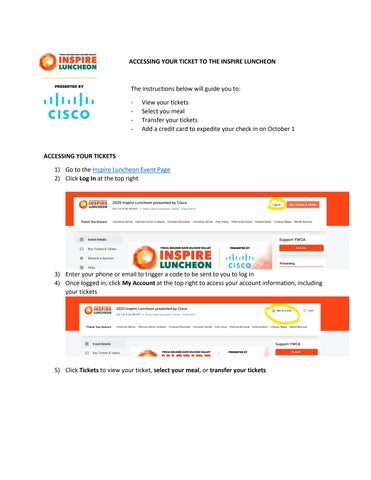ACCESSING YOUR TICKETS
ACCESSING YOUR TICKET TO THE INSPIRE LUNCHEON
The instructions below will guide you to:
- View your tickets
- Select you meal
- Transfer your tickets
- Add a credit card to expedite your check in on October 1
1) Go to the Inspire Luncheon Event Page
2) Click Log In at the top right
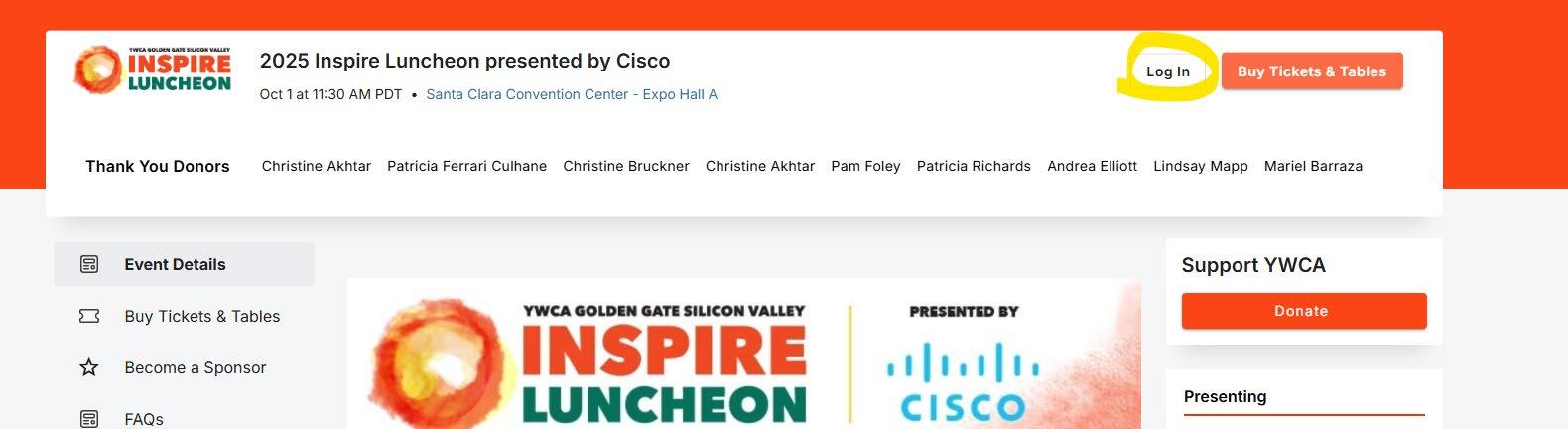
3) Enter your phone or email to trigger a code to be sent to you to log in
4) Once logged in, click My Account at the top right to access your account information, including your tickets
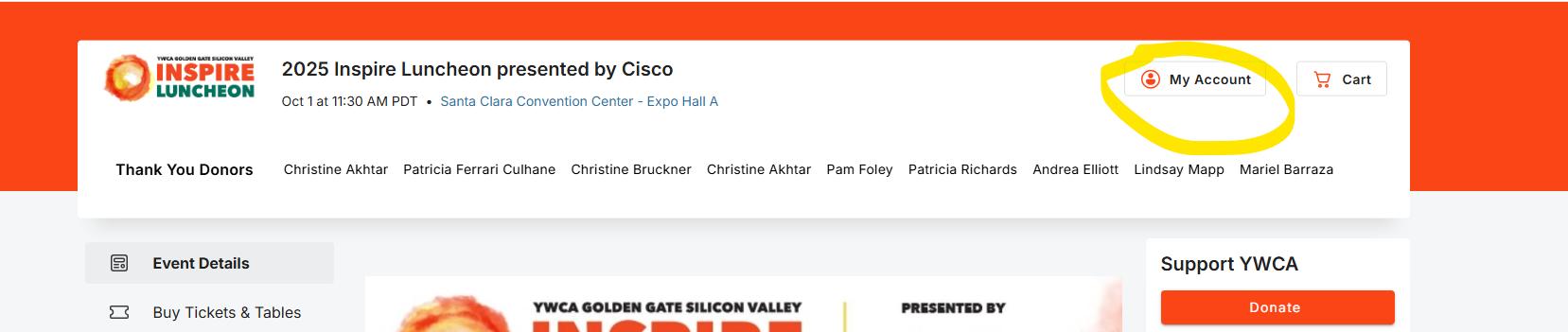
5) Click Tickets to view your ticket, select your meal, or transfer your tickets
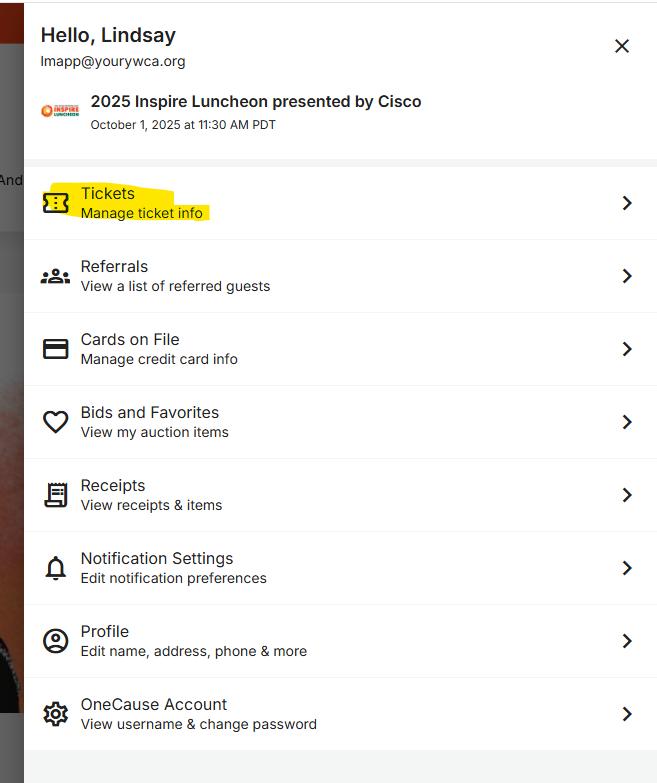
6) Click Cards on File to add your credit card in advance so that you can expedite your check in and prepare to make a donation to YWCA at the event
a. All guests will be invited to collect a paddle at check in to raise during the program when called to make a donation.
b. Guests who prefer to make a donation via check, cash, DAF or other methods do not need to put a credit card on file and can collect a paddle to make a donation by noting their donation method of choice at check in.
c. If you have any questions about making a donation before, during, or after the Inspire Luncheon, please reach out to us at philanthropy@yourywca.org