










Artificial intelligence (AI) is often misunderstood. At its core, AI means using computers to perform tasks that typically require human thinking such as recognizing patterns, making decisions, and predicting what comes next.
Traditional AI systems filter through large volumes of data to find patterns they can use to sort, label, or predict. For example, a spam filter decides which emails to block, a photo app recognizes faces, or a streaming service recommends your next show. These systems do not think; instead, they calculate and run statistical models to predict what will happen next, not what is true.
Generative AI is different because it creates. It can produce text, images, music, and code by predicting the next word, pixel, or note based on vast training data. Generative AI can not only recognize a cat in a photo, but it can generate an image of that same cat wearing sunglasses, riding a skateboard while wearing a helmet. Generative AI can draft emails, produce essays, generate design mock-ups, build code, act as a mentor, or a creative partner. But it does not understand meaning. Generative AI as of today, can only generate outputs that are statistically likely to resemble what you’ve asked for, nothing more.
This matters because it changes how we approach work. Generative AI is an incredible piece of technology but it does not replace human judgment,

context, or critical thinking. Artificial Intelligence is better used as a mechanism that expedites simple (and often tedious tasks), or a way to collapse the time between your idea and the first draft. This includes producing anything in writing, designing, coding, video or planning.
This is why Work Ready is focusing on AI. For anyone learning how technology overlaps with work, understanding what generative AI is, and isn’t, will help you see why it is relevant to your career, even if you never plan to become an AI expert.
The future of work will not be about competing with AI. It will be about collaborating with it.
WorkSource Oregon is an equal-opportunity employer. Language assistance is available to individuals with limited English proficiency free of cost. Auxiliary aids or services are available upon request to individuals with disabilities. Oregon Relay 1-800-735-2900. This program is funded 100% by Department of Labor funds. This magazine (text and images) was created with assistance from artificial intelligence. 3

Federal job training programs in the U.S. have come a long way since their inception, with each era bringing new changes to how Americans prepare for and find work. It all started back in 1962 with the Manpower Development Training Act (MDTA), which was introduced to help workers who were losing their jobs due to technological advancements. This was the first big move by the federal government to address workforce development on a national scale.
In 1998, the Workforce Investment Act (WIA) introduced
the One-Stop system which streamlined access to job services to align training with local labor market demands. This was a crucial step in ensuring that job training was not only accessible but also relevant to what employers were looking for. In 2014, WIA became the Workforce Innovation and Opportunity Act (WIOA) and emphasized the importance of services for job seekers and employers, aiming to increase the efficiency of public workforce centers, such as WorkSource Oregon.
Today, WorkSource Oregon continues to build on this
legacy. WorkSource Oregon builds on that legacy by adapting to the next major shift in the world of work. As AI begins to reshape how tasks are done and decisions are made, WorkSource teams are learning how to use these tools to help job seekers plan, practice, and stay competitive. With locations across the state and a strong online platform, WorkSource Oregon offers support for anyone looking for work by offering job matching, resume support, shortterm training, and interview preparation all with or without AI assistance. For more information, visit:
www.worksourceoregon.org


1. Register Online:
Create a profile on iMatchSkills by visiting the website: www.worksourceoregon.org.
2. Initial Meeting:
Schedule an in-person or virtual appointment with a WorkSource member to assess your needs. This meeting will help determine the services and products that best fit your goals, whether you’re looking to update your skills or find immediate employment.
3. Utilize Services:
Access job listings, workshops, and training programs in person or through the WorkSource online platform by scanning the QR code or visiting: www2.myworksourceportfolio.org.
To register, bring at least one form of documentation that includes your birth date, such as: a Driver’s License, Birth Certificate, or Passport.
If you are a veteran or veteran’s spouse, bring a copy of your DD-214 and/or Report of Transfer or Discharge Paper to receive additional support.
Complete your Oregon iMatchSkills profile at home or at a WorkSource office.
Complete a MyWorkSource Portfolio to access additional information and resources.
People often lump “AI,” “machine learning,” ande “automation” into the same bucket,but not every tool works the same way. This can lead to frustration when a tool doesn’t do what you expect. For example, a large language model can generate ideas and draft text but isn’t very consistent in its outputs. Knowing the difference helps you use each tool for what it does best. In this issue of Work Ready, you’ll see the term “AI” used in different ways. Here’s what we mean:
The ability of machines to mimic human cognitive functions to carry out tasks like language understanding, pattern recognition, and complex problem-solving. For example: Siri or Alexa understanding your spoken questions and responding helpfully.
AI systems designed to create new content, such as text, images, audio, or code, based on patterns they’ve learned, often from large data sets. For example: Typing “Generate a picture of a panda riding a bicycle” into an app and getting a new, never-beforeseen image that matches your request.
A subfield of AI where algorithms enable computers to learn from data and improve their performance on tasks without explicit programming. For example: Netflix recommending movies based on what you’ve watched before.
A subset of ML that uses artificial neural networks with many layers to analyze complex patterns in large amounts of data, often powering modern speech, image, and text recognition systems. For example: Facebook automatically tagging your friends in photos by recognizing faces.
Enables machines to understand and generate human language. Powers chatbots, sentiment analysis, and intelligent document management. Large Language Models is a form of NLP.
A type of AI, such as GPT, trained on vast amounts of textual data to generate and understand human language, perform conversation, answer questions, and more. For example: Asking ChatGPT for travel advice and receiving detailed, humanlike suggestions in response.
A method of ML in which an agent learns to make decisions by performing actions and receiving feedback in the form of rewards or penalties. For example: A computer learning to play chess by playing thousands of games, gradually improving its strategy with each win or loss.
Analyzes data to forecast trends or automate decisions, used in everything from sales forecasting to HR planning.
AI-powered machines perform physical tasks, from warehouse automation to assembly lines. These requires computer vision, speech and/ or audio recognition.
Software with the ability to independently make decisions and perform tasks, increasingly common in automated business operations or customer service. For example: A digital assistant that schedules meetings, answers emails, and automatically books your business travel, all with minimal supervision.
Most people use AI to get quick answers or write faster. That’s useful, but it only scratches the surface. When used well, AI does more than save time. It can help you work better, make smarter decisions, and understand yourself more clearly. These are the kinds of benefits that build up over time and why we call them hidden powers.
AI can help you save time and energy. It helps you get things done faster, like writing emails, summarizing info, and organizing tasks, so you can focus on bigger decisions. Over time, using AI well means you get more done without burning out.
Think of AI as a quiet coach that helps you spot what you’re good at and shape how you talk about it. This is important because how you see yourself and explain yourself can help others understand your value and how to work with you.
AI’s strength lies in pattern recognition. When it can forecast what you might do, need, or miss, it becomes a proactive agent that can even nudge you toward better phrasing, faster paths, or unspoken gaps. Just remember it learns from your prompts, so check your privacy settings if that matters to you.
Tools like ChatGPT now keep a memory of what you share, what you write about, and what you are working on. That means better suggestions, fewer mistakes, and tools that feel like they’re built just for you.
Artificial intelligence is reshaping how people search for work, present themselves, and manage information. The right tools can streamline tasks, enhance communication, and support thoughtful career decisions. Below are popular and easy-to-use tools to start with.
ChatGPT (Open AI)
ChatGPT has become the go-to name for generative AI, much like Google for search and Kleenex for tissue. If you haven’t used it, ChatGPT is a conversational AI (LLM) that can answer questions, summarize information, draft emails, brainstorm ideas, and explain complex topics in plain language. It requires no technical setup and the user interface does not feel overwhelming because there are limited settings.
In 2024, ChatGPT launched Memory, allowing users to save preferences for future conversations by typing them into the chat and typing something simple such as,“save this to your memory.” Memory allows ChatGPT to know you, so that you can build upon your ideas instead of repeating yourself each time you login.
ChatGPT's free tier offers a range of research, writing, and planning tools, including voice conversations, file uploads for document analysis, and image generation.
www.openai.com

Claude (Anthropic)
Claude; similar to ChatGPT, is a conversational AI. The main difference is Claude outputs are comparatively simple and short explanations of complex topics, and its layout incorporates a more traditional website look and feel than ChatGPT. It is easy to use, requires no technical setup, and is accessible via the web or in an app on your phone.
www.claude.ai
Perplexity
Perplexity is a blend of ChatGPT and Google search. You can type questions, and it will give you a clear, direct answer while showing its web sources so you can check where the resources come from. It’s ideal for efficiently researching information.
www.perplexity.ai
Notion AI
Notion AI is an excellent productivity assistant. Notion AI transforms rough notes into checklists, writes meeting and call summaries, and generates clear outlines to save and refer back to.
www.notion.com
Notebook LLM (Google)
NotebookLLM allows you to upload multiple documents to generate insights and summaries. NotebookLLM even has a function that turns PDFs into podcasts. This allows you to listen to two podcasters review your PDF.
www.notebooklm.google
Grammarly
Grammarly is the expert in spellcheck, grammar, phrasing, tone alignment, and more. You can use it to edit resumes, create LinkedIn posts, and emails.
www.grammarly.com
Granola AI
Granola AI is an AI-powered notepad that transforms audio transcriptions into bullet points and syncs with your calendar. The only drawback is that Granola AI is currently available exclusively for iPhone and Gmail accounts.
www.granola.ai

Copilot (Microsoft)
Copilot is Microsoft’s AI assistant built into tools like Word, Excel, Outlook, and Teams. Unlike standalone chatbots, Copilot works inside the apps and helps with tasks like drafting emails, summarizing meetings, or analyzing data. It feels like a natural extension of Office, with no technical setup required.
www.copilot.microsoft.com/
Gemini (Google)
Gemini, similar to ChatGPT and Claude, is a LLM that power features across products like Google Search, Gmail, and Docs. Known for its ability to handle multiple types of data, Gemini helps with tasks like complex problem solving, summarizing YouTube videos (just paste the YouTube link into Gemini and ask it to summarize), and boosting productivity inside familiar Google tools.
www.gemini.google.com
Google Labs
Google labs is a one-stop shop for creative generative AI. Google Labs offers a suite of experimental tools that help users draft, design, and build ideas quickly without needing technical expertise. They are accessible through the Google Labs website, which is designed to allow users to experiment with cutting-edge AI technologies.
While Google Labs offers a glimpse into the future of AI applications, it's important to note that these are experimental tools and you may encounter limitations in functionality or occasional inaccuracies. If you are a more experience user, NVIDIA also offers cutting edge AI applications.
www.labs.google
These systems predict words, not meaning. They can draft a sharp resume or email, but also invent details or miss nuance. This doesn’t mean you shouldn’t use generative AI tools, it means you should treat them like a fast but error-prone assistant; helpful, but requiring your review.
Tip: Always read, edit, and fact-check before sending or posting anything created with AI.


AI reflects the world it learns from
AI systems are trained on large collections of data that come from many sources, such as books, websites, images, and other records. Because this data reflects real-world patterns, it often includes stereotypes, historical imbalances, and other forms of bias. When an AI system learns from that information, it can absorb those biases and produce responses that reflect unfair or inaccurate assumptions. These patterns can lead to systematic errors in how the AI makes decisions, which raises important ethical concerns and underscores the need to question and verify what AI tools produce.
Tip: Always read, edit, and fact-check important details with trusted sources. AI tools like Perplexity and Elicit can help you verify information quickly and deepen your research.
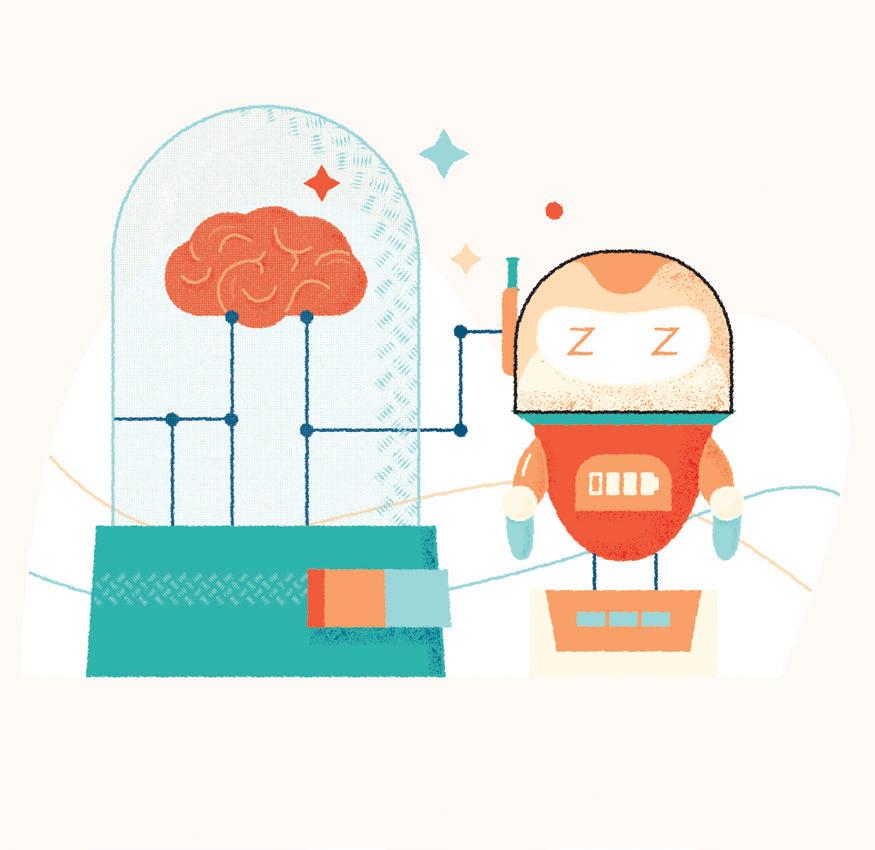
Some AI tools allow you to opt out of having your data used for training, but not all. It’s good practice to protect your information using placeholder or template data when working with AI. For example, use a false name or generic company details while drafting your resume or cover letter. Before publishing or sending your documents, make sure to replace the placeholder information with your actual details.
Tip: Treat AI like a public space. Share only what you’re comfortable sharing, and use placeholders to protect personal or sensitive details.
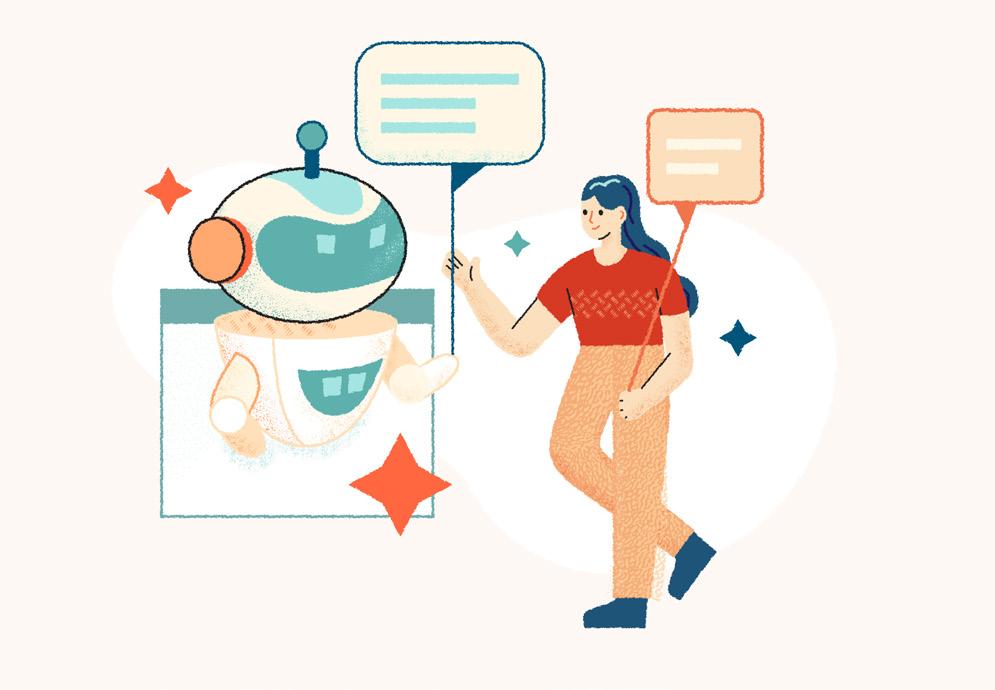
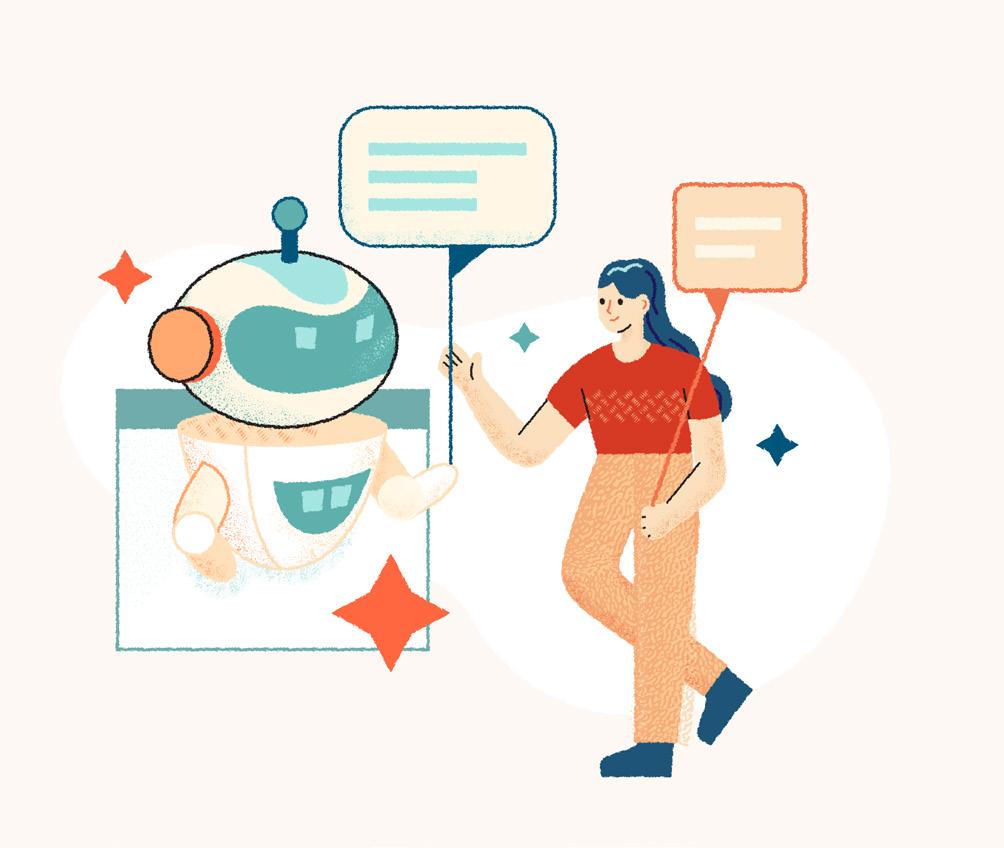
Generative AI is powerful and Agentic AI is moving fast. It can handle tasks quickly and lighten your workload, but it can also create distance between you and your work. When you let tools automate too much, it’s easy to lose track of what’s happening and why decisions are being made.
Tip: Use automation to support your goals, not replace your awareness. Stay engaged with the process, review what's done on your behalf, and ensure it aligns with what matters to you.

AI is a tool and not a replacement for your judgment. It moves fast and sometimes faster than you can track. Use AI to clear busywork and free up your time for thinking, learning, and making decisions that matter. Stay engaged, stay curious, and remain in control of how you use these tools.
Tip: Use AI to draft and organize, but review everything before sending. Set aside time to think and make decisions yourself. Let it handle tasks, not choices.
In the past, career coaching meant finding someone you could trust, someone who could help clarify your goals, see your strengths, and push you to take your next step. That hasn’t changed. The value of a seasoned coach who knows how to ask the right question remains as important as ever.
But something interesting is happening with career coaching.
Your most consistent, always-available coach might now be an AI on your phone or computer, ready to help you think about your next move at any time and for whatever reason.
Generative AI has the potential to remember everything you share thanks to features like long-term memory. This capability makes AI genuinely useful by recalling past conversations and storing information about what matters to you and what you are working on so you do not have to start from scratch each time. You control what it remembers and the more context you provide the more helpful it becomes, similar to how a human coach would work.
So which is better, an AI tool or a human coach? The truth is, they each offer something different.
A human coach understands your feelings and context. They notice hesitation in your voice and can encourage you to take the next step. They help you recognize your strengths and spot blind spots, based on human perspective and patterns of behavior. But coaches can forget details and aren’t always available when questions arise.
AI tools are always ready. They remember what you share and help draft resumes, plan learning, and think through goals at your own pace; often for free. But AI can’t sense emotions or guide you through personal challenges. It only knows what you tell it and won’t push you to act when you stall.

The good news is, you don’t have to choose. Let AI keep you organized and moving, while a human coach guides you through moments that need insight, encouragement, and connection.

Google is finding interesting ways to layer AI onto everyday tools, and career mapping is no exception. With Career Dreamer, part of its “Grow with Google” initiative, Google is using generative AI to add new depth to how people map out their careers.
Getting started is simple. You begin by entering a current or past role. Career Dreamer then guides you through prompts about the tasks you’ve handled and the skills you’ve learned, and finds patterns across your experiences, education, and interests.
Based on what you share, Career Dreamer generates a Career Identity Statement, which is a personalized summary of your strengths and experience. You can use this career objective for your resume, LinkedIn profile, or in interviews. The statement adjusts as you enter in new information, including certificates, goals, and skills.
Using the Explore Paths tab, you can discover roles that align with your background, with AI producing options you may not have considered. Pick any role to learn more and refine your preferences based on your skills, interests, and education.
Career Dreamer grounds its suggestions in real labor market data from Lightcast and the Bureau of Labor Statistics. The roles you explore will align with hiring trends, wage ranges, and growth forecasts. This means you’re exploration is aligned with real opportunities.
Once you find a role that feels like a good fit, you can look for openings in that field (this happens outside of Career Dreamer). If you find something that you want to explore more, you can collaborate with Gemini to assess whether you are a good fit.
The tool also connects you with relevant learning resources to build your next step, including: Google Career Certificates and Google Cloud Skills Boost.
Career Dreamer shows how generative AI can craft a Work Ready Career Objective.
www.grow.google/career-dreamer


If you have ever written a resume you know how draining it can be to tailor each version for a new application, how confusing it can be to navigate conflicting advice about what works, and how discouraging it can be to second-guess whether years of experience will translate into something a hiring manager wants to see. There’s also the fear of getting eliminated by automated systems before a human ever reads your resume. All of this makes it hard to know what to include, what to leave out, and whether the document you’ve spent hours editing will open a door. If writing a resume feels hard, you’re not alone. It’s why some job seekers turn to generative AI for help.
If you’re stuck, these tools can generate a first draft based on your job history or prompts you provide. It helps you get something written and serves as a starting point.
Some tools let you paste a job description and will show how closely your resume aligns. It can also suggest key words or phrases you might want to add.
Generative AI can rate your resume against common hiring criteria or applicant tracking systems, showing you where you might be falling short. Some software will allow you to drop your file into the system to compare it against job listings. Just note, you can achieve the same effect with general language models and the right prompts.
Some resume builders will create your resume based on information from your LinkedIn profile.
Resume builders are incredibly helpful, but make sure to watch out for these things:
AI doesn’t know what truly matters about your work. It may emphasize tasks instead of your impact, or write in a voice that feels polished but generic. It can also be wrong.
Tip: Let AI handle the structure, but make it yours. Read what it creates, edit for clarity, and add details that sound like you. A resume works best when it feels human.
Many free AI resume tools ask for your work history and personal details, which means your information may be stored, sold, or used to train their models. You probably should not include your name, social security number, or anything else you want to keep private.
Tip: Use placeholder details while building your resume. Replace them with your real information in Word or Google Doc before submission.
As a job seeker, it can be tempting to use tools that claim to "match your resume to the job description." However, some resume builders simply copy and paste exact phrases from job listings. The result is a resume that sounds more like the job posting than like you. Recruiters can easily recognize when a resume is created by mirroring the job description line for line. This approach comes off as inauthentic and lacks credibility.
Tip: Use tools to spot the right keywords but make sure to rewrite those phrases in your own voice and using real examples. Tools like Grammarly, or simply reading your resume out loud, can help your resume read clearly and sound human.
The future of resume builders are using drag-and-drop features and AI to help you craft a resume
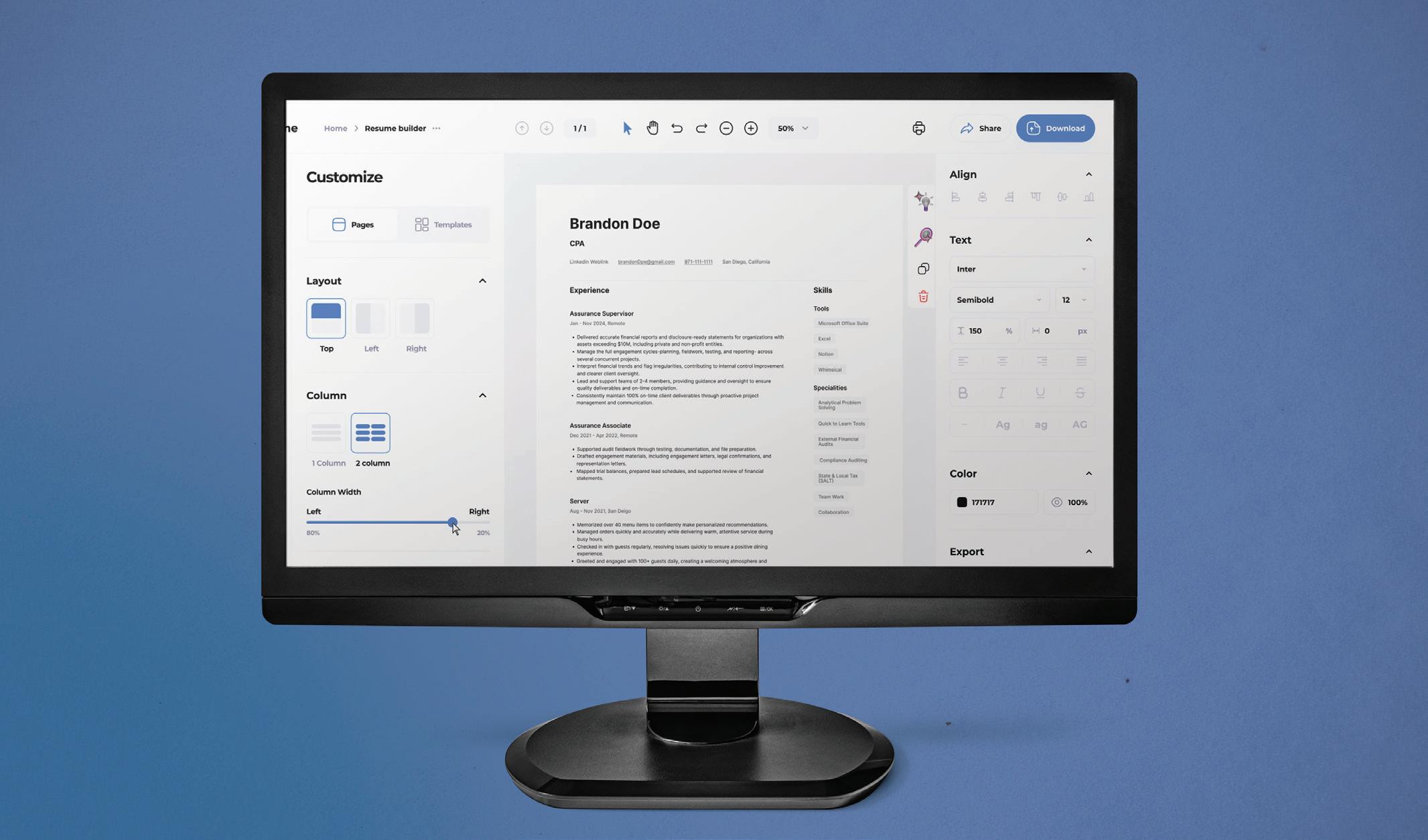
Before your resume reaches a hiring manager, it often passes through an applicant tracking system. Many of these systems now use generative AI to scan for keywords, structure, and alignment with the job description.
To effectively navigate the job application process, resume tools are designed to optimize your resume for both AI filters and human readers. These tools can help ensure that your resume includes the appropriate keywords, features clean
formatting, and has a clear structure to highlight your suitability for the role. However, many AI-integrated resume builders charge a fee, usually between $3 and $10, to download your completed resume.
If you prefer a free approach, large language models like ChatGPT, Gemini, and Claude can do most of what fee-forservice AI resume builders can do.
You have to do more prompting to guide the right outcome but the
tools will rewrite sections of your resume for clarity, impact, and keyword alignment. The other primary difference between using a general large language model instead of a dedicated resume builder is that a large language model won't format your resume for you. You will need to copy the text into a Google Doc or Word template and adjust the formatting. Nonetheless, this will save you money while improving your resume quality.
Regardless of how you created your resume, products like JobScan or Resume Worded can score your resume against job descriptions for free. These tools
won’t build your resume for you, but they will help you see how well your resume aligns with the job description.
If you are interested in exploring free or paid AI-integrated resume builders, here is a list of products that you can try:
Teal Resume Builder
Teal HQ is a job search management platform that helps users tailor resumes with AI and key word matching, track applications in one dashboard, and manage multiple resume versions. Some advanced features require a paid plan.
www.tealhq.com
Canva
Canva offers an intuitive drag-and-drop resume builder with diverse templates, design flexibility, and AI tools. Users can customize layouts, access graphics, collaborate in real time, and export/download polished resumes; though some features and elements require a paid plan.
www.canva.com
KickResume
KickResume is an AI-powered resume and cover letter builder offering customizable templates, grammar checks, and real-time previews. It features LinkedIn import, career resources, and export options. Ideal for job seekers seeking quick, polished documents; though some features require a premium subscription.
www.kickresume.com
Resume Worded
Resume Worded provides a scorecard that evaluates your resumes clarity, impact, and applicant tracking system readiness, along with actionable edits to enhance keyword alignment.
www.resumeworded.com
Job Scan
JobScan uses AI to analyze your resume against a job description, highlighting missing key words and formatting issues. You can use the scanning service up to five times a month for free.
www.jobscan.com
Somecompanies embrace AI while others ban it.
Some use Applicant Tracking Systems (ATS) that block AI written resumes. And then there are those who use AI tools daily and can spot AIgenerated writing in seconds.
This matters when you apply for a job. You will not always know a company policy on AI, but you can be sure that obvious AI writing signals low effort to the reader. Words like “leverage,” “innovative,” and “solutions-oriented” show up in thousands of applications and add nothing. If you use AI to help you apply, your first task is to remove these defaults and replace them with clear details about what you did and why it mattered.
Let AI tidy your words. Let it act as a tool to practice. Do not let it misrepresent your experience.
What happens when you step into the interview, or start the job and the AI tool is not there to help? An interviewer will ask you to think in real time, to respond to people, to make decisions when there is no script. If you have relied on AI to shape your answers, you will notice that gap immediately.
Use AI to prepare, but remember the goal is to find a job where you can thrive, learn, grow, and be trusted to do the work. Misrepresenting yourself to get a job helps no one.

Ever read something that sounds like a robot wrote it? That's because robots (and some humans) use the same boring words over and over. Here's how to spot artificialsounding writing and fix it.
The first step is to skip filler words. AI tools often add phrases like “in conclusion” or “furthermore” that do nothing except slow the reader down. Move directly to your next point and trust that your ideas will carry the transition.
Corporate phrases like “in today’s world” and “it’s clear that” are another layer of unnecessary polish. They add length without adding substance. Cut them, and let your sentences start strong.
Watch for words that create artificial warmth. Phrases like “meaningful impact” or “holistic approach” feel positive but hide the specifics that readers need. Instead of writing that you “created a robust, innovative solution that delivered meaningful change,” write that you “launched a payment tool that reduced checkout time by thirty seconds.” Specific outcomes speak louder than optimistic generalities.
Watch for vague adjectives that promise importance but deliver nothing. Words like “innovative” or “dynamic” sound good but rarely explain what you did. Replace them with clear details. Saying you “launched a new display that increased sales by ten percent” is far more powerful than claiming you “used innovative methods to drive results."

Complicated verbs can also weaken your writing. “Leverage” and “facilitate” feel formal and vague. Replace them with simple, direct verbs like “use” and “help.” Clear verbs keep your writing grounded and easy to read.
AI also likes to use big, abstract nouns such as “framework,” “ecosystem,” or “narrative.” These words can blur meaning and distance you from your reader. Choose specific words that match the work you actually did. You did not “work within a customer service framework.” You followed store policies to help customers.
The em dash had its time in the spotlight. Once popular for creating dramatic pauses and elegant interruptions, it has now become a clear indication of machinegenerated writing. If you want your writing to have a more human touch, locate the em dash (—), eliminate it, and rephrase the sentence.
Read it Out Aloud
Before you send or post, read your writing out loud. If you would
Should I use an AI photo of myse LinkedIn Profile? lf for my


Using AI to polish your LinkedIn photo falls into a grey area. On one hand, it's not fundamentally different from using professional lighting, makeup, or photo editing software. A lot of people present curated versions of themselves professionally. If the AI photo genuinely looks like you and maintains your key features, it could be seen as just another tool for putting your best foot forward.
But there is a risk if the photo looks too perfect. Sometimes, AI photos look almost real but feel slightly off, like a mannequin that looks human but not quite. This can make people uncomfortable without knowing why.
If your profile photo feels fake, people may assume your entire profile is fake and move on without giving you a chance. Trust is hard to build if your image does not feel real.

Before posting an AI not say it that way to a friend, generated image of rewrite it until you would. If you yourself online, ask trip over a sentence, simplify yourself if it still looks it. Your goal is to sound clear, like you. direct, and unmistakably human.

To protect your privacy when using AI tools, swap personal details with generic placeholders. For example, use “Your Name” or “Company Name” instead of real information. This helps protect your data and reduces the risk of unintentionally contributing to AI model training.
Remove things that aren't true, like skill sets that AI adds to better match the job listing, even when you don't actually possess those skills. False claims will backfire during interviews or during a probationary period when demonstrating your skills and abilities matter.
Sometimes resume builders offer formats or styles that don't make you more competitive. Options like an objective statement or outdated formats, as well as templates that might lead to rejection by an applicant tracking system can harm your application. That's why you should always review your application.
Delete icons, photos, or anything else inserted by a resume builder with the purpose of filling space rather than showcasing your skill set, as these elements can distract from your qualifications and may cause applicant tracking systems to malfunction or reject your application entirely.
Just like general large language models, resume builders add fillers, vague adjectives, and corporate padding to objectives and job duties. That's why you need to review and edit your resume to remove generic words and highlight your specific accomplishments instead.
Use Google Docs or Microsoft Word to edit any mistakes and vague language.
Use applicant tracking system optimization tools to scan against job postings and recommend suggestions.
Add personal information such as name, address, email etc., at the end.
Contact your local WorkSource center for a review of your resume.

Companies are investing in AI literacy programs, prompt engineering workshops, and technical training, but after three years of using AI tools daily, it is noticeable that the employees who derive the most value from AI aren’t necessarily the most technically skilled. Instead, they are those who mastered these foundational workplace competencies long before generative AI models existed.
Oregon didn’t set out to prepare workers for artificial intelligence. Back in 2015, before most people had heard of machine learning or ChatGPT, the state’s workforce agency was focused on a different challenge: why some employees thrived during periods of rapid change while others struggled to keep up.
Their research led to a framework called Essential Employability Skills which identifies ten core competencies that predict workplace success across industries. These weren't technical skills or job-specific knowledge. They were foundational human capabilities:
Self-awareness, adaptability, communication, collaboration, social diversity, analytical thinking, digital fluency, empathy, resiliency, and entrepreneurial mindset.
This framework was created to assist employees in navigating organizational change, working effectively in teams, and solving complex problems. It had no connection to artificial intelligence.
Fast forward to today,and these competencies have emerged as strong predictors of AI effectiveness in professional settings. After three years of using AI tools daily, it is noticeable that the employees who derive the most value from AI aren’t necessarily the most technically skilled. Instead, they are those who mastered these foundational workplace competencies long before generative AI models existed.
Self-Awareness
If you don't know what you want, AI won't fix that. It will just give back the same confusion you started with.
Say you're about to type: “Help me with this project;” but then you pause and ask yourself, "What do I actually need?"
So instead, you write: “Summarize this report in plain language for a five-minute presentation.” Now you’re being clear. And AI can actually help.
That’s self-awareness using AI. The more
specific you are, the better the response. AI works best when you know what you're trying to do. If you're vague, it’s vague. But if you’re focused, it’s powerful.
Adaptability/Flexibility
AI doesn't work like a vending machine; you can't just push a button and expect a perfect result. Many people who are frustrated with AI assume it should provide the right answer on the first try. However, adaptable users approach it as a conversation or an iterative process. They experiment with their ideas, evaluate the outcomes, make adjustments, and try again.
For example, if you ask AI to summarize a policy and it returns something too technical, you might say, "Could you write this for someone new to the topic?" This improves the response. Then, you could follow up with, "Make it sound more welcoming." Now you're making progress instead of giving up or getting frustrated.
Adaptable users shape the responses as they go along, and that's when the best outcomes occur.
AI reveals how often we rely on others to fill in our communication gaps. In everyday communication, people pick up on tone, ask follow-ups, or just guess what we meant. AI doesn’t. The people who get useful results learn to be precise. Instead of saying,“Help me write an email,” they say,“Write a short email to my manager explaining I’ll be five minutes late to the morning shift.”
This clarity helps with more than just AI. When you learn to be specific with AI, you get better at communicating with people too.
AI performs optimally when you collaborate with it. By assigning it a task, you receive a useful starting point. From there, you can identify any gaps, provide additional guidance, and ultimately achieve a better result.
To maximize your experience with AI, think of it as a partner that doesn't rely on a single prompt to do all the work. Be curious, communicate clearly, and be prepared to adjust until you reach the desired outcome.
Socially diverse thinkers view the world through different perspectives. Their unique experiences shape how they ask questions, interpret information, and respond to uncertainty. This variation is essential, particularly in systems like AI, which reflect patterns but lack true understanding of context.
One of the most significant risks associated with AI is how easily people can mistake confident outputs for complete truth. When everyone shares the same assumptions, it becomes difficult to recognize what is missing.
Individuals with diverse perspectives help break this cycle.They identify cases that others may overlook. They ask follow-up questions that lead to better answers and highlight where context has been lost or where the framing is inadequate. As users, they produce outputs that are more thoughtful, comprehensive, and relevant to the complexities of the real world.
AI will confidently give you information that is completely wrong. This is not a technical bug, it's how these systems work. They're designed to sound confident and to please the user. This means you need to level-up your fact-checking skills. When AI gives you a data summary, you ask: "Where did these numbers come from?" When it offers recommendations, think: "What could go wrong with this approach?"
The people who get burned by AI are the ones who trust it because it sounds authoritative.
Digital fluency in AI involves transforming your ideas into reality through collaboration with technology. When you are digitally fluent, you understand technology strengths and limitations. Importantly, you will uphold values to guide AI responsibly and insist that your AI systems align with human intentions and ethics. A digitally competent person understands the power of AI but also recognizes its complexities, which is why they also tend to double-check AI outputs to ensure its reasoning behind decisions.
Perhaps most surprisingly, empathy emerges as a crucial AI competency. AI generates generic content, but empathy helps you translate that into content that resonates. You take AI's draft and ask: "How will my manager receive this? What are they worried about right now?" Then adjust accordingly.
Role-playing is another powerful application. For example, you can prompt: "Act as a hiring manager who isn't impressed with my first interview. What concerns do you have?" And an large language model will respond accordingly.
Your empathy helps you evaluate whether an AI's response captures how that person would think and feel, or if it's just provided you an unhelpful stereotype.
In short: AI can produce words, but it is your empathy that decides whether those words are appropriate.
Resilient people work well with AI because they don't give up when things go wrong. They try different ways to ask questions when AI doesn't understand. They keep working to improve AI's answers and know what AI can and can't do. When AI makes mistakes, they stay calm and patient. They learn from each interaction and get better at communicating with AI over time. Instead of expecting perfect results right away, they treat AI like a teammate who needs clear direction. This patience and flexibility helps them get better results from AI tools than people who quit after one bad experience.
AI is changing how we build things. If you’re naturally curious, willing to experiment, and eager to find solutions that make a difference, AI will speed up your progress.
You don’t have to start with perfect ideas or deep technical knowledge. Instead, use AI to quickly test your thoughts, learn what works, and iterate from there. This cycle (try, learn, adapt) is at the heart of the entrepreneurship mindset.
Learn about the Oregon Employability Skills: www.oregonemployabilityskills.org

Artificial intelligence works differently than human brains. It doesn't actually "think" but instead makes predictions. AI looks at millions of examples and guesses what words should come next. So when you ask AI an unclear question, you get an unclear answer.
Bad example: "Help me with my resume."
Good example: "Rewrite my resume summary in 3 sentences for a customer service job."
Zero-Shot (Simple Instructions)
Give one clear instruction with no examples needed.
For Example: "Fix the grammar in this cover letter."
Few-Shot (Instruction with context)
This is similar to Zero-Shot but you add examples in the prompt.
For Example: "Rewrite this email for my boss who likes short, direct messages."
Chain-of-Thought (Show Your Work)
Add to your simple instruction: "Think step by step" or "Show your reasoning."
For Example: "Analyze this business proposal and recommend next steps. Think step by step."
Role-Based (Assign Expertise)
Tell it to act as a specific expert. The AI will draw from relevant training patterns.
For Example: "Act as a senior marketing manager and review this campaign strategy."
Iterative (Refine in Real-Time)
Treat your prompt input/output like a collaborative conversation.
Someday, using AI might become so natural that you won’t have to think much about the questions you ask at all.
Think about building websites. Twenty years ago, people believed everyone needed to learn how to code to succeed online. Today, you can launch sites and apps without knowing any programming, because the tools have become simpler and easier to use.
AI might follow the same path. Right now, knowing how to ask clear, effective questions is as valuable as coding once was. Eventually, AI might become smart enough to grasp exactly what you want, without you needing perfect instructions.
But that future isn’t here yet. Today, learning how to clearly communicate with AI is one of the most practical, valuable skills you can develop.
For Example: After your simple prompt, keep asking the large language model to make changes, such as "Now add specific metrics."
Constraint-Based (Set Boundaries) Be explicit about length, format, style, and scope. Constraints create better outputs.
For Example: "Write a 3-paragraph email, professional tone, under 200 words, with clear next steps."
Self-Consistency (Multiple Times)
Ask the same question in different ways or multiple times to get more reliable answers. Compare the responses.
For Example: "What's the best marketing strategy for this product?" Then ask: "How should I market this product to maximize sales?" Then: "What marketing approach would work best here?" Look for patterns in the answers, or their main concerns.

If your prompts lack detail, you will get vague results. That’s not the model being wrong, it’s doing what it was asked. You get better results when you give it more details.

If you don’t give limits, AI might give you answers that are too long, too vague, or not what you need. Instead, set clear rules to help the AI stay focused.

A giant prompt with too many instructions can overload the model. It’s like giving a person ten things to do all at once. You’ll get stronger results by breaking the task into smaller, focused steps.
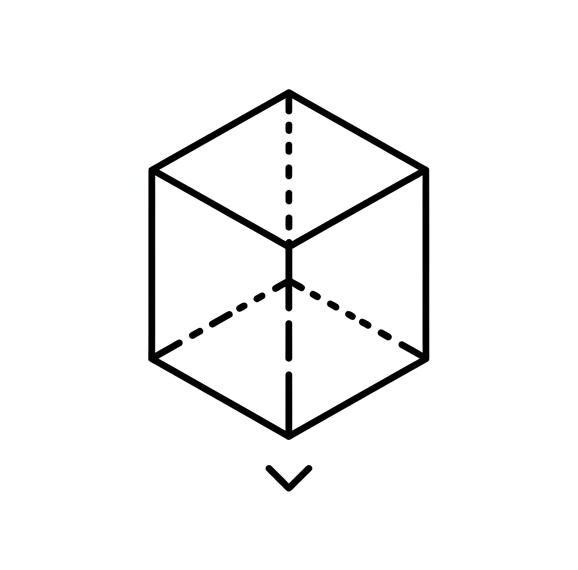
If you only ask the AI for your point of view, you miss blind spots. Asking it to respond as a customer, a skeptical manager, or a beginner helps you see your idea from different angles.

Telling AI what you want can help, but showing it works better. The model learns by following patterns. It’s better at copying the style of an example than figuring out a vague description.
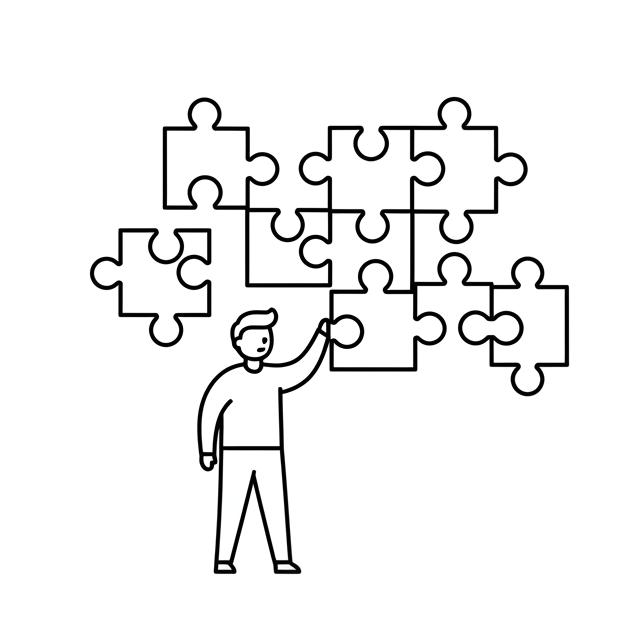
Most people start by asking the model to do a single task. That works but it leaves a lot of potential on the table. Use the first response as a starting point and ask follow-up questions to make it more useful.
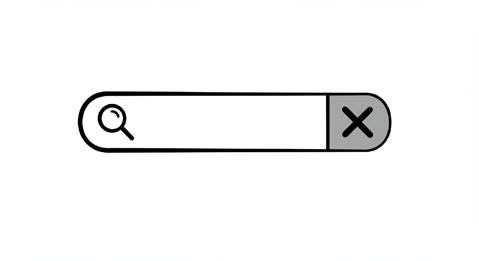
Typing short questions like, “What should I write?” doesn’t give the AI enough to work with. It’s not built to pull up answers like a search engine. It’s built to follow instructions.

Relying on a single result from one AI limits your perspective. By asking for multiple versions or checking across different AI tools, you can compare ideas, catch gaps, and choose the best response.
Most people will learn these tricks through trial and error. You can skip the frustration by using better tricks and tips learned by others.

Once you learn the basics of prompting, the next step is learning how to get better, faster, and more usable outputs from your AI tools.
When you tell the AI to “Think step-bystep” you’re guiding the model to reason in smaller chunks, instead of jumping to an answer. This actually helps the model surface better logic and catch mistakes it might otherwise miss.
You’ll often see it respond with clarifying questions. That’s a good thing. It means you’re co-creating the task instead of editing a messy output after the fact.
This one habit upgrades how you work with the model. It’s simple, and it makes a real difference.
”
This prompt shifts the model from helper to challenger. Instead of just agreeing
with you, it starts looking for flaws, gaps, or risks. You’re telling it to pressure-test your thinking which often leads to stronger results.
Think of a single prompt like a LEGO piece. To build something useful, you need to stack the pieces.
With prompting, that means breaking the task into steps. Start with a rough idea. Ask the model to expand it. Organize the output. Then rewrite it for your audience. Each step adds direction as if you are building something, one block at a time.
One of the things language models do well is pattern matching across domains. That’s why analogies work. If something is hard to explain, say: “Explain it like I’m in fifth grade.” The model will connect the idea to something more familiar. That shift makes the idea easier to understand.
One of the most underrated uses of AI is breaking complexity down. If you're stuck with a long guide, a confusing process, or an error message, don’t try to read through it all. Paste it into AI and ask it to explain the content in simple terms, or turn it into a checklist. This works because the model can find the steps hidden in messy or complex text. This turns what feels overwhelming into something that can be easily understood and followed.
After giving instructions, it helps to ask the model, “Do you understand what I’m asking?”
This works because the model will try to reflect your thinking back to you. If it misses something, you can fix it before moving on. If it understands, you're aligned from the start.
It’s a small step, but it helps everything go more smoothly moving forward.
One of the easiest ways to improve results is to tell the model who it should be. When you say “Act like a teacher” or “You’re a hiring manager reading this,” you’re narrowing the context. That helps the model make better decisions such as what to focus on, how to explain it, and what tone to use.
One of the most effective ways to explore your idea is to change the model’s role mid-session. Start with “Act like an editor,” then follow with “Now respond like a skeptical executive.” Switching roles gives you multiple points of view without starting over. It helps the model focus on different priorities like what information is missing, sounds unclear, or might not resonate with your audience.
When the model gets stuck, zoom out. If the answers start to repeat or feel off, you may be asking too narrow a question. Step back and give it more context. Try saying, “Here’s what I’m trying to do. What’s the best approach?” The model is often better at strategy than expected, but only if you give it space to process.
One smart habit is to compare results across different AI tools. Try the same prompt in ChatGPT, Claude, or another assistant. If the answers are similar, you’re likely on the right track. If they’re different, pay attention. The gaps often point to things you didn’t think to ask or clarify.
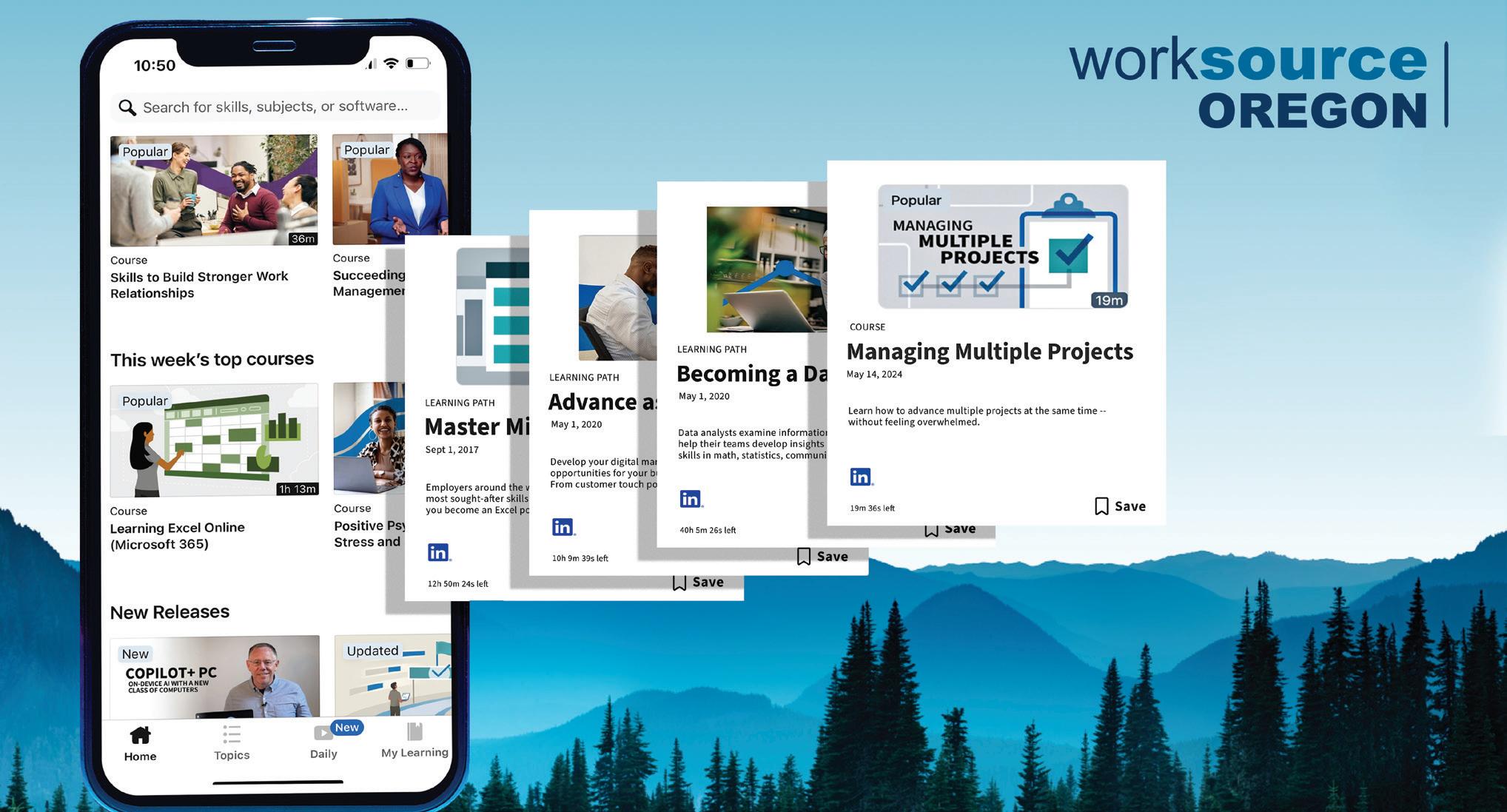
It’s common for people to get ready for interviews by reading sample questions, thinking through answers quietly, or watching videos to see what interviews are like. Some might even run through answers with a friend or family member. Most of us were taught to prepare this way, either alone or with someone we trust, trying to sound polished and ready.
But with the introduction of generative AI, the way people prepare for interviews may start to change. Instead of just reviewing questions or practicing with a friend, you can now use AI to simulate real conversations.
You can prompt it to act like a skeptical hiring manager and have the model ask follow-up questions, and challenge your answers.
You can prompt it to act like a cautious team lead who wants to know how you handle pressure, or a manager who is unsure about your experience. The AI model can push you to clarify and expand, which will make you rethink your answer and spot where your story gets fuzzy or where your response drags on too long.
Practicin g thi s w ay shif ts th e focu s fro m learning how to memorize perfect answers to building your ability to think clearly, explain your value, and respond appropriately when things don't go exactly as you planned. But no matter how smart the tool, nothing replaces the value of practicing with a real person. A mock interview with someone who can pause, ask questions, and give honest feedback is still the best way to get ready.

Personas are like giving the AI a specific role or character to play when responding to you. Using personas for interviewing can help you prepare for the different interviewer styles you may encounter. Start with these prompts next time you use a large language model to practice interviewing.
Personality: Friendly, encouraging, asks follow-ups that help you expand.
Prompt to get started: Act as a warm, encouraging hiring manager for a mid-level [insert role/industry] position. Ask me one interview question at a time and wait for my answer. After I respond, share what you liked and gently suggest one improvement. If I say ‘next,’ move to the next question.
Personality: Pushes back, questions your decisions, tests your confidence.
Prompt to get started: Act as a skeptical hiring manager for a mid-level [insert role/industry] role. Ask me one interview question at a time and wait for my answer. Challenge my responses by asking follow-up questions like ‘Why?’ or ‘What was your exact role?’ After we finish, share what I handled well and what to strengthen. If I say ‘next,’ move to the next question.
There are a lot of different products available to practice interviewing with. This example prompt is designed to use with ChatGPT since the free version offers a text and voice interaction feature.
Text Prompt:
If you are practicing interviewing by text, enter this prompt to get started:
You are a hiring manager for a midlevel [insert role/industry] position. Conduct a realistic interview with me. Ask me one interview question at a time and wait for my typed response before continuing. After each answer, respond as a hiring manager would:
Note what you found clear or compelling.
Note what was unclear or weak.
Share whether my answer would make you want to move me forward in the interview process and why. When I type ‘next,’ ask the next question.
Voice Prompt:
If you are practicing interviewing by voice, try this prompt to get started:
You are a hiring manager for a mid-level [insert role/industry] position. We will practice using voice only. Ask me one realistic interview question at a time. After I answer, respond as a hiring manager would:
Share what you found clear or compelling.
Share what was unclear or weak.
Say whether my answer would make you want to move me forward in the process and why. Keep your feedback short and spoken.
If I say ‘next,’ ask the next question. At the end, give me a one-minute spoken summary of my strengths and areas to improve.
Before you apply for a job, take time to learn what the company really cares about. Find out what it values, the problems it is trying to solve, and how it sees the future. AI tools like Perplexity or Gemini have a deep research feature that can help. This pulls info from places like websites, blogs, news, and reviews so you get a fuller picture of the company. To use deep research, turn on the setting called “deep search” or “research assistant” before you start asking questions. This helps you get deeper, more useful answers.
Most people skip this step, which is exactly why you shouldn’t. When you show that you understand the company, you stand out right away.
The introduction of AI does not mean the end of opportunity. It means the shape of opportunity changes.
been here before. When the internet arrived, many people thought it was too complicated or not worth learning. But those who jumped in early discovered opportunities they never imagined; from new careers to new businesses to new ways of connecting with others.
Today, we are in a similar moment. AI, as it matures, is becoming a new kind of utility, like electricity or the internet. It is changing how we work, how we learn, and how we solve problems. We are entering a gold rush of innovation. AI technology is improving fast, and the changes it brings will shape work for decades.
You do not need to be an engineer to take part in this shift. AI is making powerful tools available to anyone who can think clearly, solve problems, and make good decisions. You can use it to write, plan, build systems, practice conversations, or test ideas which will be the skills that matter in every job.
Becoming work ready in the age of AI is an opportunity to take charge of your career. Now is the time to jump into a new era of work, and a new way of working.
A clear and reasonable career objective.
iMatchSkills profile aligning with your career goals.
Resume with relevant education and experience.
A high school diploma, GED, or equivalent, or higher.
Ability to demonstrate interviewing skills.
Ability to show essential skills.
Ready to start work immediately.


Career Objective
Develop your career goal and identify your target occupation, type of work, wage needed, location factors and work environments.
Practice how you will respond to common interview questions. Practice Your Interview Skills


Find jobs related to your career objectives using online job sites and recruitment sites.
Build your Resume
Create an appropriate resume and cover letter for identified target occupations. Make sure to highlight your skills and include your education.


Contact WorkSource
Complete your iMatchSkills Profile and meet with a WorkSource staff member to become Work Ready.
Albany 541-967-2171
Baker City 541-684-2630
Beaverton 971-673-0076
Bend 541-388-6070
Brookings 541-469-9836
Burns 541-693-8900
Canyon City 541-693-8909
Coos Bay 541-756-8459
Corvallis 541-757-4261
Dallas 508-831-1950
Eugene 541-686-7601
Florence 541-686-7601
Grants Pass 541-471-3811
Gresham 503-669-7112
Hermiston 541-684-2494
Klamath Falls 541-857-2282
La Grande 541-633-2255
Lebanon 541-259-5787
Lincoln City 541-791-5707
Medford 541-734-7533
McMinnville 503-472-5118
Newport 541-757-4122
Ontario 541-318-7940
Oregon City 971-673-6400
Pendleton 541-684-2343
Portland 503-280-6046
Redmond 541-693-2727
Roseburg 541-440-3344
Salem 503-378-4846
Seaside 503-378-8060
St. Helens 503-378-2009
The Dalles 541-791-5850
Tigard 503-612-4200
Tillamook 503-842-4488
Woodburn 503-980-6805


