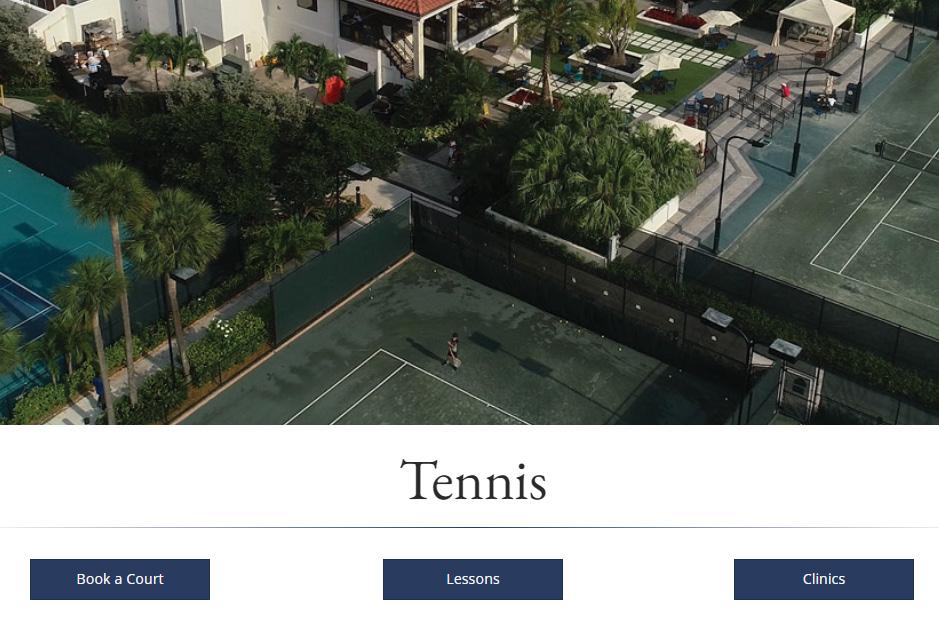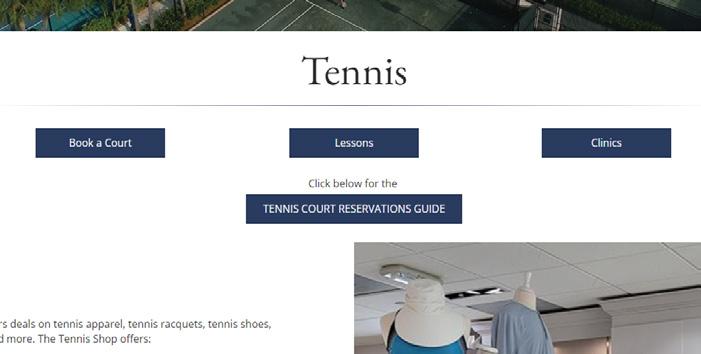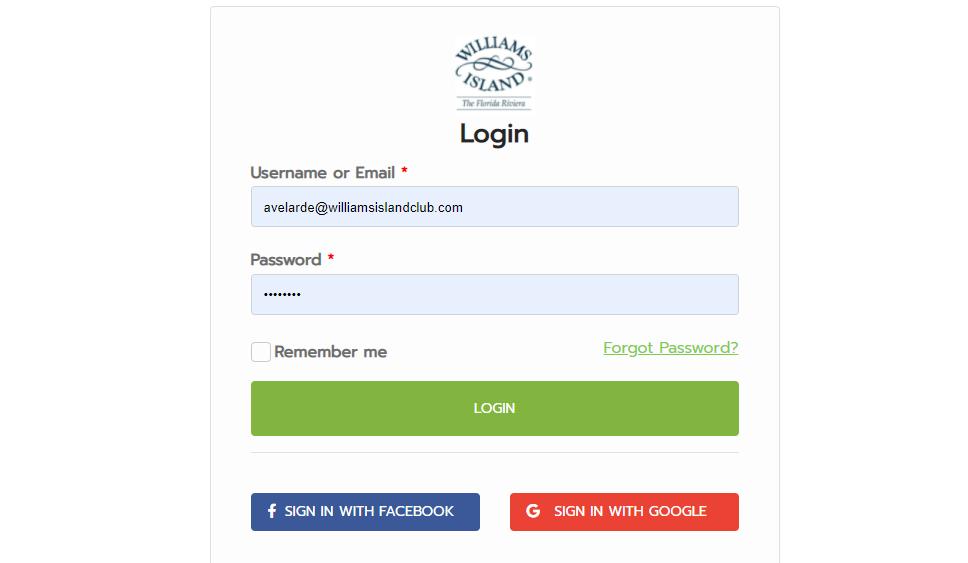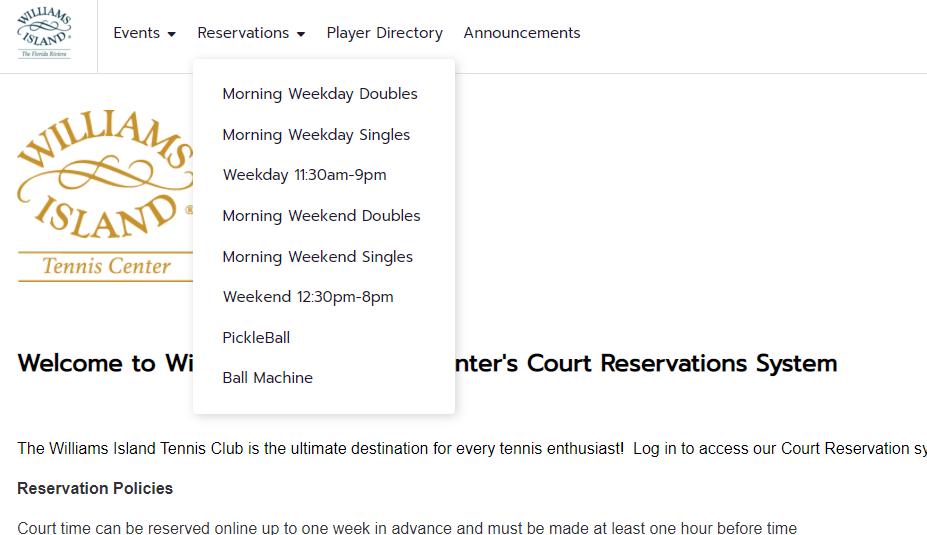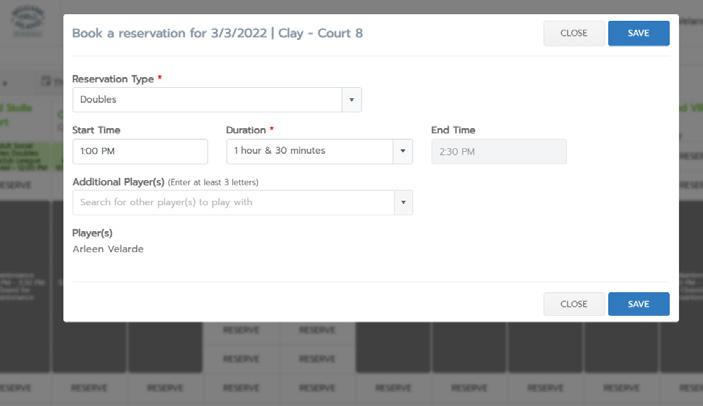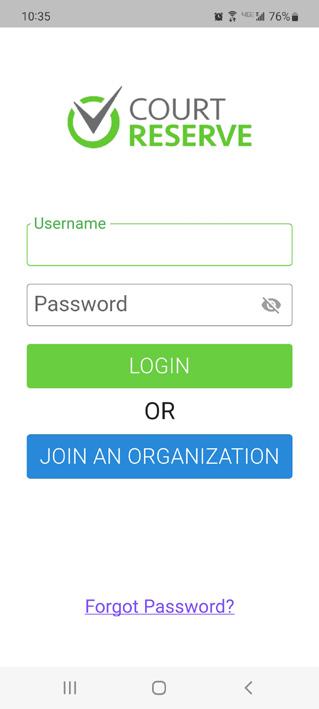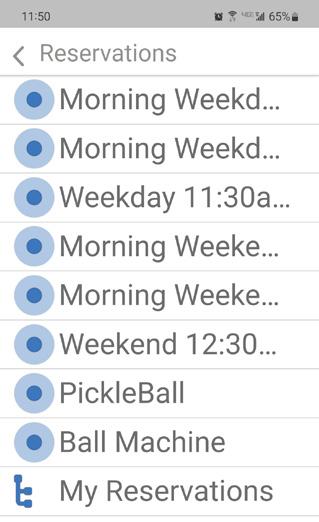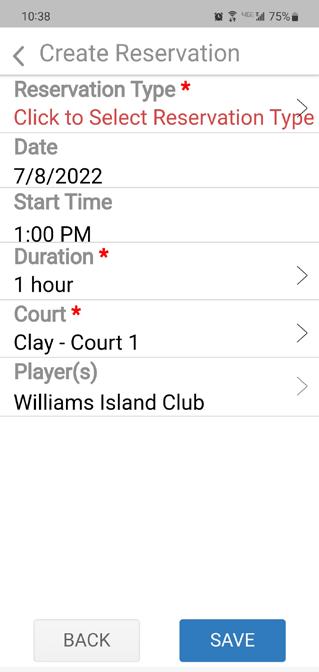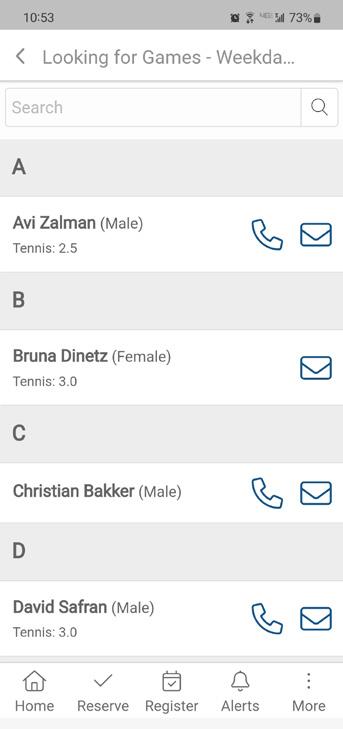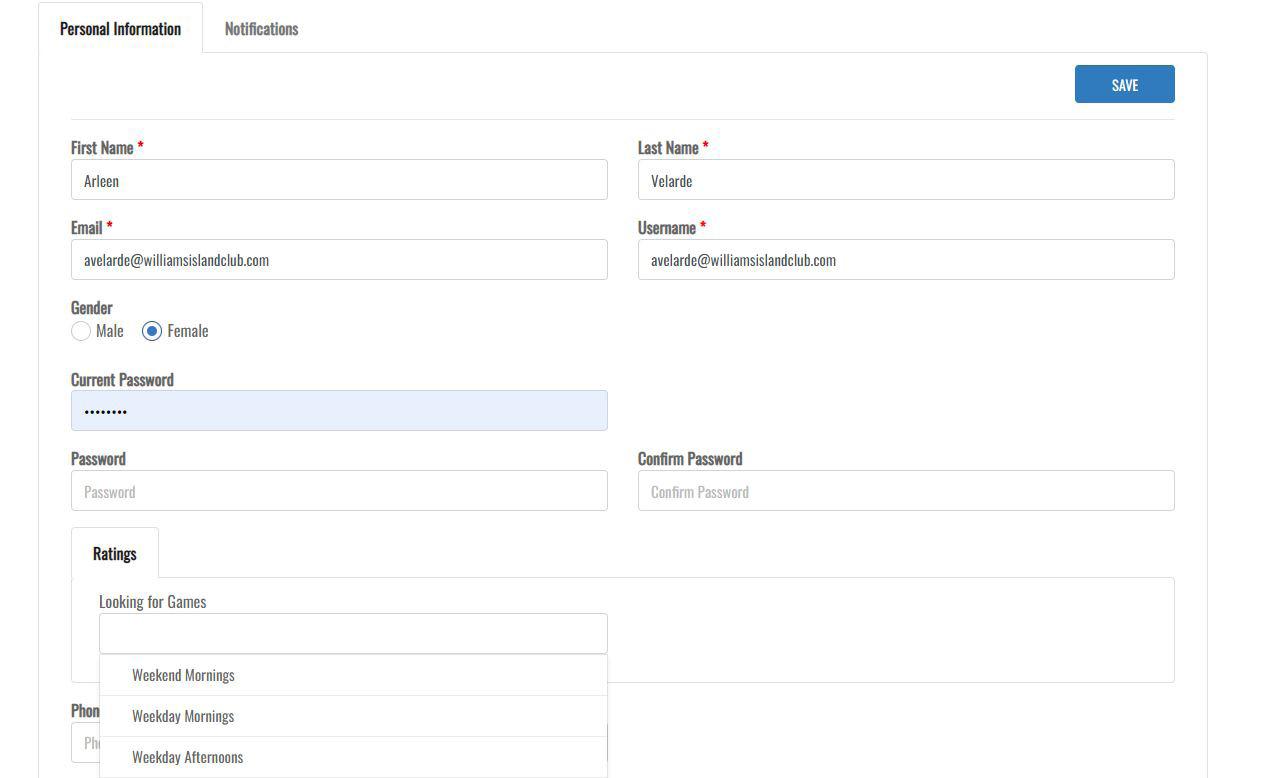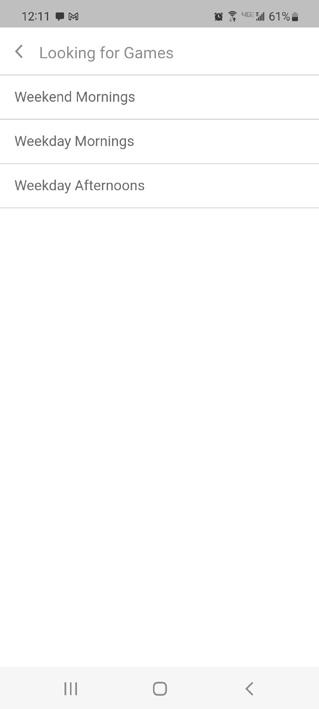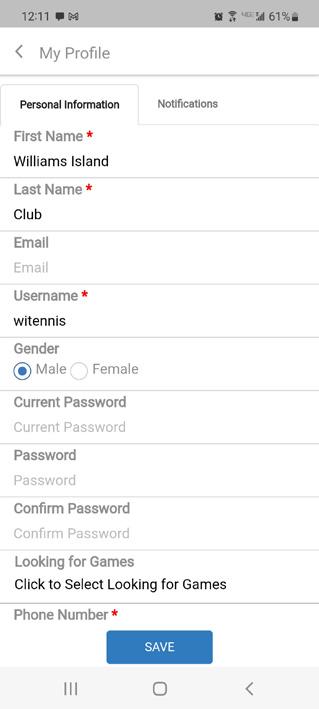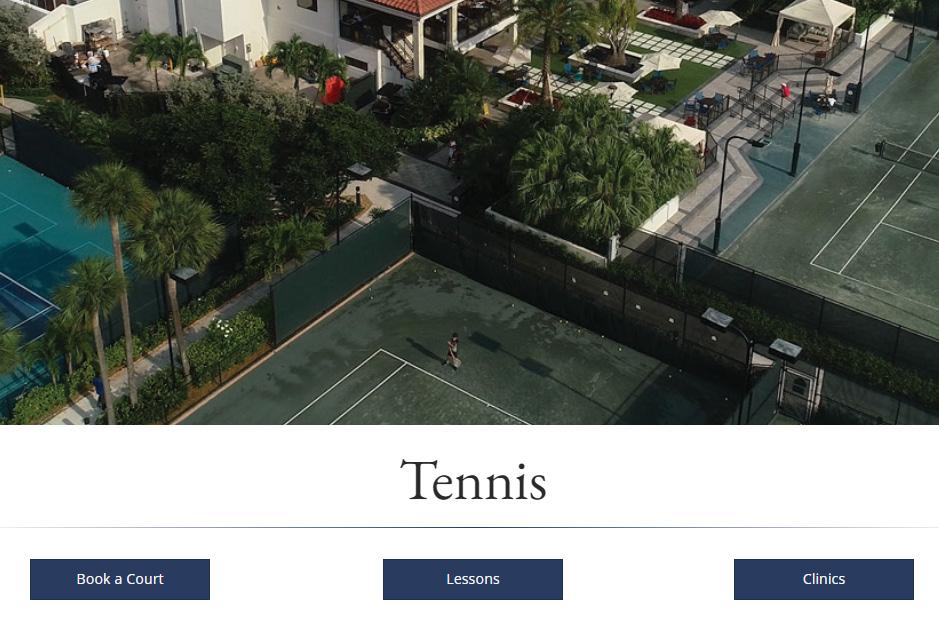
Williams Island Tennis Reservations Guide- 1 WILLIAMS ISLAND
& PICKLEBALL COURT RESERVATIONS GUIDE 2022 WWW.WILLIAMSISLANDCLUB.COM
TENNIS
Williams Island Tennis Reservations Guide- 3 Table of Contents Member Status Guide for Court Reservations 4 Guide for Court Reservations 4 Rules for Court Reservations 5 Rain-Out Procedure .................................................................................................. 6 Court 7 (Hard Court) Reservation Rules .................................................................... 7 Ball Machine Reservations........................................................................................ 7 Lessons with the Pros ............................................................................................... 7 Violations & Penalties ............................................................................................... 8 Logging on for the First Time .................................................................................... 9 Forgot your Password ..............................................................................................10 Booking a Court on a Computer ..............................................................................10 Booking a Court on a Mobile Device 13 Finding a Game 17 How to use Match Making Feature on Court Reserve 19
Member Status Guide for Tennis Court Reservations
Tennis Shop Hours of Operation:
Monday – Friday
7:30am to 8:00pm
Saturday & Sunday
7:30am to 6:00pm
Selected Holidays
7:30am to 3:00pm
For more information:
Tennis Pro Shop 305-937-7850
Membership 305-937-7830
(M-F 10:00am- 4:00 p.m.)
Primary members with these member status designations* and their dependents have access to all club amenities and are allowed to reserve courts on their own:
OA - Owner Assigned
OM - Owner Member
TA - Tenant Assigned
M - Club Member/Non-Resident (Islander)
WM - Marina Member (Islander)
The following members do not have access to reserve courts on their own:
- Social Members and their dependents
- Marina Social and their dependents
OS - Owner Social
TS - Tenant Social
WN - Marina Non-Member
The current Guest Fee will apply in order to use the courts.
*Member Status information is detailed in your Member Profile
Guide for Tennis Court
Reservations
Reservations for court time are followed according to our online system. Court designations online are the actual courts members are assigned to play. Members must check in within 15 minutes of their reservation time or the reservation may be cancelled and re-assigned to another party.
Reservations may be done online with 4 days in advance starting at 7:45am.
Reservations via telephone & in-person may be done 4 days in advance starting at 8:00am.
• Monday books for Friday
• Tuesday books for Saturday
• Wednesday books for Sunday
• Thursday books for Monday
• Friday books for Tuesday
• Saturday books for Wednesday
• Sunday books for Thursday
4 - Williams Island Tennis Reservations Guide
Rules for Tennis Court
Reservations
Court
Reservation Rules
• Members are allowed to reserve (1) court at a time up 4 days in advance.
• Weekday prime times: 7:00am, 8:30am & 10am are 90min by default.
• Weekend prime times: 6:30am, 8:00am, 9:30am & 11:00am are 90min by default.
• Reservations can be made in increments of 30min, 60min or 90min (when availability permits).
• Back-to-back reservations (more than 90 minutes) by the same member is not permitted before 11am.
• Back-to-back reservations (more than 90 minutes) including same party of 2 or more players is not permitted before 11am.
• Minimum of 3 names are required to secure a reservation for a doubles game.
• Minimum of 2 names are required to secure a reservation for a singles game
• Members may not use other Member’s names to book a reservation who will not be present or playing at the time of the reservation.
• Members must register their guests with the Tennis Shop prior to getting on court.
• Maximum of (3) courts of singles play are permitted during each of the prime-time slots.
– Weekdays: 7:00am, 8:30am & 10am.
– Weekends: 6:30am, 8:00am, 9:30am & 11:00am
• In order to cancel or modify a reservation, members can call the Tennis Pro-Shop during business hours or use the online system up until the day prior to their reservation.
• Members who are not part of a reservation may not modify, update, or cancel another member’s reservation.
• Court 7 (Hard Court), will be used for Pickleball and the reservation system and procedures will be the same as Tennis **
** This court may be used for lessons made “same day” based on court not being reserved for pickleball
Williams Island Tennis Reservations Guide- 5
7 (Hard Court) & Pickleball
Rain-Out Procedure
In case of inclement weather and ALL reservations with starting times prior to 10:00AM are cancelled, our rain-out procedure for member play is detailed below:
• Courts that are re-opened for play prior to the next reservation timeslot will be assigned by the Tennis Pro Shop staff based on a waitlist system.
The exception being:
• Club events and club clinics (Groups of 4 or more) and Home League Matches
• Previously booked Private & Semi-private lessons on their designated courts.
Members who lost their reservations can be placed on a waitlist. Priority will be given to players on their respective courts.
• Doubles games will take priority over singles games. Check-In system will apply.
• All players must be present at time of check-in.
• Reservations will be held for a grace period up to 15 minutes, if the court remains unclaimed after the grace period, the reservation may be cancelled and/or the court re-assigned.
• Reservations in Med Village must also check-in with the Tennis Pro Shop. Check-in for Med Village courts can be in person or by phone.
• Players must relinquish their court to the next timeslot reservation, regardless of the time they were assigned the court.
6 - Williams Island Tennis Reservations Guide
Lessons with Pros
Lessons with Pros will be available:
• 2 Courts from 8:00am-12:00pm
• Unlimited from 12:00pm-5:00pm
• 4 Courts from 5:00pm-7:00pm for Jr Program (Court #5, #6, #8, #9)*
• 2 courts for private lessons (Cts #2, #3) from 5:00pm to closing 9pm, and additional courts based on availability
• Tennis Programs and tennis clinics with more than 4 players also take priority over member reservations at specific times. Example, Live Ball, Beginner tennis Clinics, events and tennis tournaments for members.
* All Clinics will be assigned courts based on Attendance. 48 hours prior to the clinic, Tennis Management will determine the court needs and open up courts for other Members use. Additional courts can be reserved for lessons 48 hours in advance, based on availability.
Cancellation Policy: Players will be charged for reserved lessons, clinics and events, if not cancelled at least the day prior during business hours.
Ball Machine Rules
Hours of availability: Daily - 12:00pm to 5:00pm
• Use of the ball machine is complimentary to members.
• Members must check in inside the Racquets Proshop within 15 minutes of their reservation time or the reservation may be cancelled and reassigned to another party.
• Reservations to use the ball machine on Court 8 (clay) can be made online four days in advance starting at 7:45am daily.
• Reservations to use the ball machine outside hours of availability can only be made through the tennis shop (phone or in-person) on the day requested.
• Reservations can be made in 30-minute increments up to 60 minutes (1 person) & up to 90 minutes (2 or more people) *when availability permits*
• Players who use the ball machine are responsible for retrieving ALL balls from the court after using the court/ball machine.
• Registered guests are allowed to use ball machine. Members must be present unless guests have a Guest Pass. Guest fees will apply.
• Children under 16 years of age are not allowed to reserve or use the ball machine, unless they are accompanied by an adult.
• On days of inclement weather. Reservations for the ball machine will be canceled at the discretion of the Tennis Shop staff.
• All other general rules for tennis court reservations will apply.
Williams Island Tennis Reservations Guide- 7
Violations & Penalties
Court Reservation Abuse
Court Reservation Abuse
• Use of another Member’s name that will not be present on the day.
• Back-to-back reservations (more than 90 minutes) including the same party of 2 or more players prior to 11:00am
- Once identified, a warning notice will be sent to all members on the reservation.
- Reservation shall be canceled at the discretion of Tennis Pro Shop staff if the reservation is not updated within 24 hours of notice.
Violations & Penalties
• No Show: Failure to cancel a reservation prior to reservation start time.
- First offense: warning letter will be sent.
- For each recurring offense: $25 no show fee will be charged to member’s account.
• Guest Policy Violation: Failure to register a guest prior to play.
- First offense: warning letter will be sent.
- For each recurring offense: $50 fee per guest will be charged to members’ account.
Multiple violations and incidents may result in a suspension of the member’s privileges.
8 - Williams Island Tennis Reservations Guide
No Show
Logging on FOR THE FIRST TIME
Williams Island Tennis uses Court Reserve for court reservations. You can access Court Reserve on a desktop or laptop computer at www.courtreserve.com or you can download their mobile app.

An account must be created in Court Reserve on your behalf. You should receive an email with your login information within a week of receiving your member number from our Membership department. If you do not receive this email, contact witennis@williamsislandclub.com with your name and member number. Once your profile is created, you will receive your login creditials via email.
Log on to our Williams Island website and navigate to the TENNIS page. Click on BOOK A COURT.
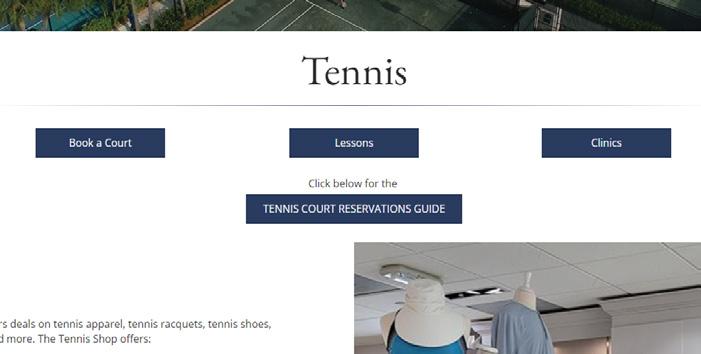
Click on the LOG IN button in the upper right hand corner to log in once you have your login information. You can save the password so you don’t have to log in everytime.
If you want to change any of your personal information, click on your NAME in the upper right hand corner and the click on PERSONAL INFORMATION. There you can change your user name if you wish.
Williams Island Tennis Reservations Guide- 9
Forgot your Password? Log on to our Williams Island website and navigate to the TENNIS page. Click on BOOK A COURT. Click on FORGOT PASSWORD to reset your password.

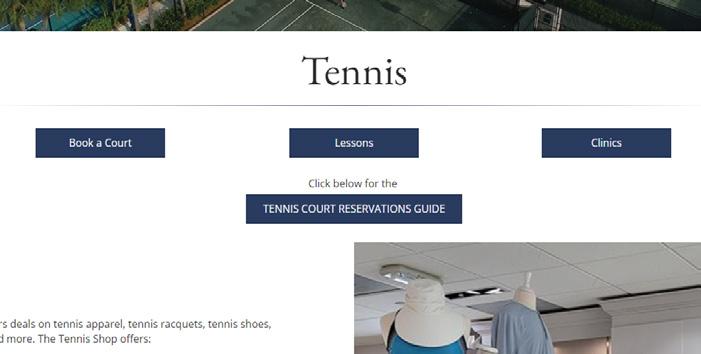
Booking a Court on a Computer Log on to our Williams Island website and navigate to the TENNIS page. Click on BOOK A COURT.
Click on the LOG IN button in the upper right hand corner to log in. You can save the password so you don’t have to log in everytime.

10 - Williams Island Tennis Reservations Guide
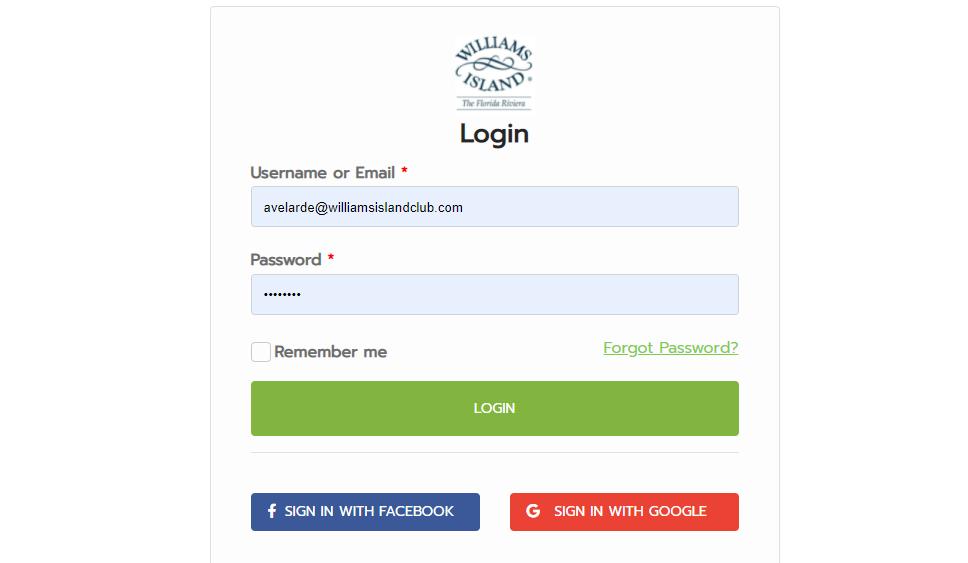
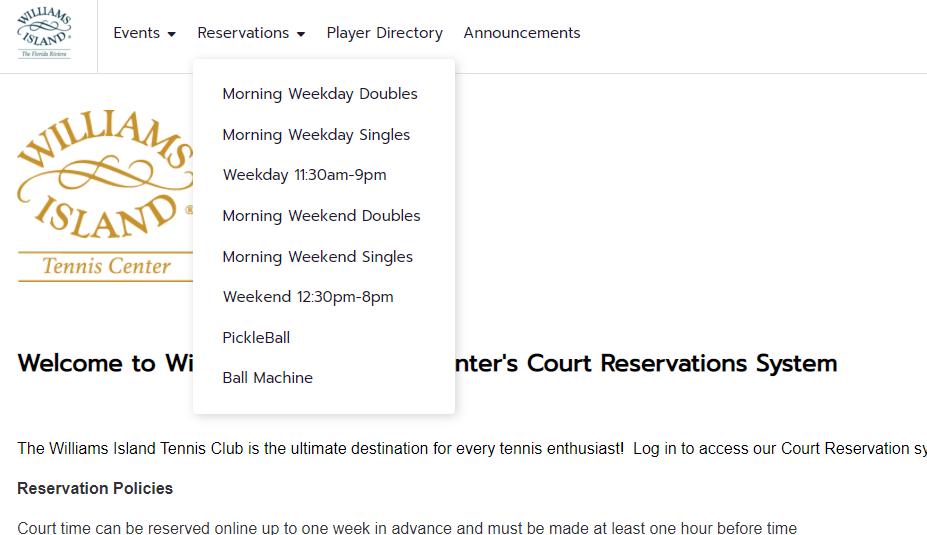
Williams Island Tennis Reservations Guide- 11 Use your log in information to log in. Click on RESERVATIONS. Choose what you want to reserve for. Booking a Court on a Computer continued

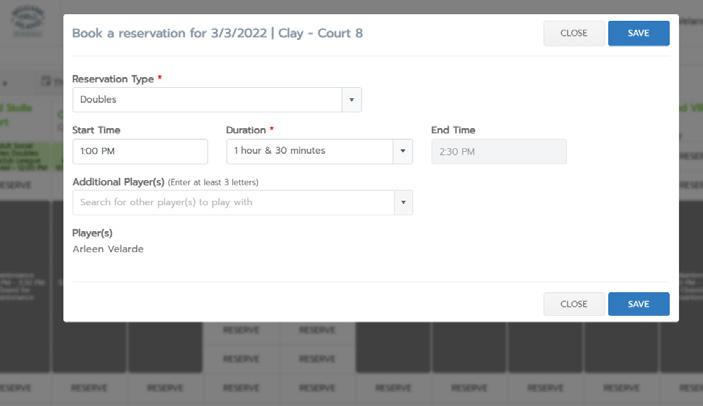
12 - Williams Island Tennis Reservations Guide Choose your court and time. Fill out the information and click save.
You will have to log on for the first time on a computer.
Once you set your user name and your password on your computer, you can use the same information to log in on the app.
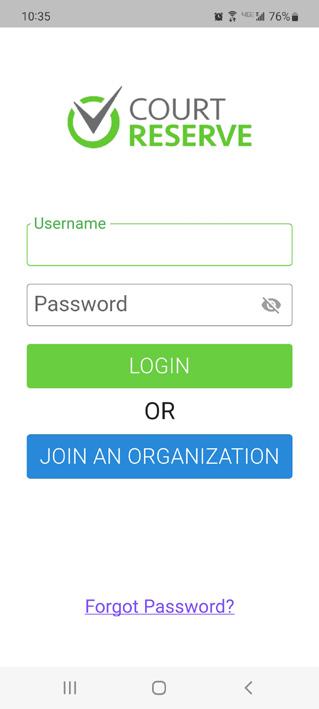
Williams Island Tennis Reservations Guide- 13
Booking a Court on a Modile Device
Go to your Google Play or Apple Store and search for COURT RESERVE. Download the FREE app.
Once you log in you will be at the Member Dashboard. Click on RESERVATIONS.
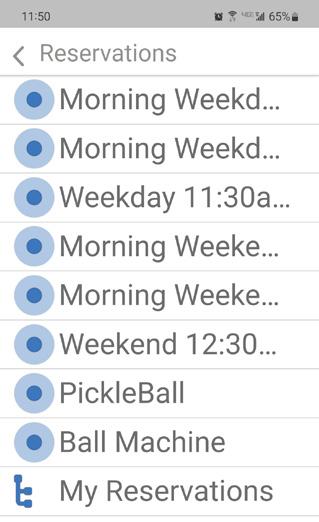
Choose the time you would like to reserve.

14 - Williams Island Tennis Reservations Guide

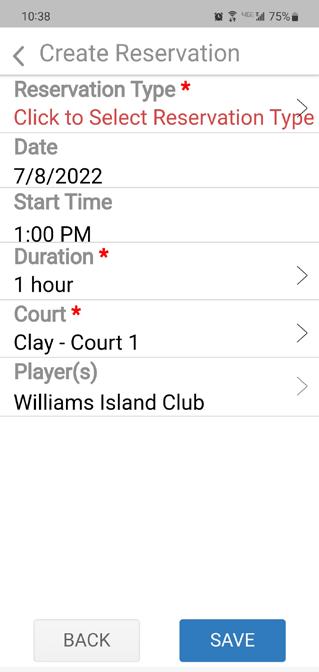
Williams Island Tennis Reservations Guide- 15
the date, time and court. Fill out all the information and click SAVE at the bottom of the screen.
Choose