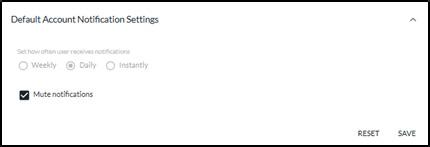Manage Notifications in the eStock Web Portal
This guide illustrates how to adjust the frequency of automated notifications and turn them on/off.
Step 1
Go to Settings
Scroll to the bottom of the left-hand menu and select Settings.

Step 2
Choose Notification Preferences
a. To adjust how often you receive notifications, select Instantly, Daily or Weekly.
b. To turn notifications off, select Mute notifications.
Step 3
Select Save on the bottom right.