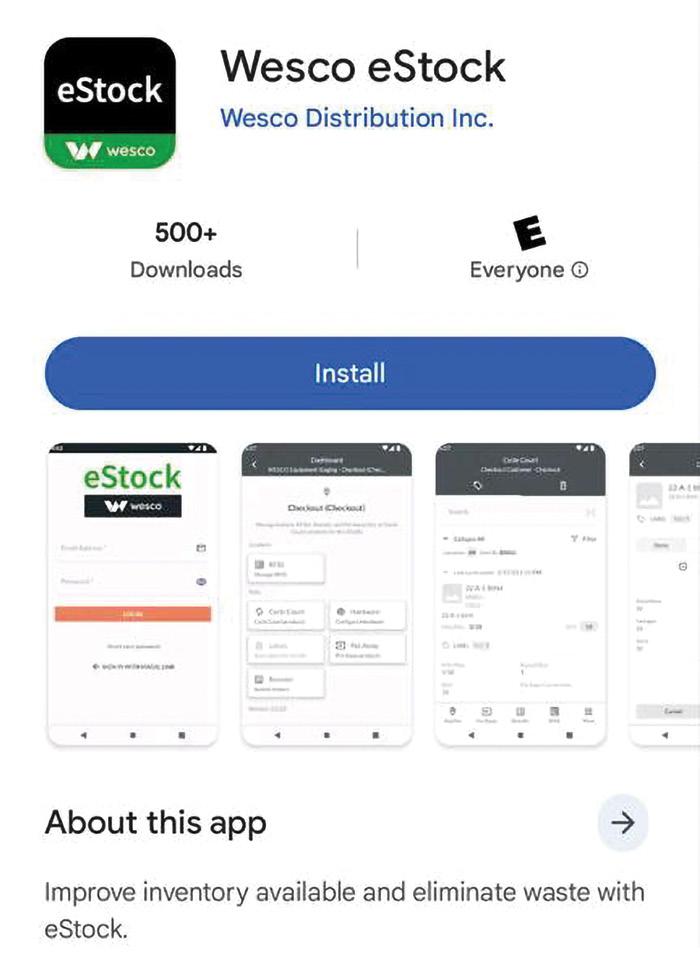Downloading the eStock Mobile App
This guide illustrates how to download the eStock Replenishment and Checkout app to a smart device.
Step 1
Scan the QR code provided here with the camera on your smart device.



Step 1

Step 2
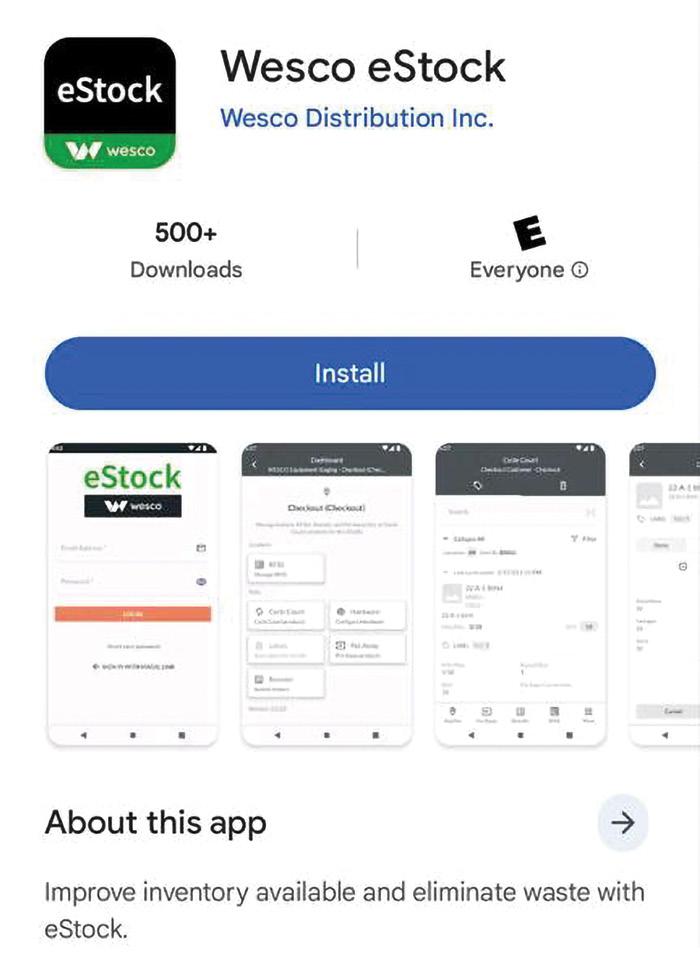

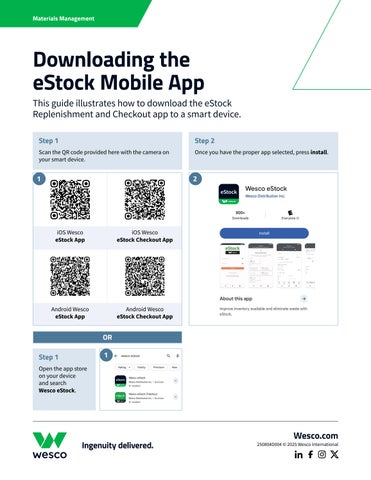
This guide illustrates how to download the eStock Replenishment and Checkout app to a smart device.
Step 1
Scan the QR code provided here with the camera on your smart device.



Step 1

Step 2