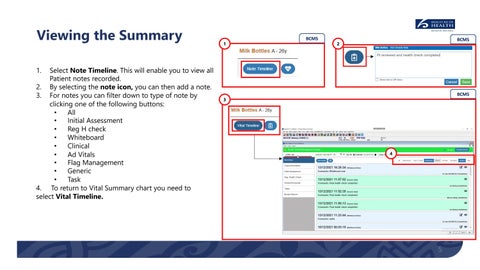Viewing the Summary Select Note Timeline. This will enable you to view all Patient notes recorded. 2. By selecting the note icon, you can then add a note. 3. For notes you can filter down to type of note by clicking one of the following buttons: • All • Initial Assessment • Reg H check • Whiteboard • Clinical • Ad Vitals • Flag Management • Generic • Task 4. To return to Vital Summary chart you need to select Vital Timeline.
1
BCMS
BCMS
2
1.
BCMS
3
4