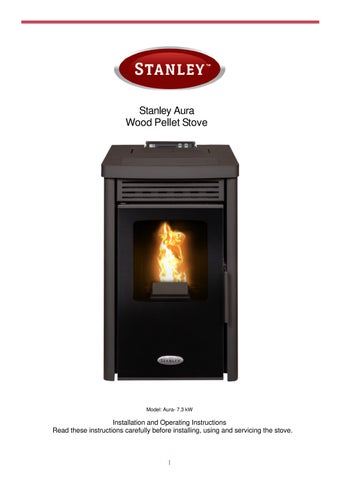Stanley Aura Wood Pellet Stove

Installation and Operating Instructions
Read these instructions carefully before installing, using and servicing the stove.
Thank you for purchasing a Waterford Stanley Wood pellet Stove.
Please read this manual carefully and retain it for future reference.
These products fulfil the requirements of the Construction Products Regulation and have been approved with the CE conformity mark;
WATERFORD STANLEY bears no responsibility for any damage to the stove if it is installed by non-qualified personnel;
WATERFORD STANLEY is not responsible for any damage to stoves not installed or used in compliance with the instructions included in this manual;
All local regulations, national and European standards, must be observed when installing, operating and servicing the stove;
Whenever you need assistance, you should contact your stove’s supplier or installer. You must have the wood pellet stove serial number located over the identification plate.
The product must be commissioned by a Waterford Stanley approved service engineer.
CONDITIONS OF WARRANTY
Your Stanley pellet stove is guaranteed against any part that fails (under normal operating conditions) as detailed in the following table with timelines specified from the date of installation of the appliance. If the stove is not installed within six months of date of purchase, the warranty will commence six months from the date of purchase.
Warranty Period Parts Covered (Parts & Labour unless Stated)
Up to 1 Year
Up to 2 Years
• Refractory materials (supply only)
• Rope seals, glass seals and cement seals.
• Surface Finish on Seno models.
• Grates and fire bars.
• Ceramic glass is covered for Thermal breakage (supply only).
• Rust (if reported before installation)
• Aesthetic Damage (provided reported on date of receipt)
• Electrical components under normal operation.
• All external finishes (excluding impact damage or damage caused by overfiring). Pictures of damage must be submitted to WS Service Department.
All warranty claims must be reported to the Waterford Stanley Service Department and must be submitted with the product serial number (located on the data plaque at the rear of the product), date of purchase, proof of purchase (if requested) and details of the specific nature of the problem.
The warranty is given only to the original consumer/purchaser only and is non- transferable. The appliance must be installed by a suitable qualified person and installed as per the requirements of the manual. Failure to comply with the Installation requirements or Building Regulations will void your warranty. Waterford Stanley reserve the right to replace any part due to manufacturing defect that fails within the warranty period under the terms of the warranty. The stove must be used for normal domestic purposes only and in accordance with manufacturer's operation instructions.
LIMITS OF LIABILITY
The warranty does not cover:
• Special, incidental or consequential damages, injury to persons or Property, or any other consequential loss.
• Any issue caused by negligence, misuse, abuse or circumstances beyond Waterford Stanley’s control.
• Any issue with wear and tear, modification, alteration, or servicing by anyone other than an authorized service engineer.
• Installation and operational related problems such as draught related issues external to the stove, inadequate venting or ventilation, excessive flue offsets, negative air pressure caused by insufficient burning of improper fuel.
• Damage caused to the stove while in transit.
• Discolouration due to over firing, damage caused by impact, damage to baffles caused by over firing and fading of surface finish on casting.
• Stress fractures on bricks.
• Rust on parts unless reported prior to stove being installed.
• Aesthetic damage, rust & missing parts on stoves purchased off display.
• Electrical components where voltage variations are in excess of 10% of nominal 230V
Note: Adequate clearance must be maintained around the appliance to ensure the ease of part removal in the possible event of their damage/failure. Waterford Stanley are not responsible for any costs incurred in the removal of items installed in the vicinity of the appliance that must be moved to facilitate a part replacement.
2 Setting the language.
Should the language revert to the default language
Press the set button until the display shows “ REGOLA DATA-ORA”


Then press the + button above the temperature symbol 6 times, then one press of the – below the temperature symbol.

Then using the + and - buttons adjacent to the flame symbol the language can be adjusted, followed by the set button to confirm your choice
3 Package content
- Forced Convection Pellet Stove “Stanley Aura” 7.3 kw
- Side covers, Top cover, Top and bottom front cover
- Instruction Manual, Power cable & M10 Feet
- Wifi Module
- IR Remote
- T-Piece for chimney connection
3.1.1 Unpacking the Stove
To unpack the unit, remove the cardboard box. Then remove the plastic wrap that is around the stove and the bag. To complete the procedure, unscrew the four screws that secure the unit to the wood pallet.
After installation, the Display of the stove must be adjusted in height in order to be on the same level of the Top panel.
4 Safety precautions
Waterford Stanley is not liable for any damages to the stove if the specified precautions, warnings and operating procedures are not followed.
Waterford Stanley stoves are easy to operate, and special attention was given to their components in order to protect users and installers against accidental damages.
The stoves must only be installed by a qualified installer, who should supply the client with a relevant statement of conformity and who shall be liable for the final installation and consequent product good operating conditions.
This stove must be used according to its intended use as specified by the manufacturer. The manufacturer is excluded from all liability, by contract or by tort, caused by injury to people, animals or property arising from misuse or faulty installation or servicing.
After removing the packaging, verify the contents to check their integrity and completeness. If the content of the package fails to correspond to that indicated in point 1, contact the retailer from whom you purchased the stove.
All the stove's components guarantee its operation and energy efficiency and should only be replaced with original parts provided by an authorised Stanley retailer or service engineer.
The stove should be serviced at least once a year by the Stanley service engineer or more frequently depending on usage of pellets. This manual is provided with the product. Please keep it close to the stove.
4.1.1 Safety Recommendations
• Make sure you fully read and understand this instruction manual before using the Stanley Aura pellet stove as a biomass heating stove.
• The pellet stove is not intended for use by children or persons with reduced physical, sensory or mental capabilities, or lack of experience or knowledge, unless they are under supervision or have been instructed concerning the use of the stove.
• Do not touch the stove if any part of your body is wet or humid.
• Do not tamper with safety or adjustment features without the manufacturer's authorization;
• Do not cover or reduce the size of the vents at the installation area;
• The pellet stove requires a clear space around the stove for proper combustion, so possible air tightness of the location or any existing air extraction sources in the room may prevent the correct operation of the stove.
• The stove must have adequate air supply to support combustion.
• Do not leave the packing materials near children;
• During normal operation, the stove's door must not be opened;
• Some parts of the stove will become hot during normal operation, so avoid direct contact with parts such as the door handle and glass;
• Check the existence of any obstructions on the fume duct before turning on the stove after a long period of inactivity;
• This pellet stove is intended for residential use in protected areas. Safety systems may turn off the stove. If this occurs, contact the technical assistance. In any circumstances should you attempt to interfere with the safety systems;
• The pellet stove is a biomass heating stove equipped with an electric fume extractor. The occurrence of any power failure shut off the exhaust fan, the product must be connected to a naturally vented chimney/ flue to exhaust the remaining flue gases.
• During operation, NEVER turn off the Pellet stove by disconnecting the electric plug. The fume extractor is electric so disconnecting the power plug will prevent the extraction of combustion flue gases;
• Your stove must be disconnected from the mains for servicing. Before doing this, the stove must be totally cooled down (if operating before);
• Never touch the interior of the stove without disconnecting it from the power mains;
5 ProductFiche

Tests performed using wood pellets with a heating capacity of 4.8 kWh/kg. The above information was obtained during product homologation tests performed at independent laboratories accredited for pellet stove tests.
gas temp.
°C Pellet consumption 1,7 kg 0,81 kg Elec. consumption
kWh 0,025 kWh
at 13% O2
x at 13% O2
CxHy at 13% O2
at 13% O2
gas mass flow
Flue Draft
kg Max. electricity consumption
W Mains voltage 230 V - 50 Hz
Flue gas outlet Ø 80 mm Air intake Ø 40 mm



7 Installation ofthe Pelletstove
Before installing, please perform the following steps:
• Upon receipt, check that the product is complete and that there are no signs of damage. Any damage or defects should be checked for prior to installing the product. If there are defects, please notify Waterford Stanley service department.
• The stove is equipped with four adjustable height feet at the base which allow for a simple adjustment when installed on a unlevel surface.

4 – Adjustable feet
• Remove the instruction manual from the package and hand it over to the client.
• Connect the flue, the stove requires an 80mm diameter flue connection from the flue outlet to a cleaning Tee.
• If a pipe is used for combustion air inlet from the outside, it shall be no longer than 60cm horizontally, there should be no bends or offsets.
• Connect the 230VAC power cable to a grounded socket.
• The surface of the stove where the hot air outlet is located must be facing the area to be heated.
7.1.1 Installation clearances
The minimum distance between the free-standing pellet fire stove and particularly flammable surfaces is specified in Figure 5.

7.1.2 Hearth requirements
The stove must be installed on a non-combustible hearth of at least 12 mm, ensuring adequate Clearance to combustible material (e.g. carpet). The hearth must be capable of supporting weight of the appliance and any associated flueing.
7.1.3 Installation ofducts andfume extraction systems:
• The exhaust pipe must have been designed for this purpose, in compliance to the location requirements and in accordance with any applicable regulations.
• An inspection-T with an airtight lid must be attached to the exhaust pipe of the stove to allow the regular inspection of the system or discharge of heavy dust and condensates. The exhaust pipe must be assembled to allow cleaning and maintenance of the pipe by inserting inspection points.
• Under normal operating conditions, the combustion gas flow should create a draught of 12 Pa one meter above the chimney neck.
• The stove must not be installed in a shared chimney.
• Pipes outside the heated area must be suitably insulated.
7.1.4
Installationwithout a chimney
The installation of the pellet stove without a chimney should be performed as illustrated in Figure 6 & 7 with 80mm diameter flue pipe up to the Tee piece, externally twin wall insulated stainless pipes must be used and properly fastened to avoid condensation. Manufacturers recommendations are that the stove can be installed up to a maximum height of 8 metres on 80mm diameter flue.
A blank plug must be installed at the base of the Tee section pipe to allow periodic inspections and annual maintenance.
Where the distance measured horizontally from the apex of the roof is less than 60cm the height of the chimney / flue must be higher than the apex of the roof by 60cm see fig 6
Where the distance measured horizontally from the apex of the roof is greater than 60cm the height of the chimney measured vertically from the roof must exceed 100cm


Failure to comply with these requirements may prevent the correct operation of the stove. Follow all the instructions presented on the diagrams.
The pellet stove stoves operate with the combustion chamber in vacuum, so it is necessary to have a fume exhaust pipe to extract combustion gases properly.
All material used to flue the product must comply with current Building regulations. Insulation: The flue must be double-walled and insulated to make sure that flue gases do not cool down going outwards, which would cause an inadequate circulation and condensation that may damage the stove. Windproof terminal: A windproof terminal must always be installed to avoid the backflow of flue gases. Draught in the chimney. All installation must guarantee a draught of 12 Pa (0.12mbars) measured when hot and at the maximum power.
7.1.5 Installationwitha chimney
If the stove is to be installed in a chimney it must be done so using a flue pipe of appropriate diameter direct to the stove. Manufacturers recommendation is to install with a flexible flue line of diameter 80-100mm. Maximum height of installation at 80mm diameter is 8metres.
A T-piece must be installed between the connection pipe and the main part of the chimney to allow for periodic inspection and annual maintenance. The T-piece will also ensure that any condensation of the chimney gets collected and does not return in the mechanisms of the stove. The installation must be completed with a windproof and rainproof Hat, recommended for use with pellet stoves.
7.1.6 Ventilation
Ventilation: Thestovemusthaveadequateairforcombustionandtheroommusthaveadequateairforventilation,adequateairsupplymustbe providedinlinewithbuildingregulations. The Stanley Aura Pellet stove has a circular pipe (40mm) that may be connected to the exterior of the house. An outside air kit and adaptor from 40-100 is available to order from Waterford Stanley.
Thisproductshouldnotbeinstalledinthesameroomasanextractorfan.Atestshouldbeundertakenwheretheproduct isinstalledinaroomadjacenttoaroomwithanextractorfanverifyingthatthereisenoughairflowforthepelletstoveto workproperly.
If you do not use the stove for a long time, check it to make sure that the flue pipes are clearbefore lightingthe fire.
8 Fuel
The Pellet Stove must be operated exclusively with wood pellets. No other fuel may be used.
Use only pellets certified by standard Premium DINplus & ENplus A1, with a 6 mm diameter and measuring between10and30 mm long
The pellets must not have a moisture content in excess of 10%. To guarantee a good combustion, the pellets must maintain these characteristics so they should be stored in a dry place.
The use of different pellets will reduce the efficiency of the stove and cause poor combustion. Youshould always use certifiedpellets andmusttesta sample before buying large bulk loads.
The physical/chemical properties of the pellets (i.e. the calibre, friction, density and chemical composition) may vary within specific tolerances and according to each manufacturer. Please note that this may cause alterations to the feeding process and, consequently, the need for different doses (more or less pellets).
The stove allows the dose of pellets to be adjusted throughthe usermenu.
Warning : The stove must NOT be used as an incinerator
Recommendations
Before starting up the stove, please check the following:
• Guarantee that the stove is properly connected to the power mains using the 230VAC power cable.

• Check to see whether the pellet reservoir is supplied with pellets. Inside the pellet reservoir is a safety grid to prevent users from reaching the worm screw.
• Ensure that before each lighting the Combustion Pot is clear.
The stove's combustion chamber is made from steel plate and painted with high temperature-resistant paint, releasing flue gases during the first burning sessions due to paint curing.
8.1.1 Control panel

8.1.2 Functions of the display buttons





SET
This button is used to confirm or to enter a selected menu.
AUTO
Use this button to choose between the weekly thermostat or manual operation.
ON/OFF
Use this button to switch the pellet stove on and off. Also use this button to exit a menu.
Temperature
Use these buttons to set the desired temperature, navigate through the various menus and change settings.
Power
Use these buttons to select the power at which the stove should operate. These buttons are also used to navigate through the various menus and change settings.
8.1.3 Starting up for the firsttime
Carry out the following actions for starting up the pellet stove for the first time:
• Ensure that the pellet stove is installed correctly and as described in the previous sections.
• Fill the tank with pellets or check whether the tank is filled with pellets.
• Check that the combustion pot is placed as far back as possible and that the glow plug is in front of the hole in the combustion pot.
• Check that the door is securely closed.
The pellets will pass through the supply channel to the burning basket (combustion chamber), where they will be ignited using a heat resistor. The display will be showing the message “Ignition Starting”. This process may take between 5 and 10 minutes, depending on whether the worm screw used to push through the pellets has been previously filled with fuel or is empty.
8.1.4 Ignition
Start the stove by pressing and holding the ON/OFF button until you hear a beep.
The pellet stove indicates: “Starting Ignition”.

The pellet stove will start and complete the following steps: Cleaning/preheating.
During this phase, the glow plug starts to glow, and the combustion pot is cleaned. Loadingpellets
During this phase, pellets are added until a fire starts in the combustion pot. The blower will slow down.
Ignitionand stabilisation
After ignition, the flue gas temperature will rise and the stove will recognise this as a fire. The stove will now enter the stabilisation mode for a few minutes, and the stove will supply fewer pellets to allow the fire to slowly start.
Upon completion of the ignition phase, the sign Heat Manual should appear on the display accompanied with Temperature “Ta” which is the ambient temperature.
Temperature “Ti” which is the Intended Temperature of the space where the stove is installed.
Power Level “P” Representing the Power Level Currently Used by the Stove.

The Intended Temperature can be adjusted by pressing the Plus and Minus buttons with the thermometer in between them.

The heating power can be adjusted at any time by pressing the Plus and Minus buttons with the flame between them, indicating power selection.
Five Power levels can be selected, 5 being the highest Heat Production. By Pressing once one of the Buttons for Power Regulation, the selected power is indicated on the display. The initial power at each start-up will correspond to the power level set before the last stop. The Power Level the Stove is using can be different than the Power Level that is Selected.
That may happenwhen:
• The Ambient Temperature is higher or equal to the temperature selected as Intended Temperature. In this case the stove automatically selects Power Level 1
• The Fumes Temperature is higher than the allowed temperature on the Selected Power Level. The controller for safety reasons automatically chooses a lower Power Level.
Note! Observe the following recommendations when using the stove for the first few times:
• The curing process of the paint is complete after the stove has been lit several times. During this curing process, vapours and odours may be released during the first few times of use.
• Start by using the stove at a medium power a few times so all mechanical parts can settle and the paint can cure. This will increase the life of the stove.
• Properly ventilate the room several times after and during the first times of use.
• The first start-up of the pellet stove may take longer than usual. Because the Auger has not yet been filled, it takes longer for the pellets to reach the combustion pot. It may be that it takes too long for the pellet stove and an error message appears (Error1).

In this case, make sure the combustion pot is empty, press and hold the ‘ON/OFF’ button for a few seconds to clear the alarm and restart the pellet stove using the ‘ON/OFF’ button.
8.1.5 Stop
The stop sequence of the stove is started by pressing the start/stop key for 3sec. Until this phase has been completed, the display will show “Cooling Starting”. The extractor will remain active until the fume temperature drops adequately, to guarantee that all the material has been burnt.
8.1.6 Turning off the stove
The stove should only be disconnected from electrical power after having cooled down completely and the fan being inactive. Make sure that the display indicates “Stove Off”
8.1.7 MENU
Use the menu to adjust various settings. Access this menu via SET .
The following settings can be changed here:
8.1.8 Sub Menu “Set Date-Time”


Set the date and time here. Use the power buttons to switch between the settings you want to change.

Use the temperature buttons to change the settings.

Use SET to save the changed setting.
8.1.9 Sub Menu “Weekly Progr.”
This is where you set the timer for the entire week. Below is a picture of the menu. We will provide a step-by-step explanation of what you are required to set. Refer to the above for details on how to proceed with the settings.

F01
This is the program number. You can set up to 15 different programs.
MF
MF has been used in the example. This means the same setting from Monday to Friday. You can also set SS for Saturday and Sunday. It is possible to choose per day separately.
07.00
This is where you can set the time, for example, at what time the stove is to carry out the selected setting.
21°
This value is the pre-selected desired temperature. In the example, this means that the stove has to heat up to 21°C and then starts to modulate.
P2
This is the mode required for the stove to burn until the desired temperature is reached.
ON
You can choose between ON and OFF to indicate whether the stove should start up (ON) or turn off (OFF) on the days and times that you have set according to the above steps. Enabl.
The example shows ON. Indicate whether you want to use this program (F01) (Enable) or not (No. A). This is also where you activate and deactivate the programme, as you activated it according to the above steps. This is not the same as switching the stove on and off, because this is set at ON or OFF as above.
8.1.10 Sub Menu “Thermostat mode”
Use this menu to select the thermostat control for the stove to follow. It should be set to ‘stove thermostat’. Other functions are not in use.
8.1.11 Sub Menu “Stove Parameters”


Use this menu for setting three different values: The pellet auger, the blower and the convection fan. By default, these values are set to 0%. You can adjust these values between -50% and +50%.
Note! Adjusting the stove has a major impact on the operation of the pellet stove. Do not change the values by too large intervals; instead, consult your dealer.
Pellet Charging
You can increase or decrease the quantity of pellets here. Pellets have their very own properties, involving length, type of wood, compression, etc., and you may need to make some adjustments to your pellet supply. We recommend consulting your dealer about this.
Smoke Drainage
This is where you set the amount of combustion air. In addition to the pellet supply, a suitable oxygen ratio is of main importance for good combustion. We recommend consulting your dealer about this.
Fan Environment
This is where the speed at which the convection fan should run is set. These values only apply if the stove is equipped with a convection fan. Increase this value if, for example, the stove requires additional cooling or if you wish to disperse the heat more quickly. It is not recommended to decrease this value to prevent insufficient cooling of the stove.
8.1.12 Sub Menu “System Log”
All Errors that have occurred to the appliance, are saved in this Menu.
8.1.13 Sub Menu “Select language”
In this menu it is possible to select the language of the Menu.
8.1.14 Sub Menu “Parameters set”
This menu is used for changing recipes of Pellets or different Solid Fuel (Not available in this model)
8.1.15 Lockingkeys
This is where you can lock the Keys of the display by pressing the following buttons for 20 seconds:
Temperature minus and the Power minus

Repeat this operation to release blocking.
8.1.16 ECO stop

Set the ECO stop if you wish for the stove to completely switch off as soon as the desired temperature has been reached. Be aware that this may have consequences for the life of your igniter. In addition, and for ECO stop in particular, it is important that you regularly check the combustion pot for Ashes that might accumulate and will not allow for a proper ignition.


Set the ECO stop as follows: Simultaneously press SET and the power minus for more than 5 seconds

until PARAMETERS appears on the screen. Press SET twice until it says ‘Parameter 1 Value (..)’.

Use the power button plus to navigate to parameter 62.
As a default, this value is set to 0, meaning that the ECO stop is deactivated. This is where you set the temperatures at which the stove should switch.
Working example:
If you set this value to 2 and set the desired temperature to 20°C, the stove will switch off at 22°C and on at 18°C. Set a large value to prevent the stove from switching on and off continuously.
You can set the value using the temperature buttons.
Confirm the set value using SET


9 Reset component test/service message


This is where you can test the components and read sensor values. Enter this menu by pressing SET and the Power button plus for more than 5 seconds.
The stove now displays ‘TESTCOMPONENTI’. Press SET. You can test the components only when the stove is switched off and says “Stove Off” on the display.
9.1.1 Testing the screw conveyormotor

Go to ‘Motore Coclea’ to test the Auger motor. Press and hold SET to test whether the motor runs. This is also where you can read the RPM of the stove. It is indicated in 3 digits and you get the Rpm by multiplying with a factor of 10 (100RPM = 1000RPM). The RPM indicated is that of the electric motor, not that of the Auger itself. The Auger rotates at maximum 1 RPM.
9.1.2 Testing the Fan
Go to ‘Aspiratore Fumi’ to test the Flue Gas Fan. Pressing SET should cause the fan to run at full power for as long as the button is pressed. You can also read the RPM. Maximum RPM is approximately 2850.
9.1.3 Testing the convection fan
On the menu Vent. Ambiente is where you test the convection fan.
9.1.4 Testing the Igniter
Press and hold SET to test the Igniter. The Igniter should become hot.
9.1.5 Reading temperature sensors
Go to the display with ‘Ta Tf Th’.
The value Ta indicates the measured Ambient temperature. The value Tf indicates the measured Flue gas temperature. The value Th does not apply here.
9.1.6 Readingand resettingoperating hours
Go to the screen with ‘Ore Lav. Da Ass’ to determine the number of hours your stove has been burning. Read the total amount of operating hours under Ore Lav. These hours cannot be reset. Find the hours you can reset under Da Ass. This is the amount of hours from the last Service. If this amount exceeds 1200, the pellet stove displays a service message. Following maintenance, reset the service message in this menu as follows:

Simultaneously press and hold both temperature buttons until the hours jump to 00000. The service message disappears from the display.
Note! Press the rightbuttons! Simultaneously pressing the power buttons will cause the parameters to reset to the settings of the software manufacturer. These settings are completely different from the pellet stove parameters.
9.1.7 Reading the fire cycle
Read the current operating timers of the stove and the duration of the cycle involved right now. Go to the ‘Vc Vf Va Pi Time’ screen. This is where you can read on the Pi position (related to Power 1 to 5) at which the stove currently operates.

General maintenance
Be sure to carry out regular maintenance and clean the stove as described in the following paragraphs to ensure a long life.
For (fire) safety reasons, a full service must be carried out by qualified personnelafter eachyear ofuse or 1200 burning-hours
Before carrying our maintenance and cleaning, ensure that the stove is switched off, the plug has been removed from the socket and the stove has cooled down.
Never use corrosive or aggressive cleaning agents on external or internal parts. The use of these agents may cause to corrosion and damage, and the guarantee does not cover damage caused by this. Have defective components replaced by your dealer or manufacturer.
10.1.1 Cleaning the Combustion Pot and Combustion Area
Clean the combustion pot and ashpan before each use. Cleaning the combustion pot is important for proper combustion. Failing to clean the combustion pot may clog the holes in the combustion pot and prevent the air from properly achieving combustion. This causes slagging. When cleaning, make sure no ash or pellets are left under the combustion pot.
10.1.2 Cleaning the glass
The glass may only be cleaned with the stove completely cold, and using an appropriate product, as per the instructions for use. You should prevent the product from reaching the sealing ring and painted metal parts so that no undesirable oxidation occurs. The sealing ring is glued, so should not be exposed to moisture from water or cleaning products.


10.1.3 Cleaning of painted metal parts

Clean painted parts using a damp cloth. Do not use aggressive, corrosive or oil-based cleaning products, such as gasoline and alcohol.
10.1.4 Cleaning the combustionchamber
It is important to vacuum out and empty the pellet stove on a regular basis. Use a vacuum cleaner suitable for ash extraction or a special ash vacuum cleaner.
10.1.5 Cleaning the pellet tank
Clean your pellet tank every 3 months, depending on your pellets and consumption. If too much dust and sawdust accumulates at the bottom of the tank, the screw conveyor may be unable to load sufficient pellets or may get stuck, resulting in damage.
10.1.6 Maintenance schedule
Parts/Period Before each use every 2 days every 7 days every 90 days Annually & after 1200 burning-hours
Combustion pot X
X
10.1.7 Annual maintenance
The pellet stove must undergo a complete service every year or after 1200 burning-hours to ensure the preservation of your stove and your personal safety. The stove must be completely disassembled and the heat exchanger and the flues cleaned. This is important to prevent the stove from becoming clogged with ash and dust. This annual maintenance must be carried out by qualified personnel. Below are the various models and the parts to be disassembled for cleaning the flues and heat exchanger.
11 Maintenance Operations

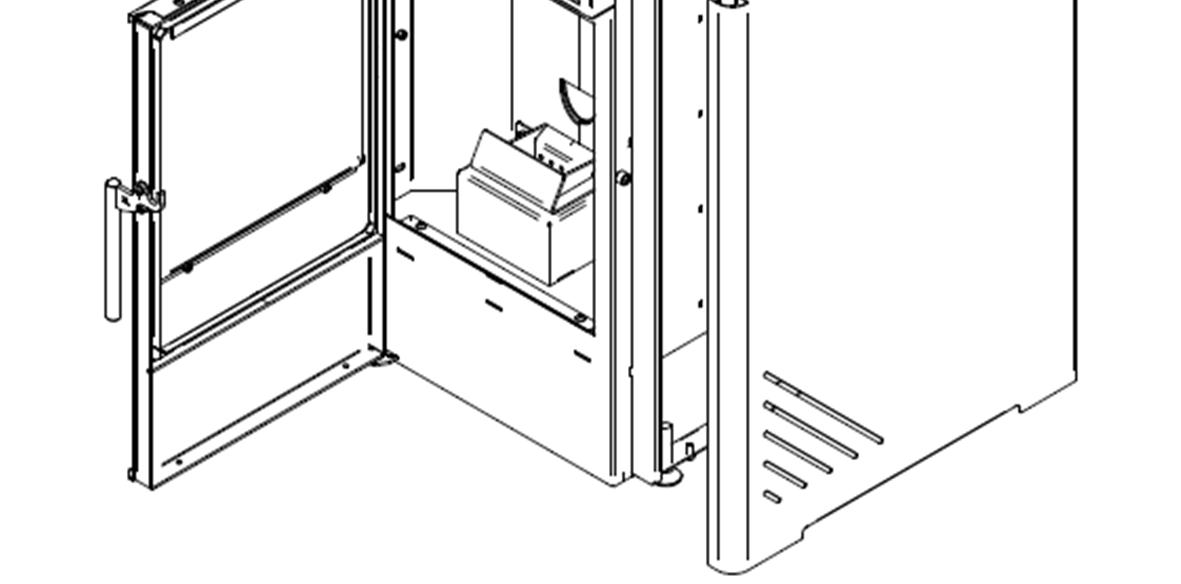




C. Loosen the holding screws and take out the Burning Pot Holder. Remove the Lining From the Combustion Chamber.





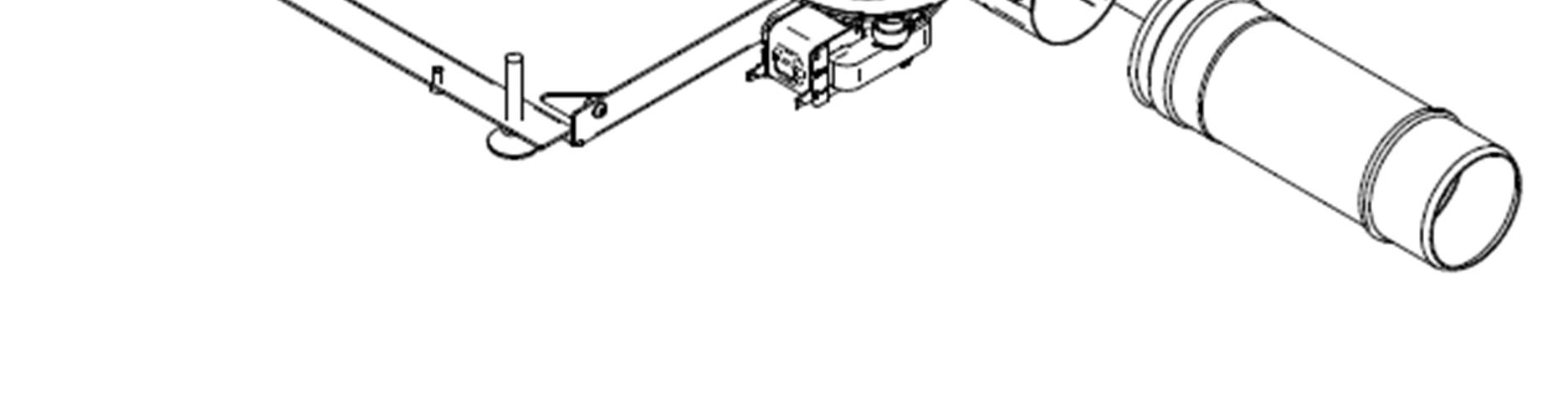
F. The Fan can be removed just with the removal of 3 Bolts. Always inspect the Fan Gasket.

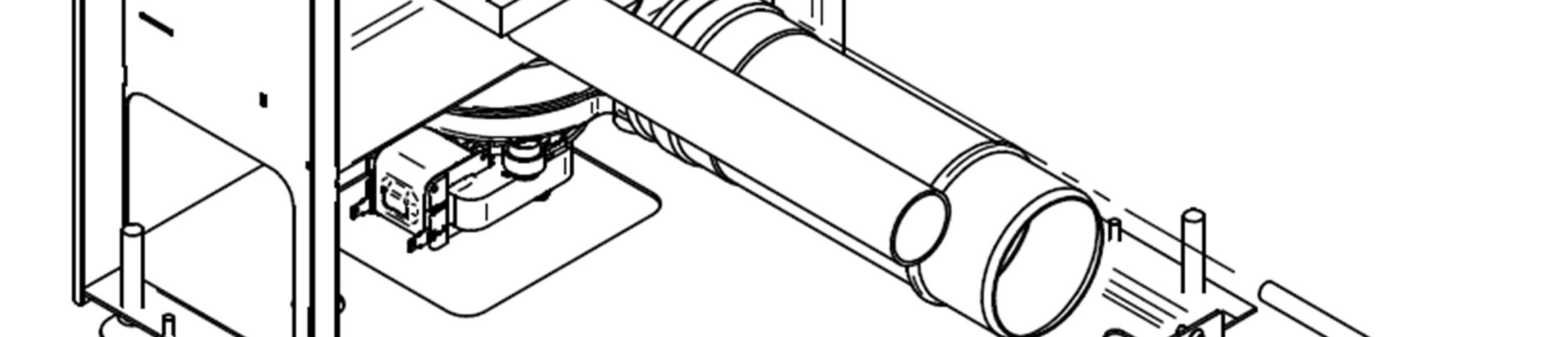

G. The Igniter can be removed by simply unscrewing it from the Body of the Stove 12 Problems and solutions
Nothing appears on the display screen. There may be various causes for this.
No power supply: Please Check whether the outlet has power.
Check the fuses in your house.
Check for a break in the cable.
Replace the power cord if there is a break in the cable.
Check the fuse in the switch.
The switch shows a picture of a fuse; this is the location of the fuse.
Replace the fuse if it is broken.
If it has power supply, check the flat cable between the circuit board.
13 Fault reports andsolutions
Important note: all alarms cause the machine to shut down. The alarm must be reset and restarted. To reset the stove press the “On/Off” button for 10 seconds until the alarm sounds.

13.1.1 ERROR 1
This report appears if there is no ignition.

Reset the faultby pressingand holding the ON/OFF button until you heara beep.
The stove uses the flue gas temperature sensor to measure the temperature increase of the flue gases. If they do not rise quickly enough, the stove will present this error. A distinction must be made between No ignition with fire and No ignition without fire presence.
a. The stove shows no ignition or fire.
Possible causes include:
- The glow plug is defective
- A lack of oxygen. This may have several causes:
- The stove is clogged and needs maintenance
- The fan needs to be set on a higher setting, as there in not enough oxygen for ignition.
- The house has excessive under pressure. Examples of causes include: insufficient ventilation, a mechanical extraction exhaust system or extractor hood in the kitchen. You can check this by opening a window near the stove. If the stove ignites easier when opening a window, this demonstrates that there is too much under pressure in the house.
b. There is fire and ignition but the stove measures insufficient flue gas temperature. Possible causes include:
- The flue gas temperature sensor is defective.
- Ignition is taking too long. One solution is to increase the speed of the fan and the amount of pellets during ignition.
13.1.2 ERROR 5
Possible Cause: No pellet supply
The stove does not supply pellets.
Possible causes include:
- One of the safety sensors is switched on, this may be the maximum or the pressure monitoring device
- The Auger Motor is defective.
- The Auger Motor is stuck or blocked.
- - The tank is empty. Fill the tank with pellets.
13.1.3 ERROR 6
This fault report has one of two causes:
- Component Pressure Sensor.
- Component Maximum Thermostat.
If the pellet stove becomes too hot, it malfunctions and indicates ERROR 6 on the display and the maximum thermostat has been triggered. The maximum thermostat will switch on if it measures over 110 Celsius on the inside of the stove. This may be caused by one of several reasons:
- The combustion is too hot. This may be caused by pellets with too much energy. The pellet supply must be adjusted downwards.
- The fan is unable to discharge sufficient flue gases and heat. Check that the combustion pot is clean. It may also be that the pellet stove requires maintenance.
- The pellet stove is covered. If the pellet stove is covered, it is unable to release heat.
If the Pressure sensor is the one causing the error, the Chimney might be blocked or the intake of the stove obstructed.
13.1.4 ERROR 8
This fault report is triggered if the current is interrupted when the stove is in Operation.
You can reset this fault by pressing and holding the ON/OFF button until you hear a beep.
13.1.5 ERROR 9

This fault report appears if the Encoder of the Fan is not reporting to the controller the expected RPM. Check whether the fan rotates or not. You can rotate the fan using the component test.
- If the Fan does not rotate, check that the fan is not blocked. Check the plugs and cables.
- If the Fan is rotating. Check the encoder, this is the sensor that measures blower RPM. Check this through the Testing Menu.
13.1.6 ‘Service’
This report indicates that the stove has been worked for 1200 hours. The stove indicates this as a reminder that maintenance must be carried out.
Readingand resettingoperating hours
Enter the Testing menu by pressing SET and the Power Plus Button for more than 5 seconds.
The stove now displays ‘TEST COMPONENTI’. Press SET


To determine the number of hours your stove has been burning. Read the total amount of operating hours under Ore Lav These hours cannot be reset. Find the Work hours Service Interval under Da Ass. If this amount exceeds 1200, the pellet stove displays a service message. Following maintenance, reset the service message in this menu as follows:

Simultaneously press and hold both temperature buttons until the hours jump to 00000. The service message disappears from the display.

Note! Press the rightbuttons! Simultaneously pressing the power buttons will cause the parameters to reset to the settings of the software manufacturer. These settings are completely different from the pellet stove parameters.
13.1.7 It’s becoming too hot in the house
The temperature in the house rises further than you have set. This may have several causes:
- The stove has too much power in P1. Usually means that there is nothing wrong with the stove. You have set the stove at 20°C for example, but the temperature rises much further. Check whether the stove actually modulates back to P1. Keep in mind that a pellet stove produces about 3kW of heat in the lowest position. This means that in a small and/or well insulated room, the temperature will continue to rise as long as you leave the stove on. If you do not want the temperature to rise any further, make sure there is sufficient ventilation or switch the stove off.
- The room temperature sensor is measuring a very low temperature so the stove doesn’t stop working in high Power. If it is placed on the floor or against the wall, it measures the temperature of the wall or the floor instead of the room temperature.
- The room temperature sensor malfunctions. If this is the case, the stove will not properly read the temperature and respond accordingly.
Explodedview Stanley Aura










Pin Description
Descriptionof JP1 Connector.
1 Smoke temperature sensor input NTC 1K 200°C
2 GND
3 Room Temperature Sensor Input NTC 10K 25°C
4 External Chrono / GSM input
5 GND
6 GSM control output
7 Encoder Signal Input
8 +5V Encoder
Terminal Description
1 Pressure switch
Description of JP2 Connector.
2 Thermostat Safety Input
3 Not connected
Terminal Description
Description of JP3 Connector.
1 Exhaust Fan Motor Output
2 Room Fan Motor Output
3 Auger Motor Output
4 Igniter Output
5 230Vac Phase Input
6 230Vac Neutral Input and common mode Outputs
Terminal Description
1 Serial GND
2 Signal RX TTL
3 Signal TX TTL
4 +5V Serial
Terminal Description
Description of JP8 Connector.
Description of JP9 Connector.
1 Ext. Inp. (not used with Huba 401 sensor)
2 +12Vdc 50mA (Power Supply Huba 401 Sensor Red Wire)
3 Signal Input (Signal Huba 401 Sensor Yellow Wire)
4 GND (GND Huba 401 Sensor Black Wire)