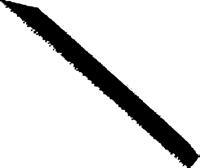Your relationship with your advisor is one that is mutually beneficial, and the way to ensure a great working relationship is to communicate. The better your advisor understands you, your goals, and your circumstances, the better they will be able to provide you with the most appropriate guidance and motivation.
Welcome each student as an individual and respect differences in experiences, culture, strengths, challenges, values, and education and life goals
Provide a high-trust environment in which students feel comfortable sharing questions, aspirations, concerns, and interests
Be accessible: read and respond to UW-Platteville email regularly while on contract
Maintain confidentiality and understand the Family Educational Rights and Privacy Act (FERPA)
Understand and effectively communicate general education and major/minor requirements, or provide appropriate referrals
Be knowledgeable about campus advising resources (i.e. PASS, Academic Catalog, Academic Calendar) and actively participate in advising appointments
Come prepared for advising appointments
Serve as a resource guide for students seeking academic, mental health, professional, or other support services
Provide recommendations beyond course selection- including internships/ co-ops, research opportunities or creative endeavors, education abroad, and cocurricular activities
Take active responsibility for their own decisions and actions related to educational and professional goals
Participate fully in the advising experience by sharing their academic, personal, and career values and goals with their advisor
Be accessible: read and respond to UW-Platteville email regularly
Inform their advisor of any academic difficulties or program or career changes and be open to suggestions from their advisor
Come prepared for their appointment with course ideas, discussion items, etc. and ask questions if they do not understand an issue or have a specific concern
Know how to use campus advising resources (i.e. PASS, Academic Catalog, Academic Calendar) and actively participate in advising appointments
Look for opportunities beyond the classroom to support their successincluding student support services, office hours, internships/co-ops, research opportunities or creative endeavors, education abroad, and co-curricular activities

Your advisor is your primary point of contact. You should contact your advisor about topics such as registration and your academic plan.
Contact the help desk for technical support such as NetID/login, course access, course navigation, and password resets.
Visit advising and student resources for all the resources available to distance students.
You will use PASS (Pioneer Administrative Software System) for course registration, payment, financial aid, administrative functions, and more.
Browse the list of distance education courses offered.
We are an accessible university community. Here are resources for students with disabilities
Stay on top of important dates like registration, payment schedules, and drop course deadlines with the academic calendar.


All students at UW-Platteville are required to use two-factor authentication to access campus systems like PASS, Canvas, and Office 365. For instructions, visit Enrolling in Duo and Managing your Devices
As a new student, you have been issued a UW-Platteville email account.
All university email communications will be sent to this address, including information from your advisor, course instructors, the financial aid office, etc. It’s extremely important to check this email on a regular basis.
To log into your uwplatt.edu email, visit Go.UWPlatt.edu/ email. Log in with the same username (NetID) and password that you have been using. You can reset your password at any time via Self-Service Password Reset.

In addition to accessing your UW-Platteville email, your username and password are also used to access Pioneer Administrative Software System. You’ll use PASS to update your contact information, view your advisor information, view your holds, tasks, and to-do items. This is also where you’ll register and pay for classes, view and accept financial aid, and view your grades.
With your username and password, log into Canvas, the course management system we use to house all of our online courses.
You also have access to Karrmann Library, where you can find online search databases and additional resources.


Current students have access to free licenses for Office 365 to install on personally-owned devices. For details, go to the UW-Platteville ITS Knowledge base.
There are helpful resources available in the Pioneer Portal. Enter your topic in the search bar at the top of the Pioneer Portal and search; then select the “Knowledgebase” tab at the top navigation to view training documents related to your search. If you still have questions, please contact the help desk at 608.342.1400 or helpdesk@uwplatt.edu.
The Degree Progress area and the Academic Requirement Report in PASS are the best way to track your path to a degree. They allow you to see what courses and requirements still need to be completed.
When planning your schedule for each term, it is important to consider how much time you have to devote to your coursework. Utilize the time management calculator to assess how much time you have to devote to your classes based on other commitments and review our Time Management Tips

Online Student Orientation is a selfpaced, non-credit course designed to introduce you to the resources available to you as an online student and the staff who will help you throughout your journey. You will also become familiar with Canvas including course format, how to take an online quiz, and how to participate in online discussions. Watch for your email invitation to join the Online Student Orientation Course.


Review System Requirements to ensure you have the necessary hardware and software for online courses.

The total cost of earning your degree at a distance from UW-Platteville will vary with each program, the type of courses you take, and how many previously earned credits are accepted for transfer. You can estimate the amount of money it will take to pay the tuition and fees associated with your program based on the number of credits you need to earn. You can make payments online or by mail.
Scholarships, financial aid, state and federal veterans benefits, and employer assistance may be resources for financing your education.
UW-Platteville requires students to sign up for direct deposit to ensure refunds are received in a timely manner. For information visit Direct Deposit Refunding
Textbooks are provided through the UW-Platteville textbook rental service (excluding courses in the Collaborative Programs). Students pay Segregated Fee (B) for textbooks for each term enrolled. The fee is prorated based on the number of credits enrolled, with a maximum charge per semester. Each term, students will complete a textbook agreement that outlines textbook center policies and procedures, including textbook distribution, returns, fees, and replacement policies. Please visit our textbook site for full details. Note that the Textbook Center will not ship textbooks internationally.

We understand that, as distance learners, you don’t have a physical student union to interact with your peers. We believe that being engaged with your classmates will improve your academic success.
In your courses, you will engage with your classmates through various Open Forums in the Discussion area of Canvas. You will have the opportunity to Post Your Introduction, engage in formal Discussions, as well as informal conversation through Pioneer Crossing. We invite you to learn more about these in our Online Student Orientation course.
Connect with us on social media.