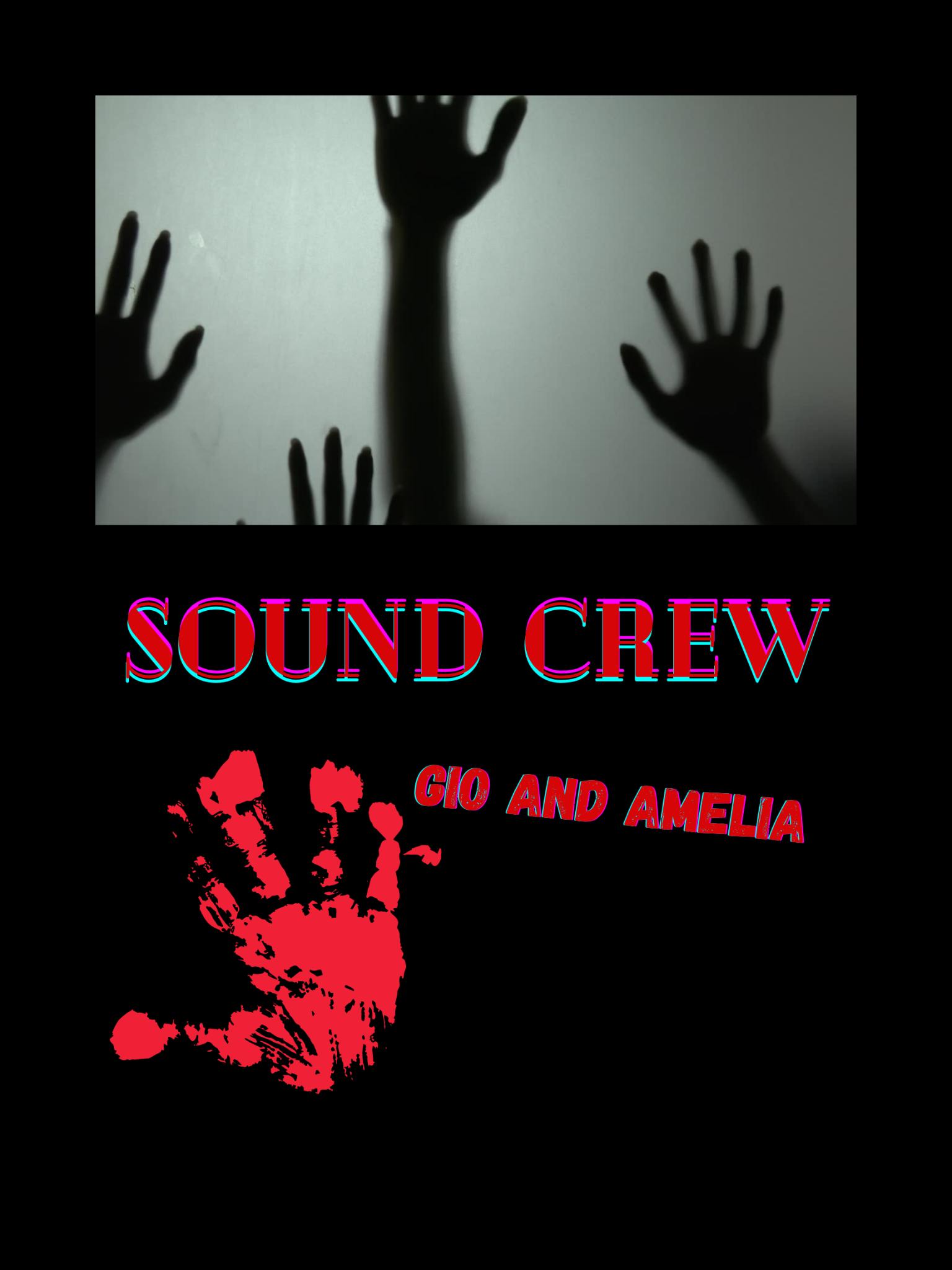


Finalplacementofspeakersandsoundboardwerebehind fence/parkinglotareaneartheredstorageshed.Oneforeach side.TheprojectorwasplacedontopofaladderwhilethePA systemwasunderneath.Thelaptopwasalsoontheladderona rung.Abookwasneededfortheprojectortohelpangleit.Once wegottheimagejustrightatnighttime,wemarkedthegrass withbluetapesowewouldn’tlosethecorrectspotintheday time.Weusedoneredandblackextensioncordwithonepower striptogetelectricity.Wepluggedupthechromebook,the projector,thedongle,&thesoundboardintothestrip.
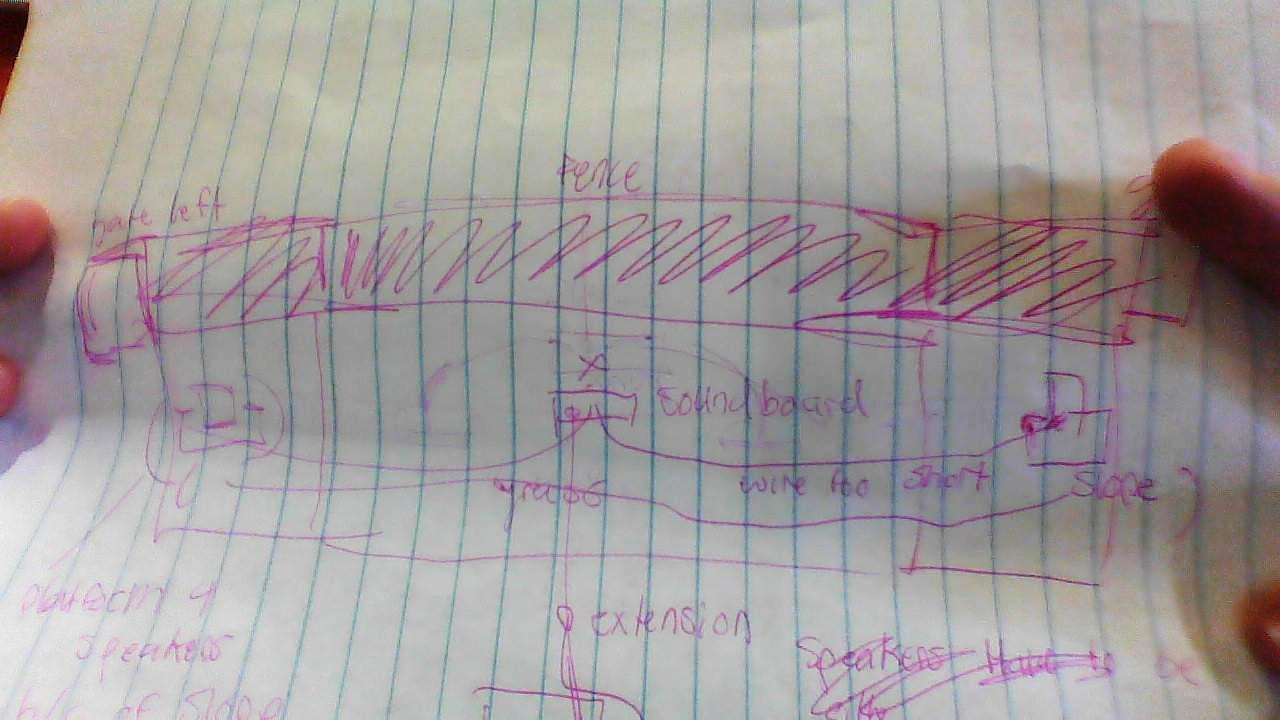
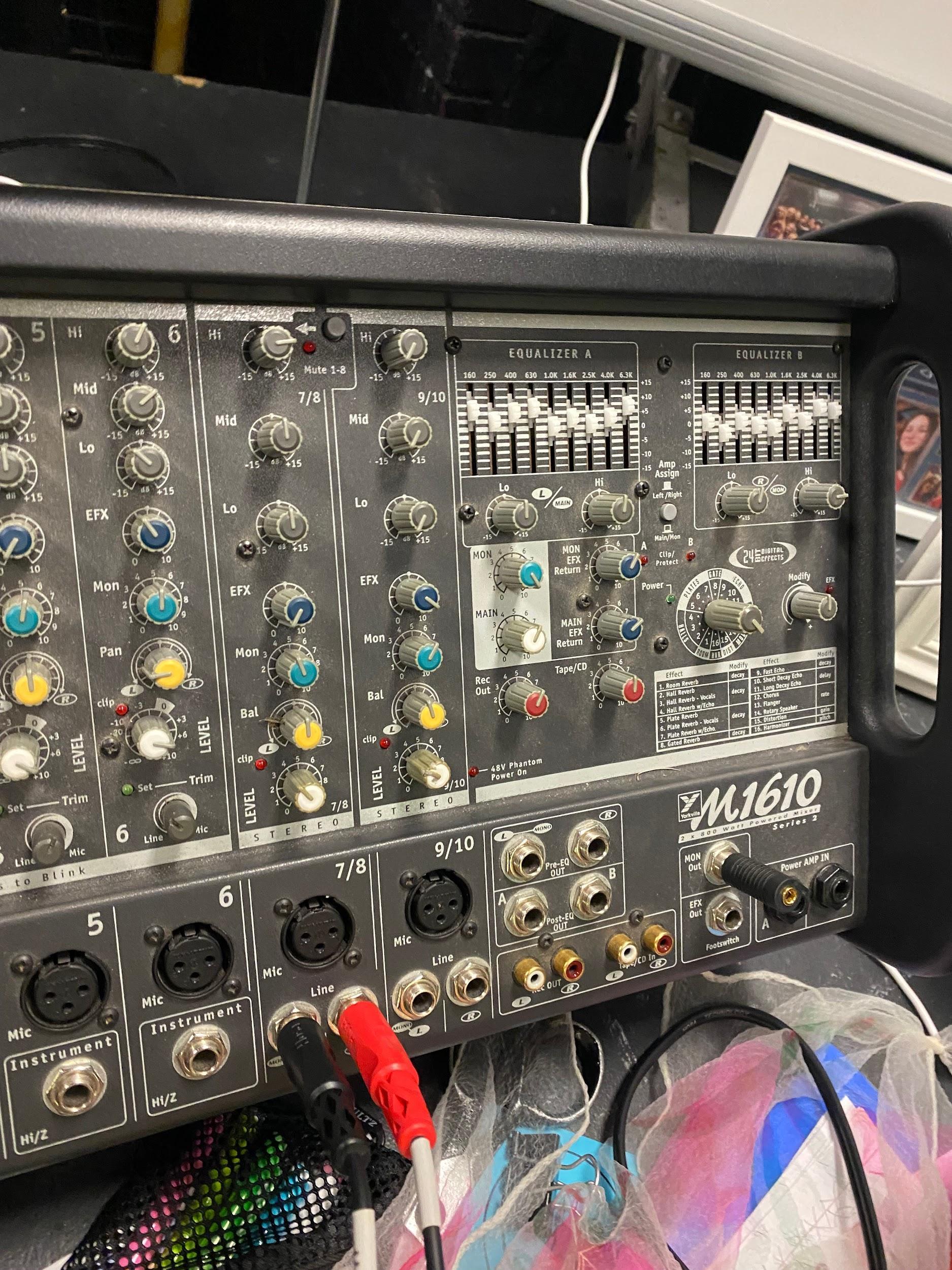
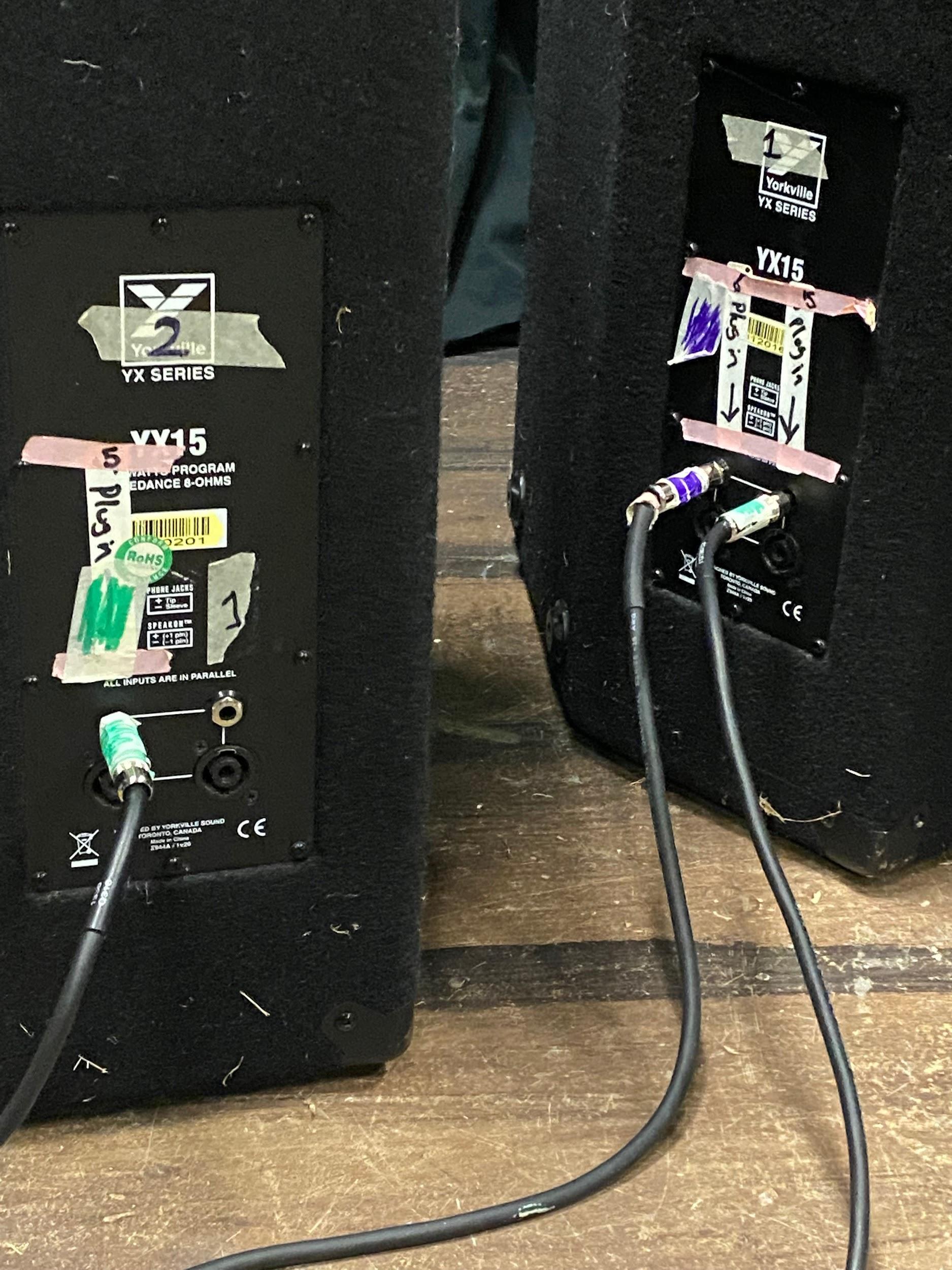
Themainvolumekeysaretheonesinwhite.Thesecontroleverything onthesoundboard.TheA/B(ontheback)areformainsounds,AKA speakers.Theothertwoareformonitors.
Thelastblackpluginsonthefrontarepoweramps.Youcannot changethesoundonthese.
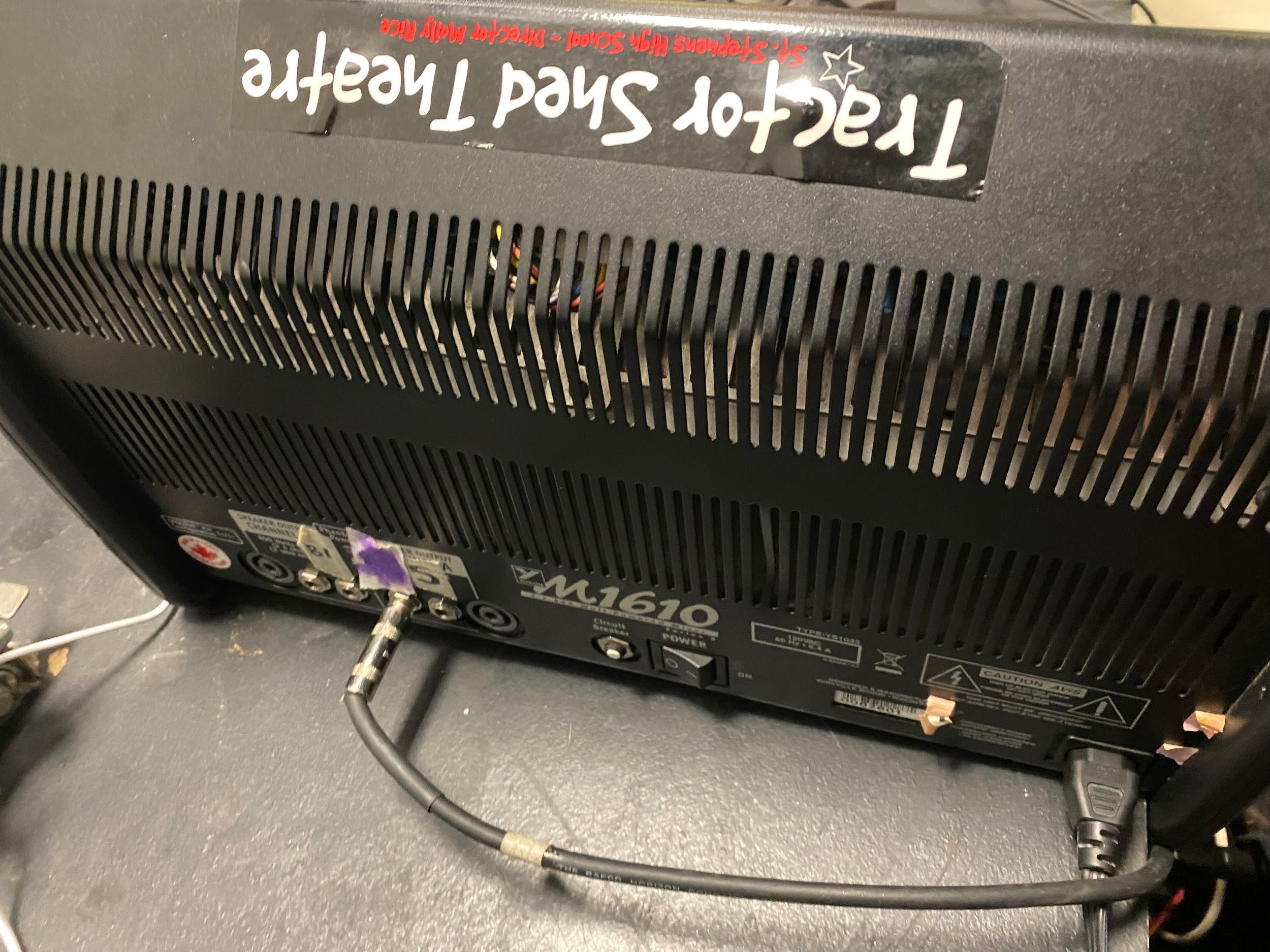
To�xstatic,trymessingwiththeEFXuntilitgoesdown
ByusingtheEFXvolumeknob,makesuretousetheEFXknobonthe sidetochangetheEFX(ex:reverb)
Whenyouturnitoff/on,MAKESUREtolistenforaclick�rstBEFORE turningitbackon/off.Otherwiseyouwillhearabang,butNOTaloud sound.Ifthere’saloudsound,makesureyouhaveeverything pluggedinthecorrectplacesbeforecontinuing.
Howtosetup
Projector,Soundboard,Chromebook
1.Soundboard
Followthepicturesaboveaccordinglytosetupthesoundboard.Pluginto whitepowerstriponRice’sdesk/plugintodropcordpluggedintopower strip.
Purplelabeledwireconnectstolabeledpurplepluginonthespeaker.Plug itintothelabeledsoundboard(A/Bside)
Connectgreenlabeledwireintothegreenlabeledpluginonthesame speakerasthepurpleplug,itislabeledgreen.Taketheotherendandplug intothenextspeaker.
2.Chromebook
Connecttheredandblackwireintothe7/8pluginsonthefront.Black goesinto7andredgoesinto8.Thenplugintheotherendintothe headphonepluginofRice’schromebook.Findthe�lmfromeitherstudent squareorcanvas(driveinsection)
3.Projector
Fortheprojector,theyellowpluginisforthevideo,whiletheredandwhiteplug insareforaudio.You’llneed3spacesonthepowerstripfortheHITACHI CPX2010projector.TheRokudonglewillconnectintotheHDMIpluginon Rice’scomputer.
Then,pluginthewireonthesideoftheprojectorandintoapowerstrip. Pressthepowerbuttonandwaituntilitloadsproperly.Youmayneedtopress inputifitisn’tworkingproperly.Itwillcon�gurebyitself.Openthecomputeror itwon’tworkproperly.
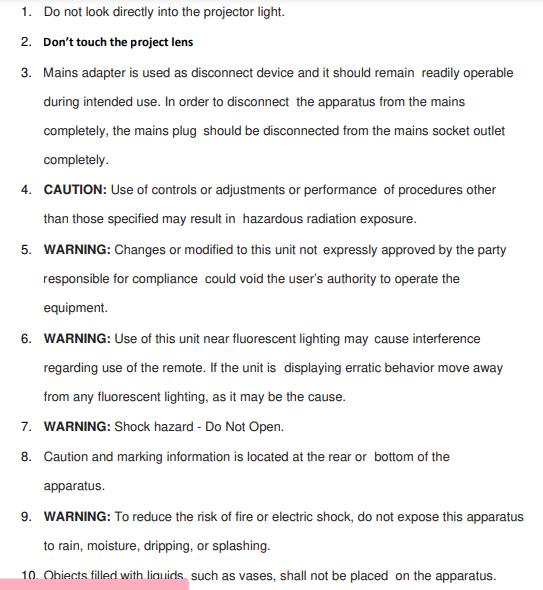
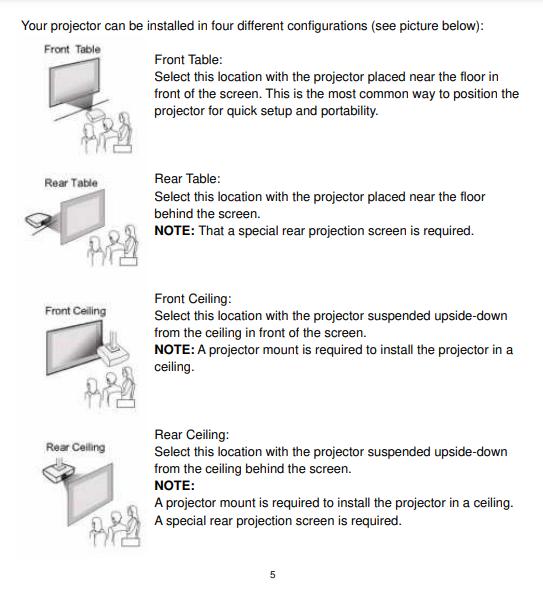

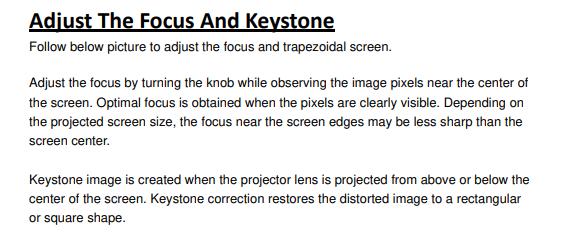
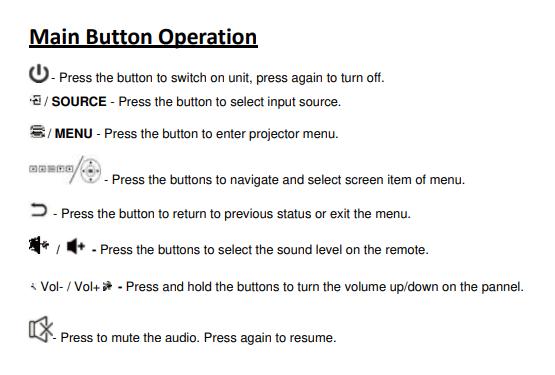
HowtosetupAsnishProjector
ConnectHDMIcableintothesideoftheprojector(HDMI1).Ifthe otherprojectorispluggedup,itwillnotwork,andviceversa.Take thewinnapowersupplycable(thecablewiththebiggerboxthanthe dongle)andplugitintotheDCINplugin.
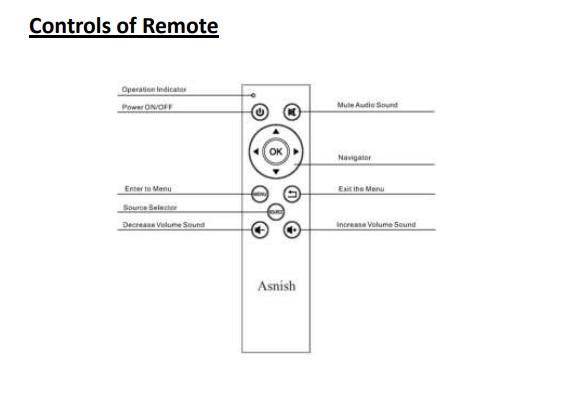
The�rst,biggerwheelisthefocuswheelandthesecond,smalleris theperspectivewheel.
PressthefarthestleftbuttonandusethevolumekeystogotoHDMI 1.Itshouldworkthen.Ifitisblurry,adjustthefocuswheel accordingly.
Reflection
Gio At�rstIdidnotknowwhatiwasdoing,itwas my�rsttimedoinganythingtechandinthiscaseit wassound.Therewerelotsofmistakesandalotof successes.Onemistakewemadewasinsteadof stayingstillandbrainstormingordesigningideas wewentstraighttotheactualworkwhichgaveus ashakystart.Whenitcametotheactualwork suchas�guringouthoweverythingworks,soundorjustbasicstuff like�guringoutwhatplugsintowhat.Itwasstressfulknowingthat wehadahugeresponsibilityandweknewwehadtodoEVERYTHING right.Wehadtowatchafewyoutubetutorialstounderstandhowthe soundboardworkssincethelastsoundcrewdidnotinclude everythingweneeded.Butastimewentonitbecameeasierthanever. Allwehadtodowaslabelcertaincordsandplugthemcolortocolor. Andthenwehadtomesswiththeactualsoundboardtocontrolthe volumeandeffectsanditwasworthit.Howeverwithsoundjust whenyouthinkyouweredone,youhadacompletelynewissue. Whereourlastandsemidif�culttaskwastheprojector.Weneededto �gureouthowitworksandplaceditonthetopstepofaladder.The actualnightoftheperformancewasverynervewrackingbecausewe wantedittobeasuccessbutattheLASTsecondtheprojeterstopped workingbutallwehadtodowasshutitoffandturnitbackon.The actualperformancewasavictory,thesoundwasClearandloudand peoplewereentertained.I'mhonoredtobepartofsound.Mypieceof adviceIcangiveis havepatienceandhavefun.

Amelia Ourcrewwaskindoflikearoller coaster.Whenwethoughtwewere�ne, anotherproblemarose.Wewereconstantlyin betweenhardworkandsmartworkand learnedalotaboutoursurroundingsand ourselves.Oneofthebestpartsis�guringout theprojectorbecauseitwasjustthateasy.One ofthehardestpartswas�guringoutthe speakersandthesoundboard.Itwaslikewewereatwarwiththe hugebangandthespeakersnotproperlyplayingsound.

Itwassuperstressfulbutawholeloteasierthanwhatsomeof ourothercastmatesweredealingwith,soIwasgratefulforthis.I wouldn’thavechangedmyjobevenifsomeoneaskedmeto.Oneof ourfaultswastryingtogotoofastandnotactuallytryingtolookat howthingsworked.Notproperlyplanningthingsoutwasalsoabig faultofours.Wedidn’tquitehaveaclearfocusforeverydayand guessedthroughitandtriedtoseewhatworked,which,letmetell you,thatisNOTagoodwaytodothings.
Irecommendtofuturesoundcrewkidsthatyoushouldbefocused andreadytodoeverythingandespeciallywatchvideos/lookup manualsonallthetechyouuse.Evenifitdoesn’tseemimportant,it willbe.
Anotherproblemwehadwasnotknowingaboutour surroundingsandnotknowingwhatwecouldandcouldnotdo, especiallynotknowingwhentoaskforhelp,ornotobservingclosely. Mostofourproblemshadverysimpleanswers,likethevolumebeing downormessingwiththingsthatweshouldn’thave.Learningby experimentingisok,butifyoudon’thaveenoughtime,DON’Twaste itbyplayingaroundortryingto�ndthingsoutthehardway.Look thingsup,askquestions,gotothelastsoundpeopleforhelp.Ifyou don’tknow,youdon’tknow.
Onethingtoknowisthatthereisabigresponsibilitywithusing theprojector,soundboard,andRice’scomputer.Youhavetobevery carefulwitheverythingyouuse(although,thespeakersAREheavy enoughtostanduponahillwithoutanythingsupportingit).You’llbe responsibleforwhereallsoundtechis,puttingthingsup,and managingyourwires.Youneedtomakesuretoputupallofyour thingsaftereveryuse(unlessit’sFridayandyou’restayingon Saturday).Itisalsoyourresponsibilitytokeepupwithanywiresyou borrow/takefromlightscrewforanyreason.
