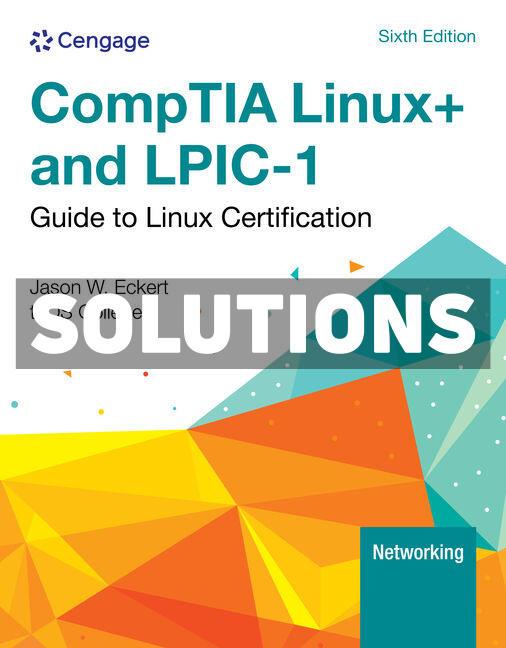
Solution and Answer Guide: Eckert, CompTIA Linux+ and LPIC-1: Guide to Linux Certification, 6e 2024, 9798214000800; Chapter 01: Introduction to Linux
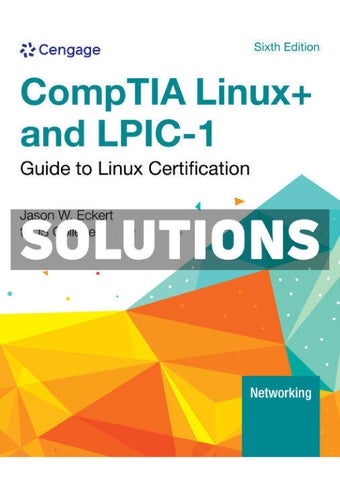
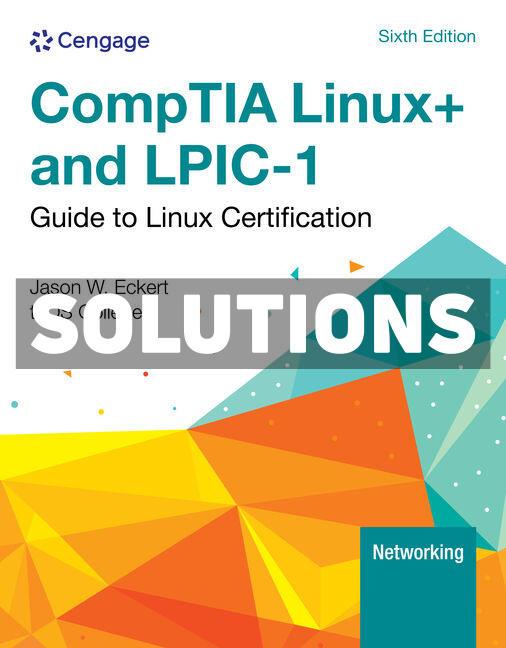
Solution and Answer Guide: Eckert, CompTIA Linux+ and LPIC-1: Guide to Linux Certification, 6e 2024, 9798214000800; Chapter 01: Introduction to Linux
ECKERT, COMPTIA LINUX+ AND LPIC-1: GUIDE TO LINUX CERTIFICATION, 6E 2024, 9798214000800; CHAPTER 01: INTRODUCTION TO LINUX
1. Which of the following components comprise an operating system? (Choose all that apply.)
a. user interface
b. kernel
c. device drivers
d. services
Answer: a, b, c, d
An operating system is comprised of a kernel and associated hardware drivers, as well as software (user interfaces, frameworks, libraries, services, and applications).
2. Which of the following kernels are development kernels? (Choose all that apply.)
a. 2.3.4
b. 4.5.5
c. 5.10-rc5
d. 6.0.0
Answer: a, c
For early Linux kernels (<2.6), odd minor numbers denoted a development kernel. Later Linux kernels appended release candidate (rc) numbers to development kernels.
3. Many types of software are available today. Which type of software does Linux represent?
a. open source
b. closed source
c. freeware
or
d. shareware
Answer: a
Linux is open source software.
4. Which of the following are characteristics of OSS? (Choose all that apply.)
a. The value of the software is directly related to its price.
b. The software is developed collaboratively.
c. The source code for software is available for a small fee.
d. Bugs are fixed quickly.
Answer: b, d
Open source software is developed collaboratively, and source code is distributed free of charge. As a result, bugs are fixed and new features added quickly.
5. To which license does Linux adhere?
a. BSD
b. MIT
c. GNU GPL
d. Apache
Answer: c
Linux is licensed under the GNU General Public License (GPL).
6. What are some good reasons for using Linux in a corporate environment? (Choose all that apply.)
a. Linux software is unlikely to be abandoned by its developers.
b. Linux is secure and has a lower total cost of ownership than other operating systems.
c. Linux is widely available for many hardware platforms and supports many programming languages.
d. Most Linux software is closed source.
Answer: a, b, c
Because Linux is open source, it is supported for a long period of time, has greater security, lower costs, and supports nearly all hardware platforms and programming languages.
7. Which of the following are common methods for gaining support for Linux?
a. websites
b. Linux User Groups
c. online forums
d. all these methods
Answer: d
Solution and Answer Guide: ; Chapter 01: Introduction to Linux 9798214000800; Chapter 01: Introduction to Linux
You can find Linux support online at many different websites and forums, as well as at local Linux User Groups (LUGs).
8. Which two people are credited with creating the UNIX operating system? (Choose two answers.)
a. Dennis Ritchie
b. Richard Stallman
c. Linus Torvalds
d. Ken Thompson
Answer: a, d
UNIX was created by Ken Thompson and Dennis Ritchie.
9. On which types of systems can Linux be installed? (Choose all that apply.)
a. IoT devices
b. supercomputers
c. servers
d. workstations
Answer: a, b, c, d
Linux can be installed on any type of computers from embedded/IoT devices to supercomputers.
10. Who formed the Free Software Foundation to promote open development?
a. Dennis Ritchie
b. Richard Stallman
c. Linus Torvalds
d. Ken Thompson
Answer: b Richard Stallman created the Free Software Foundation (FSF).
11. Which culture embraced the term “GNU” (GNU’s Not UNIX) and laid the free software groundwork for Linux?
a. the hacker culture
b. the BSD culture
c. the cracker culture
d. the artificial intelligence culture
Answer: a
The hacker culture from the Massachusetts Institute of Technology (MIT) directly led to the free and open source software movement and Linux.
12. Linux was developed by _____ to resemble the _____ operating system.
Solution and Answer Guide: ; Chapter 01: Introduction to Linux 9798214000800; Chapter 01: Introduction to Linux
a. Linus Torvalds, MINIX
b. Linus Torvalds, GNU
c. Richard Stallman, GNU
d. Richard Stallman, MINIX
Answer: a
Linus Torvalds created Linux as an improved version of the MINIX operating system.
13. When the core components of the Linux operating system are packaged together with other OSS, it is called a _____.
a. new kernel
b. new platform
c. Linux distribution
d. GNU Project
Answer: c
A Linux distribution consists of a Linux kernel alongside core open source software libraries and other software.
14. Which common desktop environments are available in most Linux distributions? (Choose all that apply.)
a. GNOME
b. CDE
c. KDE
d. RPM
Answer: a, c
GNOME and KDE are the two most common desktop environments on Linux systems.
15. Which of the following are factors that determine which Linux distribution a user will use? (Choose all that apply.)
a. package manager support
b. hardware platform
c. kernel features
d. language support
Answer: a, b, c
Different Linux distributions may support different package managers, hardware platforms, and kernel features.
16. What is a common open source web server available for Linux?
a. Samba
b. Apache
c. Squid
d. NFS
Answer: b
Apache is the most common web server used on Linux systems.
17. Which of the following components is required to run Linux virtual machines?
a. container runtime
b. desktop environment
c. hypervisor
d. orchestration software
Answer: c
To run a virtual machine, hypervisor software must be present on the system.
18. Which of the following Linux distributions is likely to be used by a cybersecurity worker?
a. Fedora
b. Ubuntu
c. Kali
d. Gentoo
Answer: c
Kali Linux is a security-focused Linux distribution designed specifically for cybersecurity workers. It includes tools used for penetration testing and vulnerability assessments.
19. When Linux is hosted within a container on a cloud provider, what cloud delivery model is being used?
a. IaaS
b. PaaS
c. XaaS
d. SaaS
Answer: b
Containers are hosted on a cloud provider using the Platform as a Service (PaaS) delivery model.
20. What component within a CD workflow creates a new virtual machine or container to host the web app?
a. orchestration server
b. testing server
c. code repository server
d. build automation server
and Answer Guide: ; Chapter 01: Introduction to Linux 9798214000800; Chapter 01: Introduction to Linux
Answer: d
In a CD workflow, the build automation software creates new containers or virtual machines.
[There are no Hands-On Projects for Chapter 1.]
Prompt: You work for a large manufacturing company that is considering Linux as a solution for some or all servers in its IT Department. The company hosts an Oracle database on UNIX, and the UNIX servers that host this database contain several small programs that were custom made. Furthermore, Windows 11 is currently used on desktops throughout the company, and users store their data on Windows Server 2019 file servers. What considerations must you keep in mind before migrating your company’s servers to Linux? Which distribution(s) and OSS would you choose to accomplish this? If you need to create a report detailing the benefits of moving to an open source solution using Linux, what benefits would you list in the report to persuade others in the company that Linux lowers the total cost of ownership?
Solution: Answers will vary. Common considerations include total cost of ownership, whether Oracle can run on Linux, and whether hardware will be newly purchased or the Windows servers upgraded. The distribution to be chosen will likely be a major distribution, such as Red Hat, openSUSE, Ubuntu, or Debian. A report on Linux advantages could include the following points:
• Linux and Linux software are continuously developed and rarely become abandoned projects.
• Bugs are fixed quickly in OSS.
• Hardware support is abundant.
• Linux support and documentation are abundant.
• Customizing Linux is easy.
• The custom UNIX software used in the company can port to Linux easily.
• Linux and most software needed for this task are freely obtainable.
Prompt: At a local Linux User Group (LUG) meeting, some people who are unfamiliar with Linux ask you to explain what the GPL is and how it relates to OSS. These people also don’t understand how OSS generates profit and are under the impression that the
Solution and Answer Guide: ; Chapter 01: Introduction to Linux 9798214000800; Chapter 01: Introduction to Linux
quality of OSS is poor compared to commercial software. They suggest that the potential for OSS in the future might be limited. How do you reply? Include examples to demonstrate your points. To which websites can you direct them for further information?
Solution: Answers will vary. The GPL stands for the GNU General Public License and allows OSS such as Linux to be freely available and improved for an indefinite period. The open source business model is different from conventional software; the value of software is based on its use and its use generates profit indirectly by means of support, hardware sales, and so on. OSS is scrutinized by several developers worldwide via the Internet; thus, software bugs and security loopholes are found and fixed quickly. This makes OSS very high-quality software compared to commercial software. Websites that can be used for more information include but are not limited to the following list:
catb.org/~esr/writings/cathedral-bazaar/ gnu.org
opensource.org
Prompt: As a software developer working for a large clothing store chain, you are responsible for creating software used to connect retail store computers to a central database at the head office. Recently, some friends of yours suggested that you publish your software under a permissive open source license. What are some direct benefits to publishing your software under a permissive open source license? To publish software made for a company under any open source license, you need the company’s permission because the company owns all software that it pays developers to create. When you approach people in your company regarding OSS and explain how companies benefit from releasing software as open source, you are asked what benefits the company will receive from funding an open source project over time. Your company also wants to know what the procedure is for releasing and maintaining OSS. What benefits will you offer them? Where could you send them to gain more information on procedures involved in the open source community?
Solution: Answers will vary. Benefits to publishing software under an open source license include rapid collaborative development in new areas, regular feedback, greater usage, and low chance of obsolescence. Permissive open source licenses specifically encourage adoption in other projects, thus maximizing the likelihood that other developers will work on the open source project. Companies can benefit from the free development of other open source developers and reduce the cost of creating software packages by contributing people to only those open source projects of corporate interest. To release software as open source, you must read the open source definition and either subscribe to a license or create a new one that is accepted at opensource.org. Then, you must coordinate the development by providing an Internetaccessible means of communication between developers (e.g., github.com). Both
aforementioned websites also list the rules and resources available to those who want to gain more knowledge about the open source procedure.
Prompt: You are a network administrator who oversees a medium-sized network consisting of Linux servers, as well as Linux, macOS, and Windows clients. The company you work for asks you to implement Kerberos authentication in the network, a topic with which you are unfamiliar. Where could you go to learn what you must obtain to enable Kerberos on your network? Provided that you have a functional web browser and an Internet connection, explore this topic on the Internet and list the websites that you used to obtain the information required. This information might range from broad descriptions of what you need to do to accomplish a certain task to detailed guides and instructions on putting your plan into action. From these sources of information, devise a report outlining the major steps necessary to implement Kerberos on your network.
Solution: Answers will vary. In general, to implement Kerberos, you must first implement a Kerberos authentication server (or servers), such as Microsoft Active Directory. Next, you must configure each system to join the Kerberos realm (for Microsoft Active Directory, this would be called an Active Directory domain), as well as ensure that each user has credentials in the database that the Kerberos authentication system uses.
Prompt: At a company function, a top executive corners you and complains that your department is wasting too much money. The executive demands to know why the company must spend so much money on computers and software, especially operating systems and related licenses (for closed source programs and operating systems). Write a report that defends your department by explaining the nature of hardware, software, and operating systems. In the report, be sure to explain how OSS and the Linux operating system can be used to reduce these costs in the long term.
Solution: Answers will vary. In general, Linux lowers the total cost of ownership for an organization because it can be obtained free of charge (although some Linux distributions, such as Red Hat Enterprise Linux, have a paid support subscription). Additionally, Linux systems are more secure and stable due to the rapidly evolving nature of open source software in general.
Prompt: You are contacted by a project organizer for a university computer science fair. The project organizer asks you to hold a forum that discusses the origins of the Linux operating system, including how it has evolved and continues to develop. The
main focus of this forum is to encourage university students toward participating in the open source community; therefore, it should detail the philosophy, major features, and methods of the hacker culture. Prepare a bulleted list of the major topics that you will discuss and write some sample questions that you anticipate from the participants as well as your responses.
Solution: Answers will vary. The philosophy of the hacker culture dictates that the sharing of knowledge advances computer science and enhances personal development. Software is distributed for free along with the source code; should one person change that source code, that person must redistribute that source code so that others can benefit from the changes or give appropriate feedback (for example, to fix bugs). The hacker culture is a global culture tied together by Internet communication (websites, email, forums, code repository websites, and so on) and produces high-quality software in short periods of time. The software produced by the hacker culture is developed to meet a certain demand and, thus, is rarely abandoned. The point-form list required for this Discovery Exercise should mention the previous topics but can also mention any other aspect of Linux, GNU, FSF, OSS, or UNIX. The anticipated questions will also vary but could include questions regarding the profit structure of OSS, personal benefits to developing OSS, and school-related benefits of developing OSS.
Prompt: Research three different distributions of Linux on the Internet that were not mentioned in this chapter. Record where you went to obtain your information. Compare and contrast the distributions with regard to their strengths and the packages available for each. After you finish, visit two Linux forums. How did you locate them and where did you obtain the information? What are the topics specific to each? Find two questions per forum posted by a user in need of a solution to a problem and follow the thread of responses suggested by others to find possible solutions to that problem.
Solution: Answers will vary. At any time, distrowatch.com lists over 250 actively supported Linux distributions, so the distributions that the students choose can vary tremendously from student to student. However, each distribution will have distinct features, support, and focus (e.g., PearOS is designed to be a macOS replacement), and will provide an online forum (Reddit, GitHub, website) that students can use to research issues or obtain support.
Linux technical expertise is essential in today’s computer workplace as more and more companies switch to Linux to meet their computing needs. Thus, it is important to understand how Linux can be used, what benefits Linux offers to a company, and how Linux has developed and continues to develop. In the first half of this chapter, you learn about OS terminology and features of the Linux OS, as well as the history and development of Linux. Later in this chapter, you learn about the various types of Linux, as well as the situations and environments in which Linux is used. Finally, you explore the ways that Linux can be hosted in the cloud, as well as the process and technologies used to add web apps to cloud-based Linux systems.
The following objectives are addressed in this chapter:
1. Explain the purpose of an operating system.
2. Outline the key features of the Linux operating system.
3. Describe the origins of the Linux operating system.
4. Identify the characteristics of various Linux distributions and where to find them.
5. Explain the common uses of Linux in industry today.
6. Describe how Linux is used in the cloud.
Read about updates and improvements in this chapter:
• Content has been updated for currency.
• The Common Uses of Linux section has been revamped to reflect current technologies, uses, as well as virtualization and containers.
• A new Linux in the Cloud section has been added to introduce core cloud terminology, as well as discuss the role Linux plays within cloud environments and CD workflows.
Consider the following teaching tips when assigning this chapter to your students.
1. As class begins, reassure students that you are here to help them understand technology. Many less technically oriented students will feel intimidated by this course. Get off to a good start!
2. Also advise students that Chapter 1 contains a great deal of information designed to position Linux and provide a solid concept base that will be expanded in later chapters. Some of this information may already be familiar to students from previous courses, while other information may be new. Remind students that they can easily refer to Chapter 1 as necessary throughout the course.
3. Provide students with an overview of the common hardware components found in computers, explaining the basic function of each. Be sure to concentrate on the PC architecture primarily but outline how different systems differ in terms of common components.
4. Explain the concept of a software program, outlining the difference between a program and a process.
5. Outline the purpose of an operating system (OS); explain the interaction that takes place between an OS, applications, and computer hardware. Explain how users interact with each of these three elements.
6. Explain why an OS uses device drivers.
7. Provide students with an overview of the different types of system interfaces commonly found in OSs and how these environments can be accessed. Be sure to discuss user interfaces and graphical user interfaces (GUI). Examples suitable for brief discussion are different graphical desktop and command prompt user interfaces.
8. Explain the concept of system services, outlining some of the common services provided by client and server systems. Examples suitable for brief discussion include file and print services, and network services such as Domain Name Space (DNS) and Dynamic Host Configuration Protocol (DHCP).
1. Provide students with a brief introduction to the Linux OS, outlining how the system can be used to provide both client and server services to many simultaneous users.
1. Provide students with an overview of the purpose and primary functions of the Linux kernel.
2. Explain the Linux kernel development process, emphasizing the importance of understanding how different versions support different needs.
3. Emphasize that to take advantage of new technologies or to fix problems (also known as bugs) related to your computer’s hardware, sometimes the kernel must be upgraded after installing Linux.
4. Explain why a good understanding of a system’s hardware is important when determining which kernel to use.
5. Mention that in some cases, updates in the form of a kernel module or a kernel patch can be used to provide or fix hardware supported by the kernel.
1. Provide students with an overview of the Linux kernel version numbering system, outlining the differences among major, minor, and revision numbers.
2. Explain the difference between development and production kernel versions. Be sure that students recognize the importance of using only production kernel versions on all systems but those used for testing purposes.
3. Use Table 1-1 to provide students with a basic overview of the Linux kernel version history, outlining how the process now moves much faster due to the widespread business support and larger development community that has grown with the popularity of Linux in the enterprise.
1. Provide students with an overview of the concept of open source software (OSS), explaining how this development process differs from closed source alternatives.
2. Explain the concept of source code making sure students understand how source code ends up as code a computer’s processor can understand and execute.
3. Explain why software developers are able to write Linux source code in many different programming languages.
4. Discuss the following advantages of the open source way of developing software:
• Software is developed rapidly through widespread collaboration.
• Software bugs (errors) are noted and promptly fixed.
• Software features evolve quickly, based on users’ needs.
• The perceived value of the software increases because it is based on usefulness and not on price.
5. Use Table 1-2 to explain the differences among open source, closed source, freeware, and shareware software. Provide common examples of each, using popular software packages as examples.
1. Provide students with a basic overview of the GNU Public License (GPL) and the Free Software Foundation (FSF), explaining that the GPL is the most
popular licensing model for Linux software used today. Provide students with examples of software packages released under the GPL.
2. Explain the differences between permissive and copyleft open source licenses, outlining how they have different goals for adoption. Provide students with examples of software released under each type of license.
1. Explain the various types of closed source licenses that exist, including examples of how freeware and shareware fit into this category.
1. Point out that Linux is the fastest growing OS released to date and outline some of the reasons for its phenomenal growth since 1998. Some ideas to consider include developer support, its open source nature, large company support and investment, and so on.
2. Provide students with an overview of the primary advantages that can be derived from using Linux as an OS.
1. Explain why companies are exposed to costly and time-consuming software update risks when investing in non-OSS software applications used for mission-critical tasks.
2. Outline some of the advantages afforded to a company using open source products such as Linux for mission-critical tasks. Important considerations include the ability to take the source code, add features to it, and maintain it themselves provided the source code is redistributed free of charge. Also, most OSS do not retire after a short period of time because collaborative open source development results in constant software improvement geared to the needs of the users.
1. Outline some of the more common software types available for Linux.
2. Explain how the use of UNIX in the business world has affected the growth of Linux and businesses' ease of transition to Linux.
3. Explain how companies can take advantage of several educational resources and certification exams for various Linux skill levels.
4. Point out that Linux provides support for most programming languages.
1. Compare the relative advantages and disadvantages of updating or patching open versus closed source software. Explain some of the reasons why a closed
source vendor might be reluctant to announce that a particular security flaw exists in their software.
2. Discuss some of the reasons why Linux is strong in security compared to other closed sourced OSs. Point out that the number of viruses associated with Windows is so much higher than the number associated with Linux.
3. Explain the primary reason why most desktop and server Linux systems run antivirus and antimalware software today even though the number of viruses that can affect Linux is exceedingly low.
1. Discuss the different hardware platforms on which Linux is capable of running. Point out which of these platforms are most popular, and that certain distributions only support certain platforms. Stress the differences in size and work capacity between the various hardware platforms.
2. Explain the concept of an embedded/IoT system and how this differs from a traditional OS installation. Point out that the focus on mobile and embedded/IoT devices will become more important in the future as the need for new functionality increases.
1. Explain how the Linux kernel can be customized to include and exclude packages as necessary. Outline the benefits of a smaller kernel, including how this increases performance and can help to avoid various security issues associated with many applications and services being installed.
2. Mention that most Linux configurations offer hundreds of small utilities, which, when combined with Shell or PERL programming, can quickly make new programs that meet many business needs.
1. Describe some of the different methods of obtaining Linux support online, including websites, forums, Linux-focused Facebook groups, Linux User Groups (LUGs), and so forth.
2. If one or more exist, provide students with the URLs for Linux User Groups (LUGs) in your geographic area.
1. Provide students with an overview of the different cost advantages associated with running Linux rather than other closed source alternatives like macOS or Windows.
2. Outline some of the ways in which using Linux can lead to increased costs, such as user training and support.
3. Explain the concept of total cost of ownership (TCO), outlining the different elements involved in its calculation. Use Table 1-3 in the text as a guide.
1. Provide students with a brief overview of the timelines associated with the development of the UNIX and Linux OSs. Use Figure 1-4 in your discussion.
1. Provide students with a brief overview of the history of UNIX development, outlining the various hardware platforms (such as the PDP-7) on which UNIX ran.
2. Explain the relative importance of the C programming language as it has related to the development of application software.
3. Outline the ways in which the various distributions of UNIX were formed and the impact that this ultimately had on the development of computing platforms worldwide.
1. Provide students with an overview of the concept of a hacker and what the word means in a pure sense. Discuss the difference between a cracker and a hacker.
2. Explain the objective of the GNU Project, outlining how it has become a force in the open source computing movement.
3. Explain the primary ideas behind each of the hacker culture bullet points listed in the text:
• Software users are treated as codevelopers.
• Software is developed primarily for peer recognition and not for money.
• The original author of a piece of software is regarded as the owner of that software and coordinates the cooperative software development.
• The use of a particular piece of software determines its value, not its cost.
• Attacking the author of source code is never done. Instead, bug fixes are either made or recommended.
• Developers must understand the implied rules of the hacker culture before being accepted into it.
4. Outline some of the ways in which these points are true, as well as the ways that many of the original concepts of a hacker have changed over time.
1. Provide students with an overview of the way in which the work of Linus Torvalds developed into the Linux used today. Stress the fact that while Linux was originally developed by one person, its strength lies in the collaborative work of many people worldwide.
2. Explain the concept of a Linux distribution and identify some of the wellknown distributions such as Red Hat, openSUSE, Debian, Ubuntu, Gentoo, Linux Mint, Kali, and Arch.
3. Explain why there was a shift in Linux development during the 2000s to support the larger computing environments, as well as embedded, IoT, and mobile devices.
4. Remind students that Linux is a by-product of OSS development and because Linux itself is currently very well developed, even more application development can be expected from the OSS community in the next decade.
1. Briefly explain the important differences Linux distributions can have despite being essentially the same under the surface.
2. Explain the concept of a distribution kernel pointing out why they are used and how they are identified numerically.
3. Describe an example of when a Linux distribution that includes many specialized tools might not contain a GUI.
4. Explain the concept of X Windows as the core component of a Graphical User Interface (GUI), and the need for X Windows to interact with a window manager and desktop environment to create a full graphical environment.
5. Briefly introduce the two main Linux desktop environments: the GNU Object Model Environment (GNOME) and the K Desktop Environment (KDE). Outline some of the main differences between these two desktops including their respective toolkits.
6. Provide students with a brief demonstration of both the macOS-like GNOME and Windows-like KDE desktop environments, pointing out some of the major and more subtle differences between the two. Use Figure 1-5 and Figure 1-6 in your discussion.
7. Explain the concept of a package manager and discuss examples like the Red Hat Package Manager (RPM) that have become so popular. Explain why someone might want to download software in tarball format. Discuss some of the issues associated with tarballs and traditional package managers and how sandboxed applications solve them.
8. Explain why there are over 600 registered Linux distributions. Outline the hardware platforms supported by common Linux distributions, using Table 1-4 in the text as a guide. Review some of the reasons why a Linux vendor might choose to support some platforms and not others.
9. Remind students that, for the most part, all Linux distributions are functionally similar, providing a Linux kernel and many of the same OSS packages. Outline that the main functional differences are a product of vendor customization, ease-of-use features such as installer programs, different software installation methods and tools, and so forth.
1. Reiterate that Linux is very versatile in providing a variety of easily configurable services.
2. Outline the Linux configurations commonly used today.
1. Briefly outline some of the different applications for Linux in the marketplace.
2. Provide students with an overview of some of the office and personal applications typically included in a Linux distribution. From a Linux GUI, demonstrate a word processing and spreadsheet application and show students the different formats in which files can be saved for compatibility purposes with Windows and other OSs.
3. Discuss how these applications on a Linux system may benefit organizations that need to prolong the life of legacy systems, such as elementary schools.
4. Describe what is meant by the term cybersecurity.
5. Mention that most of the tools for performing a vulnerability assessment and penetration test, as well as the tools for detecting and investigating security breaches, are exclusively for Linux systems.
6. Explain that several cybersecurity-focused Linux distributions, such as Kali Linux, ship with most of these tools preinstalled for cybersecurity use.
7. Briefly outline how developers often use Linux workstations for their development today.
8. Demonstrate how most mainstream laptop vendors have a developer-focused laptop that comes preinstalled with Linux by visiting the Dell, HP, or Lenovo website.
9. Reiterate that most platforms (cloud, web, mobile, embedded, and IoT) run Linux and require Linux apps, and that nearly all development frameworks are OSS.
1. Explain how computers that provide useful services to other computers are called servers, and that Linux services are called daemons.
2. Discuss the different ways that Linux can be installed on a system, including bare metal, within a virtual machine running on a hypervisor, or within a container running on an OS that has a container runtime.
3. Outline the common server-focused hypervisors available (Microsoft Hyper-V, VMWare ESXi, as well as Linux’s KVMQEMU and Xen).
4. Briefly introduce the common services used on Linux servers (web, DNS, DHCP, time, mail, file and print, database, authentication, and certificate).
1. Explain that out of all the available Internet tools and services, the most popular is the Internet browser, which can connect client computers to the community of servers known as the World Wide Web (WWW) or an individual
Instructor Manual: Eckert, Linux+ and LPIC-1 Guide to Linux Certification, 9798214000800; Chapter 1: Introduction to Linux
server known as a web server. Provide students with a brief demonstration of the Apache web server.
2. Briefly discuss the Hypertext Transfer Protocol (HTTP) and how a web server translates a request for a web resource into a reply.
3. Explain that web servers can process programs known as Common Gateway Interface (CGI) scripts and provide secure connections such as Secure Sockets layer (SSL) or Transport Layer Security (TLS). Discuss the importance of CGI scripts and the ability to provide secure connections.
1. Explain the importance of having each computer on a network identified uniquely using IP addresses.
2. Explain the concept of using a fully qualified domain name (FQDN) to simplify the complexity that can surround IP addresses and demonstrate its use to the class in a browser window.
3. Provide students with an overview of the Domain Name Space and the function that it provides for name resolution on the Internet. Point out that a Domain Name Service known as BIND (Berkeley Internet Name Daemon) ships with many distributions of Linux.
1. Describe the importance of using a Dynamic Host Configuration Protocol (DHCP) server to configure workstations for accessing the Internet.
2. Any Linux computer can function as a DHCP server by adding and configuring the DHCP daemon, dhcpd.
1. Point out that OSs like Linux need the correct time to function properly.
2. Explain how a Linux system can obtain time information from an NTP server or provide time information to other systems using NTP via the NTP daemon (ntpd) or Chrony NTP daemon (chronyd).
1. Discuss the purpose of mail services and how they relate to both sending email and accessing messages by users.
2. Explain the purpose of a mail transfer agent (MTA). Mention the MTAs that are freely available for Linux, including sendmail, postfix, and exim
1. Outline how organizations use file and printer sharing protocols to centrally store and back up files, as well share and control access to printers.
2. Provide students with an overview of the File Transfer Protocol (FTP), Network File System (NFS), Common UNIX Printing System (CUPS), and Samba services available for installation on Linux systems.
1. Explain the advantages of organizing data into tables of related information. Introduce students to the concept of a database management system (DBMS).
2. Point out that there are several free open source DBMS programs and tools available to facilitate creating, managing, and retrieving data from a database as well as interacting with closed source databases such as those from Microsoft and Oracle.
3. Emphasize that the most popular and widely used DBMSs available for Linux today are PostgreSQL, MySQL (My Structured Query Language), and MariaDB (based on MySQL). Discuss the advantages of using these software applications.
1. Describe authentication and emphasize its importance in computer security.
2. Explain how an authentication service like the Kerberos protocol assist with the authentication process on a large network. Summarize the Kerberos process.
3. Provide relevant Kerberos-based authentication examples such as Microsoft Active Directory and the Apache Directory used on Linux servers.
1. Explain how encryption algorithms protect data before it is transmitted on the network.
2. Compare symmetric encryption to asymmetric encryption explaining how they are different. Discuss why asymmetric encryption requires a public key and a private key.
3. Explain how private keys can be used to authenticate messages. Explain that a message that has been encrypted using a private key is called a digital signature.
4. Describe the responsibility of the Certification Authority (CA). Explain that a public key that has been digitally signed by a CA is called a certificate. Mention that an organization that installs one or more CAs is said to have a Public Key Infrastructure (PKI).
1. Provide students with an overview of supercomputers, including the ways in which they differ from traditional PC-based systems. Outline the need for such systems and why the PC architecture is generally incapable of meeting such high-end computing requirements for the most part.
2. Introduce the concept of clustering and outline the different types of clusters that can be created for the purpose of load balancing, redundancy, and parallel computing.
3. Introduce the concept of scalability, explaining why it is often better to use a cluster of computers with few processors rather than a single computer with many processors.
4. Introduce students to the concept of a Beowulf cluster and outline how such clusters are used to distribute processing across several different Linux servers. Explain how using a Message Passing Interface (MPI) software framework such as OpenMPI can be used in Beowulf clustering.
1. Discuss how the devices that secure and provide for the transmission of data between networks typically run the Linux OS.
2. Briefly outline the main types of services that Linux provides on network devices (routing, firewall, proxy, and advanced security).
1. Briefly explain the concept of routing as it relates to the functionality of the Internet. Point out that companies can also use routers to connect their internal networks.
2. Explain why Linux provides support for routing and is easily customizable.
1. Outline the purpose of a network firewall, explaining how this service is used to control which traffic can enter or exit a network interface. Discuss the placement of firewalls to protect a network from Internet users, as well as to control access to network services on individual systems.
2. Explain that Linux has netfilter firewall support built directly into the kernel. Mention that utilities such as ipchains and nftables are included in most distributions and can be used to configure the netfilter rules necessary to make a system act as a firewall.
3. Outline how a proxy server is used to act as an intermediary between client OSs and a network like the Internet. Discuss how a proxy server caches web pages and associated information to speed up Internet access.
4. Briefly outline the purpose of Network Address Translation (NAT).
5. Briefly introduce students to Squid and outline some of its features.
1. Explain what security appliances are and how they are used to provide security between an organization’s network and the Internet.
2. Review the services provided by Linux-based commercial security appliances and security appliance software suites for Linux:
• Malware, virus, and spam filtering
• Bot and intrusion prevention
• Advanced traffic throttling
• Virtual private network (VPN) functionality
• Centralized event logging for network devices using Simple Network Management Protocol (SNMP)
• Security Information and Event Management (SIEM) for centralized network and security monitoring
3. Be sure to inform students that Security appliances that provide multiple security functions are often called Next Generation Firewall (NGFW) or Unified Threat Management (UTM) appliances.
Mobile and IoT Devices
1. Explain that while most mobile devices today run the UNIX-based Apple iOS or Linux-based Android OS, there are many alternate Linux-based OSs available for mobile devices, such as postmarketOS, Ubuntu Touch, Mobian, and Manjaro.
2. Reiterate how the benefits of OSS have led to the adoption of Linux in nearly all IoT devices. Give several examples of Linux-based IoT device examples, such as Google’s Nest product line, Amazon Alexa, smart watches, smart appliances, personal fitness trackers, and Raspberry Pis.
1. Revisit that most servers in the cloud run Linux.
Defining the Cloud
1. Explain that, to most people, the cloud is another term for the Internet, but is essentially the new name for the original World Wide Web (WWW). Use Figures 1-7 and 1-8 to illustrate this with your class.
2. Outline how we interact with complex web apps today, and that nearly all web app frameworks are open source. Provide some examples of web app frameworks and their application, such as Django for writing Python web apps, and React for writing JavaScript web apps.
Cloud
1. Explain how organizations that host web apps are called cloud providers.
2. Discuss the differences between a public and private cloud, and the use of a hybrid cloud.
3. Provide examples of common public cloud providers, including AWS, GCP, Salesforce, Digital Ocean, and Azure.
1. Discuss the three main approaches to hosting data and services within the cloud: SaaS, PaaS, and IaaS. Use Figures 1-9 through 1-11 to illustrate these with your class.
2. Explain why Linux is often used to implement SaaS, PaaS, and IaaS.
3. Describe other uses of “as a Service” and how they are collectively called XaaS.
4. Use Figure 1-12 to reinforce the prevalence of Linux within the cloud today.
1. Discuss how developers regularly push new versions of their web app to a cloud provider for testing using a process called CD. Use Figure 1-13 to illustrate the different components that can comprise a CD workflow.
2. Explain that Linux administrators that configure CD software are called DevOps.
3. Discuss some example tools that can be used within a CD workflow, including Git, Kubernetes, Puppet, Chef, Terraform, and SaltStack.
[return to top]
These tables list all of the activities and assessments available in this chapter that will help you enhance your students’ learning experience as they move through the course.
Note: All of the activities listed are also available in the MindTap Reader.
Review Questions
*Also in MindTap as Chapter Quiz
Discovery Exercise 1-1
Discovery Exercise 1-2
Discovery Exercise 1-3
Discovery Exercise 1-4
All of the LOs in the Chapter.
All of the LOs in the Chapter.
All of the LOs in the Chapter.
All of the LOs in the Chapter.
All of the LOs in the Chapter.
Linux+: 2.1, 3.4
LPIC-1: 108.3 20-30 min.
Linux+: N/A
LPIC-1: N/A 20 min.
Linux+: N/A
LPIC-1: N/A 20 min.
Linux+: N/A
LPIC-1: N/A 30 min.
Linux+: N/A
LPIC-1: N/A 40 min.
Instructor Manual: Eckert, Linux+ and LPIC-1 Guide to Linux Certification, 9798214000800; Chapter 1: Introduction to Linux
Discovery Exercise 1-5
Discovery Exercise 1-6
Discovery Exercise 1-7
[return to top]
MINDTAP ONLY Activity/Assessment
Linux for Life: Linux Industry Jobs
Reflection Activity: Impact of Open Source
Simulation 1-1: Overview of Linux
[return to top]
All of the LOs in the Chapter. Linux+: N/A
1.3 Describe the origins of the Linux operating system.
1.4 Identify the characteristics of various Linux distributions and where to find them.
N/A
N/A
N/A
N/A
N/A
1.5 Explain the common uses of Linux in industry today.
All of the LOs in the Chapter.
N/A
N/A
N/A
N/A
See simulation for mapping. See simulation for mapping. Times will vary.
INSTRUCTOR RESOURCE/SUPPLEMENTS
Activity/Assessment
Test Banks
28 Multiple Choice Questions
PPT Knowledge Check 1-1
PPT Knowledge Check 1-2
PPT Knowledge Check 1-3
Times will vary Instructor Resource Site
Times will vary
Times will vary
Times will vary
PPT Deck: Instructor Resources, MindTap
PPT Deck: Instructor Resources, MindTap
PPT Deck: Instructor Resources, MindTap
[return to top]
The Hands-On Projects allow students to practice the concepts within the chapter on a Linux virtual machine that they can configure on their own system, or a system that is that provided by the school or hosted on a cloud provider.
Chapter 1 contains no Hands-On Projects and, as such, does not require any specific classroom setup.
If students are learning remotely, you can optionally recommend students download the ISO image for the latest version of Fedora Workstation Linux for their architecture (Intel or ARM) as outlined at the beginning of Hands-On Project 2-1. This will allow remote learners with slower connections the ability to start Hands-On Project 2-1 in the next chapter without delay.
Discovery Exercises provide the ability for students to further develop their knowledge and understanding of the core topics within each chapter. Assign these exercises as you see fit in your class or treat them as an optional extra for stronger students to perform if they so wish. Students will require access to the Internet to complete the Discovery Exercises at the end of this chapter
The simulated labs allow students to practice their problem-solving skills in a stepby-step simulated environment. The simulations are based on the content and activities covered in each chapter of the text. In the simulated labs, students will follow the instructions to complete each step. At any point they can select the “Show Me” button if they need extra help completing one of the steps. Assessment questions at the end of each simulation check the students’ understanding of the topics.
[return to top]
application (app): The software that runs on an OS and provides the user with specific functionality (such as word processing or financial calculation). Applications are commonly referred to as apps today.
asymmetric encryption: A type of encryption that uses a key pair to encrypt and decrypt data.
authentication: The process whereby each user must log in with a valid user name and password before gaining access to a system.
bare metal: Refers to an OS that is installed directly on computer hardware, and not within a virtual machine or container.
Beowulf clustering: A popular and widespread method of clustering computers together to perform useful tasks using Linux.
build automation: A process used within cloud environments that allow containers and virtual machines to be created quickly.
certificate: A digitally signed public key file.
Certification Authority (CA): A server that digitally signs public keys used by other computers to validate their authenticity.
closed source software: The software whose source code is not freely available from the original author; Windows 11 is an example.
cloud delivery model: The method used to host services on a cloud provider, such as IaaS, PaaS, or SaaS.
cloud provider: An organization that provides Internet access to resources in a data center.
clustering: A grouping of several smaller computers that function as one larger computer.
code repository: A cloud service that stores and version controls source code for apps.
Common Gateway Interface (CGI): A specification that allows web servers to run apps.
container: A subset of an OS that provides a unique service on the network.
container runtime: The software that runs and manages containers on an OS.
Instructor Manual: Eckert, Linux+ and LPIC-1 Guide to Linux Certification, 9798214000800; Chapter 1: Introduction to Linux
continuous deployment (CD): A process whereby developer apps are regularly sent to a cloud provider for testing and hosting.
continuous integration (CI): A process whereby developer source code is regularly sent to a code repository for collaboration and approval.
copyleft license: A type of open source license that places restrictions on source code use to ensure that changes are always made freely available.
cracker: A person who uses computer software maliciously for personal profit.
daemon: A Linux system process that provides a system service.
database: An organized set of data.
database management system (DBMS): Software that manages databases.
desktop environment: The software that often works alongside a window manager to provide a standard graphical environment.
development kernel: A Linux kernel that has been recently developed yet not thoroughly tested.
device driver: A piece of software containing instructions that the kernel of an OS uses to control and interact with a specific type of computer hardware.
DevOp: A Linux administrator that manages the software that provides a CD workflow.
digital signature: Information that has been encrypted using a private key.
distribution (distro): A complete set of OS software, including the Linux kernel, supporting function libraries, and a variety of OSS packages that can be downloaded from the Internet free of charge. These OSS packages are what differentiate the various distributions of Linux.
distribution kernel: A production Linux kernel that receives long-term patch support for a particular Linux distribution.
Domain Name Space (DNS): The naming convention used by computers on the Internet.
Dynamic Host Configuration Protocol (DHCP): The protocol that is used to automatically obtain IP configuration for a computer.
File Transfer Protocol (FTP): The most common protocol used to transfer files across networks, such as the Internet.
Instructor Manual: Eckert, Linux+ and LPIC-1 Guide to Linux Certification, 9798214000800; Chapter 1: Introduction to Linux
firewall: A software component that monitors and restricts network access to a system.
flavor: A term that refers to a specific type of UNIX OS. For example, macOS and FreeBSD are two different flavors of UNIX.
forum: An area of a website that provides the ability to post and reply to messages.
Free Software Foundation (FSF): An organization started by Richard Stallman that promotes and encourages the collaboration of software developers worldwide to allow the free sharing of source code and software programs.
freeware: Software distributed by the developer at no cost to the user.
fully qualified domain name (FQDN): A host name that follows DNS convention.
GNU General Public License (GPL): A software license, ensuring that the source code for any OSS will remain freely available to anyone who wants to examine, build on, or improve upon it.
GNU Network Object Model Environment (GNOME): One of the two mainstream desktop environments for Linux.
GNU Project: A free OS project started by Richard Stallman.
graphical user interface (GUI): The component of an OS that provides a user-friendly interface comprising graphics or icons to represent desired tasks. Users can point and click to execute a command rather than having to know and use proper command-line syntax.
hacker: A person who explores computer science to gain knowledge—not to be confused with “cracker.”
hardware: The tangible parts of a computer, such as the network boards, video card, hard disk drives, printers, and keyboards.
hybrid cloud: The process of using both a public and private cloud to provide services or run apps.
Hypertext Transfer Protocol (HTTP): The protocol used to access websites and most web apps.
Infrastructure as a Service (IaaS): A cloud strategy that allows access to virtualized OSs stored within a data center.
Internet of Things (IoT): A term that refers to the worldwide collection of small Internet-connected devices.
or
Instructor Manual: Eckert, Linux+ and LPIC-1 Guide to Linux Certification, 9798214000800; Chapter 1: Introduction to Linux
Internet Protocol (IP) address: A unique string of numbers assigned to a computer to uniquely identify it on the Internet.
Internet Service Provider (ISP): A company that provides Internet access.
K Desktop Environment (KDE): One of the two mainstream desktop environments available for Linux.
Kerberos: A protocol used by most network authentication services.
kernel: The central, core program of the OS. The shared commonality of the kernel is what defines Linux; the differing OSS applications that can interact with the common kernel are what differentiates Linux distributions.
key: A unique piece of information that is used within an encryption algorithm.
Linus Torvalds: A Finnish graduate student who coded and created the first version of Linux and subsequently distributed it under the GNU Public License.
Linux: A software OS originated by Linus Torvalds. The common core, or kernel, continues to evolve and be revised. Differing OSS bundled with the Linux kernel is what defines the wide variety of distributions now available.
Linux User Group (LUG): The open forums of Linux users who discuss and assist each other in using and modifying the Linux OS and the OSS run on it. There are LUGs worldwide.
load balancing: A feature of some network devices that allows requests for a service to be spread across several different computers for fault tolerance and performance.
Mail Transfer Agent (MTA): An email server.
major number: When referring to the Linux kernel, it is the first number in a Linux kernel version and denotes a major change or revision.
Message Passing Interface (MPI): A system that is used on Beowulf clusters to pass information to several separate computers in a parallel fashion.
minor number: When referring to the Linux kernel, it is the second number in a Linux kernel version and denotes a minor change or revision.
Multiplexed Information and Computing Service (MULTICS): A prototype time-sharing OS that was developed in the late-1960s by AT&T Bell Laboratories.
Network Address Translation (NAT): A technology that allows a router to obtain Internet resources on behalf of computers on the network.
Instructor Manual: Eckert, Linux+ and LPIC-1 Guide to Linux Certification, 9798214000800; Chapter 1: Introduction to Linux
Network Time Protocol (NTP): A protocol that can be used to obtain time information from other computers on the Internet.
open source software (OSS): The programs distributed and licensed so that the source code making up the program is freely available to anyone who wants to examine, utilize, or improve upon it.
operating system: The software used to control and directly interact with the computer hardware components.
orchestration: The process of arranging and coordinating the execution of automated tasks, ultimately resulting in a consolidated process, such as a CD workflow.
package manager: The software used to install, maintain, and remove other software programs by storing all relevant software information in a central software database on the computer.
permissive license: An open source license that places fewer restrictions on source code usage compared to copyleft licenses.
Platform as a Service (PaaS): A cloud strategy that allows access to OS containers stored within a data center.
private cloud: A private data center hosted by an organization that is accessible to other computers across the Internet.
private key: An asymmetric encryption key that is used to decrypt data and create digital signatures.
process: A program currently loaded into physical memory and running on the system.
production kernel: A Linux kernel that is deemed stable for use through widespread testing.
program: An executable file on a filesystem. A program can be executed to create a process.
programming language: The syntax used for developing a program. Different programming languages use different syntaxes.
proxy server: A server or hardware device that requests Internet resources on behalf of other computers.
public cloud: The worldwide collection of commercial data centers that can be used to host cloud services and apps for a fee.
Instructor Manual: Eckert, Linux+ and LPIC-1 Guide to Linux Certification, 9798214000800; Chapter 1: Introduction to Linux
public key: An asymmetric encryption key that is used to encrypt data and decrypt digital signatures.
Public Key Infrastructure (PKI): A system whereby a CA is used to validate the authenticity of public keys.
revision number: The third number in the version number of a Linux kernel that identifies the release version of a kernel.
router: A device capable of transferring packets from one network to another.
sandbox: An area of the system that runs apps that are isolated from other apps running on the system. Containers are the most common method used to sandbox web apps.
scalability: The capability of computers to increase workload as the number of processors increases.
Secure Sockets Layer (SSL): A technology that adds encryption to network protocols, such as HTTP.
security appliance: A server that provides advanced security services on a network. Most security appliances run a custom Linux distribution.
server: A computer that provides services to other computers on a network.
service: A process that provides functionality for the local system, or other systems on a network.
shareware: The programs developed and provided at minimal cost to the end user. These programs are initially free but require payment after a period of time or usage.
software: The programs stored on a storage device in a computer, which provide a certain function when executed.
Software as a Service (SaaS): A cloud strategy that provides access to an app or service hosted on servers within a data center.
source code: The sets of instructions that define the functions that constitute a program. Source code is compiled to create programs that can execute on a system.
symmetric encryption: A type of encryption that uses a single key to encrypt and decrypt data.
tarball: A compressed archive of files that often contains Linux software or source code.
Instructor Manual: Eckert, Linux+ and LPIC-1 Guide to Linux Certification, 9798214000800; Chapter 1: Introduction to Linux
total cost of ownership (TCO): The full sum of all accumulated costs, over and above the simple purchase price of utilizing a product. Includes training, maintenance, additional hardware, and downtime.
Transport Layer Security (TLS): A technology that adds encryption to network protocols, such as HTTP.
UNIX: The first true multitasking, multiuser OS, developed by Ken Thompson and Dennis Ritchie, and from which Linux was originated.
user: A person who uses a computer.
user interface: The interface the user sees and uses to interact with the OS and application programs.
virtual machine: An OS that is running within virtualization software.
virtualization software (hypervisor): Software that can be used to run multiple OSs concurrently on the same physical hardware.
web app: A software application that is run on a web server.
web app framework: A set of software components that simplifies the development and execution of web apps.
World Wide Web (WWW): The original name for the worldwide collection of web servers.
X Windows: The core component of the Linux GUI that displays graphics to windows on the terminal screen.
[return to top]
The following are discussion questions that do not appear in the text, PPTs, or courseware they are for you to use as you wish. You can assign these questions in several ways: in a discussion forum in your LMS; as whole-class discussions in person; or as a partner or group activity in class.
1. Discussion: Hacker Culture; Duration: 20 minutes.
a. Have students discuss their feelings on hacker culture in general.
b. Do they feel that it has a positive or negative impact on the world of computing?
c. If they owned a company, would they consider hiring someone who would describe himself or herself as a hacker? Why or why not?
d. What impact do students think the media has in the portrayal of hackers and hacker culture?
2. Discussion: Prior Linux Experience; Duration: 30 minutes.
a. Ask students which of them have worked with Linux in the past and how they felt about the experience.
b. What were some of the challenges that they faced in attempting to install and configure Linux?
c. Do they think that Linux will be a long-term and viable alternative to Windows and macOS on workstations? Why or why not?
[return to top]
The following are activities and assignments developed by Cengage but not included in the text, PPTs, or courseware they are for you to use if you wish.
1. Software: Comparing different software types
a. Have students research online to find examples of different open source, closed source, freeware, and shareware applications.
b. Have them create a table that outlines the pros and cons of each software type.
2. Linux Resources: Researching and compiling a list of Linux resources
a. Have students research online to create a list of what they consider to be the best Linux resources available, along with the types of information that the sites provide.
b. Once completed, compile the lists into a master list to be distributed to all students.
[return to top]
GENERIC RUBRICS
Providing students with rubrics helps them understand expectations and components of assignments. Rubrics help students become more aware of their learning process
Instructor Manual: Eckert, Linux+ and LPIC-1 Guide to Linux Certification, 9798214000800; Chapter 1: Introduction to Linux
and progress, and they improve students’ work through timely and detailed feedback.
Customize these rubric templates as you wish. The writing rubric indicates 40 points and the discussion rubric indicates 30 points.
Criteria Meets Requirements Needs Improvement Incomplete
Content
Organization and Clarity
Research
Research
Grammar and Spelling
The assignment clearly and comprehensively addresses all questions in the assignment.
15 points
The assignment presents ideas in a clear manner and with strong organizational structure. The assignment includes an appropriate introduction, content, and conclusion. Coverage of facts, arguments, and conclusions are logically related and consistent.
10 points
The assignment is based upon appropriate and adequate academic literature, including peer reviewed journals and other scholarly work.
5 points
The assignment follows the required citation guidelines.
5 points
The assignment has two or fewer grammatical and spelling errors.
5 points
[return to top]
The assignment partially addresses some or all questions in the assignment.
8 points
The assignment presents ideas in a mostly clear manner and with a mostly strong organizational structure. The assignment includes an appropriate introduction, content, and conclusion. Coverage of facts, arguments, and conclusions are mostly logically related and consistent.
7 points
The assignment is based upon adequate academic literature but does not include peer reviewed journals and other scholarly work.
3 points
The assignment follows some of the required citation guidelines.
3 points
The assignment has three to five grammatical and spelling errors.
3 points
The assignment does not address the questions in the assignment.
0 points
The assignment does not present ideas in a clear manner and with strong organizational structure. The assignment includes an introduction, content, and conclusion, but coverage of facts, arguments, and conclusions are not logically related and consistent.
0 points
The assignment is not based upon appropriate and adequate academic literature and does not include peer reviewed journals and other scholarly work.
0 points
The assignment does not follow the required citation guidelines.
0 points
The assignment is incomplete or unintelligible.
0 points
Criteria Meets Requirements Needs Improvement Incomplete
or
Instructor Manual: Eckert, Linux+ and LPIC-1 Guide to Linux Certification, 9798214000800; Chapter 1: Introduction to Linux
Participation
Submits or participates in discussion by the posted deadlines. Follows all assignment instructions for initial post and responses.
5 points
Contribution Quality
Etiquette
[return to top]
Comments stay on task. Comments add value to discussion topic. Comments motivate other students to respond. 20 points
Maintains appropriate language. Offers criticism in a constructive manner. Provides both positive and negative feedback. 5 points
Does not participate or submit discussion by the posted deadlines. Does not follow instructions for initial post and responses.
3 points
Comments may not stay on task. Comments may not add value to discussion topic. Comments may not motivate other students to respond.
10 points
Does not always maintain appropriate language. Offers criticism in an offensive manner. Provides only negative feedback.
3 points
Does not participate in discussion.
0 points
Does not participate in discussion.
0 points
Does not participate in discussion.
0 points