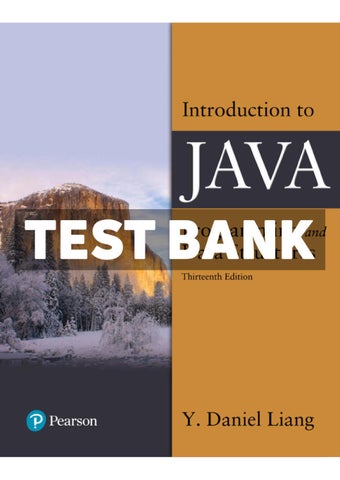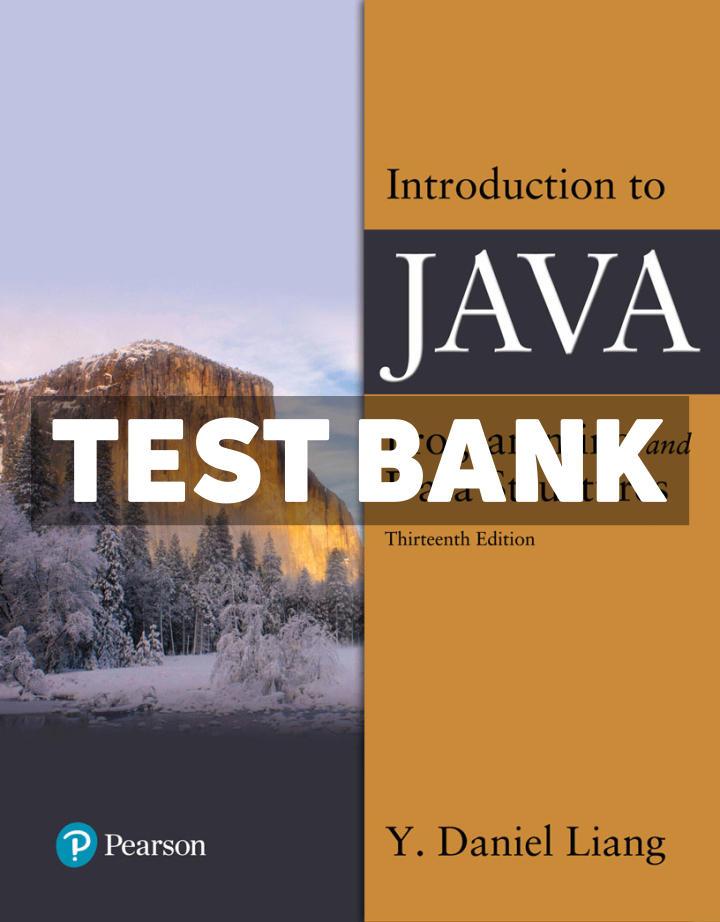
Introduction to Java Programming and Data Structures, 13e (Liang)
Chapter 1 Introduction to Computers, Programs, and Java
Section 1.2 What Is a Computer?
1) ________ is the physical aspect of the computer that can be seen.
A) Hardware
B) Software
C) Operating system
D) Application program
Answer: A
Explanation: See the first paragraph in Section 1.2.
Section: 1.2 What Is a Computer?
Section 1.2.1 Central Processing Unit
1) ________ is the brain of a computer.
A) Hardware
B) CPU
C) Memory
D) Disk
Answer: B
Explanation: See the first paragraph in Section 1.2.1.
Section: 1.2.1 Central Processing Unit
2) The speed of the CPU may be measured in ________. Please select all that apply.
A) megabytes
B) gigabytes
C) megahertz
D) gigahertz
Answer: C, D
Explanation: See the third paragraph in Section 1.2.1. 1 megahertz equals 1 million pulses per second and 1 gigahertz is 1000 megahertz.
Section: 1.2.1 Central Processing Unit
Section 1.2.2 Bits and Bytes
1) Why do computers use zeros and ones?
A) Because combinations of zeros and ones can represent any numbers and characters.
B) Because digital devices have two stable states and it is natural to use one state for 0 and the other for 1.
C) Because binary numbers are simplest.
D) Because binary numbers are the bases upon which all other number systems are built.
Answer: B
Explanation: See the second paragraph in Section 1.2.2.
Section: 1.2.2 Bits and Bytes
2) One byte has ________ bits.
A) 4
B) 8
C) 12
D) 16
Answer: B
Explanation: See the third paragraph in Section 1.2.2.
Section: 1.2.2 Bits and Bytes
3) One gigabyte is approximately ________ bytes.
A) 1 million
B) 10 million
C) 1 billion
D) 1 trillion
Answer: C
Explanation: See the fifth paragraph in Section 1.2.2.
Section: 1.2.2 Bits and Bytes
Section 1.2.3 Memory
1) A program and its data must be moved into the computer's ________ before they can be executed by the CPU.
A) memory
B) hard disk
C) CPU
D) CD-ROM
Answer: A
Explanation: See the first paragraph in Section 1.2.3.
Section: 1.2.3 Memory
Section 1.2.4 Storage Devices
1) A computer's ________ is volatile; that is, any information stored in it is lost when the system's power is turned off.
A) memory
B) hard disk
C) flash stick
D) CD-ROM
Answer: A
Explanation: See the first paragraph in Section 1.2.4.
Section: 1.2.4 Storage Devices
2) Which of the following are storage devices? Please select all that apply.
A) portable disk
B) hard disk
C) flash stick
D) CD-ROM
Answer: A, B, C, D
Explanation: See the second paragraph in Section 1.2.4.
Section: 1.2.4 Storage Devices
Section 1.2.5 Input and Output Devices
1) The ________ specifies the number of pixels in horizontal and vertical dimensions of the display device.
A) screen resolution
B) pixel
C) dot pitch
D) monitor
Answer: A
Explanation: See the third last paragraph in Section 1.2.5.
Section: 1.2.5 Input and Output Devices
Section 1.2.6 Communications Devices
1) ________ is a device to connect a computer to a local area network (LAN).
A) Regular modem
B) DSL
C) Cable modem
D) NIC
Answer: D
Explanation: See the bullet items in Section 1.2.6.
Section: 1.2.6 Communications Devices
Section 1.3 Programming Languages
1) ________ are instructions to the computer. Please select all that apply.
A) Hardware
B) Software
C) Programs
D) Keyboards
Answer: B, C
Explanation: See the Key Point in Section 1.3.
Section: 1.3 Programming Languages
2) Computer can execute the code in ________.
A) machine language
B) assembly language
C) high-level language
D) none of the above
Answer: A
Explanation: See the first paragraph in Section 1.3.1.
Section: 1.3 Programming Languages
3) ________ translates high-level language program into machine language program.
A) An assembler
B) A compiler
C) CPU
D) The operating system
Answer: B
Explanation: See the first paragraph after Table 1.1 in Section 1.3.3.
Section: 1.3 Programming Languages
Section 1.4 Operating Systems
1) ________ is an operating system.
A) Java
B) C++
C) Windows
D) Visual Basic
E) Ada
Answer: C
Explanation: See the first paragraph in Section 1.4.
Section: 1.4 Operating Systems
2) ________ is a program that runs on a computer to manage and control a computer's activities.
A) Operating system
B) Java
C) Modem
D) Interpreter
E) Compiler
Answer: A
Explanation: See the first paragraph in Section 1.4.
Section: 1.4 Operating Systems
Section 1.5 Java, the World Wide Web, and Beyond
1) Due to security reasons, Java ________ cannot run from a Web browser in the new version of Java.
A) applications
B) applets
C) servlets
D) Micro Edition programs Answer: B
Explanation: See the last paragraph in Section 1.5.
Section: 1.5 Java, the World Wide Web, and Beyond
2) ________ is not an object-oriented programming language.
A) Java
B) C++
C) C
D) C#
E) Python Answer: C
Explanation: See Table 1.1 in Section 1.3.1.
Section: 1.5 Java, the World Wide Web, and Beyond
3) ________ is interpreted.
A) Java
B) C++
C) C
D) Ada
E) Pascal Answer: A
Explanation: See the second paragraph in Section 1.5.
Section: 1.5 Java, the World Wide Web, and Beyond
4) ________ is architecture-neutral.
A) Java
B) C++
C) C
D) Ada
E) Pascal Answer: A
Explanation: See the second paragraph in Section 1.5.
Section: 1.5 Java, the World Wide Web, and Beyond
Section 1.6 The Java Language Specification, API, JDK, JRE, and IDE
1) ________ is a technical definition of the language that includes the syntax and semantics of the Java programming language.
A) Java language specification
B) Java API
C) Java JDK
D) Java IDE
Answer: A
Explanation: See the last paragraph in Section 1.6.
Section: 1.6 The Java Language Specification, API, JDK, JRE, and IDE
2) ________ contains predefined classes and interfaces for developing Java programs.
A) Java language specification
B) Java API
C) Java JDK
D) Java IDE
Answer: B
Explanation: See the last paragraph in Section 1.6.
Section: 1.6 The Java Language Specification, API, JDK, JRE, and IDE
3) ________ consists of a set of separate programs for developing and testing Java programs, each of which is invoked from a command line.
A) Java language specification
B) Java API
C) Java JDK
D) Java IDE
Answer: C
Explanation: See the last paragraph in Section 1.6.
Section: 1.6 The Java Language Specification, API, JDK, JRE, and IDE
4) ________ provides an integrated development environment (IDE) for rapidly developing Java programs. Editing, compiling, building, debugging, and online help are integrated in one graphical user interface.
A) Java language specification
B) Java API
C) Java JDK
D) Java IDE
Answer: D
Explanation: See the last paragraph in Section 1.6.
Section: 1.6 The Java Language Specification, API, JDK, JRE, and IDE
Section 1.7 A Simple Java Program
1) The main method header is written as ________.
A) public static void main(string[] args)
B) public static void Main(String[] args)
C) public static void main(String[] args)
D) public static main(String[] args)
E) public void main(String[] args)
Answer: C
Explanation: In A, string should be spelled String with S in uppercase. In B, Main should be spelled main in lowercase. In D, the keyword void is missing. In E, the keyword static is missing. C is correct.
Section: 1.7 A Simple Java Program
2) Which of the following statements is correct?
A) Every line in a program must end with a semicolon.
B) Every statement in a program must end with a semicolon.
C) Every comment line must end with a semicolon.
D) Every method must end with a semicolon.
E) Every class must end with a semicolon.
Answer: B
Explanation: Only statements need to end with a semicolon.
Section: 1.7 A Simple Java Program
3) Which of the following statements is correct to display Welcome to Java on the console?
A) System.out.println('Welcome to Java');
B) System.out.println("Welcome to Java");
C) System.println('Welcome to Java');
D) System.out.println('Welcome to Java");
E) System.out.println("Welcome to Java');
Answer: B
Explanation: In A, a string must be enclosed in double quotation marks. In C, a string must be enclosed in double quotation marks and also the .out is missing. In D, a string must be enclosed in double quotation marks on both sides. In E, a string must be enclosed in double quotation marks. B is correct.
Section: 1.7 A Simple Java Program
4) What is the output of the following code?
System.out.println("1 + 2 + 3"); System.out.println(1 + 2 + 3);
A) 1 + 2 + 3 followed by 6
B) "6" followed by 6
C) 1 + 2 + 3 followed by 1 + 2 + 3
D) 6 followed by 6
Answer: A
Explanation: "1 + 2 + 3" is a string. 1 + 2 + 3 is an expression, which evaluates to 6. So, the answer is A.
Section: 1.7 A Simple Java Program
Section 1.8 Creating, Compiling, and Executing a Java Program
1) The JDK command to just compile a class (not run) in the file Test.java is ________.
A) java Test
B) java Test.java
C) javac Test.java
D) javac Test
E) JAVAC Test.java
Answer: C
Explanation: In A, java is the command to run a program. In B, java is the command to run a program. In D, java is the command to run a program. In E, The command is case sensitive. C is correct.
Section: 1.8 Creating, Compiling, and Executing a Java Program
2) Which JDK command is correct to run a Java application in ByteCode.class?
A) java ByteCode
B) java ByteCode.class
C) javac ByteCode.java
D) javac ByteCode
E) JAVAC ByteCode
Answer: A
Explanation: A is correct. In B, to compile, use only the class name, not including the extension. In C, javac is the command to compile a class, not to run a class. In D, javac is the command to compile a class, not to run a class. In E, the command is case sensitive and javac is the command to compile a class, not to run a class.
Section: 1.8 Creating, Compiling, and Executing a Java Program
3) Java compiler translates Java source code into ________.
A) Java bytecode
B) machine code
C) assembly code
D) another high-level language code
Answer: A
Explanation: Java bytecode is the end result of compiling a Java source file. Java bytecode is machine-independent and can be run on any platform.
Section: 1.8 Creating, Compiling, and Executing a Java Program
4) ________ is a software that interprets Java bytecode.
A) Java virtual machine
B) Java compiler
C) Java debugger
D) Java API
Answer: A
Explanation: Java virtual machine is a software that runs Java bytecode. Java compiler compiles Java source code into Java bytecode.
Section: 1.8 Creating, Compiling, and Executing a Java Program
5) Suppose you define a Java class as follows, the source code should be stored in a file named
public class Test { }
A) Test.class
B) Test.doc
C) Test.txt
D) Test.java
E) Any name with extension .java
Answer: D
Explanation: You have to name the class as ClassName.java. Here the class name is Test.
Section: 1.8 Creating, Compiling, and Executing a Java Program
6) The extension name of a Java bytecode file is ________.
A) .java
B) .obj
C) .class
D) .exe
Answer: C
Explanation: .java is the Java source code file name and .class is the Java bytecode file name.
Section: 1.8 Creating, Compiling, and Executing a Java Program
7) The extension name of a Java source code file is ________.
A) .java
B) .obj
C) .class
D) .exe
Answer: A
Explanation: .java is the Java source code file name and .class is the Java bytecode file name.
Section: 1.8 Creating, Compiling, and Executing a Java Program
8) Which of the following lines is not a Java comment? Please select all that apply.
A) /** comments */
B) // comments
C) -- comments
D) /* comments */
E) ** comments **
Answer: C, E
Explanation: The text that begins with // in a line is known as a line comment and the text that is enclosed between /* and */ is known as a paragraph comment.
Section: 1.8 Creating, Compiling, and Executing a Java Program
9) Which of the following are the reserved words? Please select all that apply.
A) public
B) static
C) void
D) class
Answer: A, B, C, D
Explanation: These are all reserved words with specific meaning to the compiler.
Section: 1.8 Creating, Compiling, and Executing a Java Program
10) Every statement in Java ends with ________.
A) a semicolon (;)
B) a comma (,)
C) a period (.)
D) an asterisk (*)
Answer: A
Explanation: You have to tell the compiler where a statement ends using a semicolon.
Section: 1.8 Creating, Compiling, and Executing a Java Program
11) A block is enclosed inside ________.
A) parentheses
B) braces
C) brackets
D) quotes
Answer: B
Explanation: A block is enclosed inside a pair of openning and closing braces.
Section: 1.8 Creating, Compiling, and Executing a Java Program
Section 1.9 Programming Style and Documentation
1) Programming style is important, because ________. Please select all that apply.
A) a program may not compile if it has a bad style
B) good programming style can make a program run faster
C) good programming style makes a program more readable
D) good programming style helps reduce programming errors
Answer: C, D
Explanation: Bad style is a readability issue. The code will still compile. Programming style is a readability issue and it does not effect the performance of the code. D and C are correct. Bad style is a readability issue. The code will still compile. Programming style is a readability issue and it does not effect the performance of the code. D and C are correct.
Section: 1.9 Programming Style and Documentation
2) Analyze the following code.
I:
public class Test { public static void main(String[] args) { System.out.println("Welcome to Java!"); } }
II:
public class Test { public static void main(String[] args) { System.out.println("Welcome to Java!"); } }
A) Both I and II can compile and run and display Welcome to Java, but the code in II has a better style than I.
B) Only the code in I can compile and run and display Welcome to Java.
C) Only the code in II can compile and run and display Welcome to Java.
D) Both I and II can compile and run and display Welcome to Java, but the code in I has a better style than II.
Answer: D
Explanation: Both I and II are the same except the format is different. Format is a readability issue only.
Section: 1.9 Programming Style and Documentation
3) Which of the following code has the best style?
I:
public class Test { public static void main(String[] args) { System.out.println("Welcome to Java!"); } }
II:
public class Test { public static void main(String[] args) { System.out.println("Welcome to Java!"); } }
III:
public class Test { public static void main(String[] args) { System.out.println("Welcome to Java!"); } }
IV:
public class Test { public static void main(String[] args) { System.out.println("Welcome to Java!"); } }
A) I
B) II
C) III
D) IV Answer: D
Explanation: All the code will run fine, but not all of them are formatted correctly. Only the code in IV is formatted correctly.
Section: 1.9 Programming Style and Documentation
Section 1.10 Programming Errors
1) If a program compiles fine, but it produces incorrect result, then the program suffers ________.
A) a compile error
B) a runtime error
C) a logic error
Answer: C
Explanation: If a program has a compile error, it will not run. When a program has a runtime error, it terminates abnormally. C is correct.
Section: 1.10 Programming Errors
2) The following code has ________.
public class Test { public static void main(String[] args) { System.out.println("Welcome to Java!);
A) a compile error
B) a runtime error
C) a logic error
Answer: A
Explanation: The closing quotation mark is missing in Welcome to Java!, which is a syntax error. The compiler reports the error that the quotation is not closed.
Section: 1.10 Programming Errors
3) The following code has ________.
public class Test { public static void main(string[] args) { System.out.println("Welcome to Java!");
A) a compile error
B) a runtime error
C) a logic error
Answer: A
Explanation: string should be spelled String with S in capital in line 2 "main(string[] args)". The compiler reports an error that string is not recognized.
Section: 1.10 Programming Errors